
Choose a Theme
Use one of four professional themes:
- Use out-of-the-box
- Customize to meet brand guidelines.

Accelerate app development with Telerik UI for Blazor - a complete set of 110+ high-performance, accessible controls, an AI Coding Assistant and more.
30-day FREE trail. Free technical support and training during your trail. No credit card required.
Blazor UI components are also included in DevCraft bundles. Learn more.
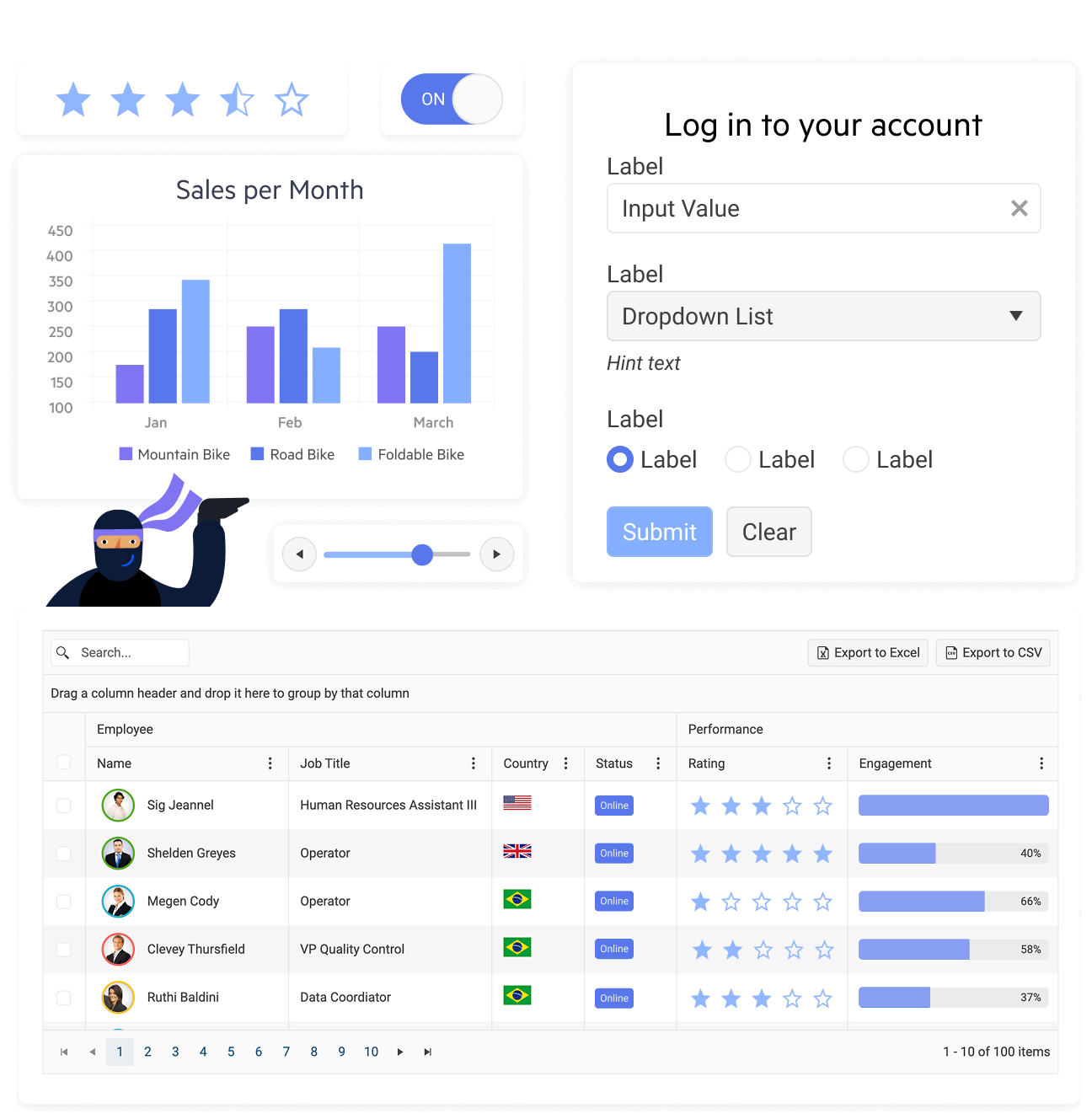
A Blazor developer has too many tooling decisions for every project. Choose Telerik UI for Blazor and never have to evaluate another Blazor UI library or component again.
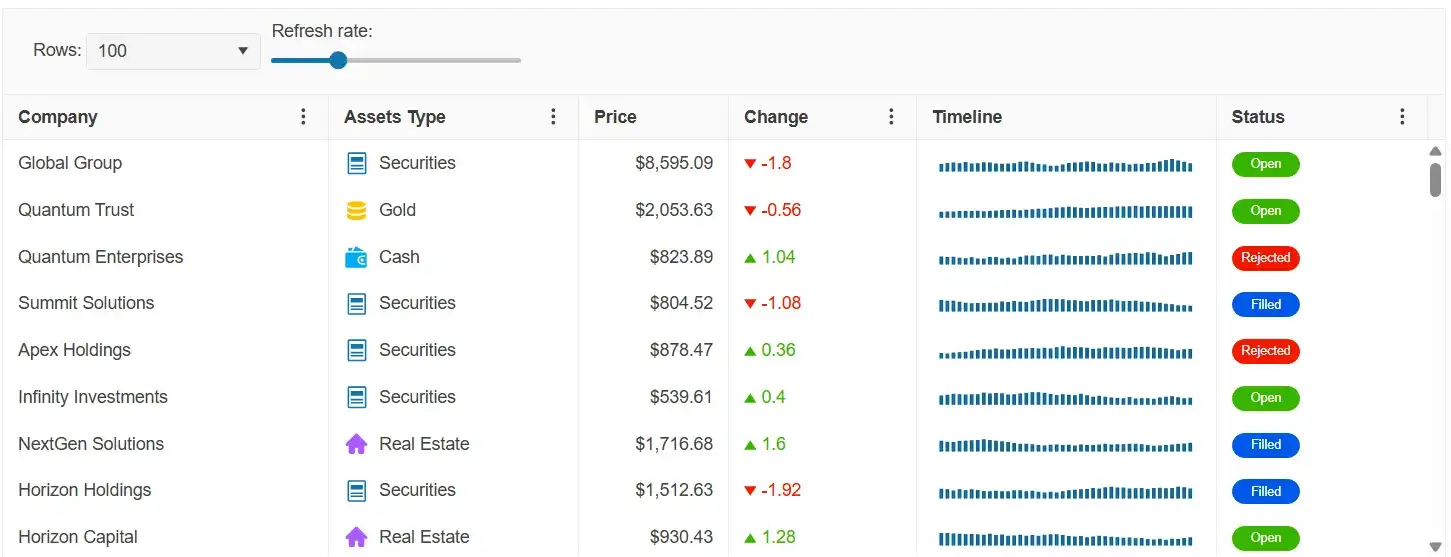
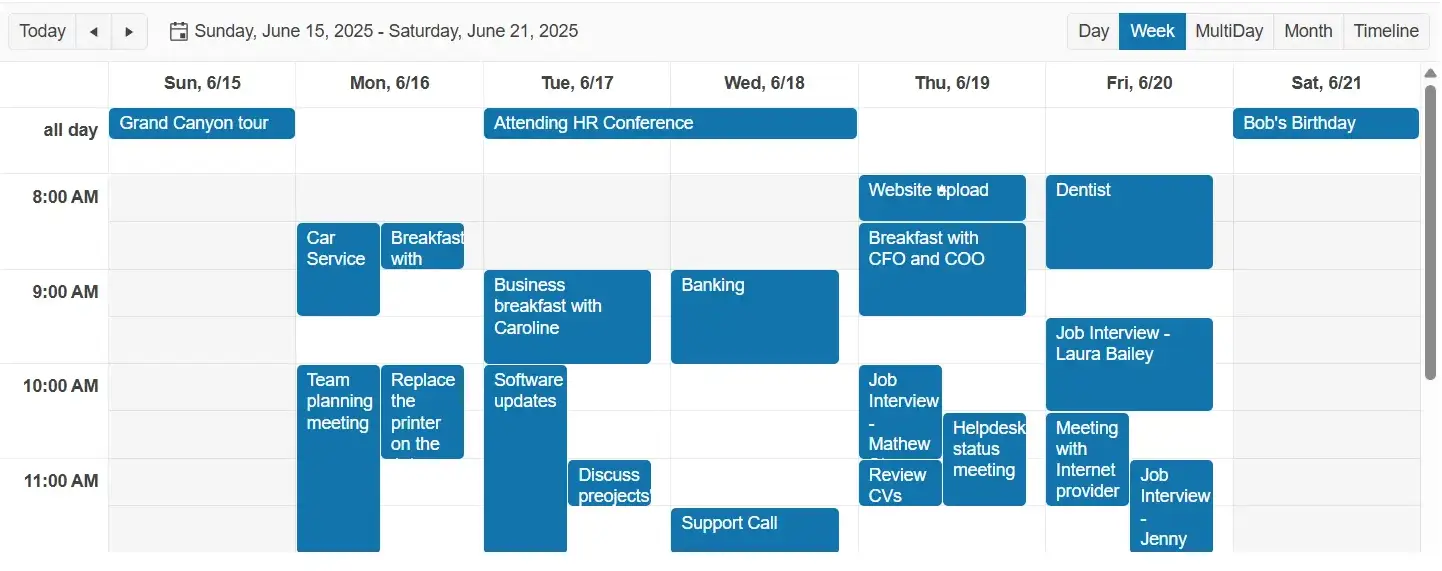
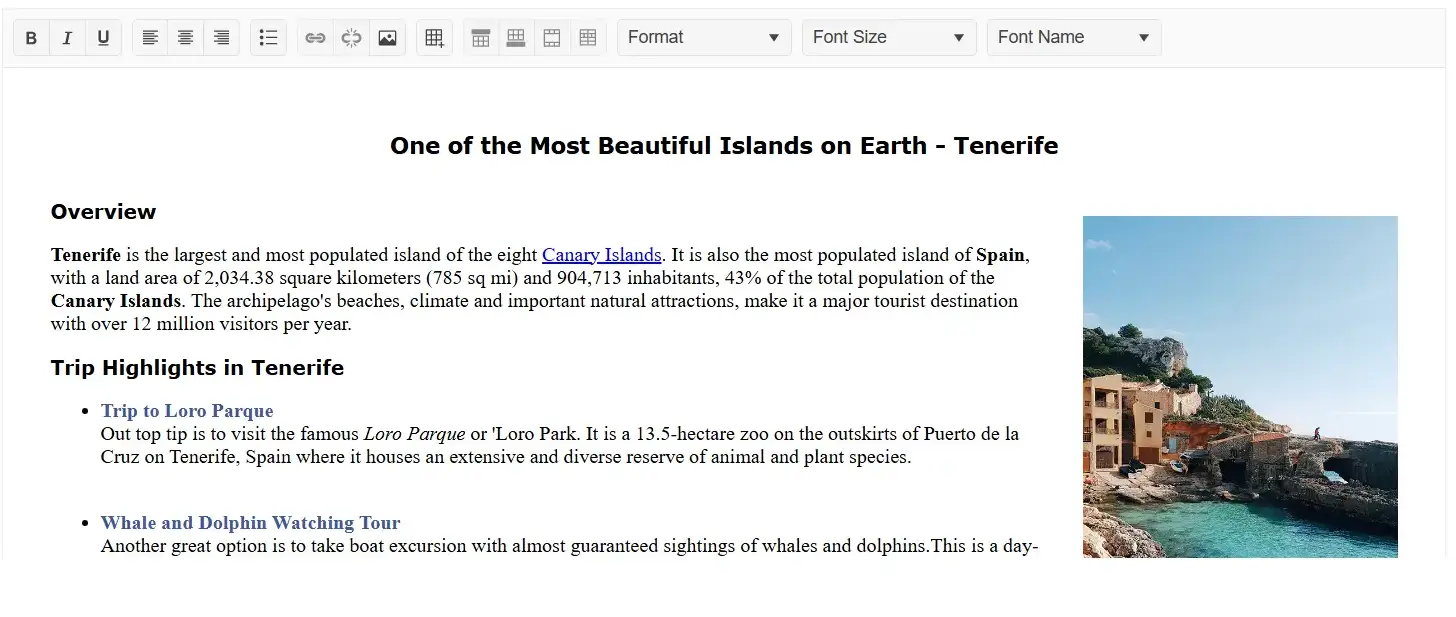

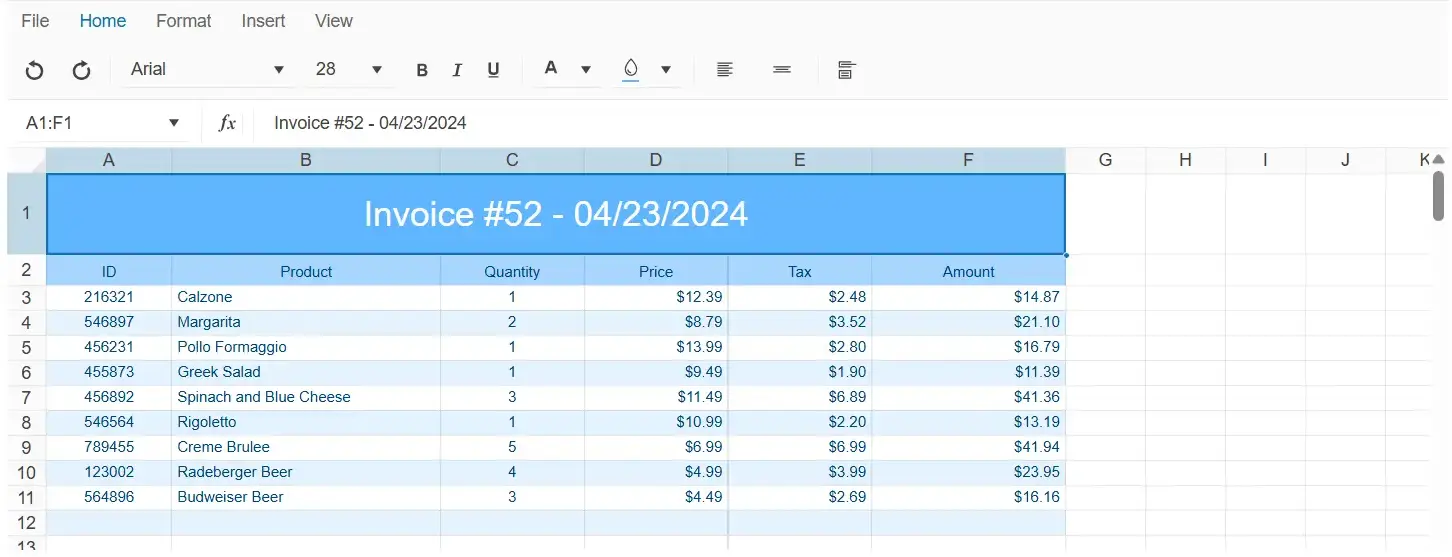
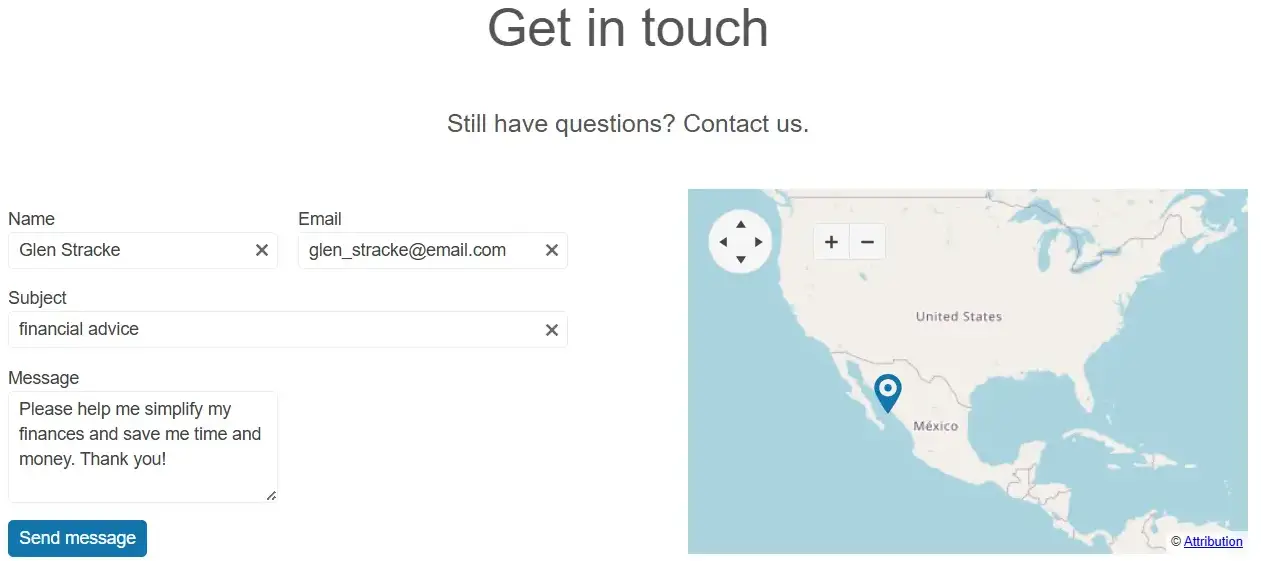
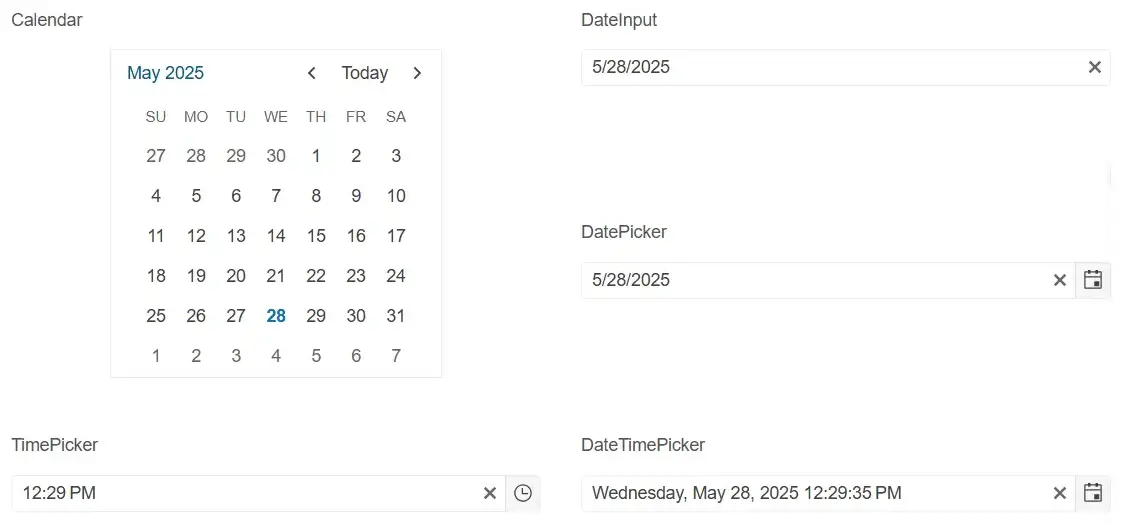

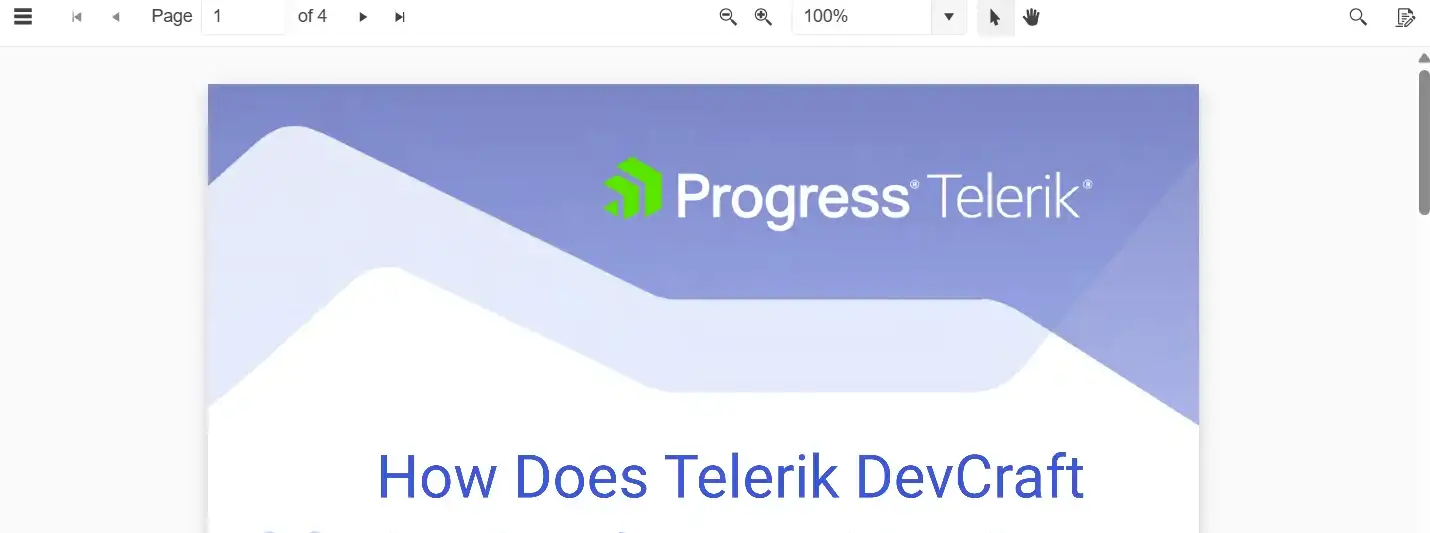
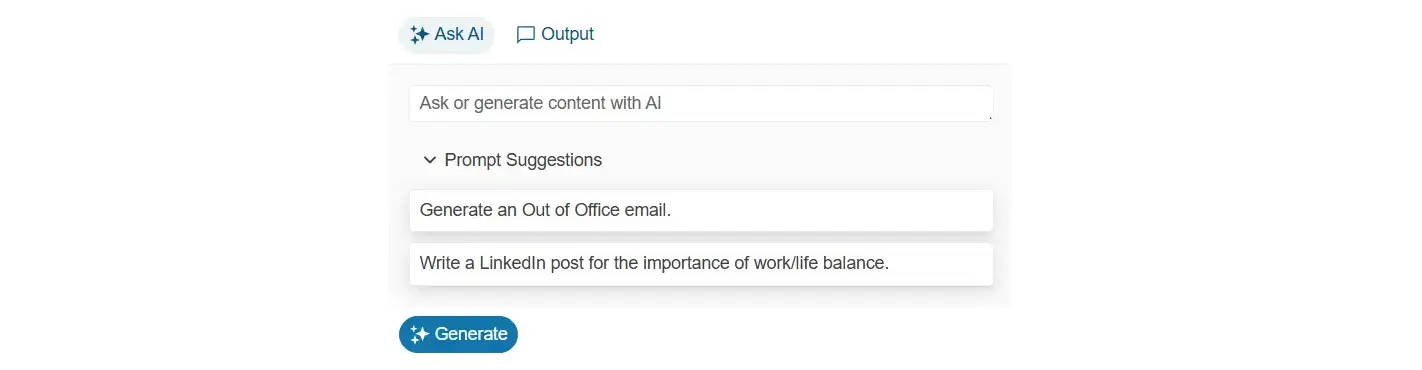
The Telerik AI Coding Assistant is specifically trained on the Telerik UI for Blazor component library to ensure developers get production-quality code on the first try when using their favorite AI-powered IDE. This minimizes the time needed to modify the output to fix bugs, address UI issues, add accessibility features, and other time-consuming tasks.
Prerequisites:
If you had time, you'd build your Blazor controls yourself, and they would work great! But…few teams have that kind of time. With Telerik UI for Blazor, you'll create robust Blazor UI faster than you ever thought possible.
Native, advanced and performant components, built for the Blazor framework, comprehensive documentation.
Developer satisfaction with award-winning support, maintained year over year.
Regular releases, day 0 support of new .NET versions, plays well with others.
Have you worked with a design-friendly UI library before? Whether you have a designer on your project or not, Telerik UI for Blazor brings the tools you need to simplify the process and improve the quality of your app's UI and UX.

Use one of four professional themes:

Quickly spin off common page types using building blocks and page templates.

Use ThemeBuilder to style your app without dealing with complex CSS rules.

Get all your styling questions answered with the detailed design and front-end documentation.

Give the Figma UI kits to your designers and start speaking the same language.

Import the Figma design into ThemeBuilder to generate the CSS.

Map the Figma variables to your UI components in ThemeBuilder and automatically sync design updates.

Get all your styling questions answered with the detailed design and front-end documentation.
Fine-tune every component with flexible theming, custom styling, and complete control over the rendering—
no workarounds needed.

And much more ....
Learn More About Design & UI CustomizationTelerik UI for Blazor makes your job easier without getting in the way.
30-day FREE trail. Free technical support and training during your trail. No credit card required.
110+ enterprise-grade components for Blazor, page templates and building blocks, four professionally designed themes, ThemeBuilder, and Visual Studio Code productivity tools.
Save at least 25% of your initial investment. Flat annual fee including product updates, technical support, and any forthcoming exclusive benefits.
One-time purchase granting access to the current released versions. 1 year of product updates and technical support included.
Subscription: Save at least 25% of your initial investment. Flat annual fee including product updates, technical support, and any forthcoming exclusive benefits.
Perpetual: One-time purchase granting access to the current released versions. 1 year of product updates and technical support included.
Available for Kendo UI for Angular, KendoReact and Telerik UI for Blazor See Availability
| AI Coding Assistants | ThemeBuilder | Page Templates / Building Blocks | |
| Telerik UI for Blazor | ● | ● | ● |
| KendoReact | ● | ● | ● |
| Kendo UI for Angular | ● | ● | |
| Telerik UI for ASP.NET Core | ●* | ||
| Telerik UI for ASP.NET MVC | ●* | ||
| Kendo UI for jQuery | ● | ||
| Kendo UI for Vue | ● |
* Requires DevCraft subscription
per developer,
per year
per developer,
per year
per developer,
per year
per developer,
per year
Available for Kendo UI for Angular, KendoReact and Telerik UI for Blazor
per developer,
renewable at 50% of the list price
per developer
per developer,
renewable at 50% of the list price
per developer
per developer,
renewable at 50% of the list price
per developer
per developer,
renewable at 50% of the list price
per developer

Check out these runnable sample apps built with Telerik UI for Blazor and get the source code.
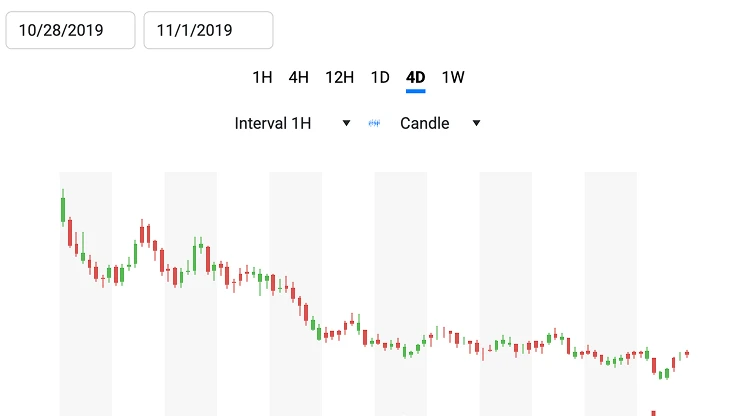
An example of how to implement a PWA (Progressive Web Application) functionality into a Blazor WebAssembly app.
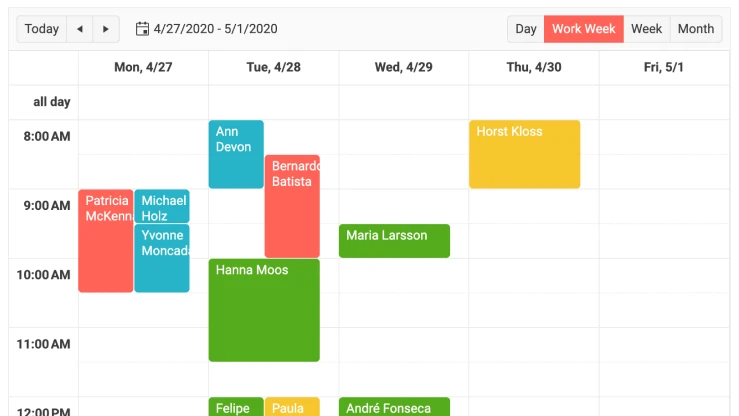
See how the powerful Blazor DataGrid and Chart UI components play together in a dashboard application.
The Blazing Coffee PWA showcases the capabilities of more Blazor controls, including Grid, Charts, TileLayout, and more.
Telerik is proud to hold the following industry awards.
Create, run, save and share code snippets and examples from the comfort of your browser, leveraging Telerik REPL for Blazor. This no-cost playground speeds up project creation by letting you work with pre-built components, editing demos on the spot and saving and sharing your work. Visit the following pages for more information:
Learn more about Telerik REPL for Blazor Explore the playground Start fast with pre-build Blazor code snippets Check out Telerik REPL for Blazor documentation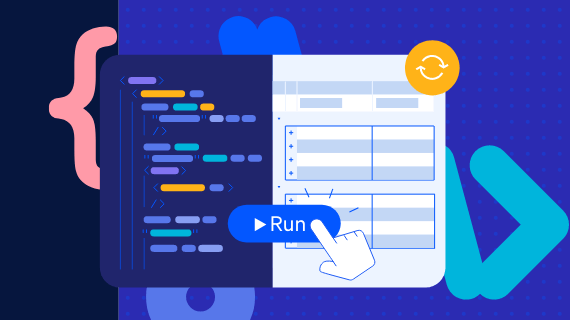
Visual Studio Code Integration
Maximize your efficiency with the Telerik Extension for Visual Studio Code. It allows you to generate pre-configured projects for Telerik UI for Blazor components. Additionally, the extension supports code snippets for fast UI component reference and configuration.
Visit the following pages for more information:
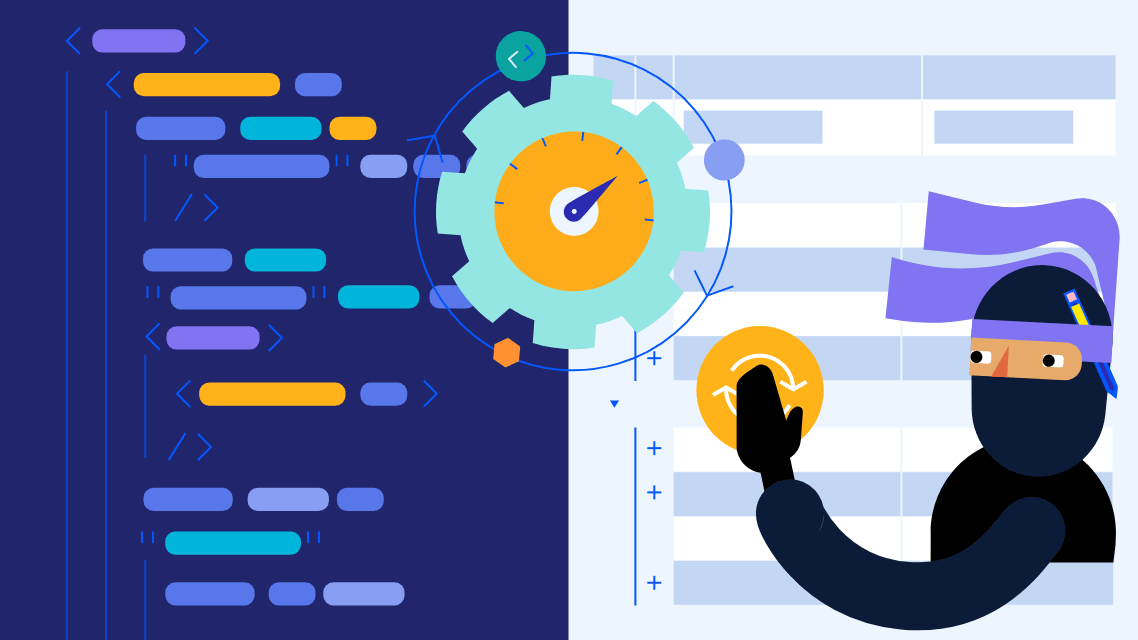
Embedded Reporting
Transforming raw data into actionable insights is the core function of reporting. Simplify development workflow with an intuitive embedded reporting tool that helps developers enable business users to easily create, edit and view reports on their own. Embed Reporting into Blazor, Angular, ASP.NET Core, WinForms, WPF and more apps. You can buy Blazor and Reporting in Telerik DevCraft Complete and Ultimate bundles.
Learn more about Telerik Reporting Explore Embedded Reporting for business users Check out Report Designers Check out Report Viewers

30-day FREE trail. Free technical support and training during your trail. No credit card required.
Blazor UI components are also included in DevCraft bundles. Learn more.

