
UI for Blazor
Blazor WordsProcessing
- Convert documents from one rich text file format to another - DOCX, RTF, HTML and TXT using WordsProcessing library.
- Part of the Telerik UI for Blazor library along with 120+ professionally-designed UI components.
- Includes support, documentation, demos, virtual classrooms, Visual Studio Code Extensions and more!
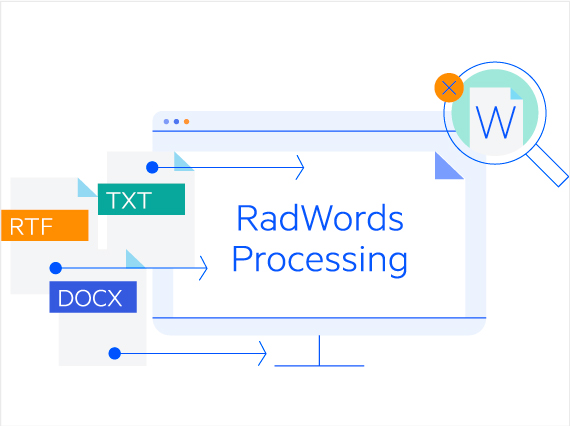
-
Create, Modify and Export Documents with Blazor WordsProcessing Library
Blazor WordsProcessing is a powerful library, part of the Telerik UI for Blazor suite, enabling you to create, modify and export documents to a variety of formats such as DOCX, RTF, HTML and plain text, importing Doc and Dot files, as well as export to PDF. It ships with support for .NET framework as well as .NET Core and .NET Standard. You will find this solution fast and easy to use when you have to generate a document or a PDF in your web, mobile or desktop application or on a server and convert them from one format to another like Word to PDF, Word to HTML and more. Consider this your library to create an assortment of document formats and convert records as required in the easiest way possible.
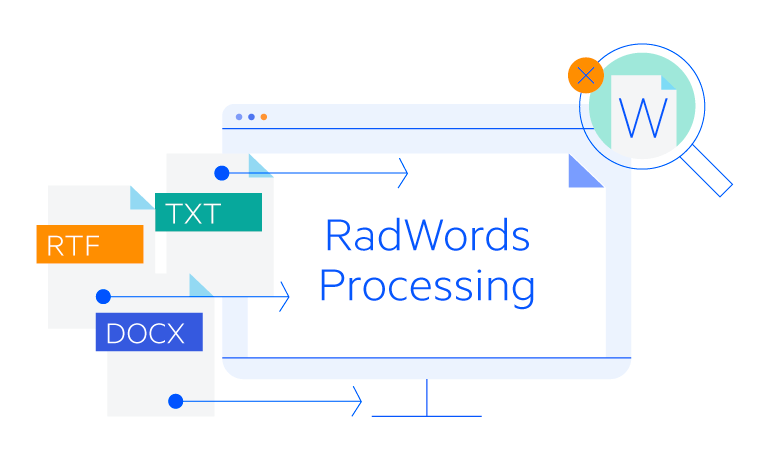
-
No External Dependencies
The WordsProcessing model is completely independent from external libraries or UI. Users don’t need to have Microsoft Word, Microsoft Office or any other external library installed on the client or server to be able to process Microsoft Word supported documents.
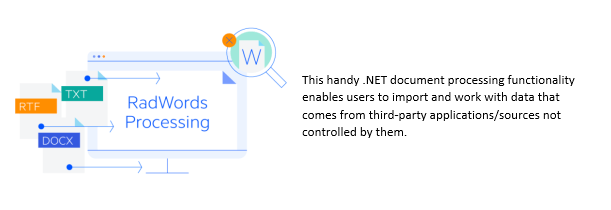
-
Fast Performance
Hefty files are not a problem for the Blazor WordsProcessing library, which delivers powerful performance with virtually no limitations on the amount of processed data. You can quickly generate files with substantial amounts of data without sacrificing performance or using too much memory.
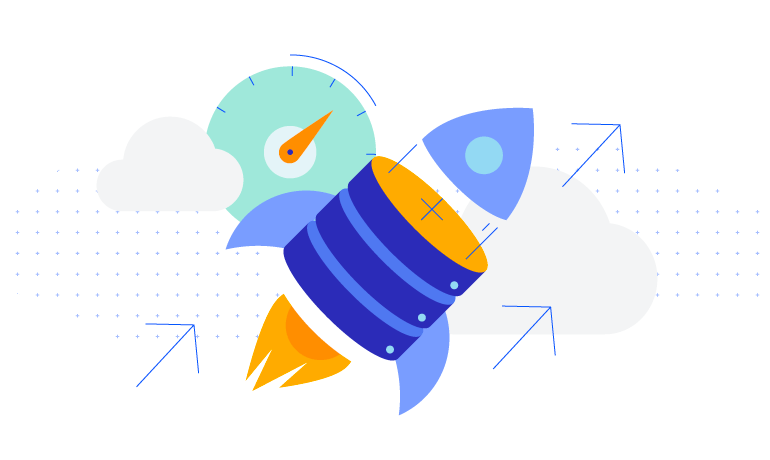
-
Converting Documents
Not only does WordsProcessing for Blazor allow smooth export, import, creation and modification of different file formats, but it also allows you to easily convert files from one format to another. It is essentially a library for creating Word docs and PDFs, and a vehicle to meet all your document conversion needs. To meet virtually any document requirements, you can convert HTML to Word or PDF and convert Word to HTML and more.
Documentation on how to convert Docx, Doc, Dot, Rtf, Html, Pdf file formats with RadWordsProcessing
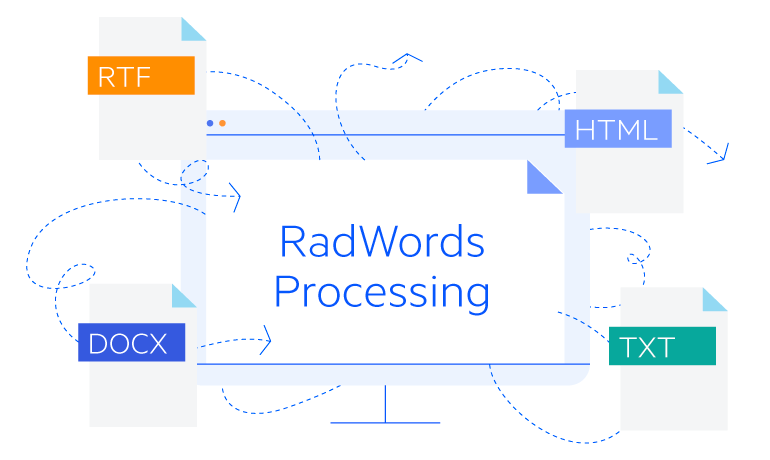
-
Rich Document Model
The WordsProcessing document model of Telerik UI for Blazor includes all the document elements and features you need to construct simple and sophisticated documents, whether in Text, PDF, DOCS and more. You will have more freedom than ever before to produce accurate, impactful documents. Some of the capabilities included are:
- Characters
- Sections
- Paragraphs
- Tables
- Lists
- Section formatting
- Inlines—runs, images, fields, breaks, bookmarks, hyperlinks, tab stops
- Styles and many more
Documentation on the Rich Document Model of RadWordsProcessing
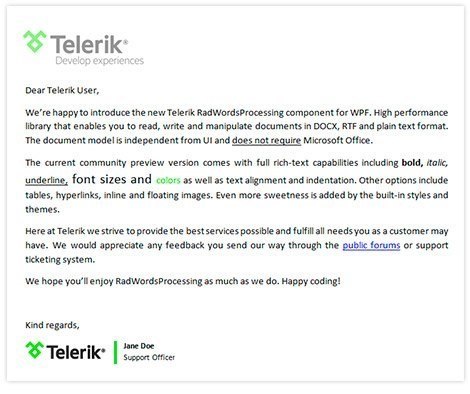
-
Inline and Floating Images
The Telerik Blazor WordsProcessing library supports the most popular imaging formats: inline and floating images. It also supports working with the respective properties of the image such as Source, Height, Rotation, AspectRatio and more. Produce high-quality effective images fast no matter the format of your document—Word, PDF and more.
Documentation on Inline and Floating images in RadWordsProcessing
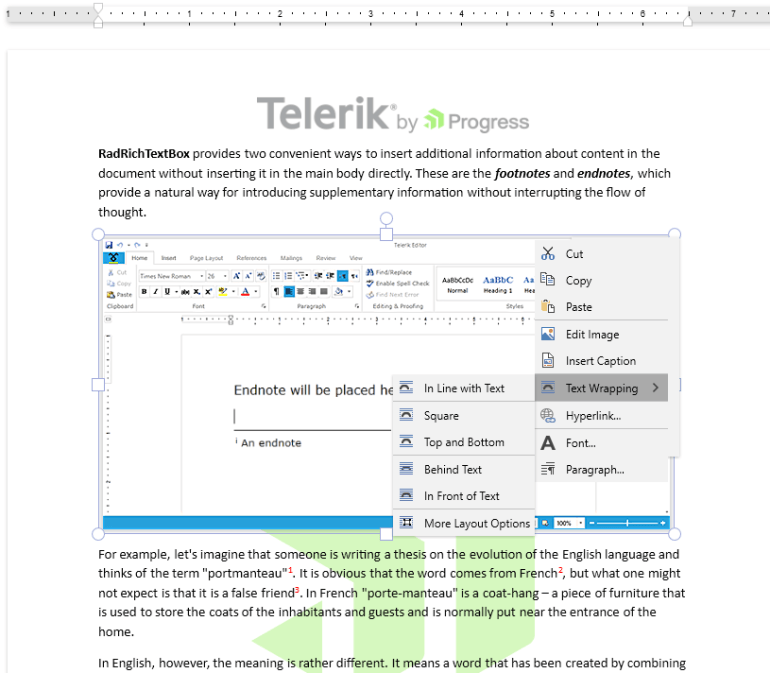
-
Bookmarks and Hyperlinks
WordsProcessing for Blazor provides support for bookmarks and hyperlinks that assist readers better navigate the contents of your documents, pointing to a specific location in the document or to an external webpage. Smoothly guide users through your content to deliver a more intuitive reader experience.
Documentation on the bookmarks support in RadWordsProcessing
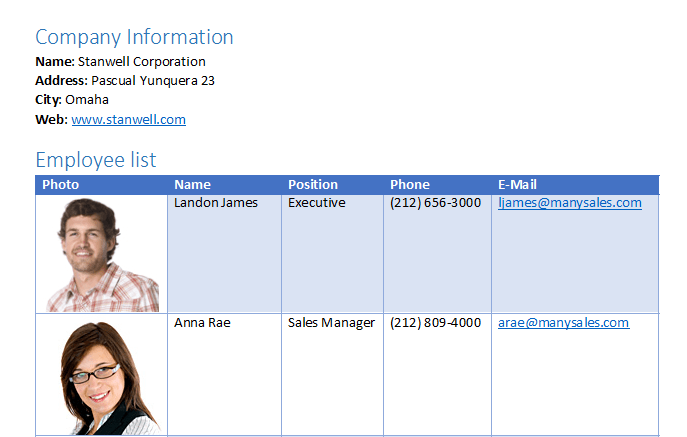
-
Permission Ranges
Often you need to set up unique user permissions for certain parts of the document for security and confidentiality purposes. WordsProcessing for Blazor's permission ranges feature lets you label those parts of the document as read only or disallow comments. You may also define different permissions that apply to different roles such as managers, authors, writers, owners, etc. It is a simple and fast way to manage access levels of various documents collaborators.
Documentation on the Permission Ranges support in RadWordsProcessing
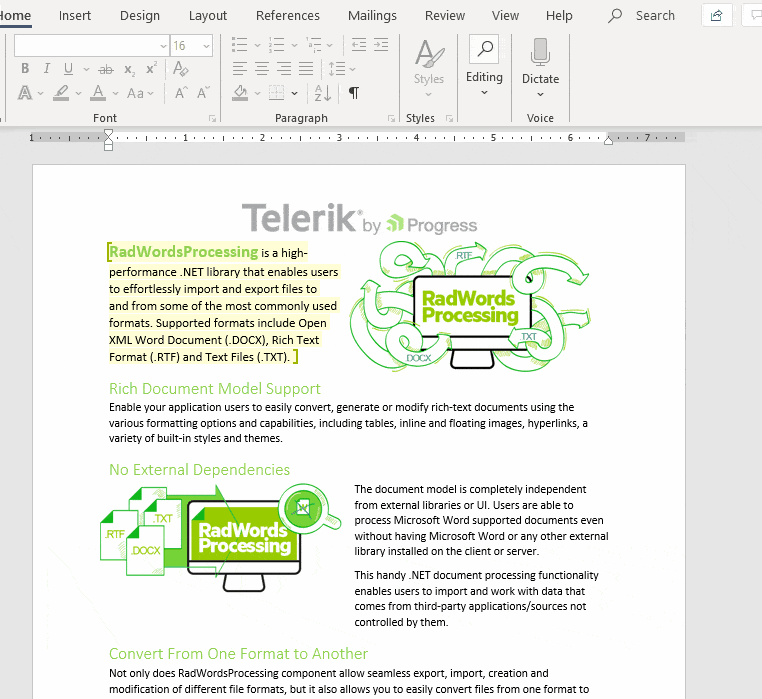
-
Tables
Tables are everyone’s favorite data visualization tool in documents. The Blazor WordsProcessing library gives you complete freedom to control table properties such as Rows, Columns, Styles, Borders and Alignment, Shading, Spacings, Paddings, Indentation, Direction, Conditional Formatting, Layout Type, Overlaps and more. This allows you to choose from a variety of table styles in your documents to make them clear and easy to read.
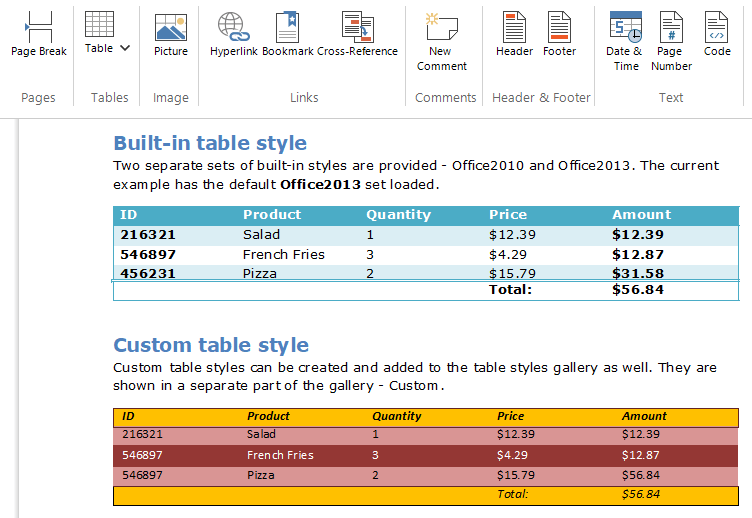
-
Headers and Footers
WordsProcessing for Blazor supports inserting headers and footers in the created documents, irrespective of the format—Word, PDF, HTML and more. Additionally, you may configure the content in the headers and footers, as well as add watermarks, dates and page numbers and specify their location on all pages or different entries for even and odd pages. These features offer flexible options for you and deliver an enhanced experience for consumers of your documents.
Documentation on the Header and Footer support in RadWordsProcessing
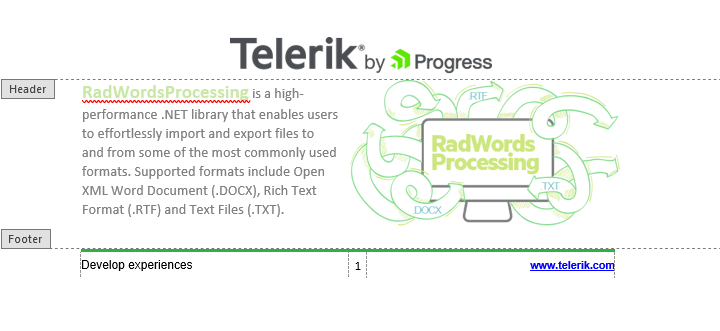
-
Watermarks
With WordsProcessiong for Blazor you can add text or images, including company logos, behind the document content with the watermarks functionality to identify the document status or mark it as confidential.
Documentation on the Watermark support in RadWordsProcessing
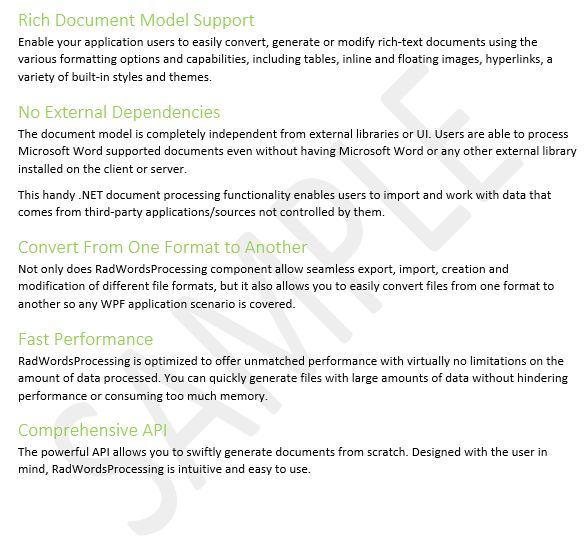
-
Bulleted and Numbered Lists
Build lists of your choosing with the help of the powerful WordsProcessing for Blazor APIs. The library enables you to easily create a numbered or bulleted list or even a custom one to meet the required hierarchical scope of your content.
Documentation on the Bulleted and Numbered Lists support in RadWordsProcessing
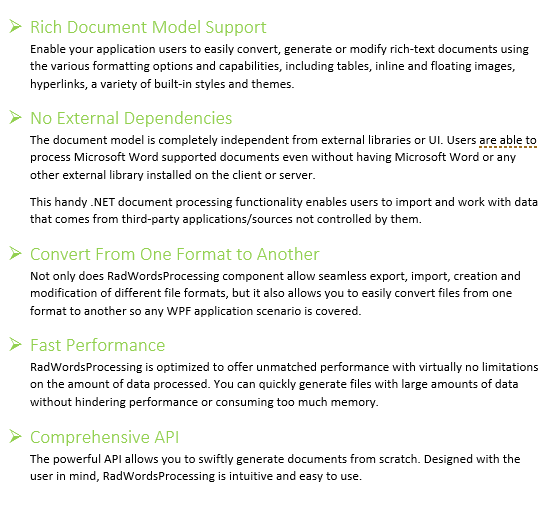
-
Comments
Encourage team collaboration and shorten editing cycles with Blazor's WordsProcessing comments feature. It allows anyone on your team to leave comments at a specific location in the document to indicate an action item that needs to be taken.
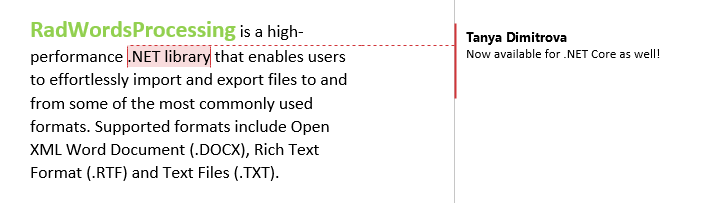
-
Table of Contents
Leverage the WordProcessing Table of Contents fields to dynamically add a table of contents to your documents by using various switches. Additionally, the Table of Authorities fields provide you with the needed support when adding tables of authorities to your documents.
Check out the supported fields in the RadWordsProcessing Fields Overview documentation
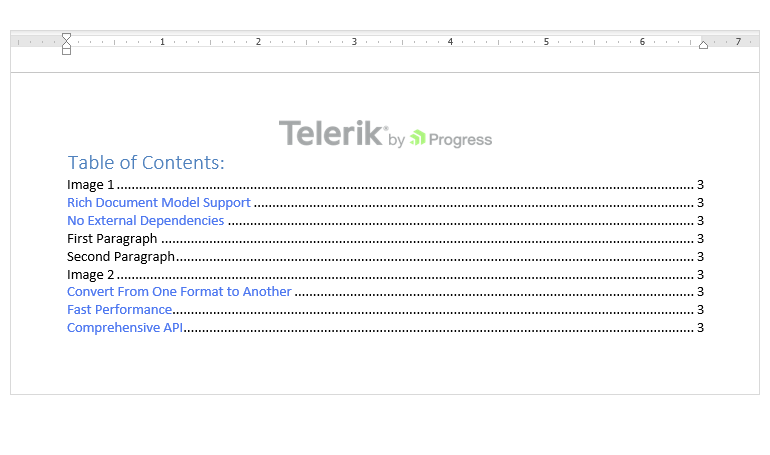
-
Styles
With Blazor WordsProcessing, you’ll have the ability to apply styles to your documents. You can customize the sets of characters, paragraphs or table style definitions to achieve a uniform appearance for your documents, enhancing the experience of consumers of your content.
Documentation on the various Style capabilities of RadWordsProcessing
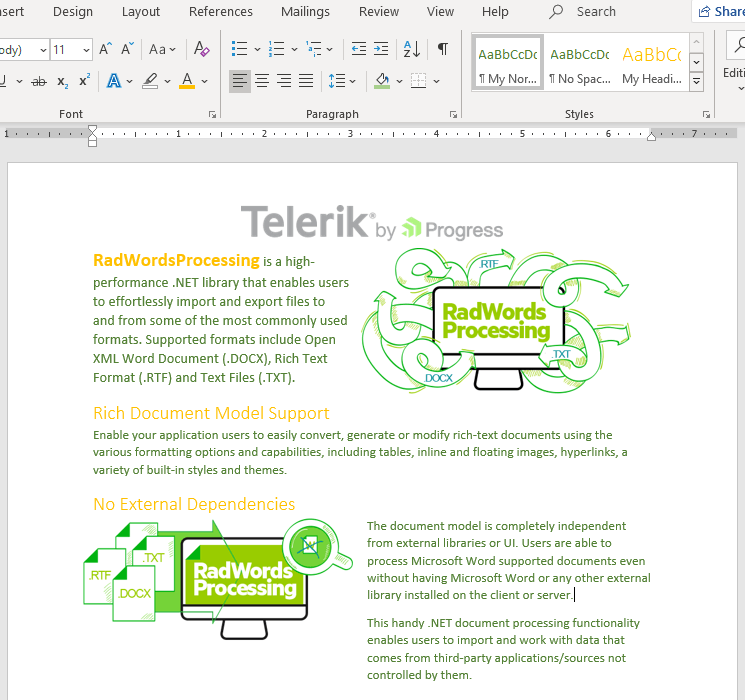
-
Document Themes
With WordsProcessing for Blazor document themes you can choose colors, fonts and a variety of graphic effects to make your document more dynamic and impactful, all while providing consumers of your content a great visual experience.
Documentation on the Document Themes support in RadWordsProcessing
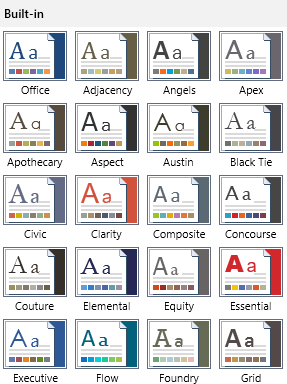
-
Mail Merge
Generate personalized documents with a fixed content template. The mail merge functionality of WordsProcessing for Blazor lets you target specific data like name, address, order number and replace it with the relevant information that is unique to your recipient. Simply use the merge fields in combination with a source of your choice to identify the content that has to be personalized during the merge process. Create more effective campaigns fast with this easy-to-use mail merge functionality.
Documentation on the Mail Merge functionality of RadWordsProcessing
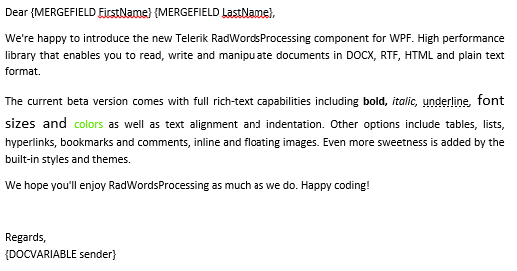
-
Clone and Merge Documents
WordsProcessing for Blazor makes it easy to clone a document or merge multiple DOCX, RTF and HTML documents by specifying which styles should be used during the merge process. It also makes it easy to merge specific document elements from a source document into a target document. This feature significantly decreases the time you’ll need to spend creating and manipulating complex documents.
Documentation on how to Clone and Merge documents with RadWordsPocessing

-
Find and Replace
The Telerik Blazor WordsProcessing library features a handy API for replacing certain content or styles. Document editing will be faster and easier than ever with the ability to perform replace functions with minimal effort.
Documentation on the Find and Replace capabilities of RadWordsProcessing
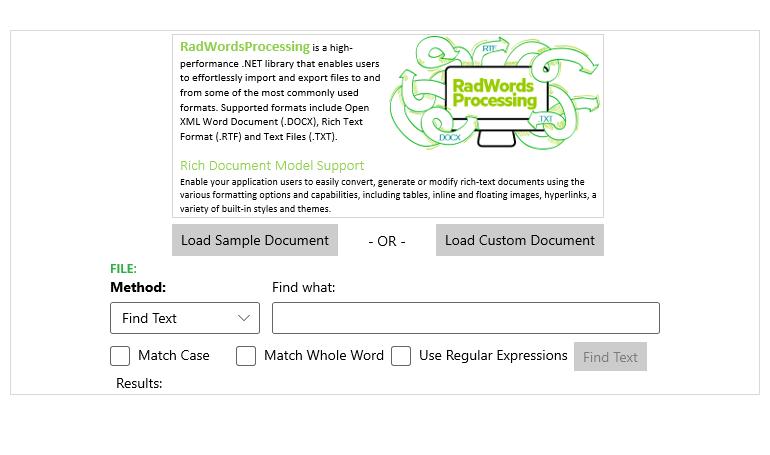
-
Content Controls
Content controls or Structured Document Tags (SDT) enable users to add specific components to the document that can help the user enter input in more convenient manner as well as to restrict the user input to predefined format. The supported components are CheckBox, ComboBox, Date, DropDownList, Image, Citation, Bibliography, and many more.
Documentation on the Content Controls support in RadWordsProcessing
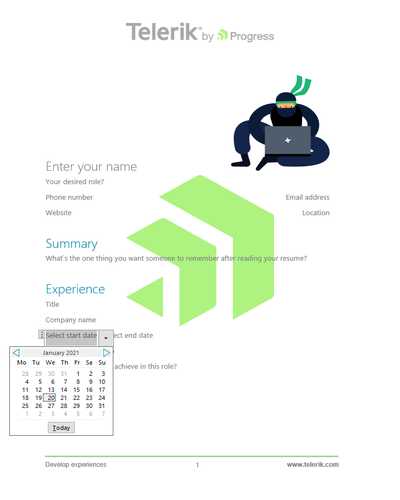
All Blazor Components
Data Management
Scheduling
File Upload & Management
Editors
- AutoComplete
- CheckBox
- ColorGradient
- ColorPalette
- ColorPicker
- ComboBox
- DateInput
- DatePicker
- DateRange Picker
- DateTimePicker
- DropDownList
- DropDownTree New
- FlatColorPicker
- ListBox
- MaskedTextBox
- MultiColumn ComboBox
- MultiSelect
- Numeric TextBox
- PromptBox New
- RadioGroup
- Rating
- Rich Text Editor
- Signature
- TextArea
- TextBox
- TimePicker
Data Visualization
- Area Chart
- Bar Chart
- Barcode
- Bubble Chart
- Candlestick Chart
- Chart
- Column Chart
- Donut Chart
- Heatmap
- Line Chart
- OHLC Chart
- Pie Chart
- QR Code
- Radar Area Chart
- Radar Column Chart
- Radar Line Chart
- Range Area Chart
- Range Bar Chart
- Range Column Chart
- Sankey Chart
- Scatter Chart
- Scatter Line Chart
- Stock Chart
- Trendline Chart
- Waterfall Chart
Interactivity & UX
- AI Prompt
- Chat Updated
- ChunkProgressBar
- Dialog
- Inline AI Prompt
- Loader
- Loader Container
- Notification
- Popover
- Popup
- ProgressBar
- RangeSlider
- Skeleton
- Slider
- ValidationMessage
- ValidationSummary
- ValidationTooltip
Navigation
Layout
- Animation Container
- Avatar
- Card
- Carousel
- DockManager
- Form
- GridLayout
- MediaQuery
- PanelBar
- Splitter
- StackLayout
- TileLayout
- Tooltip
- Window
- Wizard
Geo Visualization
Document Processing
Productivity Tools
Gauges
Labels
Icons
