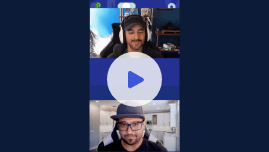Build “Modern” Into Every App with Telerik UI for Blazor
Develop new Blazor apps or migrate legacy web projects in half the time.
30-day FREE trial. Free technical support and training during your trial. No credit card requred.
When I became interested in Blazor, I tested multiple products.
Telerik UI for Blazor was both the most advanced product and the easiest to use.
Jean Pierre Harcourt
DIRECTOR, PROXIMA INFORMATIQUE
Planning to Modernize or
Migrate to Blazor? It’s Easy.
Modernizing or migrating web apps with Blazor can be easy if your development team is already familiar with .NET and C#. They just need the right support. By leveraging Blazor's component-based programming model, cross-platform compatibility, seamless integration with other .NET technologies and incremental approach, you can modernize any web app while minimizing the risk of disrupting business operations.
If you are still weighing the pros and cons of using Blazor for your next app, consider some of the proven advantages:
- Full-stack development at your fingertips
Blazor offers developers the ability to create full-stack web applications using C# only. - Rapid development and enhanced productivity
Blazor's component-based architecture empowers developers to create reusable UI components, resulting in faster development cycles. - Cross-platform capabilities
With the evolution of the .NET ecosystem, developers could take advantage of the new Blazor Hybrid and embed web UI components in native .NET MAUI, WPF or WinForms applications. - Seamless integration with the .NET ecosystem
Blazor is built on top of the popular and robust .NET ecosystem, which provides a vast collection of libraries, frameworks and tools for various development tasks.
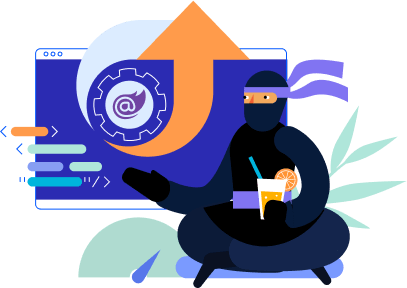
Modernize or Migrate Your
App with Telerik UI for Blazor
Progress Telerik UI for Blazor is a leading UI component library, allowing you to elevate Blazor apps with polished, performant UI. Develop new Blazor apps or modernize legacy web projects in half the time with a high-performing Grid and 100+ truly native, easy-to-customize Blazor components.
With Telerik UI for Blazor you will get:
Most Comprehensive
Blazor UI Library
The library gives you everything you need for a beautiful, engaging, and inclusive web UI. You get a complete collection of ready-to-use yet customizable Blazor UI components. Whether you are working on a migration or a new project, UI won’t be an issue. You can focus on innovating.
Best Design Tools
You Can Get
Beautiful UI is an important pillar of modern applications. With the Telerik UI for Blazor library, that won’t be a problem. You get themes for all popular design systems along with the unparalleled ThemeBuilder for custom styling.
Extensive Support
and Learning
Learning a new technology is a daunting task. Telerik UI for Blazor comes with comprehensive documentation, migrations guides, industry leading support, and much more to get you up and running.
30-day FREE trial. Free technical support and training during your trial. No credit card requred.
How to Modernize or Migrate Your
Web App in 6 Easy Steps
Get to Know Blazor
Go through Microsoft’s official Blazor documentation to get familiar with the main concept of the framework. If you are already familiar with another component-based framework, you will most likely find it a breeze as the general idea, as well as many of the core principles are similar. If you are just getting started with UI components, that’s okay, too! The documentation will help you out. Blazor components are C# classes with built-in logic related to rendering and handling events. Microsoft has a great step-by-step Blazor Tutorial that will walk you through the basics: Build your first Blazor app.
Familiarize Yourself With Telerik UI for Blazor
If the app you are migrating is using Kendo UI or Telerik products, you should feel right at home. If not, refer to the extensive documentation for guidance on how to configure and use the component libraries and tools.
Analyze Your Application
Evaluate the current UI of your application and try to identify the individual components you would need, as well as the exact functionality each component will need to perform. This will immensely help you in structuring your component hierarchy properly from the get-go.
Start Building
Once you know your components, you can start recreating them in Blazor using Razor syntax and C#. Use Blazor's component-based approach to build reusable UI elements. Consider leveraging existing CSS styles but adapt them to Blazor's component structure if necessary.
Migrate Business Logic
If your business layer is already written in C#, then simply moving it to the new app may be enough. If not, then some recreating will have to take place to accommodate the new language and/or structure.
Refactor and Optimize
Once your app is functioning correctly under Blazor, think about whether you can optimize it through refactoring. Sharing component logic, UI reusability and code-behind files are just a few of the Blazor advantages you can capitalize on.
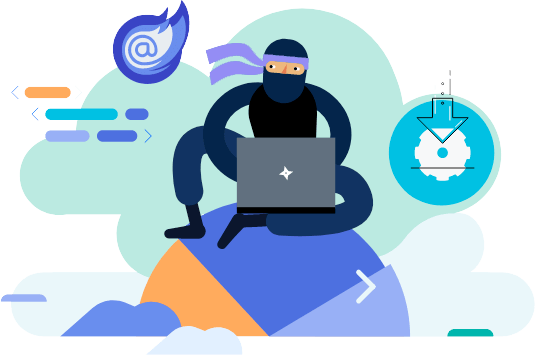
Useful Resources on the Topic
Learn from the experts on how to take advantage of Telerik UI for Blazor for your migration or modernization project.
Getting Started
Telerik UI Products
Support Resources
Community
Frequently Asked Questions

Next Steps
Free 30-day trial of all Blazor components and full access to support.