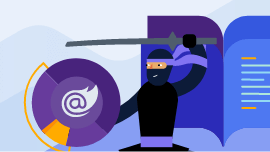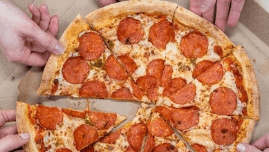Blazor Hybrid for Native Mobile and Desktop Apps
Embed Telerik UI for Blazor web components in .NET MAUI, WPF or WinForms applications. Bring the best of web UI to native client development.
30-day FREE trial. Free technical support and training during your trial. No credit card requred.
Blazor Hybrid enables reusing web UI components/styles inside native mobile/desktop apps with full platform API access – a nice way to modernize apps while sharing code.
Sam Basu
Microsoft MVP & Developer Advocate
What is Blazor Hybrid?
Blazor Hybrid is a cutting-edge development model by Microsoft that bridges the gap between web and native app development.
Using the Blazor .NET framework with .NET MAUI, developers can create powerful cross-platform applications for Windows, iOS, and Android—leveraging a shared codebase built with HTML, CSS, JavaScript, and C#. Why mention .NET MAUI? Blazor Hybrid is a feature of .NET MAUI that integrates Blazor components within .NET MAUI applications, thus combing the performance of native .NET MAUI with the flexibility of web UI development, making it a powerful option for modern app development with Blazor.
Blazor is welcome on native mobile and desktop apps—but you can bring in anything you love about it. You could benefit from cross-platform development with Blazor Hybrid in the following use cases:
- Extend your Existing Blazor Applications to Desktop and Mobile
Leverage Blazor Hybrid to port your existing Blazor application to mobile and desktop without needing to rewrite everything from scratch. - Build your New Desktop and Mobile Apps with Blazor Hybrid
With Blazor Hybrid, build mobile and desktop apps with your web skills without having to learn a new markup language like XAML.
Telerik UI for Blazor Now Features
Blazor Hybrid
Progress Telerik UI for Blazor is a leading UI component library, allowing developers to elevate Blazor apps with polished, performant UI. There is now the exciting possibility that the same Telerik UI for Blazor-based web apps could also light up engaging and inclusive UI experiences on native mobile and desktop apps. Crafting hybrid apps with Blazor has a lot of potential for app modernization in the .NET ecosystem.
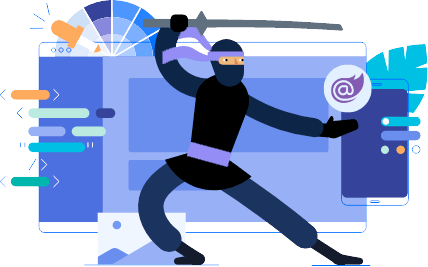
Here is how the Telerik UI for Blazor suite can help you do it:
- Use existing web UI components in native mobile and desktop applications
- Leverage web development skills, experience, and resources
- Create applications with access to the native capabilities of the device
- Rely on top-notch support from the developers who build the product
- Start fast with interactive learning materials and resources
How to Get Started with Blazor Hybrid
As a prerequisite, within Visual Studio, opt-in for the .NET Multi-platform App UI development workload.
- Open the Create a new project wizard and choose the desired project template, such as .NET MAUI Blazor App.
- Examine and run the project. Note you can choose the desired platform through the Startup project option at the top. These include Windows, iOS and Android.
- A great next step is to follow the Getting Started with Blazor Hybrid documentation, which will guide you through how to plug the Telerik UI for Blazor components to the project.
- Once comfortable, do try to use different UI components, as well as run the application on both Windows and an emulated mobile device. We recommend going through the official Microsoft documentation that covers in detail how to set up the Android Emulator, as well as some common troubleshooting.
Alternatively, if you are building a Windows Forms Blazor app, opt-in for the .NET desktop development workload.
Further read: ASP.NET Core Blazor Hybrid tutorials
30-day FREE trial. Free technical support and training during your trial. No credit card requred.
Useful Resources on the Topic
Learn from the experts on how to take advantage of Blazor Hybrid.
Getting Started
Telerik UI Products
Support Resources
Community
Frequently Asked Questions

Next Steps
Free 30-day trial of all Blazor components and full access to support.