
UI for Blazor
Blazor FontIcon
- Easily display built-in Blazor font icons or leverage custom ones with the Telerik UI for Blazor FontIcon component.
- Part of the Telerik UI for Blazor library along with 120+ professionally-designed UI components.
- Includes support, documentation, demos, virtual classrooms, Visual Studio Code Extensions and more!
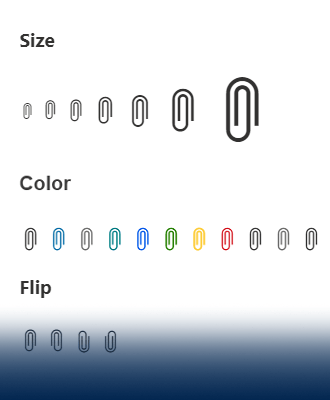
-
Display Built-in Font Icons with Blazor FontIcon
Display built-in Blazor font icons or leverage custom ones with the new Telerik UI for Blazor FontIcon component. Benefit from the available configuration parameters to render a predefined Blazor font icon or enable a custom CSS class to implement a third-party, custom icon. Effortlessly align the icon style with your brand or personal needs with the available appearance options, enabling you to change the FontIcon component size, color, or flip direction.
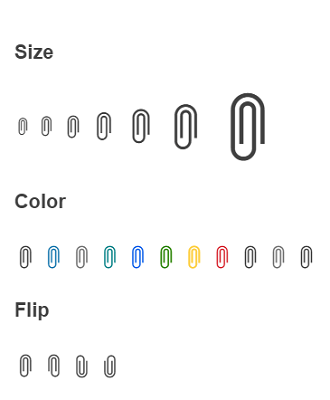
-
Appearance
Play with the available Telerik UI for Blazor FontIcon appearance options to customize the component based on your style guidelines or visual preferences. These appearance options include:
- Size, which defines the size of the font icon (from XS to XXXL)
- ThemeColor to match the icon color with your design needs
- Flip, which allows you to mirror the image horizontally, vertically, or in both directions
All Blazor Components
Data Management
Scheduling
File Upload & Management
Editors
- AutoComplete
- CheckBox
- ColorGradient
- ColorPalette
- ColorPicker
- ComboBox
- DateInput
- DatePicker
- DateRange Picker
- DateTimePicker
- DropDownList Updated
- FlatColorPicker
- ListBox
- MaskedTextBox
- MultiColumn ComboBox
- MultiSelect
- Numeric TextBox
- RadioGroup
- Rating
- Rich Text Editor
- Signature
- TextArea
- TextBox
- TimePicker
Data Visualization
- Area Chart
- Bar Chart
- Barcode
- Bubble Chart
- Candlestick Chart
- Chart
- Column Chart
- Donut Chart
- Heatmap
- Line Chart
- OHLC Chart
- Pie Chart
- QR Code
- Radar Area Chart
- Radar Column Chart
- Radar Line Chart
- Range Area Chart
- Range Bar Chart
- Range Column Chart
- Sankey Chart
- Scatter Chart
- Scatter Line Chart
- Stock Chart
- Trendline Chart
- Waterfall Chart
Interactivity & UX
- AI Prompt Updated
- Chat New
- ChunkProgressBar
- Dialog
- Inline AI Prompt New
- Loader
- Loader Container
- Notification
- Popover
- Popup
- ProgressBar
- RangeSlider
- Skeleton
- Slider
- ValidationMessage
- ValidationSummary
- ValidationTooltip
Navigation
Layout
- Animation Container
- Avatar
- Card
- Carousel
- DockManager
- Form Updated
- GridLayout
- MediaQuery
- PanelBar
- Splitter
- StackLayout
- TileLayout
- Tooltip
- Window
- Wizard
Geo Visualization
Document Processing
Productivity Tools
Gauges
Labels
Icons
