
UI for Blazor
Blazor ColorPalette
- Use the Blazor ColorPalette component to render colors by using sets of predefined colors or a custom color palette.
- Part of the Telerik UI for Blazor library along with 120+ professionally-designed UI components.
- Includes support, documentation, demos, virtual classrooms, Visual Studio Code Extensions and more!
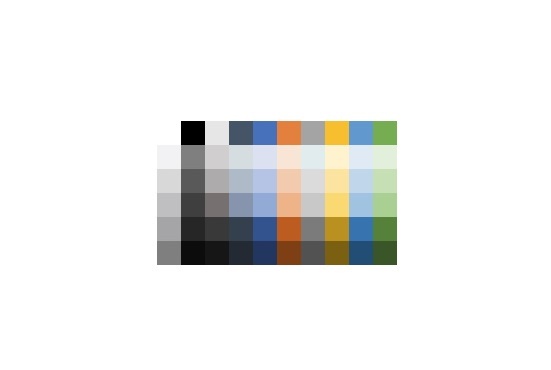
-
Play with Colors with Blazor ColorPalette
The Telerik UI for Blazor ColorPalette is a versatile color selection tool with customizable dimensions, colors to choose from and styling. Add a sprinkle of validation and keyboard navigation and you have a quality component to be used across your application.
See the Blazor ColorPalette Demo
-
Layout and Customization
The ColorPalette displays the user with a grid of colors each aspect of which is customizable. You can provide a list of CSS colors (so any combination of RGB(A), HSL(A), hex or CSS names is valid). If you don’t have a concrete set of colors in mind, pick one of the predefined color palettes. The number of rows and columns of the grid and the size of each tile can be specified as well. Thanks to this you can make big single-row or single-column setups when you only need a handful of colors or large selection of tiny tiles.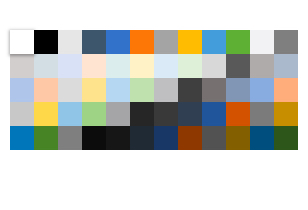
-
Validation
The component fits neatly in the validation system of Telerik UI for Blazor and you can use the standard validation attributes in your model to specify the constraints for the input e.g. by making the input required.
Learn more about the Blazor ColorPalette Validation -
Keyboard Navigation
Users can navigate the palette using the arrow keys and select the desired color by pressing Enter – neither of these requires any explanation and it’s only natural for any users to try to work with these keys.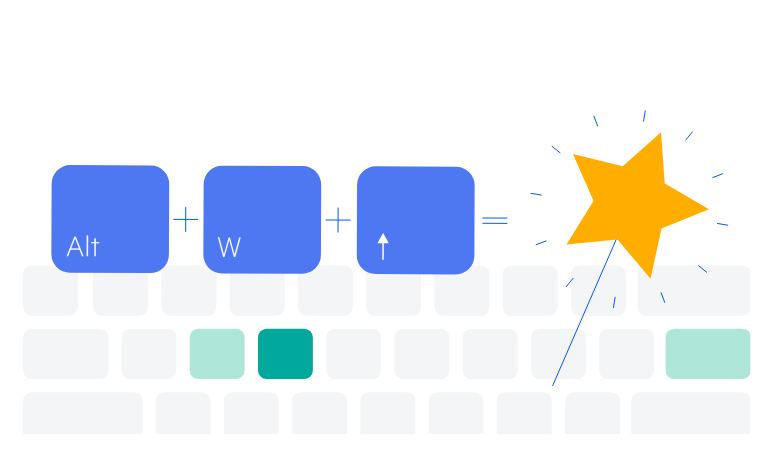
-
Right-to-Left (RTL) Support
The Telerik UI for Blazor ColorPalette component supports right-to-left configuration. The RTL functionality is supported by most of our components to accommodate users who communicate in a right-to-left language script, such as Arabic and Hebrew.
Learn more in our Blazor Right-to-Left Support documentation
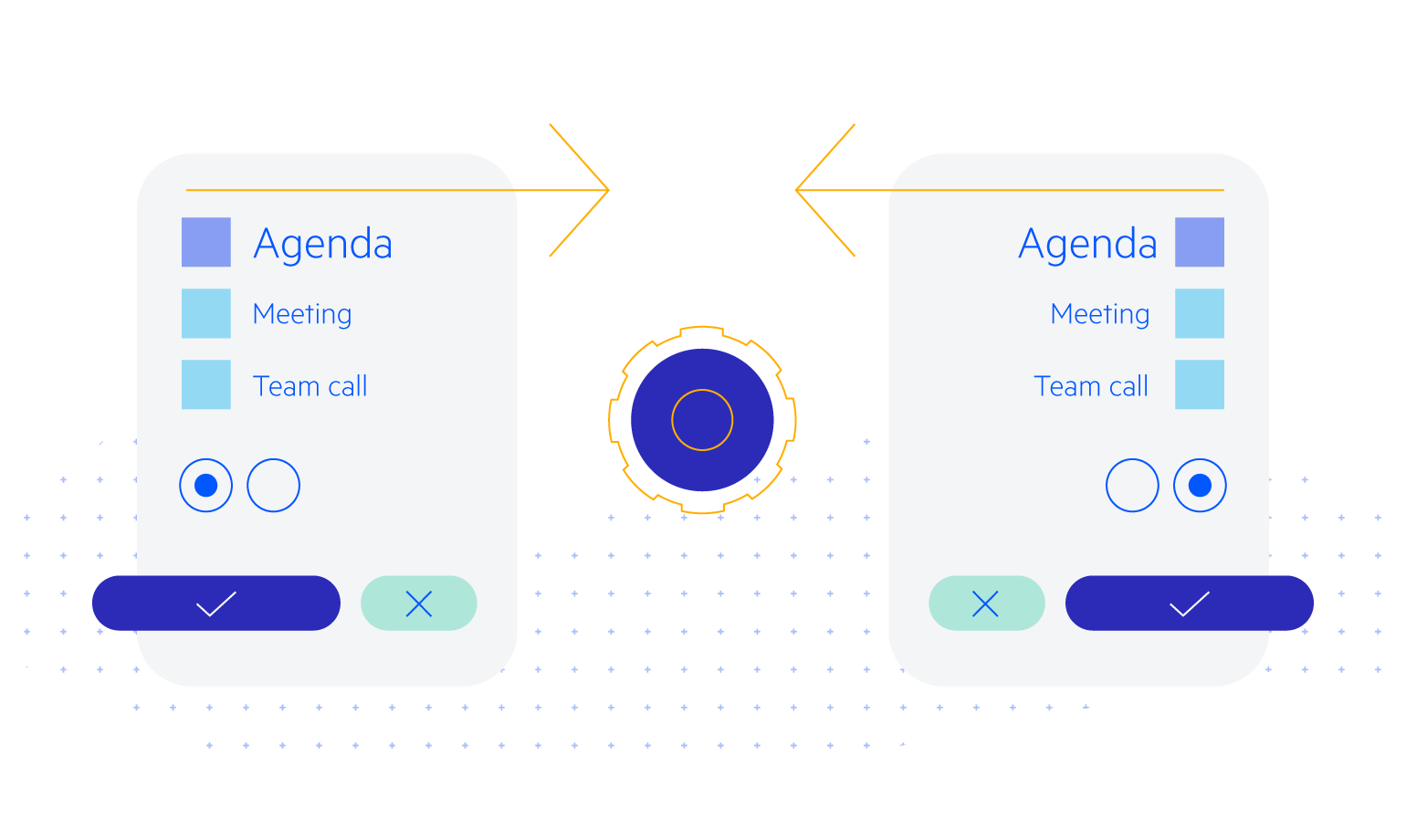
All Blazor Components
Data Management
Scheduling
File Upload & Management
Editors
- AutoComplete
- CheckBox
- ColorGradient
- ColorPalette
- ColorPicker
- ComboBox
- DateInput
- DatePicker
- DateRange Picker
- DateTimePicker
- DropDownList Updated
- FlatColorPicker
- ListBox
- MaskedTextBox
- MultiColumn ComboBox
- MultiSelect
- Numeric TextBox
- RadioGroup
- Rating
- Rich Text Editor
- Signature
- TextArea
- TextBox
- TimePicker
Data Visualization
- Area Chart
- Bar Chart
- Barcode
- Bubble Chart
- Candlestick Chart
- Chart
- Column Chart
- Donut Chart
- Heatmap
- Line Chart
- OHLC Chart
- Pie Chart
- QR Code
- Radar Area Chart
- Radar Column Chart
- Radar Line Chart
- Range Area Chart
- Range Bar Chart
- Range Column Chart
- Sankey Chart
- Scatter Chart
- Scatter Line Chart
- Stock Chart
- Trendline Chart
- Waterfall Chart
Interactivity & UX
- AI Prompt Updated
- Chat New
- ChunkProgressBar
- Dialog
- Inline AI Prompt New
- Loader
- Loader Container
- Notification
- Popover
- Popup
- ProgressBar
- RangeSlider
- Skeleton
- Slider
- ValidationMessage
- ValidationSummary
- ValidationTooltip
Navigation
Layout
- Animation Container
- Avatar
- Card
- Carousel
- DockManager
- Form Updated
- GridLayout
- MediaQuery
- PanelBar
- Splitter
- StackLayout
- TileLayout
- Tooltip
- Window
- Wizard
Geo Visualization
Document Processing
Productivity Tools
Gauges
Labels
Icons
