
UI for Blazor
Blazor Animation Container
- The Blazor Animation Container component is an expandable container that shows up and hides with an animation mode.
- Part of the Telerik UI for Blazor library along with 120+ professionally-designed UI components.
- Includes support, documentation, demos, virtual classrooms, Visual Studio Code Extensions and more!
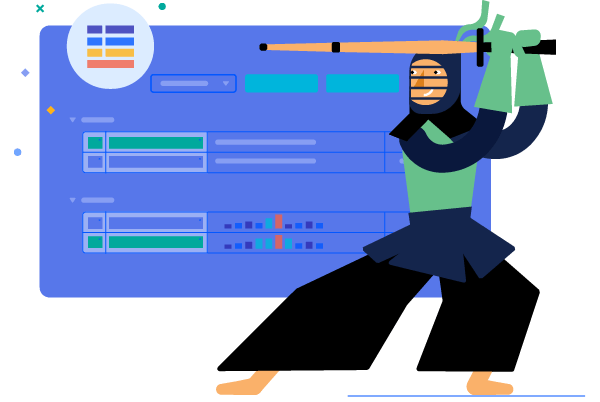
-
Animation Types
The Animation Container component provides twelve built-in animation types, to let you
- SlideUp
- SlideIn
- SlideDown
- SlideRight
- SlideLeft
- PushUp,
- PushDown
- PushLeft
- PushRight
- Fade
- ZoomIn
- ZoomOut
-
Animation Customization
In addition to the various animation types, the component exposes multiple events and properties to let you further customize the animation behavior. You can define custom CSS class, animation position, duration, and even delays in showing and hiding.
Code samples with Animation Container customizations in Blazor.

-
Create Messages and Popups with Expandable Blazor Animation Container
The Animation Container component gives capability to create stylish messages and popups in both Blazor WebAssembly (WASM) and Server-side Blazor applications. It comes with twelve out-of-the box animation types such as Fade, Slide Down, Slide Right and ZoomIn, and multiple configuration settings to let you adjust its size, position and content.
Besides being able to create notifications or expandable components, the Animation component lets you animate any element in your Blazor apps you wish and get a pixel-perfect result every time.

-
Right-to-Left (RTL) Support
The Telerik UI for Blazor Animation Container component supports right-to-left configuration. The RTL functionality is supported by most of our components to accommodate users who communicate in a right-to-left language script, such as Arabic and Hebrew.
Learn more in our Blazor Right-to-Left Support documentation

All Blazor Components
Data Management
Scheduling
File Upload & Management
Editors
- AutoComplete
- CheckBox
- ColorGradient
- ColorPalette
- ColorPicker
- ComboBox
- DateInput
- DatePicker
- DateRange Picker
- DateTimePicker
- DropDownList
- DropDownTree New
- FlatColorPicker
- ListBox
- MaskedTextBox
- MultiColumn ComboBox
- MultiSelect
- Numeric TextBox
- PromptBox New
- RadioGroup
- Rating
- Rich Text Editor
- Signature
- TextArea
- TextBox
- TimePicker
Data Visualization
- Area Chart
- Bar Chart
- Barcode
- Bubble Chart
- Candlestick Chart
- Chart
- Column Chart
- Donut Chart
- Heatmap
- Line Chart
- OHLC Chart
- Pie Chart
- QR Code
- Radar Area Chart
- Radar Column Chart
- Radar Line Chart
- Range Area Chart
- Range Bar Chart
- Range Column Chart
- Sankey Chart
- Scatter Chart
- Scatter Line Chart
- Stock Chart
- Trendline Chart
- Waterfall Chart
Interactivity & UX
- AI Prompt
- Chat Updated
- ChunkProgressBar
- Dialog
- Inline AI Prompt
- Loader
- Loader Container
- Notification
- Popover
- Popup
- ProgressBar
- RangeSlider
- Skeleton
- Slider
- ValidationMessage
- ValidationSummary
- ValidationTooltip
Navigation
Layout
- Animation Container
- Avatar
- Card
- Carousel
- DockManager
- Form
- GridLayout
- MediaQuery
- PanelBar
- Splitter
- StackLayout
- TileLayout
- Tooltip
- Window
- Wizard
Geo Visualization
Document Processing
Productivity Tools
Gauges
Labels
Icons
