
Developers, stop wasting time and energy in needless back-and-forth and grappling with CSS. You can simplify design implementation and go back to building UI and business logic with the unique combination of the Telerik and Kendo UI component libraries and UI customization tools.
Supported technologies:
Angular | React | Vue | jQuery | Blazor | ASP.NET Core | ASP.NET MVC

The Telerik and Kendo UI component libraries and their family of UI customization tools give developers and designers a common language. This toolkit removes many of the obstacles presented by the design-to-code process and significantly reduces tedious CSS, guesswork, and frustrating back and forth.
The answer is the same for all three: A professionally built, high-performing and feature-rich component library. One that goes the extra mile, makes UI customization easy and helps you build beautiful apps without the need for complex CSS rules.
Telerik and Kendo UI are top-tier .NET and JavaScript component libraries built with design in mind. With the component libraries as the foundation, you can then add the elements you need to build your powerful design-to-code engine, and ultimately, create beautiful web applications without a hassle.
Start with one of our time-tested libraries for your technology of choice, then pick the tools and assets that solve your challenges. Learn more about each one:
110+ high quality UI components - customizable, accessible and secure.
Up-to-date Figma versions of the Telerik and Kendo UI libraries that designers can use to visually manipulate the UI components.
A powerful cloud application and Figma plugin that simplifies applying UI customizations without the need to write complex CSS.
Easy to copy-paste app-building blocks that lay out combinations of UI components and professionally designed, customizable page templates.
Versatile and ready-to-use themes for creating consistent, beautiful UI – great to use as-is or customize to apply your brand styles.
Detailed design and front-end docs with interactive demos that enable designers and developers to make advanced UI customizations.
Dive into the vast list of UI components and explore the many features and resources of your component library of choice by starting a trial:
110+ high-quality, feature-rich UI components
Consistent API for easy customization
Professionally designed themes (Default, Bootstrap, Material, Fluent)
Detailed documentation and additional learning resources
Latest security and accessibility standards support
Legendary support from the engineers who build the tools


We combine our UI components with design and front-end documentation and tools into a Design System Kit to help you satisfy your styling requirements and produce consistent UI without hassles. You or your designers can leverage resources, such as:
Building Blocks and Page Templates
Use predefined UI component layouts to boost productivity and streamline consistency across apps with our polished building blocks. Access a selection of professionally created page templates covering the essentials: dashboards, landing pages and product catalogues and speed up page creation.
Available as part of the UI Accelerator bundle.
Learn More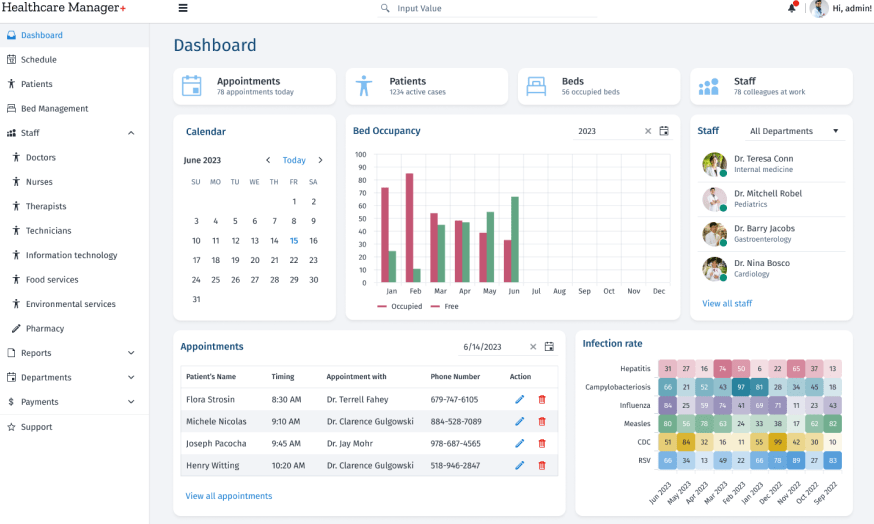
The Telerik and Kendo UI themes are carefully crafted collections of visual attributes like colors, fonts, and spacing. At the core of these themes are widely available design systems like Material, Bootstrap, and the Telerik and Kendo UI Design System.
eBook, Design Articles, Videos
You can trust that our resident and guest experts have your back with a rich library of free learning resources at the crossroads of design and development. It gets regularly updated so you can stay abreast with the latest information and key tips. Start exploring:
Foundations of Design for Developers eBook State of Designer-Developer Collaboration 2024 Survey Report Telerik Blogs Design section Video Resources
Enable the entire organization to speak the same language so that everyone does their best work. If you’re embarking on a journey to create a custom design system, arm yourself with the powerful Telerik and Kendo UI component libraries, design system assets and tools.
Check out our Design System Kit
1. Start a free trial of the component library of your choice:
2. Add the UI customization tools you need:
The owerful cloud application and Figma plugin simplifies creating application styles and applying customizations without the need to write complex CSS.
Easy to copy-paste app-building blocks that lay out combinations of UI components and professionally designed, customizable page templates. Available for Kendo UI for Angular, KendoReact and Telerik UI for Blazor.
Enable smooth design-to-development handoff and avoid unnecessary iterations. Make sure your web apps are crafted as designed with the free Telerik and Kendo UI Figma kits, which can be downloaded directly from the Figma Community.
3. Start creating beautiful web apps and enjoy smooth designer-developer collaboration!