
Kendo UI for Angular
Angular Window
- Ready-to-use, non-modal HTML window that can be moved, resized and closed similar to desktop windows.
- Part of the Kendo UI for Angular library along with 110+ professionally-designed components.
- Includes support, documentation, demos, virtual classrooms, Visual Studio Code Extensions and more!
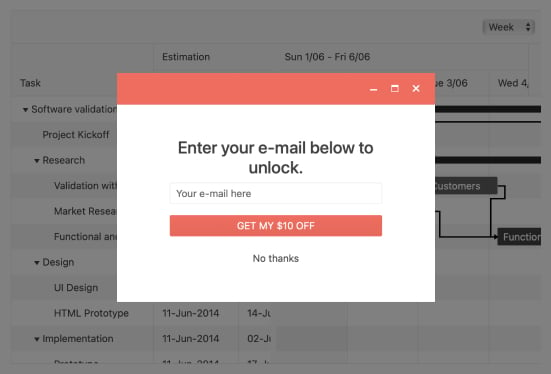
-
Title
Every Kendo UI for Angular Window component has a stylized area at the top, which provides a unique space for defining a title to give users more context around the content of the Angular Window component.
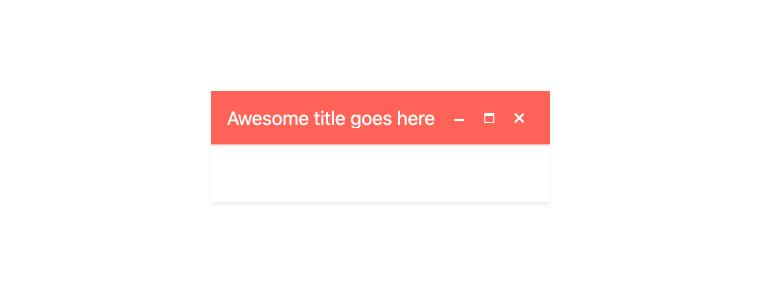
-
Action Buttons
The built-in Action Buttons of the Kendo UI for Angular Window are the minimize, maximize, restore, and close actions. Beyond these, developers can provide custom actions and add them to the Angular Window title area to provide additional actions for users.
-
Dimensions
The Kendo UI for Angular Window provides configuration options for controlling the width and height of the Angular Window. When these options haven’t been set, the Angular Window has internal logic to help calculate the height and width based on the contained content.
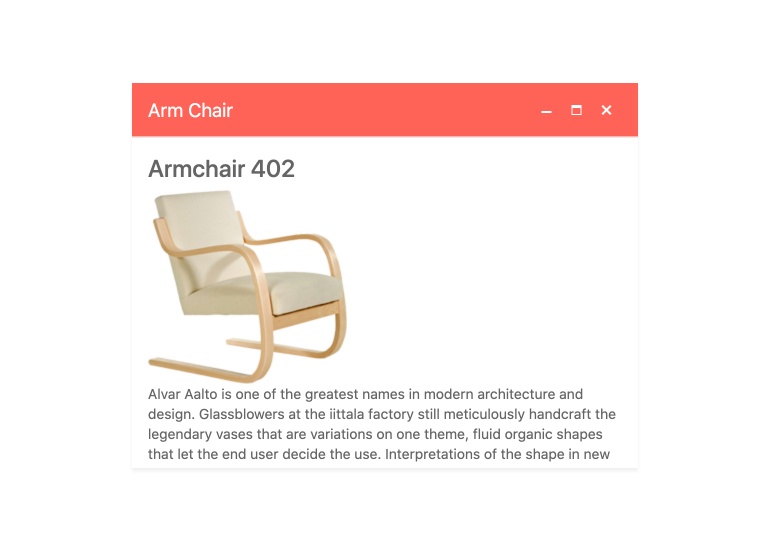
-
Resizing
With a single configuration option, the Kendo UI for Angular Window will change from a static set of dimensions to allow users to resize both the height and width using the corner or sides on the component, letting the Angular Window operate very similar to desktop windows.
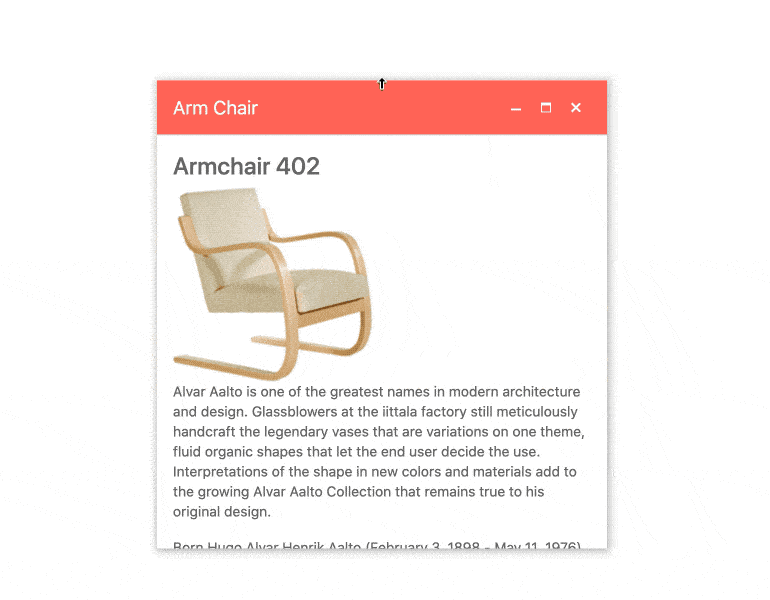
-
Minimizing and Maximizing
Each Kendo UI for Angular Window has built-in action items for minimizing, maximizing and closing the window.
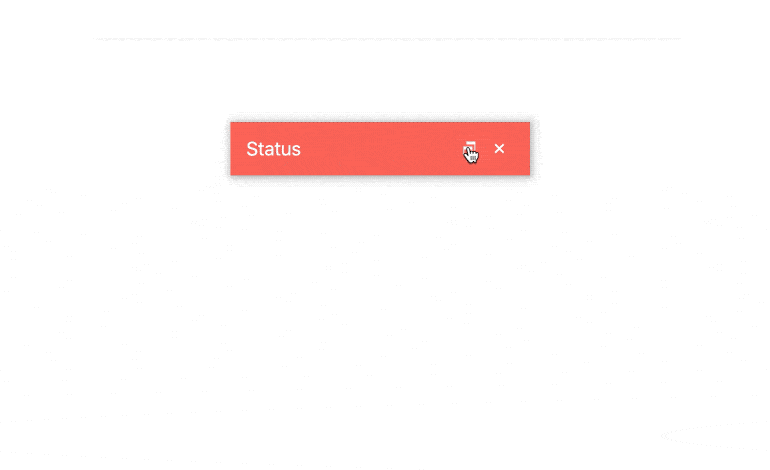
-
Positioning and Dragging
The Kendo UI for Angular Window contains several configuration options for where to display the Angular Window initially on the page and supports resizing dimensions and dragging the Angular Window around to change its position.
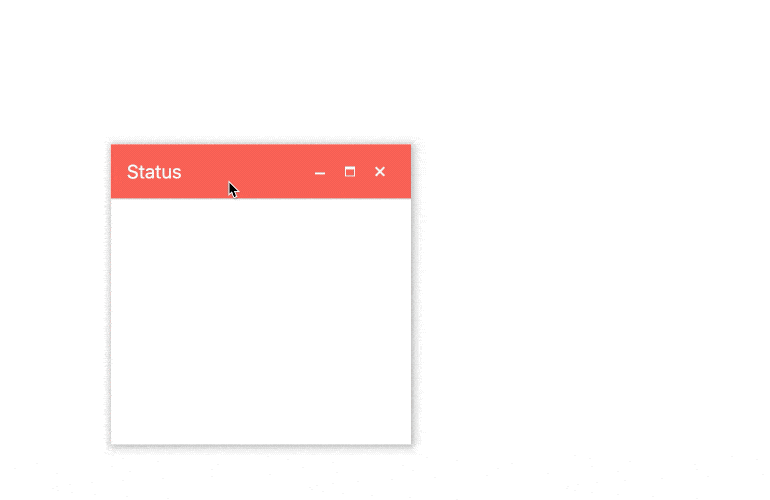
-
Keyboard Navigation
The Kendo UI for Angular Window component provides built-in keyboard navigation, letting users interact with the various elements of the Angular Window using just a keyboard.
-
Accessibility
The Kendo UI for Angular Window is AAA rated for WCAG 2.0, and compliant with both WAI-ARIA and Section 508 standards.
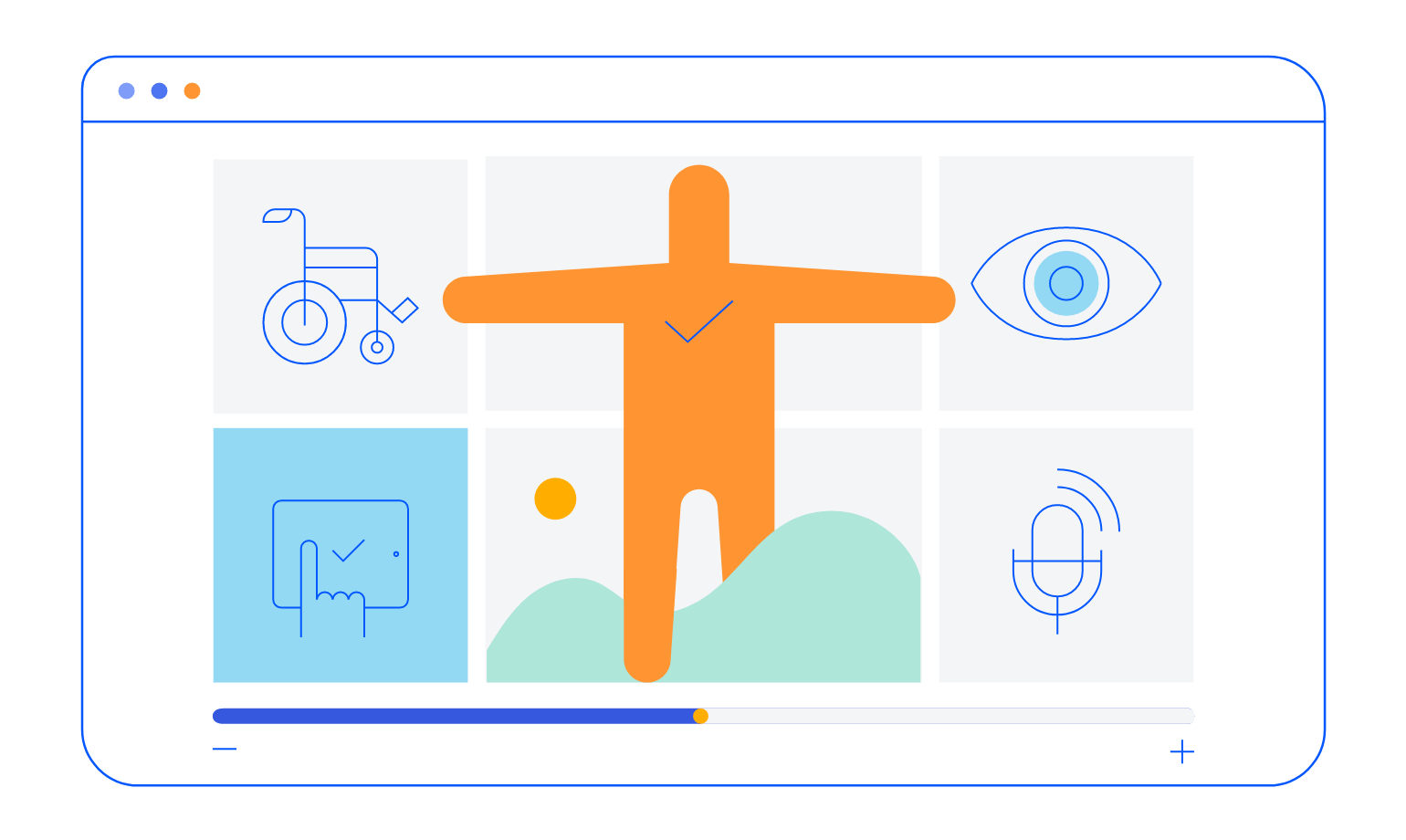
-
Configurable Angular non-Modal Window
The Kendo UI for Angular Window is a non-modal HTML window that can be moved and resized. It contains controls similar to desktop windows with minimizing, maximizing and closing actions, and lets developers fully control the content of each window.
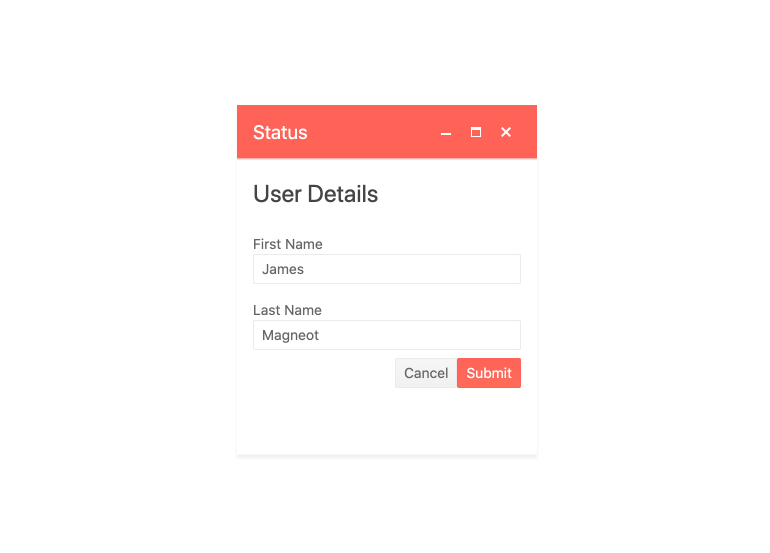
All Kendo UI for Angular Components
Charts
- Area Chart
- Bar Chart
- Box Plot
- Bubble Chart
- Bullet Chart
- Chart Wizard New
- Charts
- Donut Chart
- Funnel Chart
- Heatmap
- Line Chart
- Pie Chart
- Polar Chart
- Pyramid Chart
- Radar Chart
- Range Area Chart
- Sankey Diagram
- Scatter Chart
- Sparkline
- Waterfall Chart
Editor
TreeList
Scheduler
Buttons
- Button
- ButtonGroup
- Chip
- ChipList
- DropdownButton
- Floating Action Button
- SmartPasteButton New
- Speech To Text Button New
- SplitButton
Common Features
Conversational UI
Indicators
Progress Bars
Date Inputs
Dialogs
Labels
Icons
Design
Navigation
Diagrams and Maps
Dropdowns
Gauges
Grids
Upload
Inputs
- Checkbox
- ColorGradient
- ColorPalette
- ColorPicker
- FlatColorPicker
- Form New
- FormField
- MaskedTextBox
- NumericTextBox
- RadioButton
- RangeSlider
- Rating
- Signature
- Slider
- Switch
- TextArea
- TextBox
- TreeView
Bar & QR Codes
Data Tools

Get Started with Kendo UI for Angular
