
Kendo UI for Angular
Angular PDF Viewer
- Enable users to view PDF files seamlessly within your application without any need for additional software.
- Part of the Kendo UI for Angular library along with 110+ professionally-designed components.
- Includes support, documentation, demos, virtual classrooms, Visual Studio Code Extensions and more!
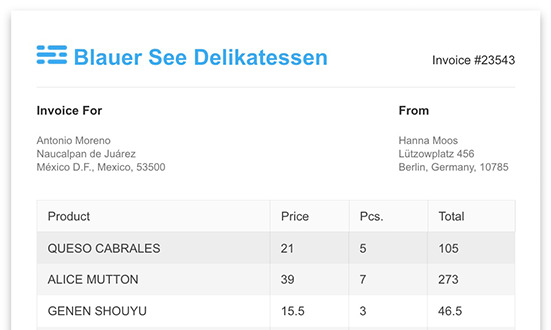
-
Form Filling
The Kendo UI for Angular PDFViewer Form Filling feature lets users complete interactive PDF forms directly inside your Angular application by enabling therenderFormsproperty, which overlays native input controls on top of supported form fields such as text boxes, password fields, check boxes, radio buttons and list boxes. Users can type, select options and interact with the document just like a standard Angular form, then export the PDF with all entered values preserved. This provides a seamless in-browser workflow for applications, onboarding documents and other PDF-based processes without requiring external PDF editors or downloads. -
Review PDF Files Directly into the Browser
The Kendo UI for Angular PDF Viewer allows users to view and interact with PDF files directly in the browser, eliminating the need to download the file or use third-party tools or browser extensions. The Angular PDF Viewer component includes a comprehensive set of ready-to-use features, covering navigation through pages, zooming in and out, uploading files from the local file system, keyboard navigation, accessibility support and more.
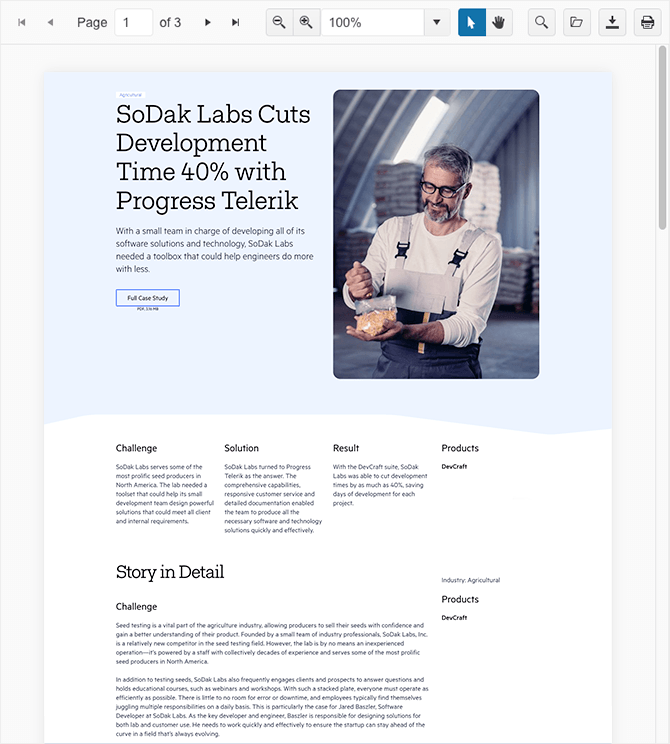
-
Data Binding
The Angular PDF Viewer empowers you to display PDF files directly within a web browser, supporting diverse data types:
-
Toolbar Tools
The PDF Viewer offers built-in toolbar tools, enabling users to interact with the component and execute various actions on the PDF content.
The available tools include:
pager
spacer
zoomInOut
zoom
selection
search
open
download
print
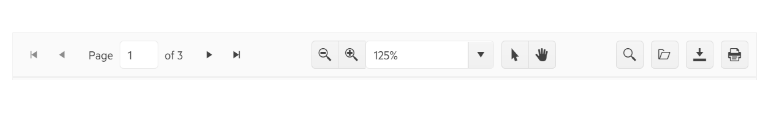
-
Keyboard Navigation
Improve accessibility and productivity with keyboard-only navigation. The Kendo UI for Angular PDF Viewer component supports keyboard navigation to help navigate and interact with its items.
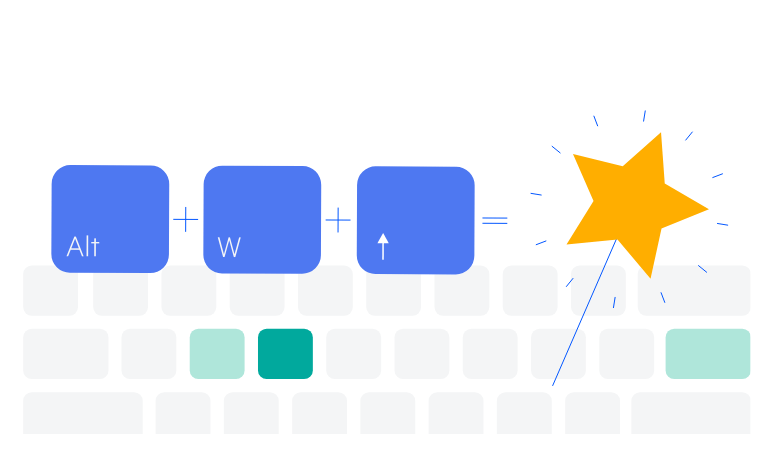
-
Accessibility
The Angular PDF Viewer component adheres to WCAG 2.1 AA and Section 508 accessibility standards. The Angular PDF Viewer component also follows the WAI-ARIA best practices for keyboard navigation and is tested against popular screen readers to ensure optimal accessibility.
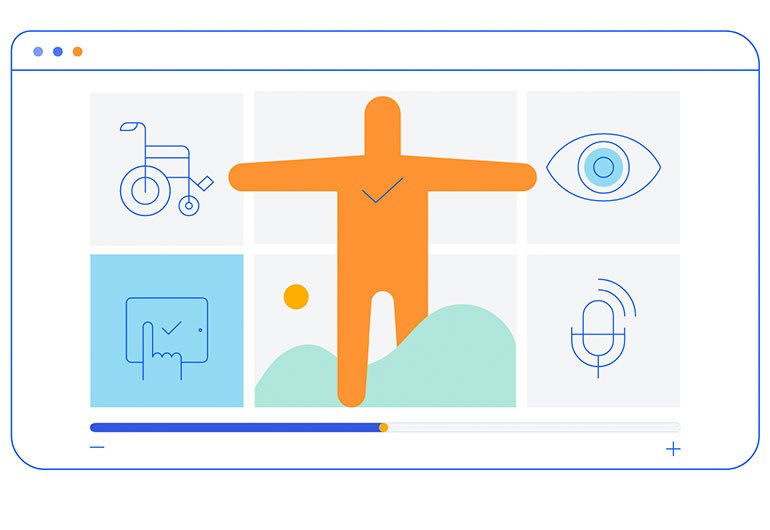
All Kendo UI for Angular Components
Charts
- Area Chart
- Bar Chart
- Box Plot
- Bubble Chart
- Bullet Chart
- Chart Wizard New
- Charts
- Donut Chart
- Funnel Chart
- Heatmap
- Line Chart
- Pie Chart
- Polar Chart
- Pyramid Chart
- Radar Chart
- Range Area Chart
- Sankey Diagram
- Scatter Chart
- Sparkline
- Waterfall Chart
Editor
TreeList
Scheduler
Buttons
- Button
- ButtonGroup
- Chip
- ChipList
- DropdownButton
- Floating Action Button
- Speech To Text Button New
- SplitButton
Common Features
Conversational UI
Indicators
Progress Bars
Date Inputs
Dialogs
Labels
Icons
Design
Navigation
Diagrams and Maps
Dropdowns
Gauges
Grids
Upload
Inputs
- Checkbox
- ColorGradient
- ColorPalette
- ColorPicker
- FlatColorPicker
- Form New
- FormField
- MaskedTextBox
- NumericTextBox
- RadioButton
- RangeSlider
- Rating
- Signature
- Slider
- Switch
- TextArea
- TextBox
- TreeView
Bar & QR Codes
Data Tools

Get Started with Kendo UI for Angular
