
Kendo UI for Angular
Angular AppBar (NavBar)
- Ensure user satisfaction with this full-featured Angular UI navigation element, often referred to as an NavBar.
- Part of the Kendo UI for Angular library along with 110+ professionally-designed components.
- Includes support, documentation, demos, virtual classrooms, Visual Studio Code Extensions and more!
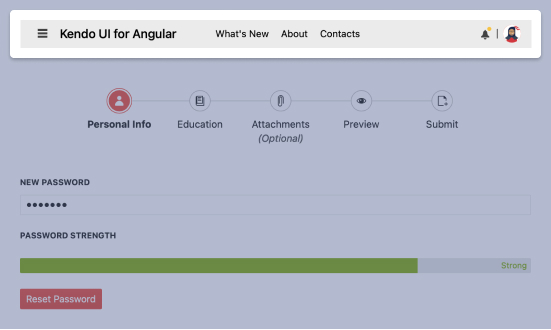
-
Convenient Element for Main Navigation
The Kendo UI for Angular AppBar (aka NavBar) component provides information and action related to a screen and is most commonly used as the main navigation element for an app or page. Convenient properties allow you to set content, position, color, and more.
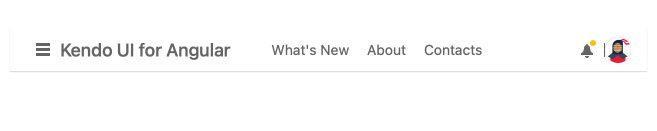
-
Position
Provide the right user experience by specifying where the Angular AppBar component appears on the page and whether or not it sticks to the top pf the page.
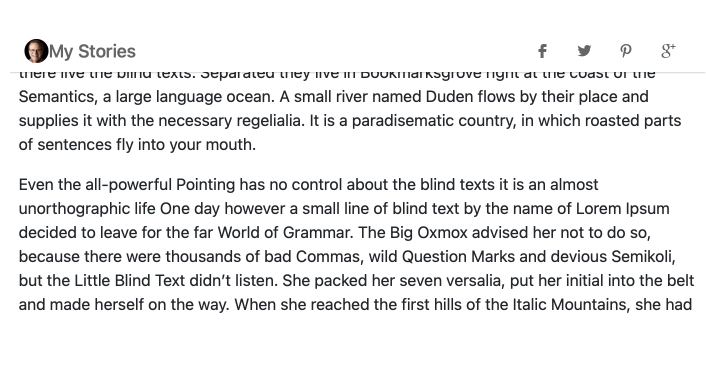
-
Content Arrangement
The Angular AppBar component will help you satisfy UI requirements with settings for both spacing and content separators (ex: a pipe between objects).
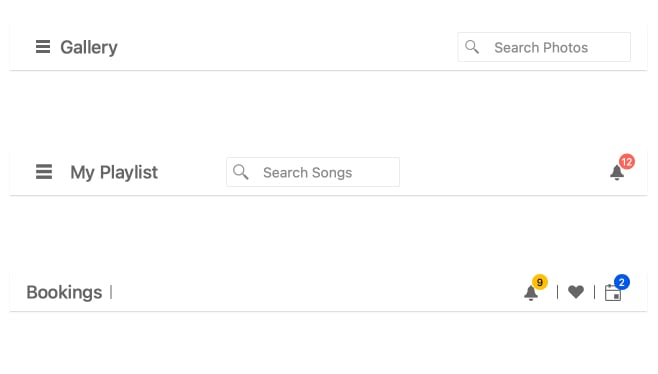
-
Theme Color
Similar to desktop apps, AppBar allows the end-user to choose between light, dark, and inherit modes.
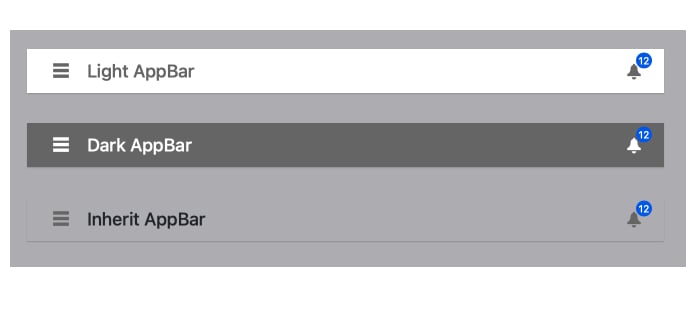
-
Responsive Design
AppBar takes the worry out of supporting a range of devices and screen size by automatically adjusting its layout to the current screen size.
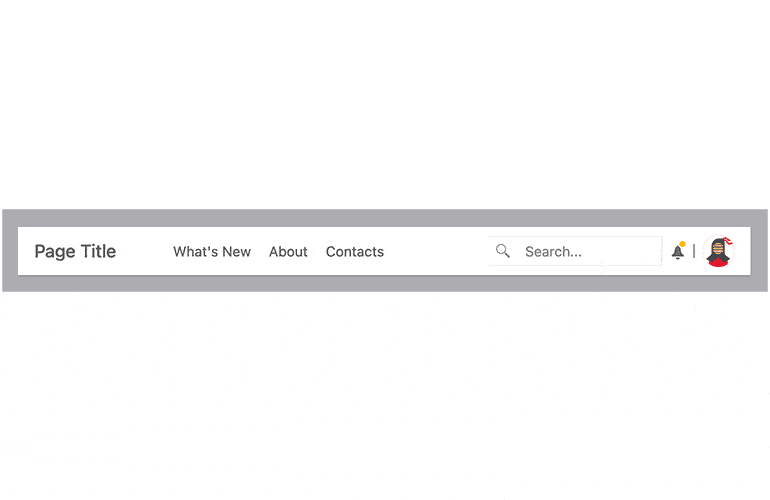
All Kendo UI for Angular Components
Charts
- Area Chart
- Bar Chart
- Box Plot
- Bubble Chart
- Bullet Chart
- Chart Wizard New
- Charts
- Donut Chart
- Funnel Chart
- Heatmap
- Line Chart
- Pie Chart
- Polar Chart
- Pyramid Chart
- Radar Chart
- Range Area Chart
- Sankey Diagram
- Scatter Chart
- Sparkline
- Waterfall Chart
Editor
TreeList
Scheduler
Buttons
- Button
- ButtonGroup
- Chip
- ChipList
- DropdownButton
- Floating Action Button
- SmartPasteButton New
- Speech To Text Button New
- SplitButton
Common Features
Conversational UI
Indicators
Progress Bars
Date Inputs
Dialogs
Labels
Icons
Design
Navigation
Diagrams and Maps
Dropdowns
Gauges
Grids
Upload
Inputs
- Checkbox
- ColorGradient
- ColorPalette
- ColorPicker
- FlatColorPicker
- Form New
- FormField
- MaskedTextBox
- NumericTextBox
- RadioButton
- RangeSlider
- Rating
- Signature
- Slider
- Switch
- TextArea
- TextBox
- TreeView
Bar & QR Codes
Data Tools

Get Started with Kendo UI for Angular
