
Kendo UI for Angular
Angular ColorPalette
- Give users an intuitive and visual way to select colors from a predefined color scheme.
- Part of the Kendo UI for Angular library along with 110+ professionally-designed components.
- Includes support, documentation, demos, virtual classrooms, Visual Studio Code Extensions and more!
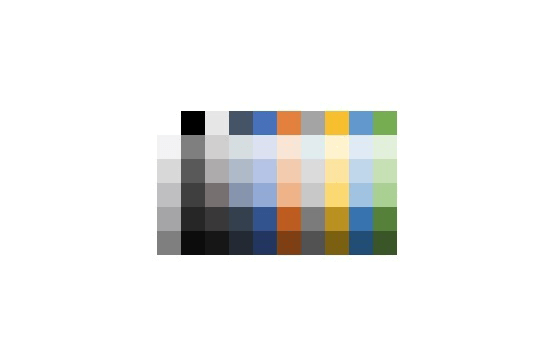
-
Select Colors from a Predefined or Custom Palette
The Kendo UI for Angular Color Palette renders a predefined set of colors as blocks, letting the user select from one of the available colors. Without the ability to add a custom color, the component is perfectly suited when only a limited set of colors should be available to users.

-
ColorPalette Presets
Save time defining a full color spectrum thanks to the varied set of built-in color presets available in the Kendo UI for Angular ColorPalette. You can lean on available color palettes like Office, Basic, Metro and others.
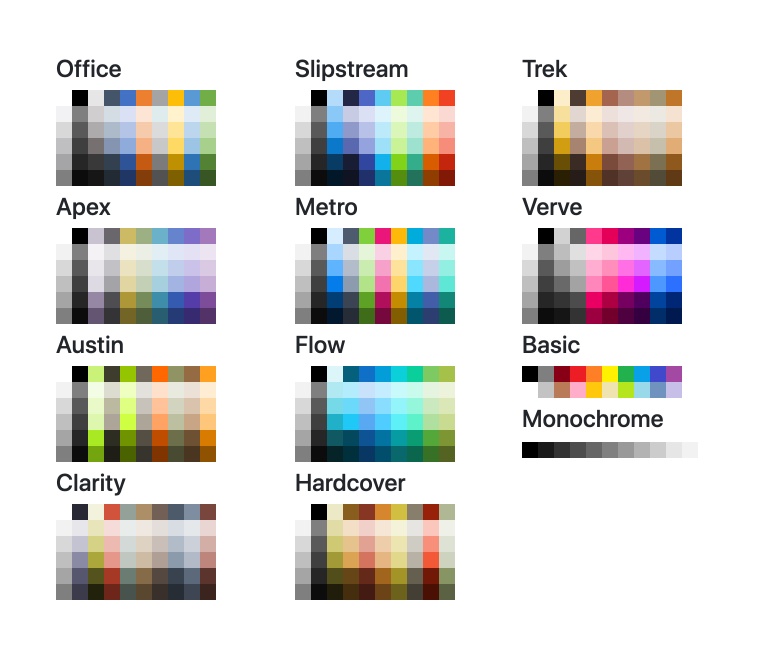
-
Disabled ColorPalette
The Kendo UI for Angular ColorPalette can be disabled to prevent user interactions when necessary.
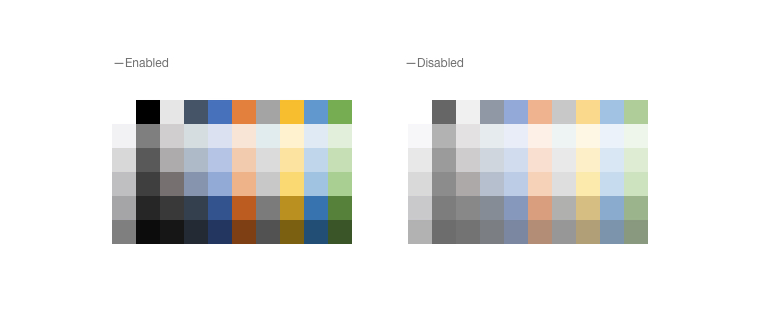
-
Read-Only ColorPalette
Any Kendo UI for Angular ColorPalette can be rendered in a read-only mode, preventing users from selecting a color while retaining the enabled visual style.
-
Forms Support
The Kendo UI for Angular ColorPalette supports integration with both template-driven and Reactive forms.
All Kendo UI for Angular Components
Charts
- Area Chart
- Bar Chart
- Box Plot
- Bubble Chart
- Bullet Chart
- Chart Wizard New
- Charts
- Donut Chart
- Funnel Chart
- Heatmap
- Line Chart
- Pie Chart
- Polar Chart
- Pyramid Chart
- Radar Chart
- Range Area Chart
- Sankey Diagram
- Scatter Chart
- Sparkline
- Waterfall Chart
Editor
TreeList
Scheduler
Buttons
- Button
- ButtonGroup
- Chip
- ChipList
- DropdownButton
- Floating Action Button
- Speech To Text Button New
- SplitButton
Common Features
Conversational UI
Indicators
Progress Bars
Date Inputs
Dialogs
Labels
Icons
Design
Navigation
Diagrams and Maps
Dropdowns
Gauges
Grids
Upload
Inputs
- Checkbox
- ColorGradient
- ColorPalette
- ColorPicker
- FlatColorPicker
- Form New
- FormField
- MaskedTextBox
- NumericTextBox
- RadioButton
- RangeSlider
- Rating
- Signature
- Slider
- Switch
- TextArea
- TextBox
- TreeView
Bar & QR Codes
Data Tools

Get Started with Kendo UI for Angular
