
Kendo UI for Angular
Angular GridLayout
- Take the hassle out of CSS grid layout with this automated Angular GridLayout component.
- Part of the Kendo UI for Angular library along with 110+ professionally-designed components.
- Includes support, documentation, demos, virtual classrooms, Visual Studio Code Extensions and more!
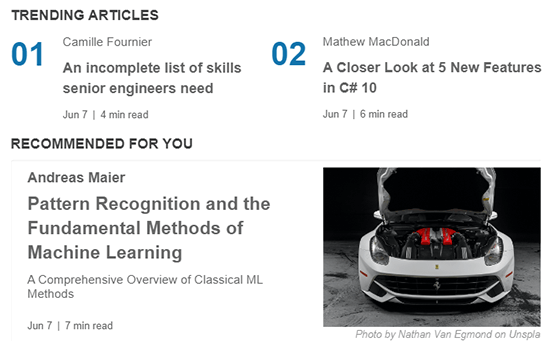
-
Automate CSS Grid Layout
The Angular GridLayout component helps you deliver great UX even faster by automating one of the most tedious UI implementation tasks: CSS grid layout. This component will use a grid-like system to arrange your content in columns and rows and will use the same rules across your entire app. This component will work with content from the most basic text to full components such as cards or charts.
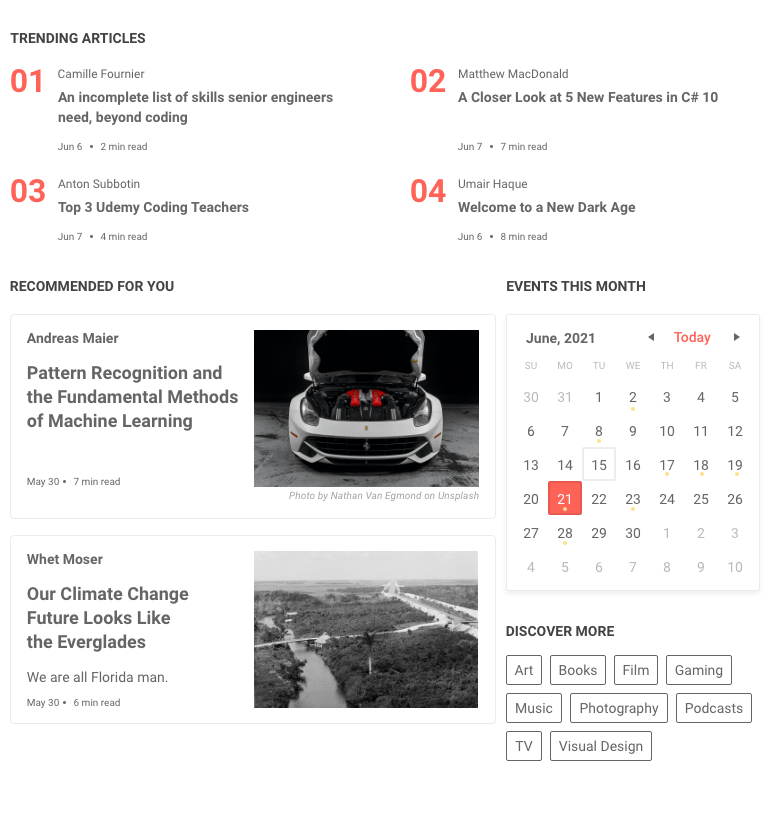
-
Items
The Angular GridLayout component gives you full control over the items, which is the content rendered in the grid. By default, the size of each item is one row and one column. Similar to other CSS grid systems, you can specify exact position of items or span them across rows and columns.
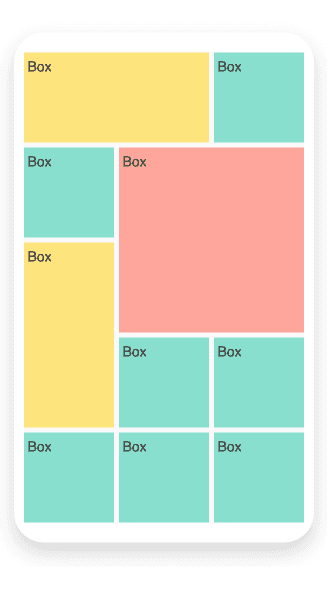
-
Layout
The Angular GridLayout also gives you control over the three elements of its layout: Rows and Columns, Gap, and Alignment. Rows and Columns allow you to specify the number and size of each. Gap lets you define spacing between items. Finally, Alignment sets the position of the content within a cell.

All Kendo UI for Angular Components
Charts
- Area Chart
- Bar Chart
- Box Plot
- Bubble Chart
- Bullet Chart
- Chart Wizard New
- Charts
- Donut Chart
- Funnel Chart
- Heatmap
- Line Chart
- Pie Chart
- Polar Chart
- Pyramid Chart
- Radar Chart
- Range Area Chart
- Sankey Diagram
- Scatter Chart
- Sparkline
- Waterfall Chart
Editor
TreeList
Scheduler
Buttons
- Button
- ButtonGroup
- Chip
- ChipList
- DropdownButton
- Floating Action Button
- Speech To Text Button New
- SplitButton
Common Features
Conversational UI
Indicators
Progress Bars
Date Inputs
Dialogs
Labels
Icons
Design
Navigation
Diagrams and Maps
Dropdowns
Gauges
Grids
Upload
Inputs
- Checkbox
- ColorGradient
- ColorPalette
- ColorPicker
- FlatColorPicker
- Form New
- FormField
- MaskedTextBox
- NumericTextBox
- RadioButton
- RangeSlider
- Rating
- Signature
- Slider
- Switch
- TextArea
- TextBox
- TreeView
Bar & QR Codes
Data Tools

Get Started with Kendo UI for Angular
