
Kendo UI for Angular
Angular Excel Export
- Create, save & export Excel files from Angular apps. Can be used on its own or with other Angular components.
- Part of the Kendo UI for Angular library along with 110+ professionally-designed components.
- Includes support, documentation, demos, virtual classrooms, Visual Studio Code Extensions and more!
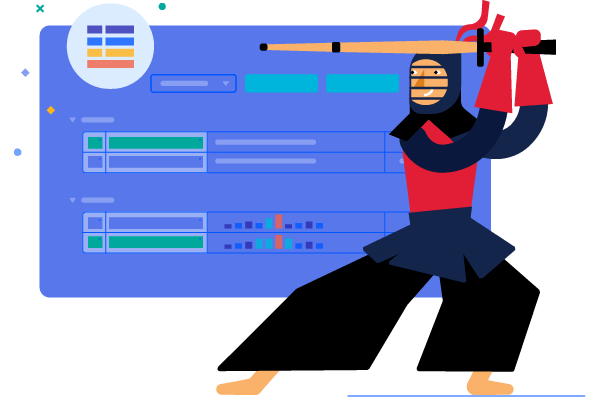
-
Create and Save Excel Files
The Kendo UI for Angular Excel Export package assists with creating and saving Excel files in your Angular applications. Several Kendo UI for Angular components also integrate with the Angular Excel Export package to assist with exporting content of Kendo UI for Angular components to Excel with a single button click.
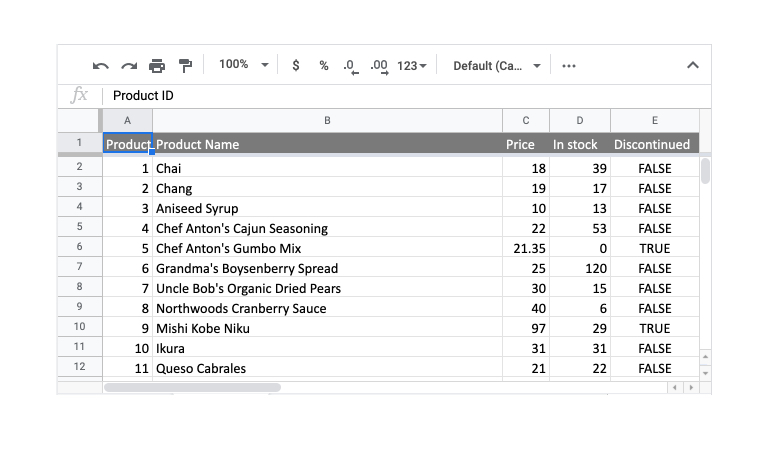
-
Columns and Cells
The Excel Export feature from Kendo UI for Angular provides several options to create and modify columns and cells within Excel files. Having granular control over cells and columns in an Excel file gives you the ability to customize exported content generated by Kendo UI for Angular components or helps with structuring Excel files that are built from scratch.
-
Filtering
Filtering is an essential feature for users to be able to manipulate and slice through data in Excel. With the Kendo UI for Angular Excel Export package, you can enable filtering within a generated Excel file on a field-by-field basis, allowing users to immediately manipulate filter options out of the box when they open the generated Excel file.
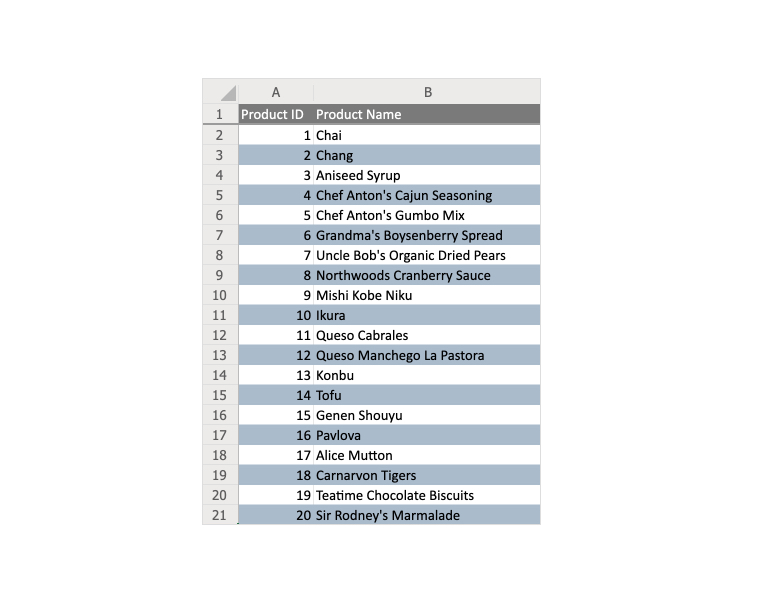
-
Workbook Customization
The list of sheets, file details, and other aspects of an Excel file are all contained within the Workbook object. With the provided options within the Kendo UI for Angular Excel Export library, you can take full control over the Excel workbook.
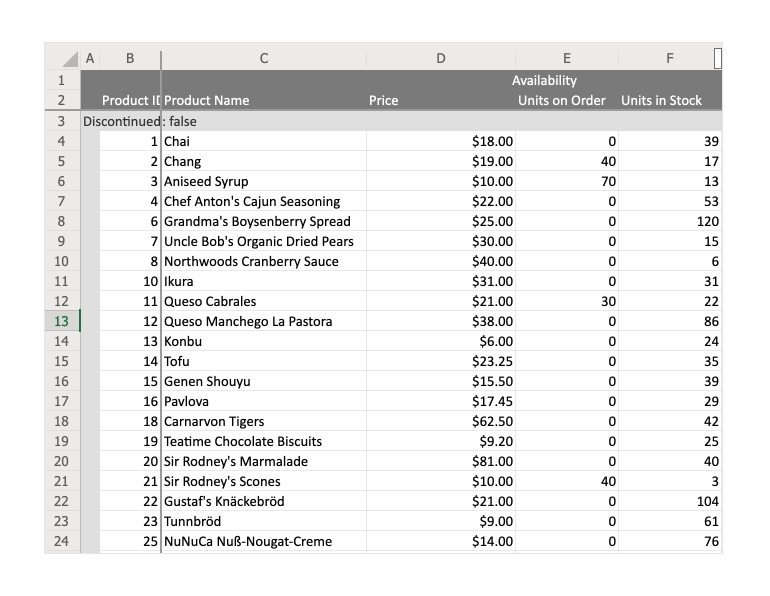
-
Saving Files on the Server
With the Kendo UI for Angular Excel Export library, saving Excel files to the server is as simple as providing an endpoint of your backend. From there, Excel files can be saved on the server and added into a database or a similar storage method.
-
Globalization
All generated Excel files coming from the Kendo UI for Angular Excel Export library can be rendered in right-to-left mode.
-
Kendo UI for Angular Component Integration
The Kendo UI for Angular Excel Export feature works as a standalone package to help with creating Excel files in your Angular applications. Additionally, the library is integrated into several Kendo UI for Angular components. This allows Kendo UI for Angular components to feature an Export to Excel button by setting a single configuration option. You can trust the built-in logic of each Angular UI component to handle the export correctly.
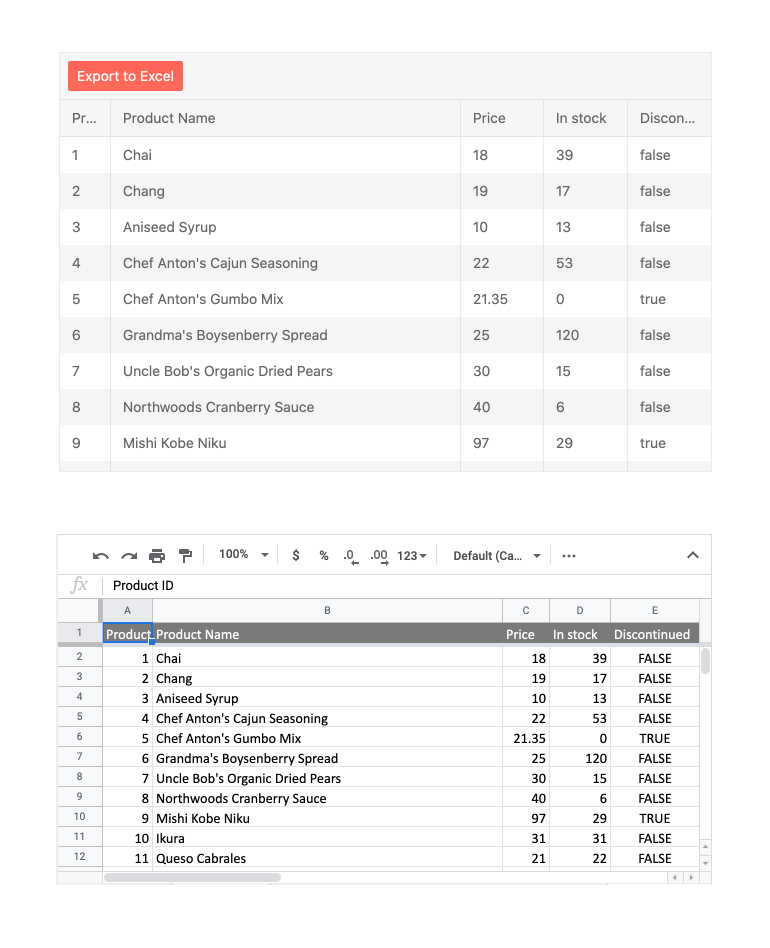
All Kendo UI for Angular Components
Charts
- Area Chart
- Bar Chart
- Box Plot
- Bubble Chart
- Bullet Chart
- Chart Wizard New
- Charts
- Donut Chart
- Funnel Chart
- Heatmap
- Line Chart
- Pie Chart
- Polar Chart
- Pyramid Chart
- Radar Chart
- Range Area Chart
- Sankey Diagram
- Scatter Chart
- Sparkline
- Waterfall Chart
Editor
TreeList
Scheduler
Buttons
- Button
- ButtonGroup
- Chip
- ChipList
- DropdownButton
- Floating Action Button
- Speech To Text Button New
- SplitButton
Common Features
Conversational UI
Indicators
Progress Bars
Date Inputs
Dialogs
Labels
Icons
Design
Navigation
Diagrams and Maps
Dropdowns
Gauges
Grids
Upload
Inputs
- Checkbox
- ColorGradient
- ColorPalette
- ColorPicker
- FlatColorPicker
- Form New
- FormField
- MaskedTextBox
- NumericTextBox
- RadioButton
- RangeSlider
- Rating
- Signature
- Slider
- Switch
- TextArea
- TextBox
- TreeView
Bar & QR Codes
Data Tools

Get Started with Kendo UI for Angular
