
Kendo UI for Angular
Angular Toolbar
- Easily add a toolbar to your Angular applications by grouping multiple button types together.
- Part of the Kendo UI for Angular library along with 110+ professionally-designed components.
- Includes support, documentation, demos, virtual classrooms, Visual Studio Code Extensions and more!
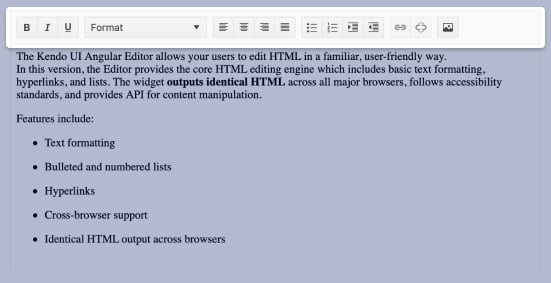
-
Control Types
The Toolbar’s available control types range from Buttons, Toggle Buttons, SplitButtons, DropDownButtons, and ButtonGroups. You can also create custom control types by using Angular templates and passing in your own Angular components.
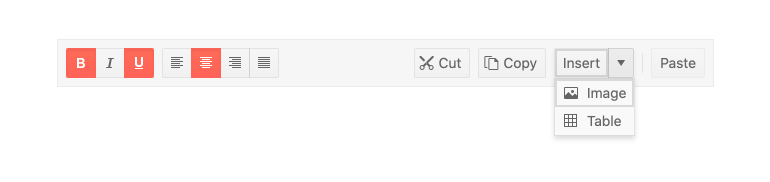
-
Keyboard Navigation
With built-in support for keyboard navigation, the Kendo UI for Angular Toolbar contains several keyboard shortcuts to help interact with and navigate through the various control types.
-
Globalization
To assist with globalization and internationalization scenarios, the Kendo UI for Angular Toolbar fully supports being rendered in a right-to-left (RTL) fashion.
-
Accessibility
The Kendo UI for Angular Toolbar is fully accessible, rated AA with WCAG 2.0 and compliant with both Section 508 and WAI-ARIA standards.
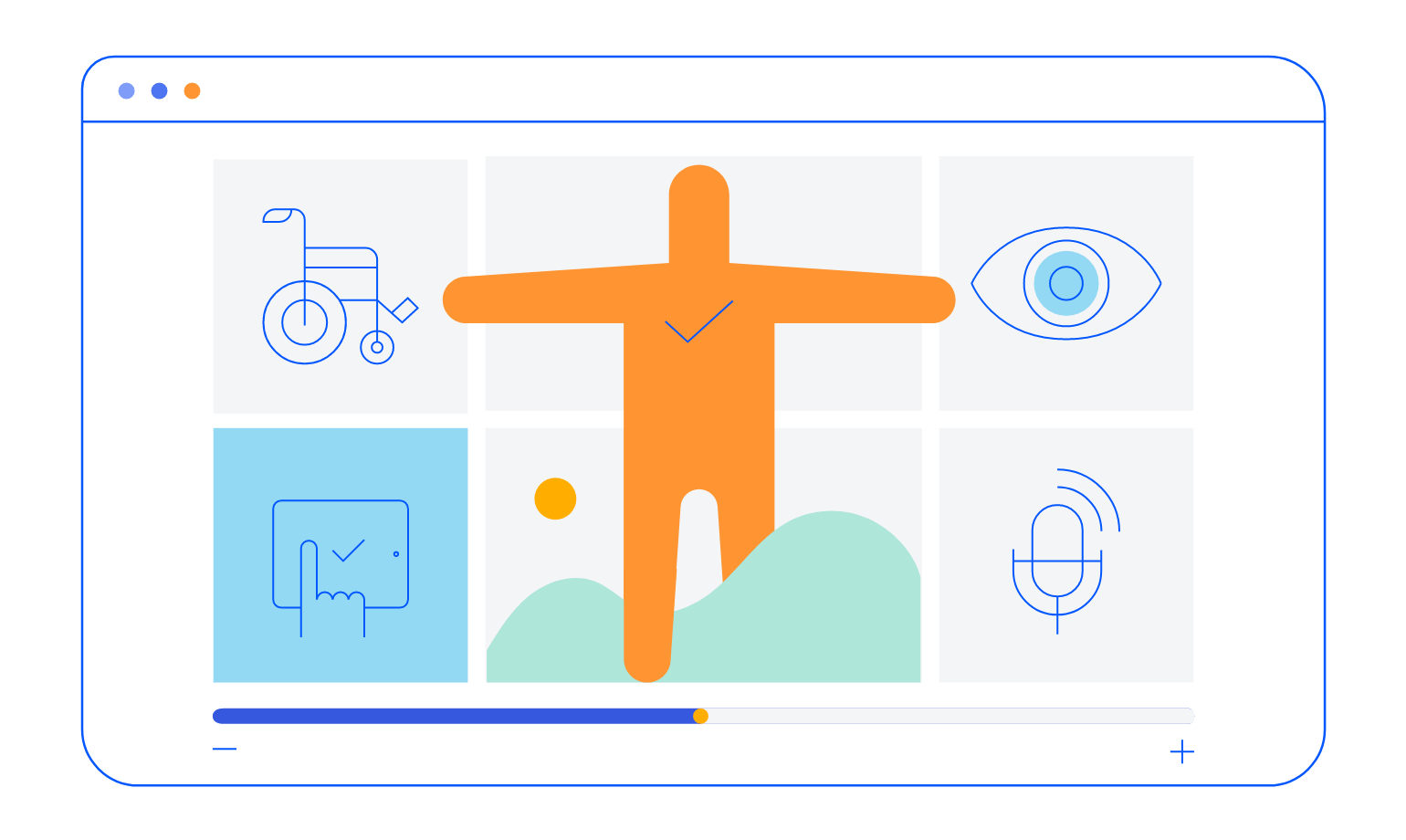
-
Manage Button Groups
The Kendo UI for Angular Toolbar component provides a collection of various button types, such as a drop-down and a split button, in a single UI element. Beyond sporting various button types, the Angular Toolbar includes ways to organize these buttons into various groups.
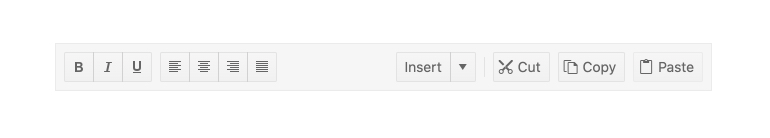
All Kendo UI for Angular Components
Charts
- Area Chart
- Bar Chart
- Box Plot
- Bubble Chart
- Bullet Chart
- Chart Wizard New
- Charts
- Donut Chart
- Funnel Chart
- Heatmap
- Line Chart
- Pie Chart
- Polar Chart
- Pyramid Chart
- Radar Chart
- Range Area Chart
- Sankey Diagram
- Scatter Chart
- Sparkline
- Waterfall Chart
Editor
TreeList
Scheduler
Buttons
- Button
- ButtonGroup
- Chip
- ChipList
- DropdownButton
- Floating Action Button
- SmartPasteButton New
- Speech To Text Button New
- SplitButton
Common Features
Conversational UI
Indicators
Progress Bars
Date Inputs
Dialogs
Labels
Icons
Design
Navigation
Diagrams and Maps
Dropdowns
Gauges
Grids
Upload
Inputs
- Checkbox
- ColorGradient
- ColorPalette
- ColorPicker
- FlatColorPicker
- Form New
- FormField
- MaskedTextBox
- NumericTextBox
- RadioButton
- RangeSlider
- Rating
- Signature
- Slider
- Switch
- TextArea
- TextBox
- TreeView
Bar & QR Codes
Data Tools

Get Started with Kendo UI for Angular
