
Kendo UI for Vue
Vue Tooltip
- Hassle-free and super customizable Vue tooltips for consistent UI and great UX.
- Part of the Kendo UI for Vue library along with 110+ professionally-designed components.
- Includes support, documentation, demos, virtual classrooms, learning resources and more!
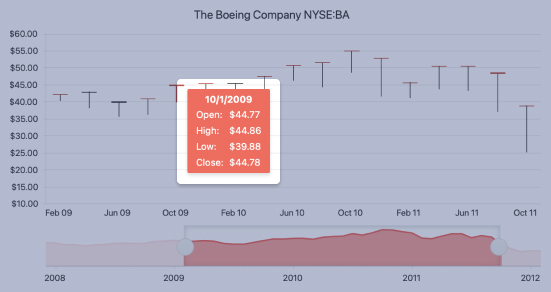
-
Overview
The Kendo UI for Vue Tooltip provides a brief message with information related to a specific UI element. The Tooltip can be triggered upon either element hover or element click.
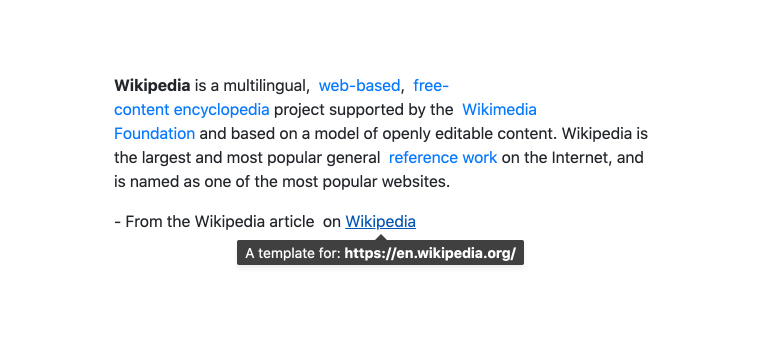
-
Anchor Elements
With flexibility at its core, the Vue Tooltip component can be anchored to any HTML element on a page. This allows you to attach it to any element and provide additional information as users hover over the distinct parts of your Vue application.
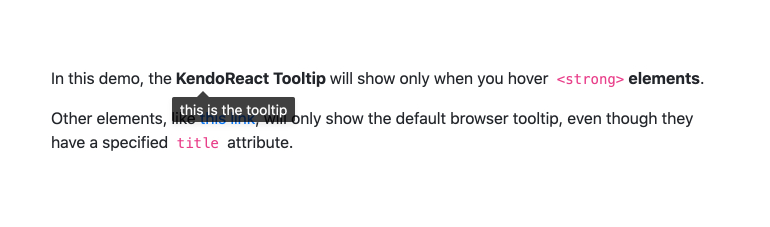
-
Positioning
By default, the Vue Tooltip comes with built-in logic to help use the available space around the component and automatically determine where and how to display it on the page. You can also specify the position.
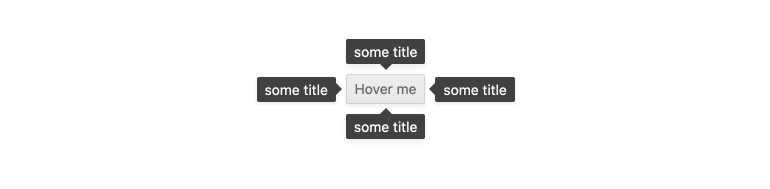
-
Templates
By default, the Vue Tooltip shows the title of the associated anchor element. You can take it a step further by using a template to populate virtually anything.
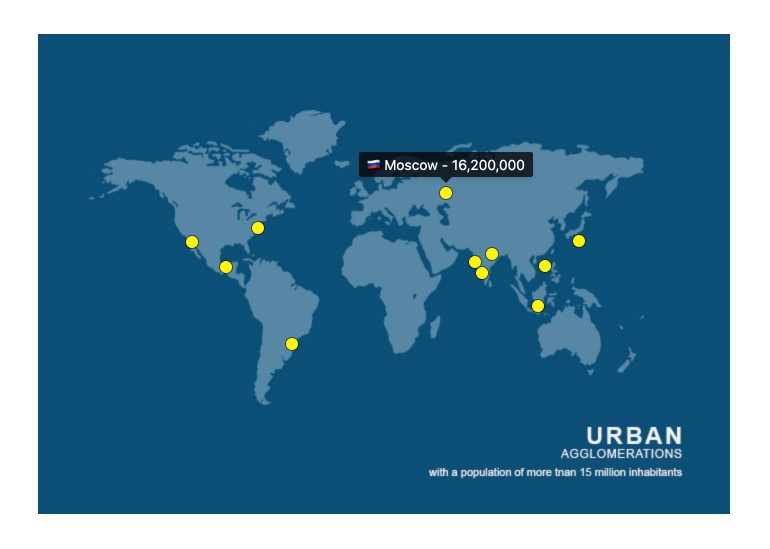
Native Vue Components
Common Features
Data Management
File Management
Labels
ScrollView
TreeView
Editor
Charts
- Area Chart
- Bar Chart
- Box Plot
- Bubble Chart
- Bullet Chart
- Charts
- Donut Chart
- Funnel Chart
- Heatmap
- Line Chart
- Pie Chart
- Polar Chart
- Pyramid Chart
- Radar Chart
- Range Area Chart
- Sankey Diagram
- Scatter Chart
- Sparkline
- Waterfall Chart
Indicators
Dropdowns
Inputs
Scheduling
Editors
Date Inputs
Dialogs
Progress Bars
Gauges

Get Started with Kendo UI for Vue
