
Kendo UI for Vue
Vue Animation
- Enables you to animate HTML elements and get a pixel-perfect result every time.
- Part of the Kendo UI for Vue library along with 110+ professionally-designed components.
- Includes support, documentation, demos, virtual classrooms, learning resources and more!
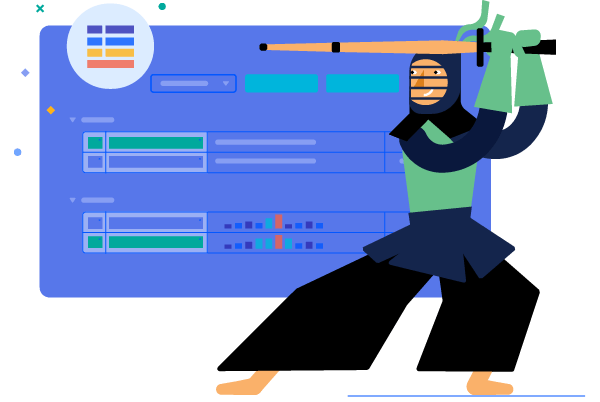
-
Overview
The Kendo UI for Vue Animation component helps with the animation of the HTML elements that appear, enter, or exit the viewport. The component is used internally in many of the Kendo UI for Vue components and is also available as a separate component, helping the Vue developers animate their UI elements.
See Vue Animation demo -
Animation Types
The Animation component comes with numerous built-in animation types like Fade, Expand, Push, Reveal, Slide, and Zoom.

-
Stacked Animation
The Vue Animation component can improve the user experience by stacking different animation types. With this functionality, a series of animations can be rendered one after another.
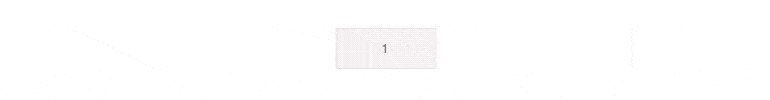
-
Disabling Animation
For scenarios where a given animation that is added to the page must be disabled until further notice, the Animation can toggle between the enabled and disabled states with a single configuration option.
Kendo UI for Vue Disabled Animations examples
-
Custamization and Appearance
Vue Animation can fit in every custom scenario. The component gives you the freedom to style your unique animations or edit the appearance of the built-in ones.
Native Vue Components
Common Features
Data Management
File Management
Labels
ScrollView
TreeView
Editor
Charts
- Area Chart
- Bar Chart
- Box Plot
- Bubble Chart
- Bullet Chart
- Charts
- Donut Chart
- Funnel Chart
- Heatmap
- Line Chart
- Pie Chart
- Polar Chart
- Pyramid Chart
- Radar Chart
- Range Area Chart
- Sankey Diagram
- Scatter Chart
- Sparkline
- Waterfall Chart
Indicators
Dropdowns
Inputs
Scheduling
Editors
Date Inputs
Dialogs
Progress Bars
Gauges

Get Started with Kendo UI for Vue
