
UI for ASP.NET Core
ASP.NET Core PDF Viewer
- Use the ASP.NET Core PDF Viewer to display, save and print PDF files directly from your applications.
- Part of the Telerik UI for ASP.NET Core library along with 120+ professionally designed UI components.
- Includes support, documentation, demos, virtual classrooms, Visual Studio Code Extensions and more!
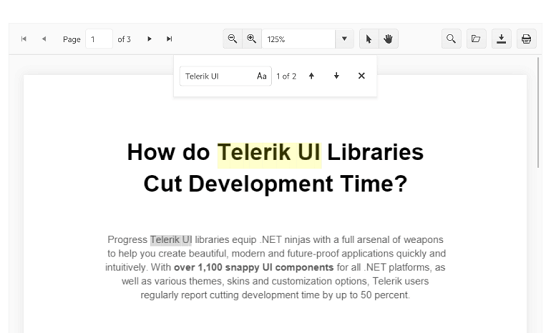
-
Display, Save and Print PDF Files
The Telerik UI for ASP.NET Core PDF Viewer control enables end-users to review PDF files directly in the browser without the need to download the file first. The component also provides flexibility to choose the PDF framework that is to be used for processing the file, allowing you to work with either PDFJS or the Telerik Document Processing Library. With responsive rendering the PDF Viewer will provide print and save functionality, built-in accessible and localized toolbar, and various configuration settings.
See the ASP.NET Core PDF Viewer in action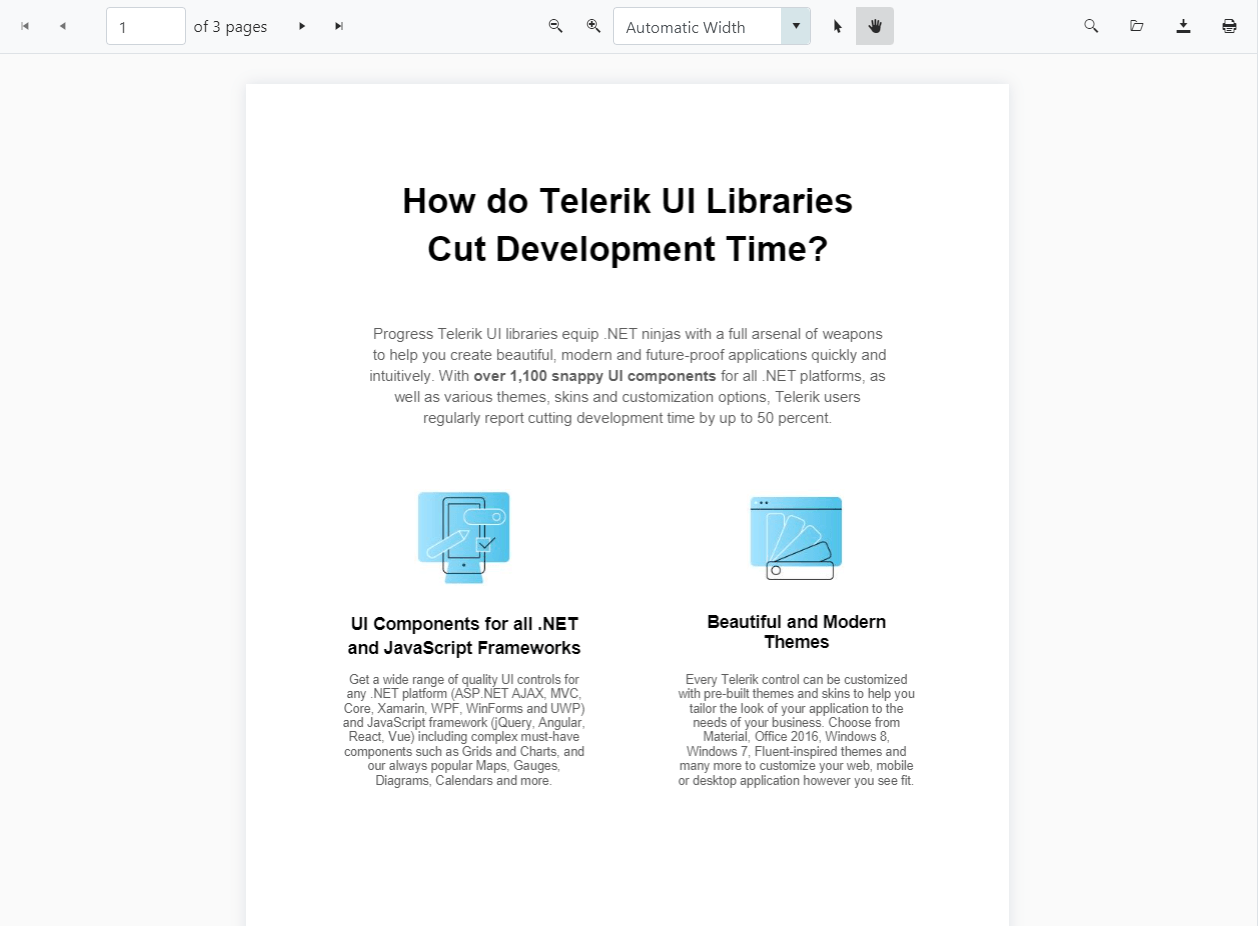
-
ASP.NET Core PDF Viewer Toolbar
The PDF Viewer has an inbuild Toolbar containing all available features such as:
- Paging
- Open a file
- Download a file
-
ASP.NET Core PDF Viewer Virtualization
The built-in Virtualization feature of the PDF Viewer allows you to upload and render large files without worrying about the component slowing down due to the total number of pages within your PDF files.
-
ASP.NET Core PDFViewer Annotations
Telerik UI for ASP.NET Core PDF Viewer supports text highlighting and free text annotations for easier text customizations:
- Text highlighting allows users to select and emphasize specific portions of text within a PDF document, enhancing readability and document review.
- Free text annotations enable users to add customizable text boxes to PDF documents, allowing for personalized notes and comments directly on the content.
See the Telerik UI for ASP.NET Core PDFViewer annotations demo
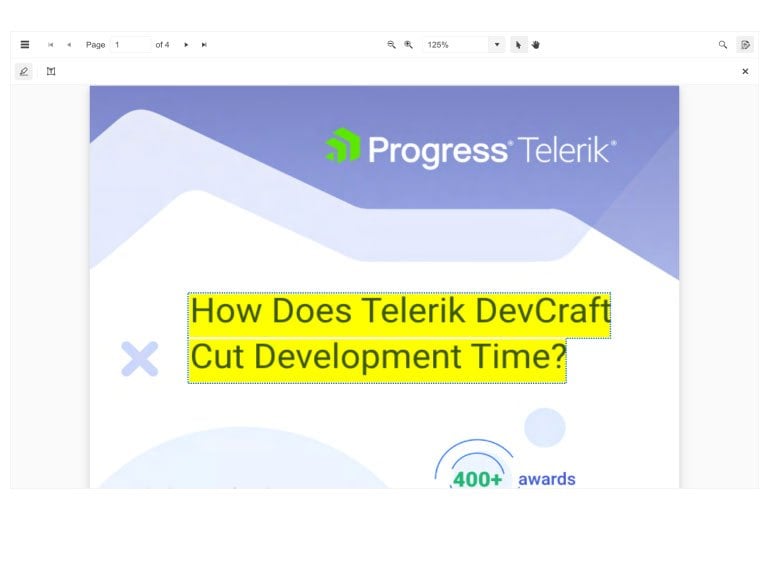
-
ASP.NET Core PDF Viewer Form Filling
The Telerik UI for ASP.NET Core PDFViewer supports form filling functionality, allowing users to complete PDF forms directly within your web application. With an intuitive interface and seamless Form component integration, users can easily enter, edit, and manage form data in real time.
See the Telerik UI for ASP.NET Core PDF Viewer form filling demo
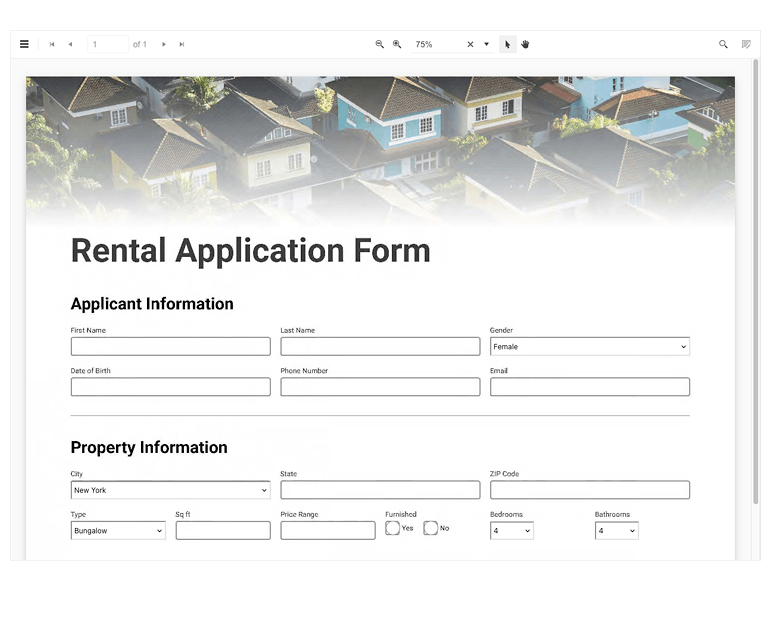
-
Responsive and Adaptive Capabilities
The Telerik UI for ASP.NET Core PDF Viewer control enables end-users to review PDF files directly in the browser without the need to download the file first. The component also provides flexibility to choose the PDF framework that is to be used for processing the file, allowing you to work with either PDFJS or the Telerik Document Processing Library. With responsive rendering the PDF Viewer will provide print and save functionality, built-in accessible and localized toolbar, and various configuration settings.
-
Additional features
The ASP.NET Core PDF Viewer also supports:
- Zoom support for PDF.JS Processing
- An additional text layer, which enables the text selection and allows the implementation for further features
- Search functionality
- Print functionality
- Pan & Text Selection toggle tools
- FitToWidth / FitToPage functionality, rendered in a dropdown, nested in the PDF Viewer Toolbar
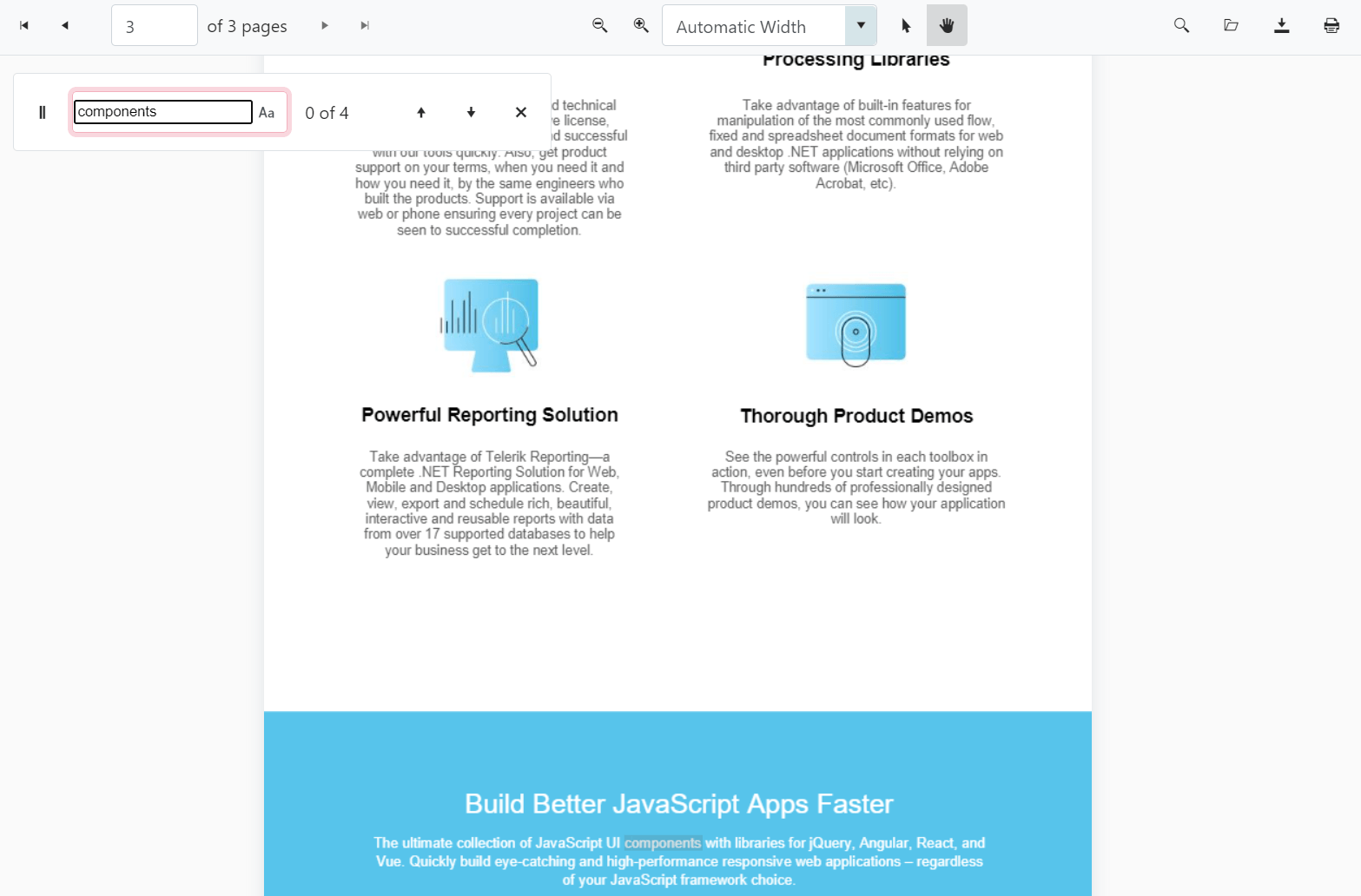
-
ASP.NET Core PDF Viewer Tag Helper
The PDF Viewer component is offered both as a HtmlHelper and as a Tag Helper which provides an alternative way to utilize the new widget.
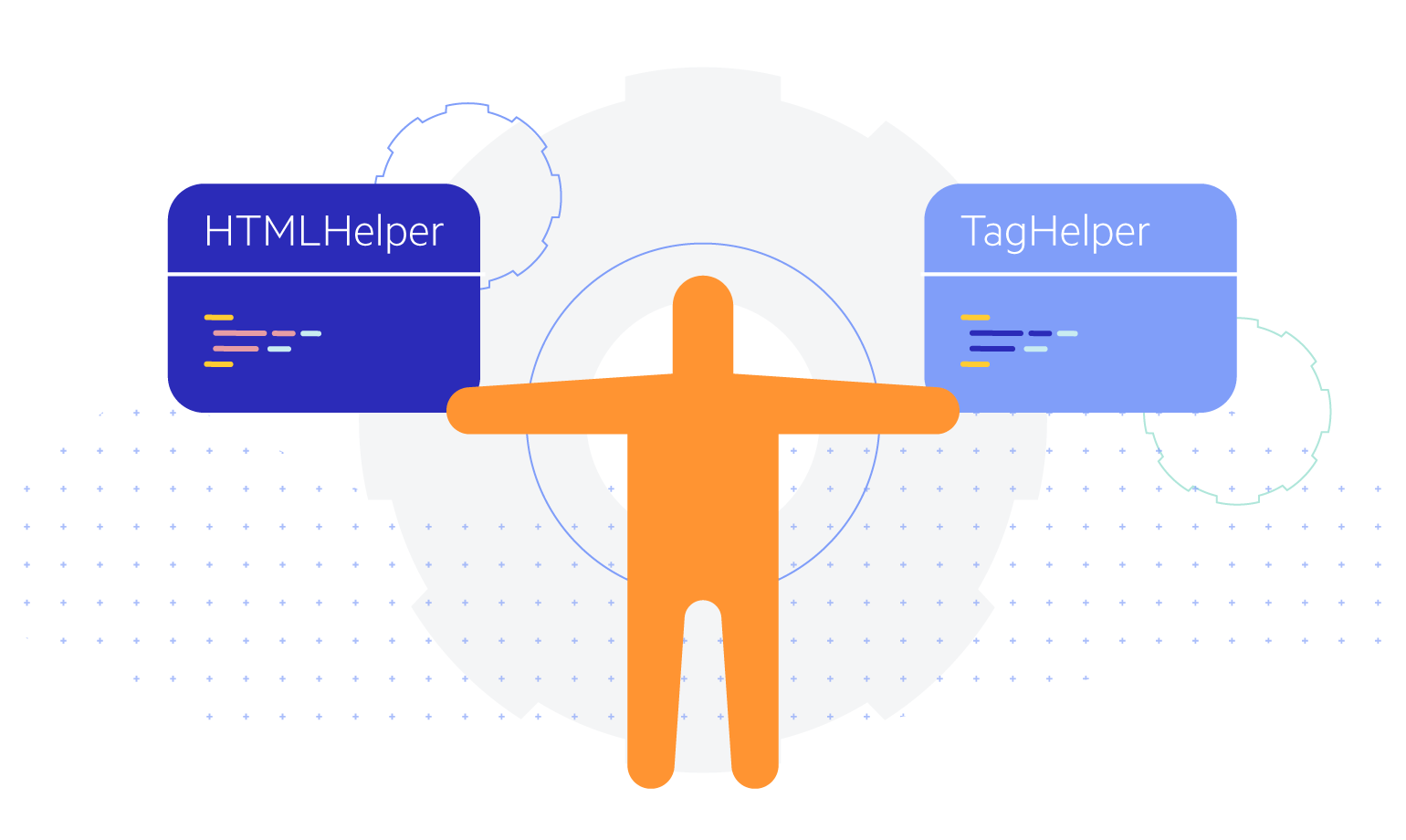
-
PDF Viewer Theming
The Telerik UI for ASP.NET Core PDF Viewer has multiple built-in themes and swatches you can chose from. Explore the Default (our own styling), Material (based on the Material Design guidelines), Bootstrap (which looks like the Bootstrap styling to integrate better) and Fluent (based on Microsoft Fluent UI) themes and choose the swatch that meets your design requirements.
If neither of the available themes and swatches satisfies your needs, you can easily customize them with a few lines of CSS or create new themes by using the Progress ThemeBuilder application.
-
Also Available...
The PDFViewer component is also available for these popular Web frameworks:
Frequently Asked Questions
-
Why should I choose Telerik UI for ASP.NET Core PDF Viewer component?
- The Telerik UI for ASP.NET Core PDF Viewer empowers users to display, save and print PDF files directly from your web application.
- Just like any ASP.NET Core component, the PDF Viewer is highly accessible, responsive, and customizable allowing you to deliver engaging and consistent UI experience.
- The component is part of Telerik UI for ASP.NET Core, a professional grade UI library with 110+ components for building modern and feature-rich applications.
- The ASP.NET Core PDF Viewer is frequently updated to ensure compatibility and cover user demands. If you see something missing, simply request it in the Telerik UI for ASP.NET Core Feedback portal.
- With Telerik UI for ASP.NET Core you get access to a fast-responding support team on standby with 97% satisfaction rates.
- Each feature of the PDF Viewer is documented and visualized by a demo.
-
Why would I need an ASP.NET Core PDF Viewer component?
The PDF Viewer component from Telerik UI for ASP.NET Core enables end-users to review, save and print PDF files directly in the browser without the need to download the file first or install any extensions or third-party tools. The control positively impacts your efficiency and productivity when dealing with software modules or entire applications for document management.
-
Do I have the flexibility to choose the PDF framework for processing the file?
Yes, of course, you can work with either PDF.js - the open-source project developed by Mozilla - or the Telerik Document Processing Library to process the PDF files.
-
Is there an option to try the Telerik UI for ASP.NET Core PDF Viewer component for free?
Yes, absolutely! You can try each Telerik UI for ASP.NET Core component without paying anything or having to provide any payment details by simply signing for the free 30-day trial. During the evaluation, you will have access to all ASP.NET Core components, technical support, demos, documentation, and on-demand technical training.
-
Is getting started with Telerik UI for ASP.NET Core PDF Viewer easy enough?
Yes, getting started with any of the Telerik UI for ASP.NET Core components is easy. As a first step we recommend signing up for a trial (or purchase a license if you wish) and then see the extensive PDF VIewer getting started documentation. You can also play with the available demos and explore the source code behind each of the examples.
-
How do I buy the Telerik UI for ASP.NET Core PDFViewer?
The PDFViewer is part of Telerik UI for ASP.NET Core, a professional grade UI library with 110+ components for building engaging, consistent, and feature-rich applications. You can buy the suite online or contact our sales team.
You can, of course, decide to purchase a DevCraft license. It bundles all Progress Telerik .NET and JavaScript UI components.
All ASP.NET Core Components
Data Management
- Grid Updated
- Filter
- ListView
- Pager
- PivotGrid
- PivotGrid v.2
- PropertyGrid
- Rating
- Spreadsheet
- TaskBoard
- TreeList
Scheduling
Editors
- AutoComplete
- Captcha
- CheckBoxGroup
- Color Picker
- ColorGradient
- ColorPalette
- ComboBox
- Date & Time Pickers
- DateInput
- DateRangePicker
- DropDownList Updated
- DropDownTree
- Editor
- FlatColorPicker
- Image Editor
- ListBox
- MaskedTextBox
- MultiColumnComboBox
- MultiSelect
- Numeric TextBox
- OTP Input
- RadioGroup
- Signature
- Switch
- TextArea
- TextBox
- TimeDurationPicker
- TimePicker
Navigation
Data Visualization
Layout
- Avatar
- Badge
- Dialog
- DockManager
- Form
- GridLayout
- Notification
- Popover
- Responsive Panel
- Splitter
- StackLayout
- TileLayout
- Tooltip
- Window
- Wizard
File Upload & Management
Interactivity & UX
- AI Prompt Updated
- Chat (Conversational UI) Updated
- Circular Progress Bar
- Inline AI Prompt
- Loader
- Progress Bar
- Ripple
- Skeleton Container
- Slider
- Sortable
- Template
Productivity Tools
Media
Geo Visualization
Document Processing
MVC & Razor Pages
