
UI for ASP.NET Core
ASP.NET Core ListView
- Use ASP.NET Core ListView to display data in a custom layout by using templates and styles.
- Part of the Telerik UI for ASP.NET Core library along with 120+ professionally designed UI components.
- Includes support, documentation, demos, virtual classrooms, Visual Studio Code Extensions and more!

-
Overview
The Telerik UI for ASP.NET Core ListView control displays data in a format that you can easily define through templates and styles, giving end users the power to edit, insert and delete data. The component is ideally suited for displaying a list of items in a consistent manner.
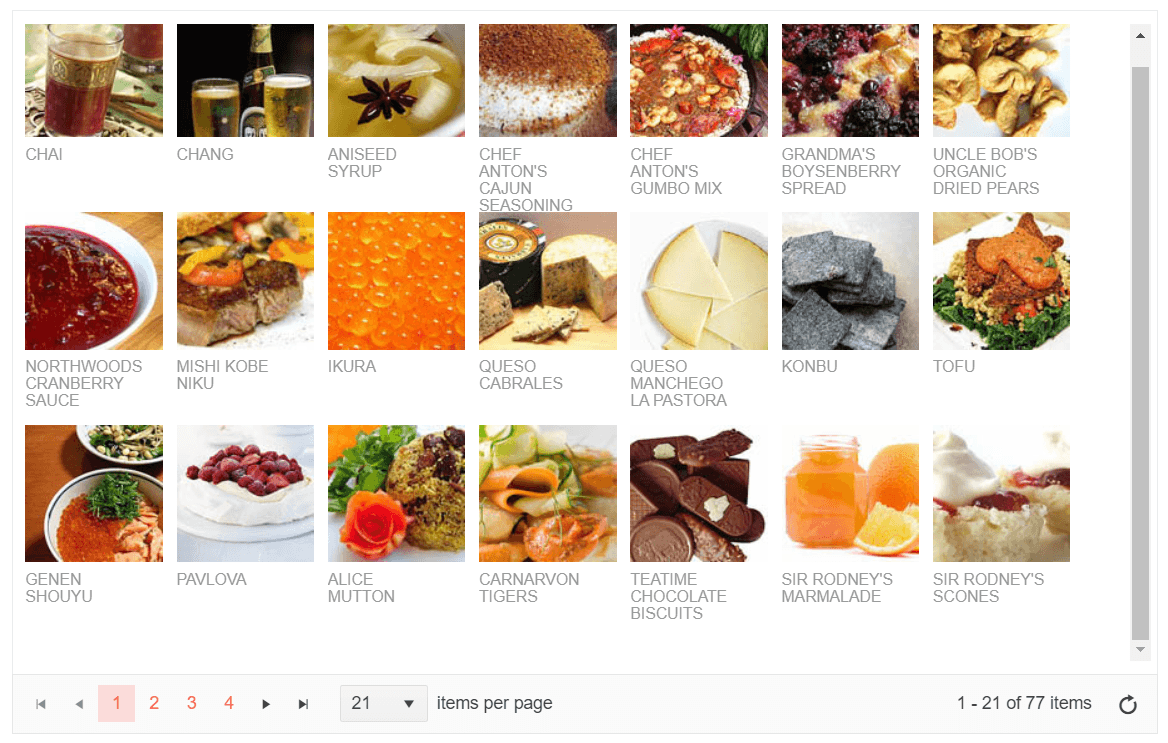
-
Data Binding
You can easily configure the Telerik UI for ASP.NET Core ListView for Ajax binding.
See how in our documentation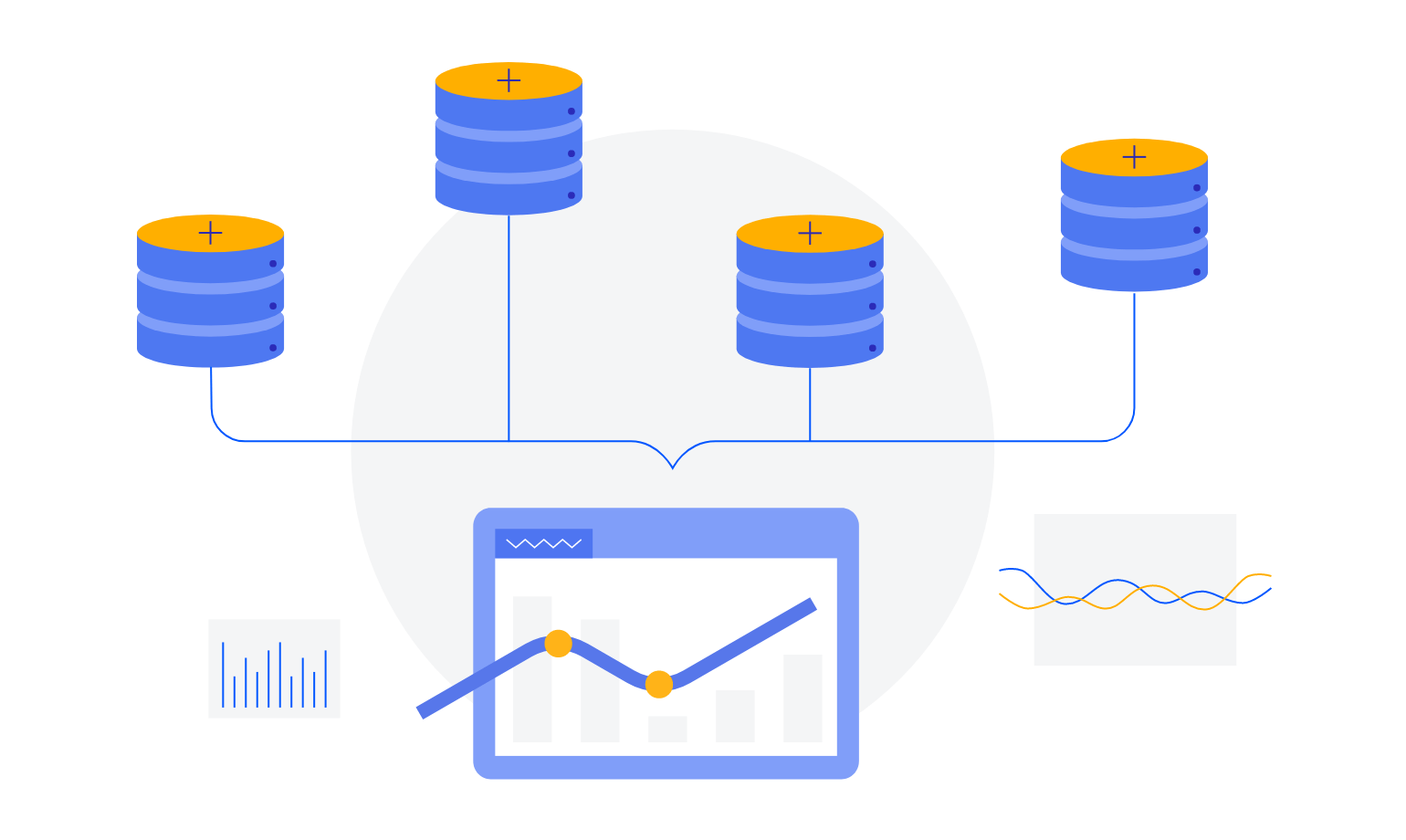
-
Scroll Modes
By default, the scrolling functionality of the Core ListView is disabled. You can easily change that through the scrollable property. What is more, the component allows endless scrolling, which enables the ListView to display large amounts of data by appending additional pages of data on demand.
See the ListView Endless Scrolling demo -
Selection
Choose between single or multi-item section by setting a single configuration option.
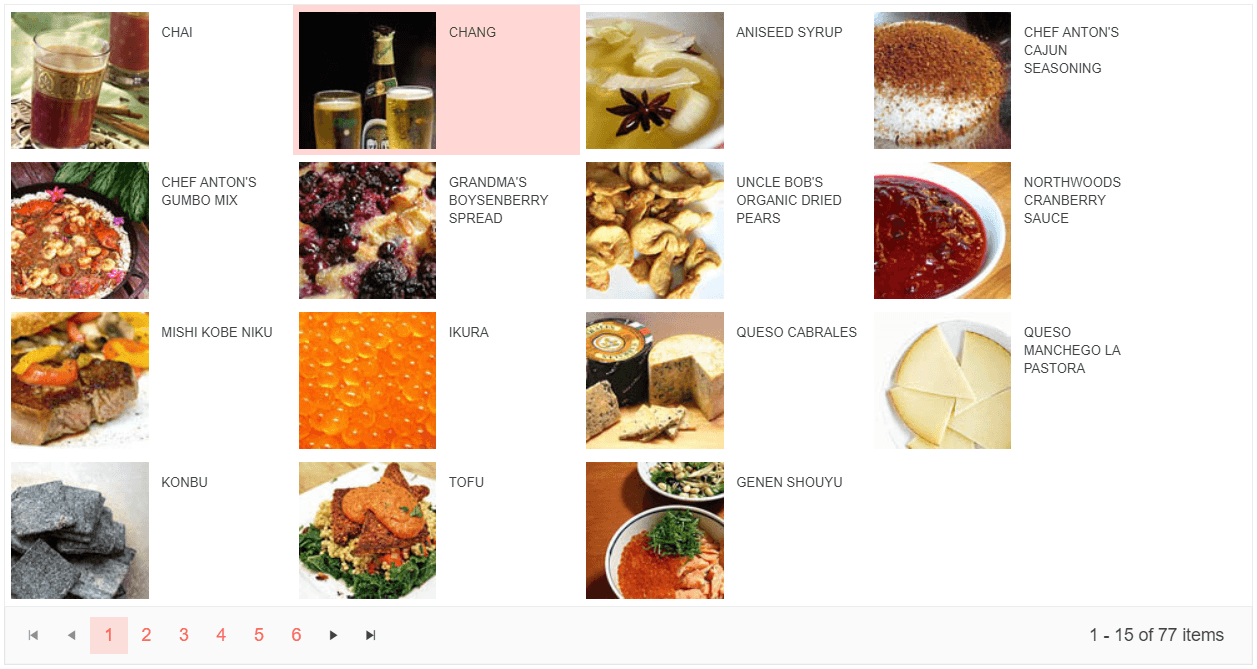
-
Grouping
The ListView control can group its items based on developer-provided criteria. By grouping items, you give the user easy access to the information they are interested in. Don’t display a flat list of shops around them, instead group them by distance or by area and make it that much faster for your consumer to figure out which location is most accessible to them.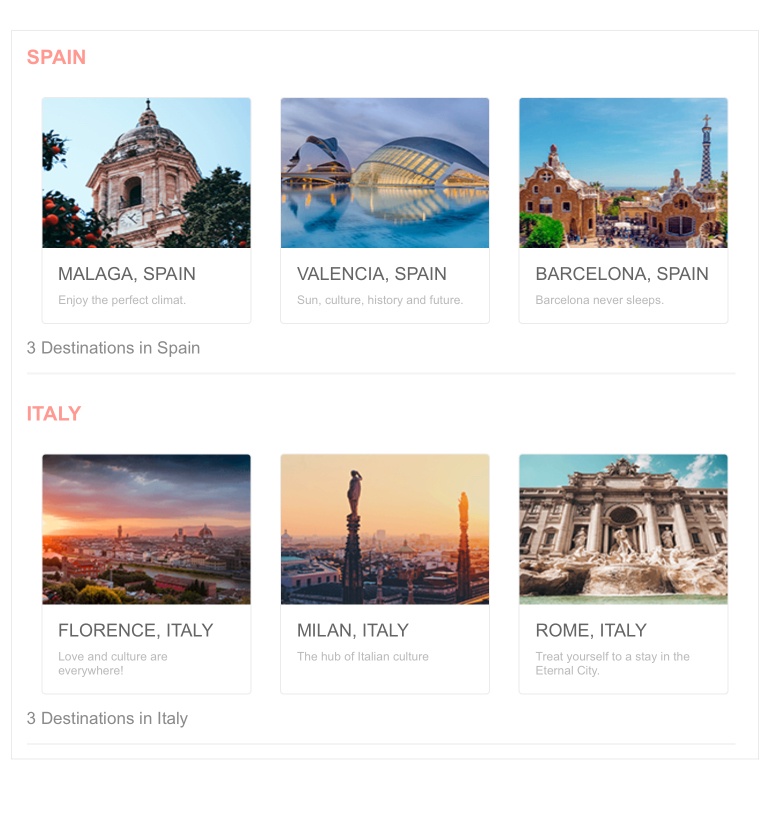
-
Editing
ASP.NET Core ListView enables users to quickly create, update or delete data. You can easily configure the component for editing by defining the item and editor templates and enabling the editing functionality.
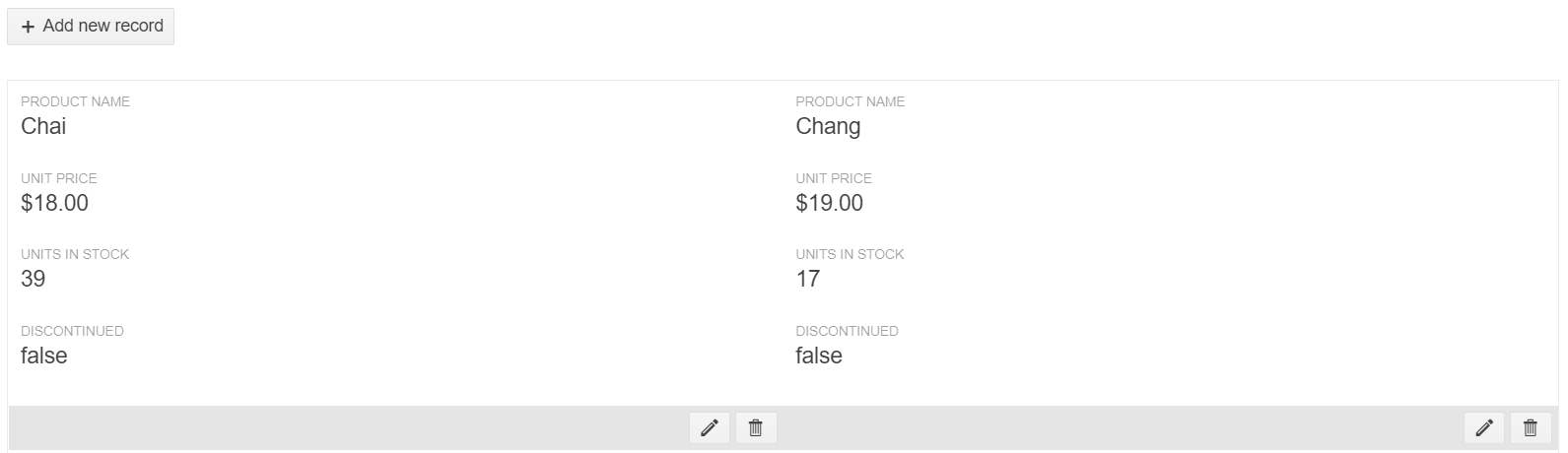
-
Globalization
The ASP.NET Core ListView component facilitates quick set up for various culture settings. Take advantage of the globalization functionality to easily translate component messages and adapt to different cultures.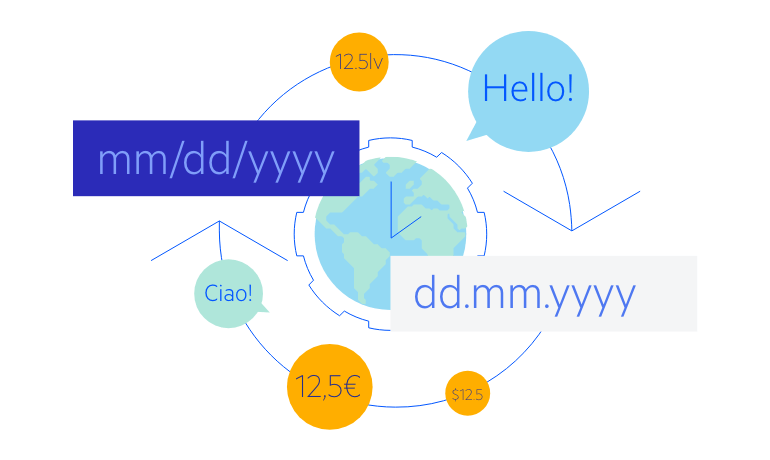
-
Accessibility
The ListView component is Section 508 and WCAG 2.1 guidelines compliant, thus you can rest assured that your application will meet the needs of all users.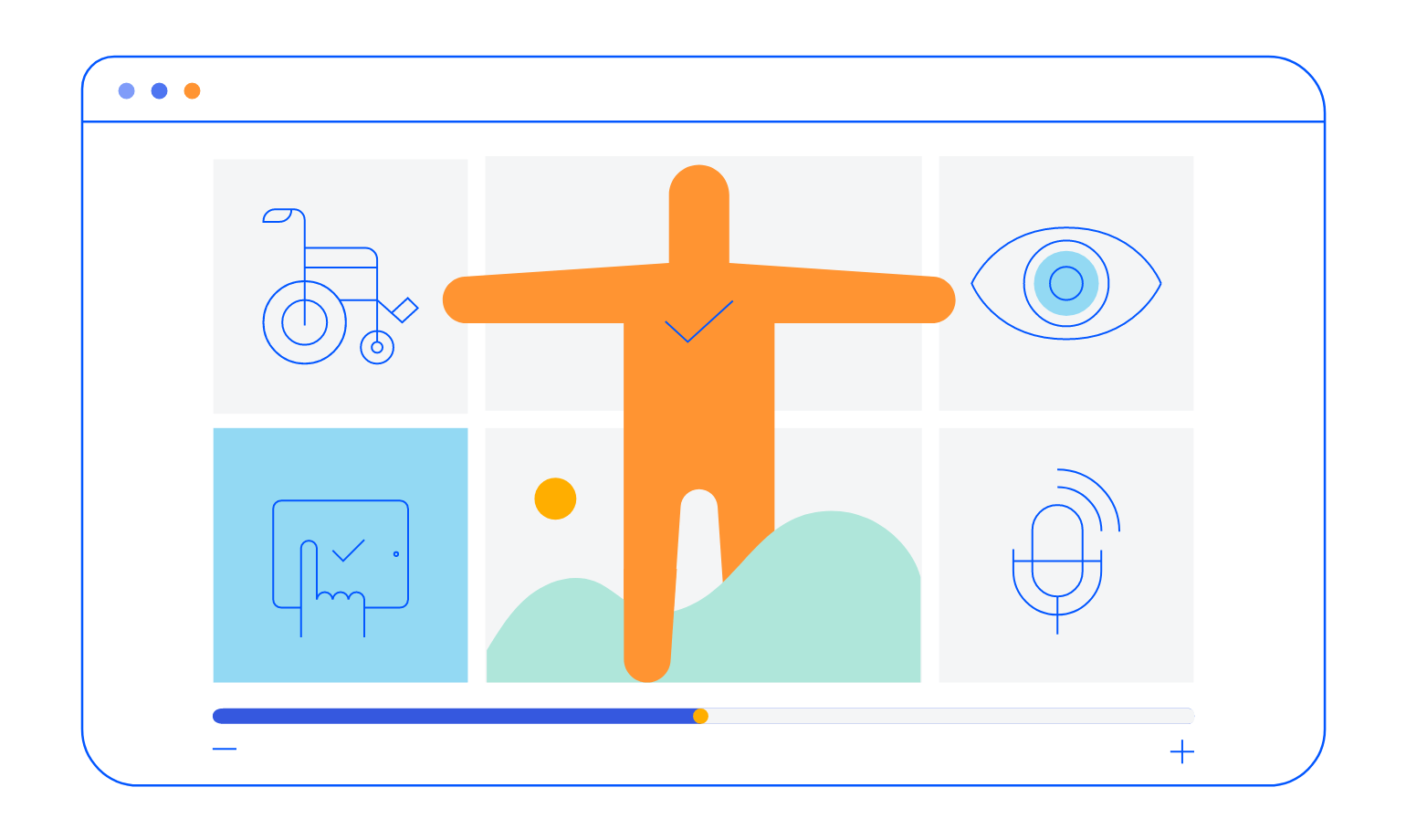
-
Keyboard Navigation
The component comes with out-of-the-box support for keyboard navigation. Users can use the arrows, enter, space, tab and more to navigate the ListView.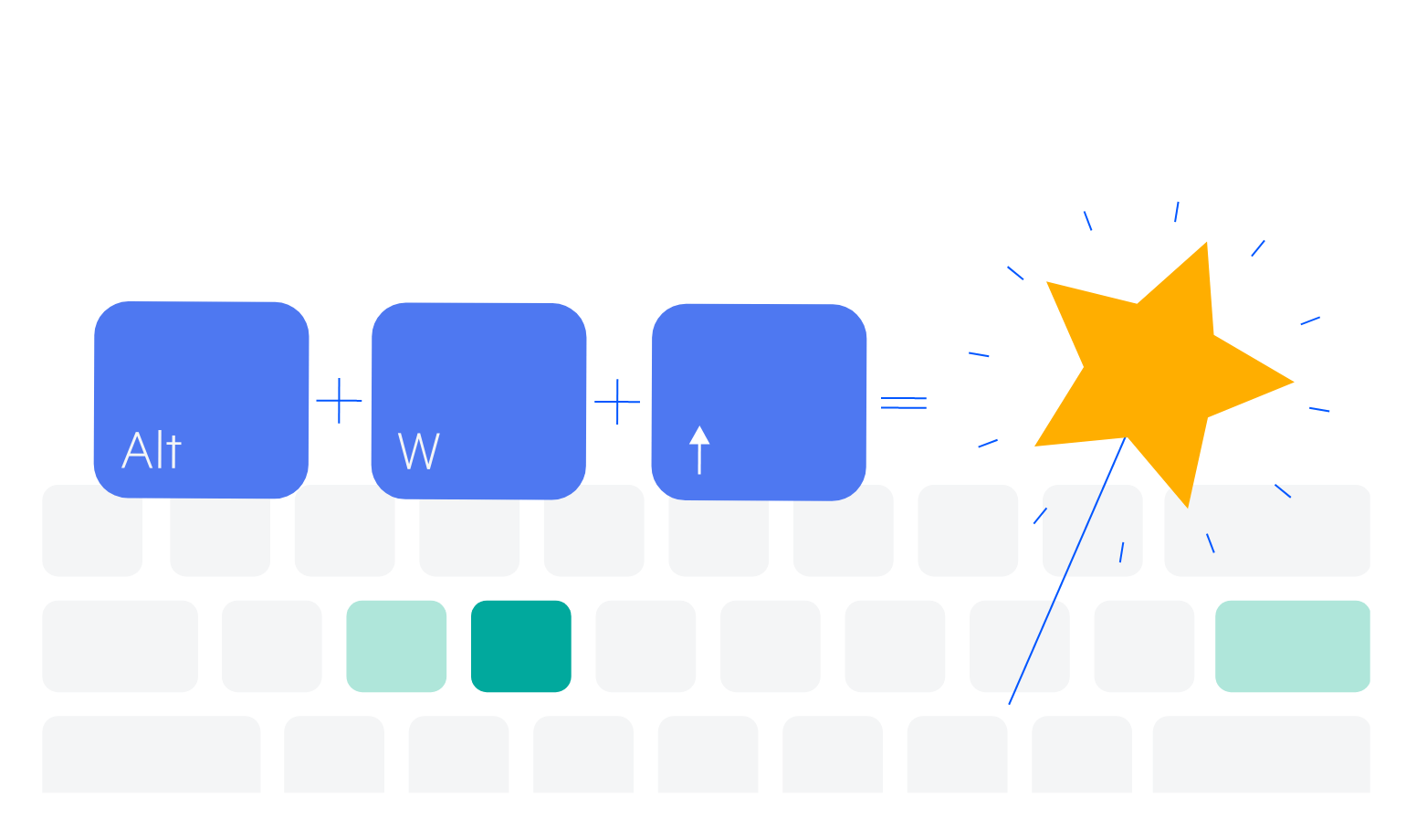
All ASP.NET Core Components
Data Management
- Grid Updated
- Filter
- ListView
- Pager
- PivotGrid
- PivotGrid v.2
- PropertyGrid
- Rating
- Spreadsheet
- TaskBoard
- TreeList
Scheduling
Editors
- AutoComplete
- Captcha
- CheckBoxGroup
- Color Picker
- ColorGradient
- ColorPalette
- ComboBox Updated
- Date & Time Pickers
- DateInput
- DateRangePicker
- DropDownList Updated
- DropDownTree
- Editor
- FlatColorPicker
- Image Editor
- ListBox
- MaskedTextBox
- MultiColumnComboBox
- MultiSelect Updated
- Numeric TextBox
- OTP Input
- RadioGroup
- Signature
- Switch
- TextArea
- TextBox
- TimeDurationPicker
- TimePicker
Navigation
Data Visualization
Layout
- Avatar
- Badge
- Dialog
- DockManager
- Form Updated
- GridLayout
- Notification
- Popover
- Responsive Panel
- Splitter
- StackLayout
- TileLayout
- Tooltip
- Window
- Wizard
File Upload & Management
Interactivity & UX
- AI Prompt Updated
- Chat (Conversational UI) Updated
- Circular Progress Bar
- Inline AI Prompt New
- Loader
- Progress Bar
- Ripple
- Skeleton Container
- Slider
- Sortable
- Template
Productivity Tools
Media
Geo Visualization
Document Processing
MVC & Razor Pages
