
UI for ASP.NET Core
ASP.NET Core ZipLibrary
- Use the ASP.NET Core ZipLibrary to compress and archive data through creating, editing and protecting ZIP files.
- Part of the Telerik UI for ASP.NET Core library along with 120+ professionally designed UI components.
- Includes support, documentation, demos, virtual classrooms, Visual Studio Code Extensions and more!
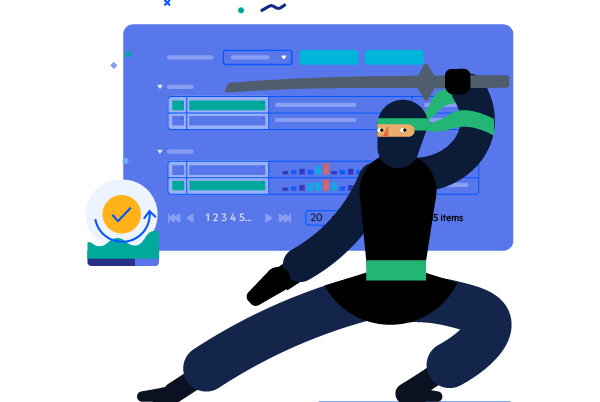
-
ASP.NET Core ZipLibrary Overview
Telerik ZipLibrary for ASP.NET Core gives you maximum freedom to compress and archive data through creating, editing and protecting ZIP files—all with a single line of code. You can compress data like images, DOCX, PDF or any other type of files and easily and securely send them over the wire.
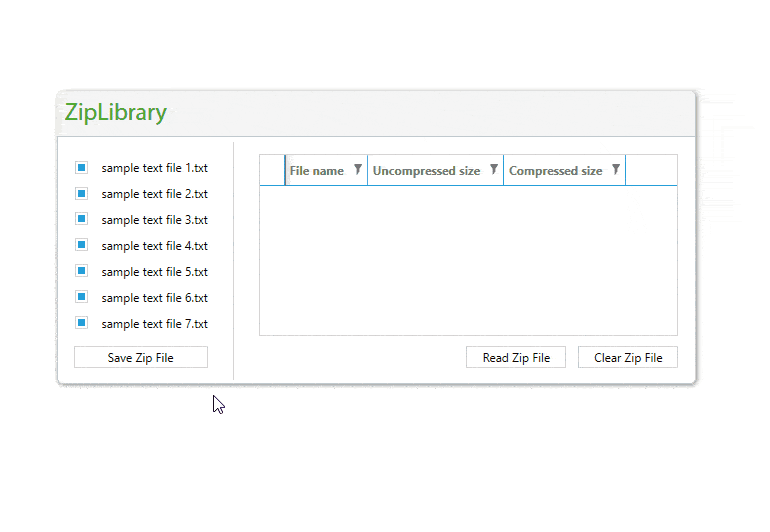
-
Flexible API to Create and Edit ZIP Files
Add multiple files to a single ZIP package using the intuitive API of the Telerik ZipLibrary. Edit existing ZIP files by inserting or deleting entries. The ZipLibrary for ASP.NET Core is optimized to process multiple files simultaneously for optimal performance.
Documentation on how to Create and Edit zip files with RadZipLibrary
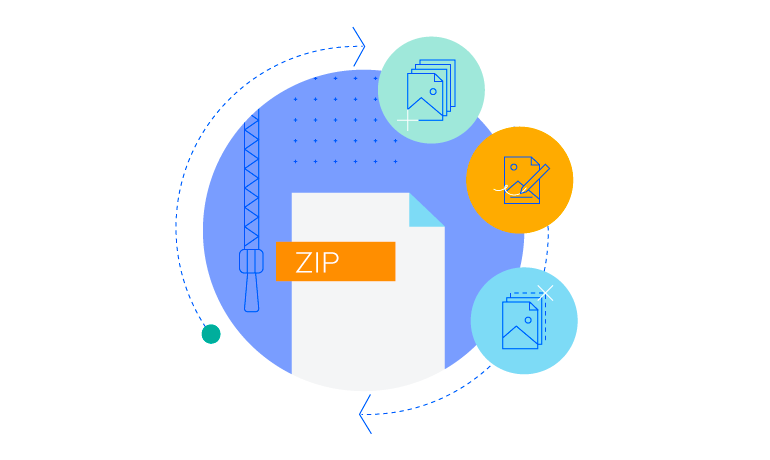
-
Load Data from ZIP Files
You can load the data from a ZIP file and the Telerik ASP.NET Core ZipLibrary will simultaneously display information about the compressed files’ name, original and compressed size.
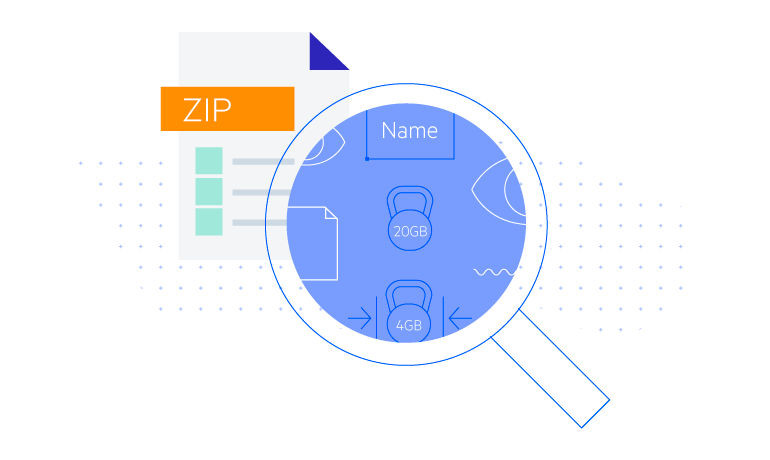
-
Compress and Decompress Streams
Use stream compression when you need to archive and send large data. Compress streams to save storage space and network traffic and decompress when you need the original file again.
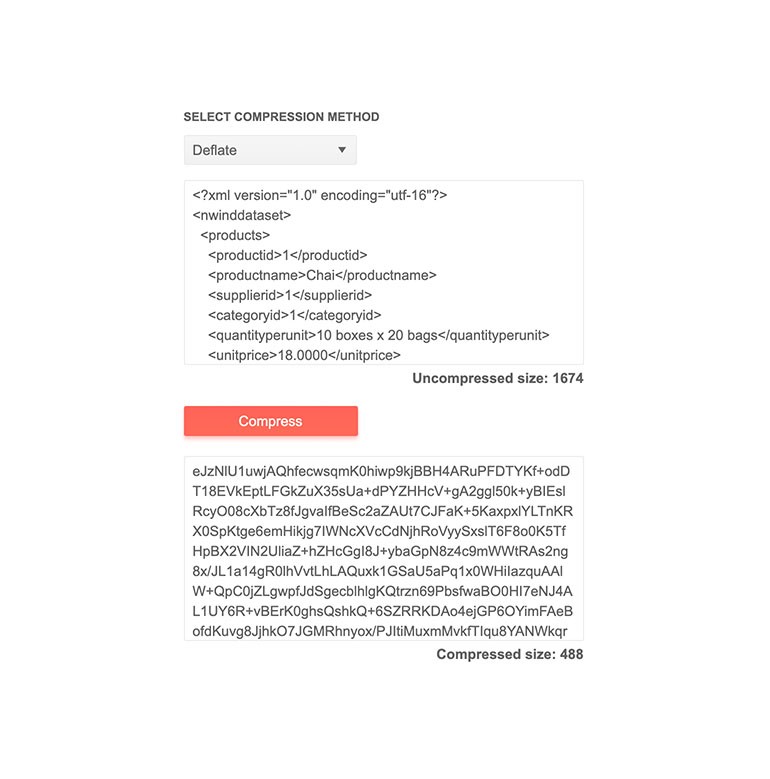
-
Deflate and LZMA compression
You can make use of two lossless data compression algorithms—the Deflate and LZMA. The ZipLibrary and offers various settings for configuring both compression mechanisms.
Documentation on how to utilize the Deflate and LZMA compression algorithms with RadZipLibrary
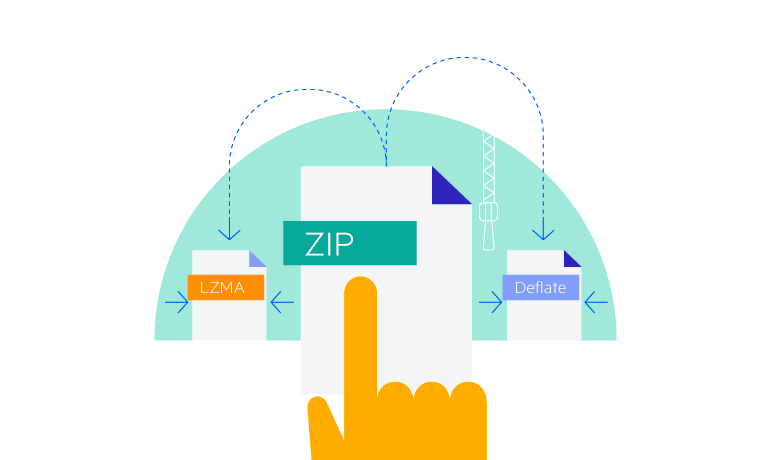
-
Support for Large Files
Easily compress, decompress and send files of 4GB and larger.
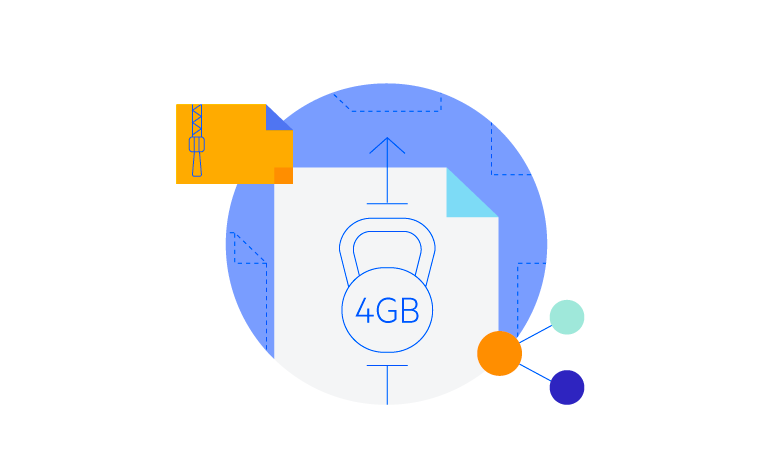
-
Encryption for Higher Security
Secure your zipped content with a password.
Documentation on how to setup zip protection in RadZipLibrary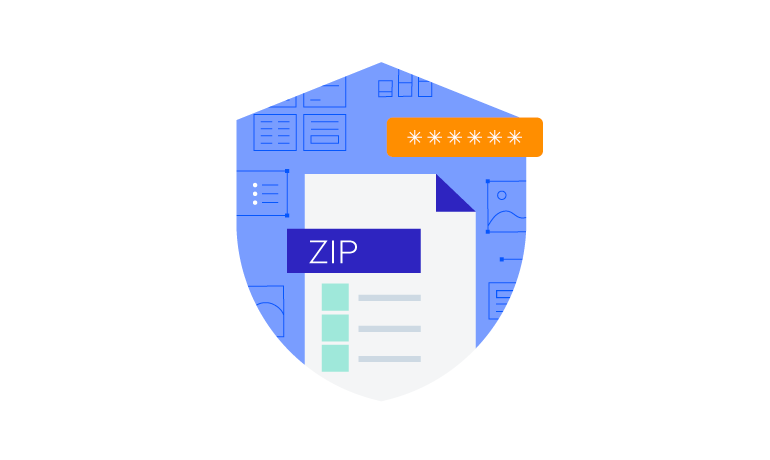
All ASP.NET Core Components
Data Management
- Grid Updated
- Filter
- ListView
- Pager
- PivotGrid
- PivotGrid v.2
- PropertyGrid
- Rating
- Spreadsheet
- TaskBoard
- TreeList
Scheduling
Editors
- AutoComplete
- Captcha
- CheckBoxGroup
- Color Picker
- ColorGradient
- ColorPalette
- ComboBox
- Date & Time Pickers
- DateInput
- DateRangePicker
- DropDownList Updated
- DropDownTree
- Editor
- FlatColorPicker
- Image Editor
- ListBox
- MaskedTextBox
- MultiColumnComboBox
- MultiSelect
- Numeric TextBox
- OTP Input
- RadioGroup
- Signature
- Switch
- TextArea
- TextBox
- TimeDurationPicker
- TimePicker
Navigation
Data Visualization
Layout
- Avatar
- Badge
- Dialog
- DockManager
- Form
- GridLayout
- Notification
- Popover
- Responsive Panel
- Splitter
- StackLayout
- TileLayout
- Tooltip
- Window
- Wizard
File Upload & Management
Interactivity & UX
- AI Prompt
- Chat (Conversational UI) Updated
- Circular Progress Bar
- Inline AI Prompt
- Loader
- Progress Bar
- PromptBox New
- Ripple
- Skeleton Container
- Slider
- Sortable
- Template
Productivity Tools
Media
Geo Visualization
Document Processing
MVC & Razor Pages
