
UI for ASP.NET Core
ASP.NET Core PDFProcessing
- With the ASP.NET Core PDF Processing Library, you can enable the creation, edit and export of PDF files.
- Part of the Telerik UI for ASP.NET Core library along with 120+ professionally designed UI components.
- Includes support, documentation, demos, virtual classrooms, Visual Studio Code Extensions and more!
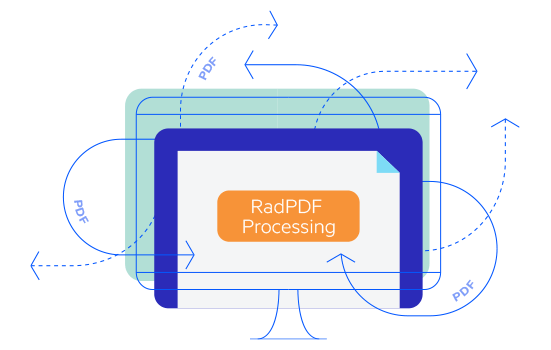
-
ASP.NET Core PDF Library Overview
Create, import and export PDF documents using C# and VB.NET with PdfProcessing for ASP.NET Core. The PDF library offers cross-platform support for .NET Framework, .NET Core and .NET Standard. The API gives you the freedom to choose between two different editing styles—a fluid style, which allows documents to flow automatically on the page, or a more powerful and flexible style, which allows you to precisely position and draw elements on the page.
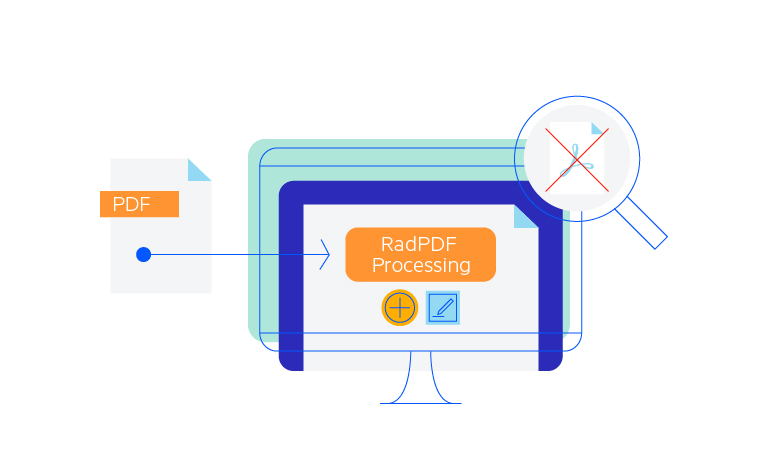
-
Automatic Layout
Although PDF is a fixed format, it can define statically positioned primitives such as glyphs, lines and paths. When you need to arrange different elements on a page, the ASP.NET Core PDF library provides you with blocks, tables and lists to help you more easily structure the layout of the PDF document.
-
Pages
Adding and removing pages in a PDF document is simple with the Telerik ASP.NET Core PdfProcessing library. The properties also enable you to set the page size, orientation and more.
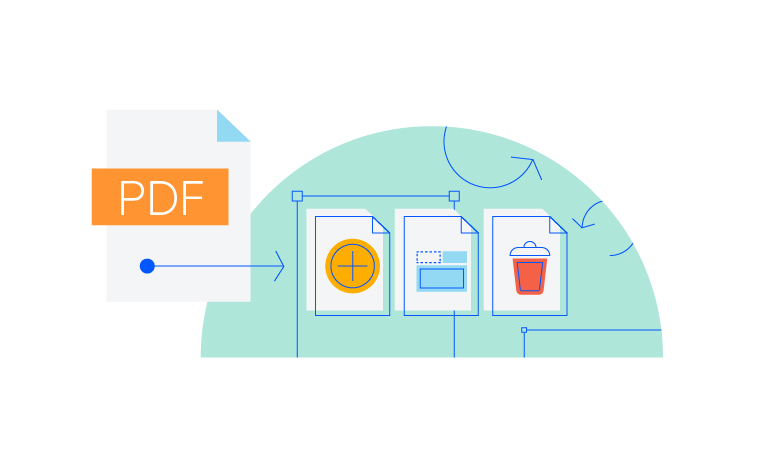
-
Images
Guaranteed performance with images decoded on demand. Obtain the encoded image data and control image quality when saving the document.
Documentation on how to work with Images in RadPdfProcessing
-
Geometries
Easily describe the geometry of a 2D shape. The Telerik ASP.NET Core PDF library supports geometry types like LineSegment, BezierSegment, QuadraticBezierSegment and more.
Documentation on the supported Geometries in RadPdfProcessing

-
Clipping
You can define the bounding outline of content elements like images and paths to control which parts of the elements are displayed in the document.
-
Form XObjects
Form XObjects allow you to create a composite object once and reuse it multiple times throughout a PDF document to reduce its size.
-
Interactive Forms
Create interactive PDF files that allow users to add data in the document and save it in PDF format. Use textboxes, radio-buttons, listboxes and other interactive controls available in the Telerik PdfProcessing library for ASP.NET Core. Once the users fill the required data, you can also flatten the forms. The form field flattening feature removes all fields but preserves their content in the document to disallow further modifications.
Documentation on working with Interactive Forms in RadPdfProcessing
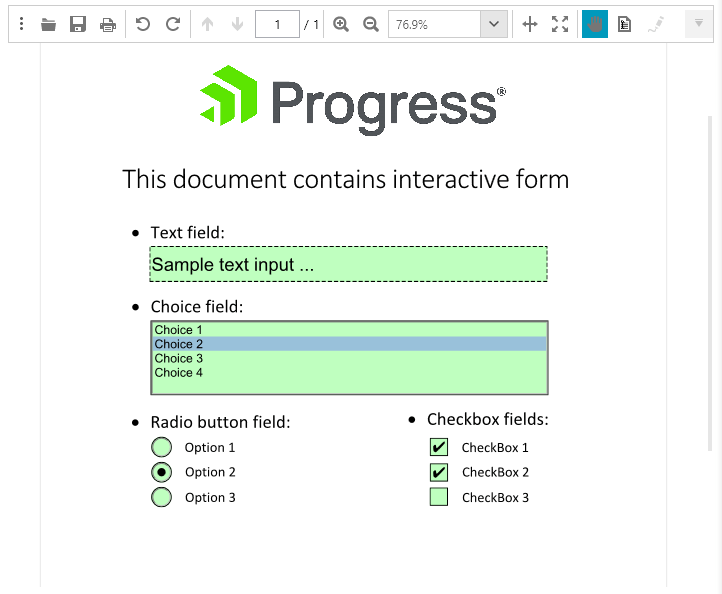
-
Bookmarks
Bookmarks are identifiers within PDF documents that can be named and displayed in a hierarchical structure. Bookmarks allow users to jump to certain sections or pages of the document or can be used to provide a Table of Contents.
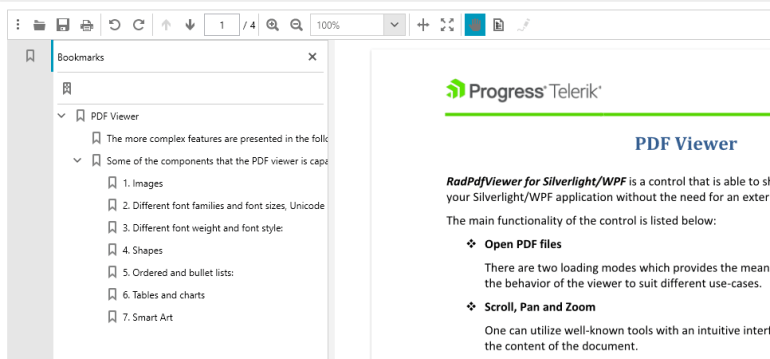
-
Annotations
Annotations associate an object with a location within the PDF document to enable users to interact. The Telerik UI for ASP.NET Core PDF library supports link and widget annotations. Link annotations provide a link to a destination in the document or trigger an external URL action. Widget annotations are used to define the visual appearance of interactive form fields and manage user interactions in the PDF document.
-
Destinations
Destinations enable you to set navigation paths to outline items, annotations or actions across a collection of PDF documents. A destination acts as an alias for a specific page view within a document when the outline is open or the action is performed. You can associate destinations in a PDF document with outline items, annotations or actions or define them as named destinations to easily reuse a destination.
-
Colors and Color Spaces
The ASP.NET Core PdfProcessing API allows you to define ARGB colors and various color patterns, such as tiling or sophisticated gradients, to customize the appearance of geometries, text and other objects in a PDF document.
Documentation on Colors and Color Spaces support in RadPdfProcessing -
Fonts and Encodings
A sophisticated encoding mechanism enables you to display any type of text in any language. The Telerik UI for ASP.NET Core PDF library supports standard and embedded PDF fonts, including Type0 (CIDFontType0 and CIDFontType2), Type1 and TrueType as well as a variety of Character maps (CMAPs).
-
Search
Leveraging the rich API you can search for a specific text within PDF files, using various methods to tailor search criteria and even search based on regular expressions. The search results will provide you with the page and location of the searched text.
Learn more in the Document Processing Search section in the documentation -
Text and Graphic Properties
The ASP.NET Core PDF library features a rich API to help you style textual and graphical elements. You can customize a great number of properties, such as fill, stroke, font size, font family and many more to easily meet any design requirement.
-
Encryption
To ensure better security the PDFProcessing supports the following encryption algorithms, which can be managed using the EncryptionType property:
- For import: RC4 (V2), AES-128 (AESV2), AES-256 (AESV3)
- For export: RC4 (V2), AES-256 (AESV3)
Additionally, you can encrypt PDF documents with a password to protect sensitive information and prevent unauthorized users from accessing your files.
Learn more in the PDF Processing Export Settings documentation

-
Optical Character Recognition (OCR)
The PdfProcessing library supports Optical Character Recognition (OCR). It enables conversion of images of typed, handwritten, or printed text into machine-encoded text from a scanned document.
-
Support for PDF/A Standard
Make sure your PDF documents follow PDF/A standards to extend their longevity. The Telerik PdfProcessing library for ASP.NET Core allows you to export PDF/A-compliant PDFs quickly and easily. This will ensure that whenever your PDF document is open on any device, its visual appearance will be reproduced in the exact same way.
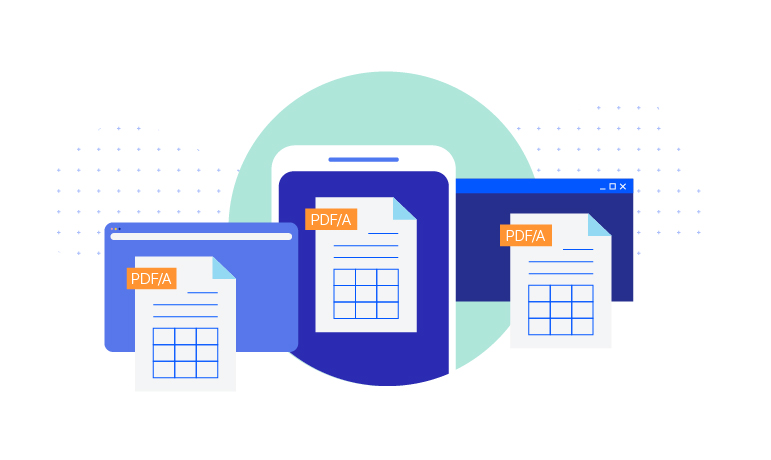
-
Merge Documents
You can create a single PDF document by combining pages from multiple PDF documents with the help of the Merge Document option.

-
Lightweight Merging and Splitting
The PdfFileStream API supports exporting PDF files with unmatched performance and minimal memory footprint. Extremely useful when you need to import content to an existing document, merge or split documents without having to load the document model in memory.
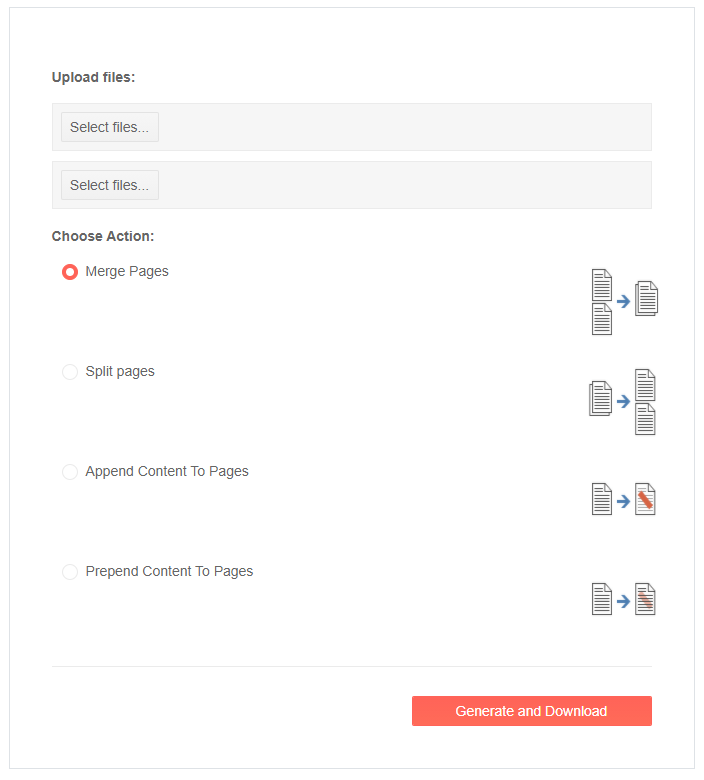
-
Export to PDF and Plain Text
Extracting text from a PDF file is not always simple. With Telerik UI for ASP.NET Core PDF library, you can effortlessly convert a PDF file to plain text, which can significantly simplify indexing.
Documentation on how to export a PDF or plain text with RadPdfProcessing

-
ASP.NET Core PDF Library Performance
The Telerik PdfProcessing or simply ASP.NET Core PDF library for is built for optimal memory usage and high performance—it decodes images on demand, compresses the content with FlateDecode encryption to reduce its size and embeds font subsets by including only the glyphs in use.
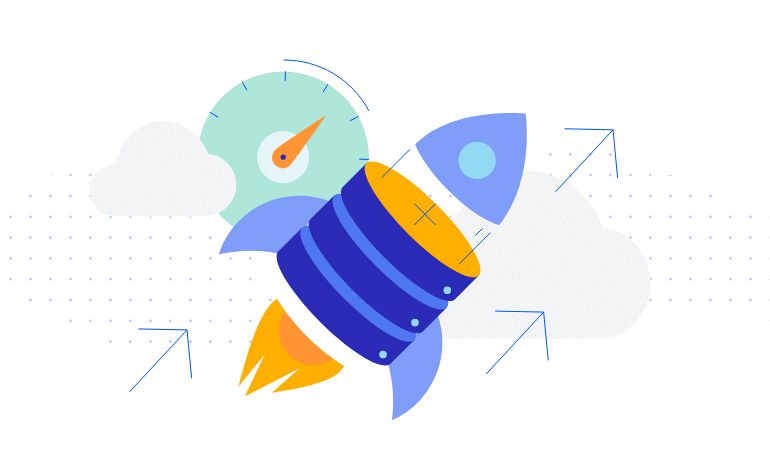
All ASP.NET Core Components
Data Management
- Grid Updated
- Filter
- ListView
- Pager
- PivotGrid
- PivotGrid v.2
- PropertyGrid
- Rating
- Spreadsheet
- TaskBoard
- TreeList
Scheduling
Editors
- AutoComplete
- Captcha
- CheckBoxGroup
- Color Picker
- ColorGradient
- ColorPalette
- ComboBox
- Date & Time Pickers
- DateInput
- DateRangePicker
- DropDownList Updated
- DropDownTree
- Editor
- FlatColorPicker
- Image Editor
- ListBox
- MaskedTextBox
- MultiColumnComboBox
- MultiSelect
- Numeric TextBox
- OTP Input
- RadioGroup
- Signature
- Switch
- TextArea
- TextBox
- TimeDurationPicker
- TimePicker
Navigation
Data Visualization
Layout
- Avatar
- Badge
- Dialog
- DockManager
- Form
- GridLayout
- Notification
- Popover
- Responsive Panel
- Splitter
- StackLayout
- TileLayout
- Tooltip
- Window
- Wizard
File Upload & Management
Interactivity & UX
- AI Prompt
- Chat (Conversational UI) Updated
- Circular Progress Bar
- Inline AI Prompt
- Loader
- Progress Bar
- PromptBox New
- Ripple
- Skeleton Container
- Slider
- Sortable
- Template
Productivity Tools
Media
Geo Visualization
Document Processing
MVC & Razor Pages
