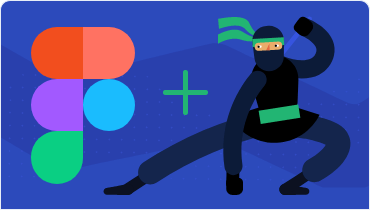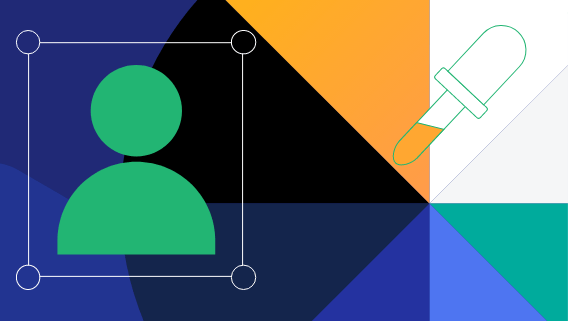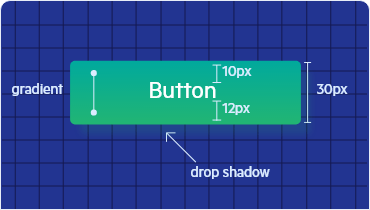TabStrip

NEW
*Includes access to online technical training to speed-up your onboarding.


@(Html.Kendo().Grid<Kendo.Mvc.Examples.Models.DetailProductViewModel>()
.Name("grid")
.Columns(columns =>
{
columns.Select().Width("6%").HtmlAttributes(new { @class = "checkbox-align" }).HeaderHtmlAttributes(new { @class = "checkbox-align" });
columns.Bound(p => p.ProductName)
.ClientTemplate(
@"<div class='product-photo'
style='background-image: url(" + @Url.Content("~/shared/web/foods/#:data.ProductID#.jpg") + ");'></div><div class='product-name'>#: ProductName #</div>").Width(300);
columns.Bound(p => p.Discontinued).Title("In Stock").Width("30%")
.ClientTemplate("<span id='badge_#=ProductID#' class='badgeTemplate'></span>");
columns.Bound(p => p.CustomerRating).Title("Rating").Width("16%").Editable("returnFalse").ClientTemplate(Html.Kendo().Rating()
.Name("rating_#=ProductID#")
.Min(1)
.Max(5)
.Label(false)
.HtmlAttributes(new { data_bind = "value: CustomerRating" })
.Selection("continuous")
.ToClientTemplate().Value
);
columns.Bound(p => p.Country.CountryNameLong).Title("Country").EditorTemplateName("Country").ClientTemplate(
@"<div class='k-text-center'><img src='" + @Url.Content("~/shared/web/country-flags/#:data.Country.CountryNameShort#.png") + "' alt='#: data.Country.CountryNameLong#' title='#: data.Country.CountryNameLong#' width='30' /></div>").Width("12%");
columns.Bound(p => p.TargetSales).Editable("returnFalse").Title("Target Sales")
.ClientTemplate(Html.Kendo().Sparkline()
.Name("chart_#=ProductID#")
.Legend(legend => legend
.Visible(false)
)
.Type(SparklineType.Bar)
.HtmlAttributes(new { data_series= "[{data: [#=TargetSales#], labels:{visible:true, format:'{0}%', background:'none'}}]"})
.ChartArea(chartArea => chartArea.Margin(0).Width(180))
.CategoryAxis(axis => axis
.MajorGridLines(lines => lines.Visible(false))
.MajorTicks(lines => lines.Visible(false))
)
.ChartArea(c=>c.Background("transparent"))
.ValueAxis(axis => axis
.Numeric()
.Min(0)
.Max(130)
.Visible(false)
.Labels(l => l.Visible(false))
.MinorTicks(lines => lines.Visible(false))
.MajorGridLines(lines => lines.Visible(false))
)
.Tooltip(tooltip => tooltip
.Visible(false)
).ToClientTemplate().Value
);
})
.ToolBar(toolbar =>
{
toolbar.Search();
toolbar.Excel();
toolbar.Pdf();
})
.ColumnMenu(col=>col.Filterable(false))
.Height(700)
.Pageable()
.Sortable()
.Navigatable()
.Resizable(r=>r.Columns(true))
.Reorderable(r => r.Columns(true))
.Filterable()
.Scrollable()
.Events(events => events.DataBound("onDataBound"))
.DataSource(dataSource => dataSource
.Ajax()
.Batch(true)
.PageSize(20)
.AutoSync(true)
.ServerOperation(false)
.Events(events => events.Error("error_handler"))
.Model(model =>
{
model.Id(p => p.ProductID);
model.Field(p => p.ProductID).Editable(false);
model.Field(p => p.Discontinued).Editable(false);
model.Field(p => p.TotalSales).Editable(false);
model.Field(p => p.Category).DefaultValue(new CategoryViewModel() { CategoryID= 8, CategoryName="Seafood"});
model.Field(p => p.Country).DefaultValue(new CountryViewModel() { CountryNameLong="Bulgaria", CountryNameShort="bg"});
})
.Group(group=>group.Add("Category.CategoryName", typeof(string), ListSortDirection.Descending))
.Aggregates(agg=>agg.Add(field=>field.TotalSales).Sum())
.Create("DetailProducts_Create", "Grid")
.Read("DetailProducts_Read", "Grid")
.Update("DetailProducts_Update", "Grid")
.Destroy("DetailProducts_Destroy", "Grid")
)
)
<script type="text/javascript">
function error_handler(e) {
if (e.errors) {
var message = "Errors:\n";
$.each(e.errors, function (key, value) {
if ('errors' in value) {
$.each(value.errors, function () {
message += this + "\n";
});
}
});
alert(message);
}
}
function onDataBound(e) {
var grid = this;
grid.table.find("tr").each(function () {
var dataItem = grid.dataItem(this);
var type = dataItem.Discontinued ? 'success' : 'error';
var text = dataItem.Discontinued ? 'available' : 'not available';
$(this).find('script').each(function () {
eval($(this).html());
});
$(this).find(".badgeTemplate").kendoBadge({
type: type,
value: text,
});
kendo.bind($(this), dataItem);
});
}
function returnFalse() {
return false;
}
</script>
<style>
.k-grid tr .checkbox-align {
text-align: center;
vertical-align: middle;
}
.product-photo {
display: inline-block;
width: 32px;
height: 32px;
border-radius: 50%;
background-size: 32px 35px;
background-position: center center;
vertical-align: middle;
line-height: 32px;
box-shadow: inset 0 0 1px #999, inset 0 0 10px rgba(0,0,0,.2);
margin-right: 5px;
}
.product-name {
display: inline-block;
vertical-align: middle;
line-height: 32px;
padding-left: 3px;
width: 70%;
overflow: hidden;
text-overflow: ellipsis;
white-space: nowrap;
}
.k-grid .checkbox-align {
text-overflow: clip;
}
.k-rating-container .k-rating-item {
padding: 4px 0;
}
.k-rating-container .k-rating-item .k-icon {
font-size: 16px;
}
.dropdown-country-wrap {
display: flex;
flex-wrap: nowrap;
align-items: center;
white-space: nowrap;
}
.dropdown-country-wrap img {
margin-right: 10px;
}
#grid .k-grid-edit-row > td > .k-rating {
margin-left: 0;
width: 100%;
}
</style>
@(Html.Kendo().StockChart()
.Name("stockChart")
.Title("The Boeing Company \n (NYSE:BA)")
.DataSource(ds => ds.Read(read => read
.Action("_BoeingStockData", "Financial")
))
.DateField("Date")
.Series(series =>
{
series.Candlestick(s => s.Open, s => s.High, s => s.Low, s => s.Close);
})
.Navigator(nav => nav
.Series(series =>
{
series.Area(s => s.Close);
})
.Select(
DateTime.Parse("2008/02/05"),
DateTime.Parse("2020/10/07")
)
)
)
<div id="team-schedule">
<div id="people">
<input checked type="checkbox" id="alex" aria-label="Alex" value="1">
<input checked type="checkbox" id="bob" aria-label="Bob" value="2">
<input checked type="checkbox" id="charlie" aria-label="Charlie" value="3">
</div>
</div>
@(Html.Kendo().Scheduler<Kendo.Mvc.Examples.Models.Scheduler.TaskViewModel>()
.Name("scheduler")
.Date(new DateTime(2020, 6, 13))
.StartTime(new DateTime(2013, 6, 13, 7, 00, 00))
.Height(400)
.Views(views =>
{
views.DayView();
views.WorkWeekView(workWeekView =>
{
workWeekView.Selected(true);
});
views.WeekView();
views.MonthView();
views.AgendaView();
views.TimelineView();
})
.Timezone("Etc/UTC")
.Resources(resource =>
{
resource.Add(m => m.OwnerID)
.Title("Owner")
.DataTextField("Text")
.DataValueField("Value")
.DataColorField("Color")
.BindTo(new[] {
new { Text = "Alex", Value = 1, Color = "#f8a398" } ,
new { Text = "Bob", Value = 2, Color = "#51a0ed" } ,
new { Text = "Charlie", Value = 3, Color = "#56ca85" }
});
})
.DataSource(d => d
.Events(e => e.Error("onError"))
.Model(m =>
{
m.Id(f => f.TaskID);
m.Field(f => f.Title).DefaultValue("No title");
m.Field(f => f.OwnerID).DefaultValue(1);
m.RecurrenceId(f => f.RecurrenceID);
})
.Read("Read", "Scheduler")
.Create("Create", "Scheduler")
.Destroy("Destroy", "Scheduler")
.Update("Update", "Scheduler")
.Filter(filters =>
{
filters.Add(model => model.OwnerID).IsEqualTo(1).Or().IsEqualTo(2) Or().IsEqualTo(3);
})
)
)
<script type="text/javascript">
function onError(e) {
this.cancelChanges();
var errorMessage = "";
if (e.errors) {
for (var error in e.errors) {
errorMessage += e.errors[error].errors[0] + " ";
}
}
alert(errorMessage);
}
$(function () {
$("#people :checkbox").change(function (e) {
var checked = $.map($("#people :checked"), function (checkbox) {
return parseInt($(checkbox).val());
});
var filter = {
logic: "or",
filters: $.map(checked, function (value) {
return {
operator: "eq",
field: "OwnerID",
value: value
};
})
};
var scheduler = $("#scheduler").data("kendoScheduler");
scheduler.dataSource.filter(filter);
});
})
</script>
<style>
#team-schedule {
background: url('@Url.Content("~/shared/web/scheduler/")team-schedule.png') transparent no-repeat;
height: 115px;
position: relative;
}
#people {
background: url('@Url.Content("~/shared/web/scheduler/")scheduler-people.png') no-repeat;
width: 345px;
height: 115px;
position: absolute;
right: 0;
}
#alex {
position: absolute;
left: 4px;
top: 81px;
}
#bob {
position: absolute;
left: 119px;
top: 81px;
}
#charlie {
position: absolute;
left: 234px;
top: 81px;
}
</style>
<script id="treeview-template" type="text/kendo-ui-template">
#: item.text #
# if (!item.items) { #
<a class='delete-link' href='\#'></a>
# } #
</script>
<div class="demo-section k-content">
@(Html.Kendo().TreeView()
.Name("treeview")
.Checkboxes(c=>c.CheckChildren(true))
.DragAndDrop(true)
.TemplateId("treeview-template")
.DataSource(source =>
{
source.Read(read => read.Action("Read_TemplateData", "TreeView"));
})
)
</div>
<script type="text/javascript">
$(document).on("click", ".delete-link", function (e) {
e.preventDefault();
var treeview = $("#treeview").data("kendoTreeView");
treeview.remove($(this).closest(".k-item"));
});
</script>
<style>
#treeview {
width: 240px;
margin: 0 auto;
}
#treeview .k-sprite {
background-image: url("@Url.Content("~/shared/web/treeview/coloricons-sprite.png")");
}
.k-i-close-outline {
color: red;
}
.rootfolder { background-position: 0 0; }
.folder { background-position: 0 -16px; }
.pdf { background-position: 0 -32px; }
.html { background-position: 0 -48px; }
.image { background-position: 0 -64px; }
.delete-link {
width: 12px;
height: 12px;
background: transparent url("@Url.Content("~/shared/web/treeview/close.png")") no-repeat 50% 50%;
overflow: hidden;
display: inline-block;
font-size: 0;
line-height: 0;
vertical-align: top;
margin: 2px 0 0 3px;
-webkit-border-radius: 5px;
-mox-border-radius: 5px;
border-radius: 5px;
}
.k-i-close-outline {
color: grey;
padding-left: 5px;
font-size: 12px;
}
</style>
-
Grid
Responsive and adaptive HTML5 Grid that provides over 100 features from filtering and sorting data, to advanced features like pagination and hierarchical data grouping.
More about Grid -
Charts
Offers several different chart types that can each be fully customized and stylized to fit your application.
More about Chart -
Scheduler
Display day, week, month and agenda views, group horizontally and vertically and enjoy out-of-the-box templates.
More about Scheduler -
TreeView
Intuitively present hierarchical information to end-users and manipulate it with drag-and-drop and checkbox support.
More about TreeView

Telerik Earns Multiple TrustRadius Best of Development 2021 awards
Telerik has won Best Feature Set and Best Customer Support. The award is based on both quantitative and qualitative feedback provided in user reviews with regards to customer support, feature set and usability.
Telerik UI for ASP.NET Core Components Key Features
ASP.NET Core Components Ready for Any UI Scenario
Cut development time and cost in half with more than 110 ASP.NET Core components for every need: navigation and layout, data management & visualization, editing, interactivity and more.
Visualize Data with Our Robust Components
Use a battle-hardened component such as Grid, Scheduler, Chart, Editor and many more, all with a ton of customization options to visualize your data.
Built-In, Yet Customizable Themes
Benefit from a variety of professionally designed built-in themes & the Telerik SAAS Theme Builder to deliver exceptional UI in no time.
Award-Winning Documentation, Code Samples & Technical Trainings
Hit the ground running with our extensive ASP.NET Core documentation, demos, docs & online technical training to achieve meaningful results in hours not months.
Outstanding Support from the Minds Behind the Product
Work in comfort knowing you have a trusted partner in the face of Telerik’s outstanding technical support team.
Web Apps Available to Any User Anywhere
Enjoy full support for accessibility standards, keyboard navigation for the tech-savvy users & respond to the user's culture to correctly format numbers, dates and helper texts.
Explore our 110+ ASP.NET Core UI Components
Data Management
- Grid Updated
- Filter
- ListView
- Pager
- PivotGrid
- PivotGrid v.2
- PropertyGrid
- Rating
- Spreadsheet
- TaskBoard
- TreeList
Scheduling
Editors
- AutoComplete
- Captcha
- CheckBoxGroup
- Color Picker
- ColorGradient
- ColorPalette
- ComboBox Updated
- Date & Time Pickers
- DateInput
- DateRangePicker
- DropDownList Updated
- DropDownTree
- Editor
- FlatColorPicker
- Image Editor
- ListBox
- MaskedTextBox
- MultiColumnComboBox
- MultiSelect Updated
- Numeric TextBox
- OTP Input
- RadioGroup
- Signature
- Switch
- TextArea
- TextBox
- TimeDurationPicker
- TimePicker
Navigation
Data Visualization
Layout
- Avatar
- Badge
- Dialog
- DockManager
- Form Updated
- GridLayout
- Notification
- Popover
- Responsive Panel
- Splitter
- StackLayout
- TileLayout
- Tooltip
- Window
- Wizard
File Upload & Management
Interactivity & UX
- AI Prompt Updated
- Chat (Conversational UI) Updated
- Circular Progress Bar
- Inline AI Prompt New
- Loader
- Progress Bar
- Ripple
- Skeleton Container
- Slider
- Sortable
- Template
Geo Visualization
Media
Document Processing

Build, Run, Style and Share Your Snippets
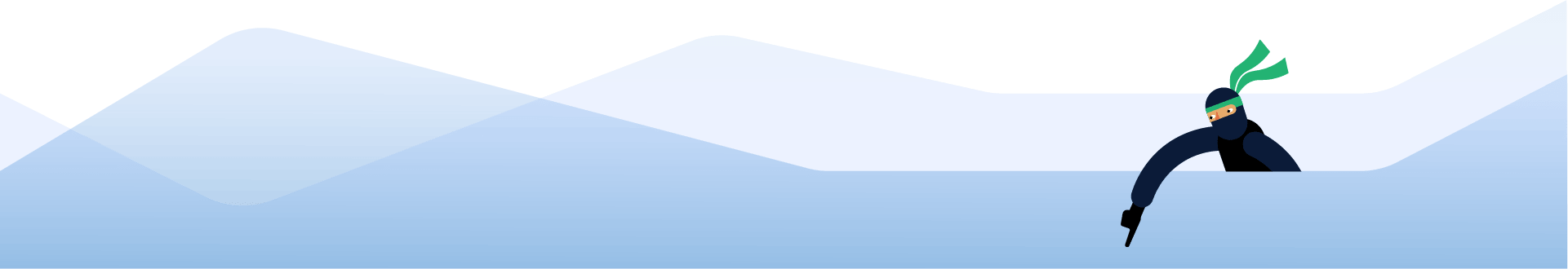
See Them in Action
Launch demosWorking with Designers? We Got You Covered!
It's easy to collaborate with your designers using Telerik UI for ASP.NET Core and the Telerik UI kits for Figma. The highly-customizable, identical components on both sides set you off to a running start to craft your own design system.
Upgrade to Telerik DevCraft Complete

Be Ready for Any Project & Technology

Get the Best Value for Money
Telerik UI for ASP.NET Core
Support and Learning
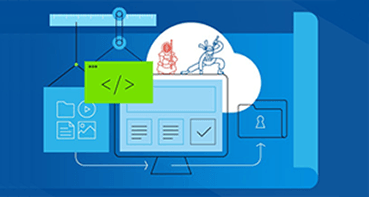
Whitepaper
Planning an ASP.NET Application
Get a free Telerik whitepaper for a high-level outline of what developers need to consider when planning an ASP.NET app, from tooling choices during development all the way through deployment and performance strategies.
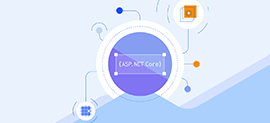
Blog
Automating Tasks with Quartz.NET
Quartz enables flexible task scheduling in .NET applications, making it ideal for systems that require automation, such as notifications, report generation and periodic synchronization. In this post, we'll build a job for periodic history-cleaning with Quartz.
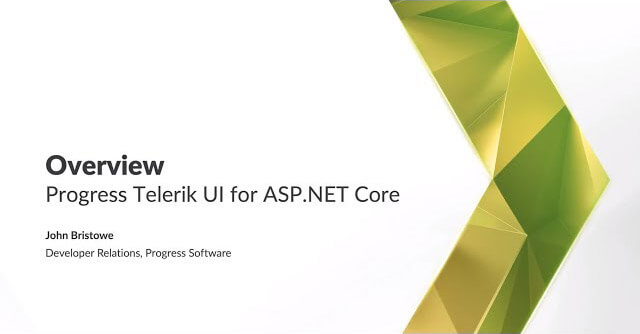
Video
Telerik UI for ASP.NET Core - Overview
In the Telerik UI for ASP.NET Core update for December, catch up with what’s new about the product and get a taste of what we are preparing for you in the first release of the new 2021 in January.
What's New with
Telerik UI for ASP.NET Core Components
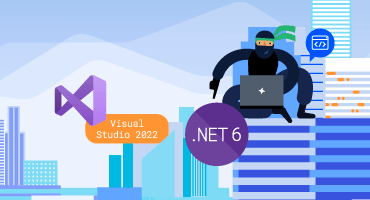
Support for .NET 6 and Visual Studio 2022
Telerik UI for ASP.NET Core suite is compatible with .NET 6 and Visual Studio 2022, ensuring you can take advantage of the latest and greatest from the .NET world.
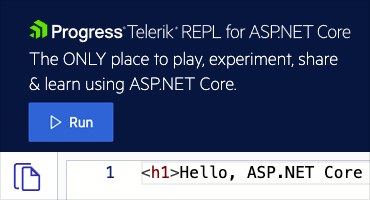
Telerik REPL for ASP.NET Core Playground
The new cool browser-based ASP.NET Core playground for creating, saving, running, and sharing C# code snippets.
New ASP.NET Core Component: Avatar
Perfect for displaying entities with small photos, custom icons, avatars, or initials in your ASP.NET Core apps.
Industry-Leading Support
Expert and Timely Support
Get answers to your questions directly from the developers who build this UI suite, even during your trial period.
Contact supportNeed Evaluation Help?
If you are not a developer or don't have time to evaluate our product, send us your project requirements. We will evaluate your required features and let you know how our products fit your needs.
Send us your project requirements
Next Steps
See Telerik UI for ASP.NET Core in action and check out how much it can do out-of-the-box.
Check out the offers. Purchase an individual suite, or treat yourself to one of our bundles.
Try Telerik UI for ASP.NET Core with dedicated technical support.