
UI for WPF
WPF TreeListView
- WPF TreeListView control combines the data-driven features from the GridView with hierarchical data capabilities.
- Part of the Telerik UI for WPF library along with 165+ professionally-designed UI controls.
- Includes support, documentation, demos, virtual classrooms, Visual Studio Extensions and more!
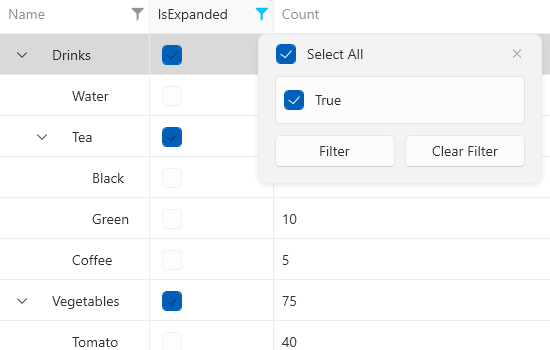
-
Built-In Support for Drag and Drop Operations
Easily move items from one parent to another using the built-in support for drag-and-drop operations--complete with an intuitive UI that displays exactly where an item will be dropped.
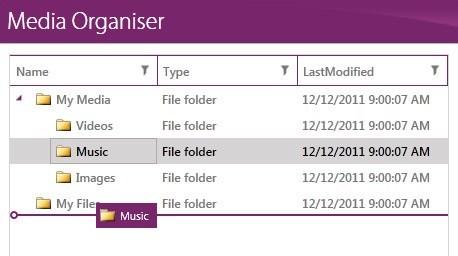
-
Complex Data Viewing Made Easy
With the combined hierarchical display of RadTreeView and the powerful data engine of RadGridView, view the most complex data with ease using RadTreeListView hierarchical structure.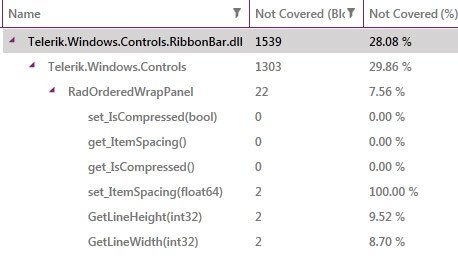
-
Load-On-Demand Scenarios
Use load-on-demand scenarios to ensure you only load as much data as is needed, keeping operations with RadTreeListView fast and responsive. -
Sorting and Filtering Support
Enjoy out-of-the-box support for sorting and filtering to help you to better understand your data while working with it in your application. -
Also Available...
The TreeListView control is also available for these popular frameworks:
Frequently Asked Questions
-
What is WPF TreeListView?
Telerik UI for WPF TreeListView control combines the powerful data-driven features from RadGridView with the capabilities of showing a hierarchical data in a TreeView manner. Native UI virtualization, LINQ-based data engine, filtering, sorting and built-in data validation are just a few of the features the control provides.
The TreeListView is a part of Telerik UI for WPF control library. Try it out by signing up for a free 30-day trial.
-
How can I try the Telerik UI for WPF TreeListView control?
You can try all Telerik UI for WPF controls by signing up for a 30-day FREE trial. During your evaluation, you will have access to all the components, technical support, documentation and getting-started resources.
See the WPF TreeListView Getting Started article for a quick tutorial and don’t forget to sign up for a free 30-day trial to get free support.
-
What support options does Telerik UI for WinForms offers?
Depending on your needs, Telerik UI for WPF offers the following flexible support options:
- Lite support: 72-hour response time, 10 support incidents
- Priority support: 24-hour response time, unlimited support incidents
- Unlimited support: everything in Priority support, plus 4-hour ticket pre-screening and phone assistance
Learn more about flexible support and pricing options.
-
Where can I find demos of Telerik UI for WPF and see a TreeListView in action?
The demo application is designed to demonstrate the power of the Telerik UI for WPF controls suite. You can download the Telerik UI for WPF demo app on your Windows devices.
-
How many components are included in the Telerik UI for WPF suite?
Telerik UI for WPF offers a wide range of 165+ controls to enable your development of Windows applications. The WPF UI library is constantly growing. For upcoming release information, visit our Roadmap.
-
How can I buy Telerik UI for WPF controls library?
This control is one of over 165+ in the Telerik UI for WPF controls library which is also a part of the Telerik DevCraft bundle.
The Telerik UI for WPF library comes with several purchase options, giving you flexibility based on the needs of your project. Please refer to the Telerik UI for WPF pricing page for more information.
All WPF Components
Data Management
Data Visualization
Scheduling
Layout
Navigation
- Speech-to-Text Button New
- SlideView
- PipsPager
- OfficeNavigationBar
- HyperlinkButton
- Callout
- Notify Icon
- TabbedWindow
- NavigationView
- RadialMenu
- ContextMenu
- TreeView
- ToolBar
- TabControl
- RibbonView
- PanelBar
- OutlookBar
- Menu
- Buttons
- Breadcrumb
Media
Editors
File Upload & Management
- File Dialogs
- SpreadStreamProcessing
- CloudUpload
- PdfProcessing
- SpreadProcessing
- WordsProcessing
- ZIP Library
Interactivity & UX
- AIPrompt
- HighlightTextBlock
- CircularProgressBar
- Virtual Keyboard
- StepProgressBar
- Badge Control
- Splash Screen
- Touch Manager
- Conversational UI
- DesktopAlert
- ToolTip
- ProgressBar
- PersistenceFramework
- BusyIndicator
- DragAndDrop
Navigation
Tools
Pdf Viewer
