
UI for WPF
WPF BusyIndicator
- The WPF BusyIndicator control displays a notification whenever longer-running background processes are handled.
- Part of the Telerik UI for WPF library along with 165+ professionally-designed UI controls.
- Includes support, documentation, demos, virtual classrooms, Visual Studio Extensions and more!
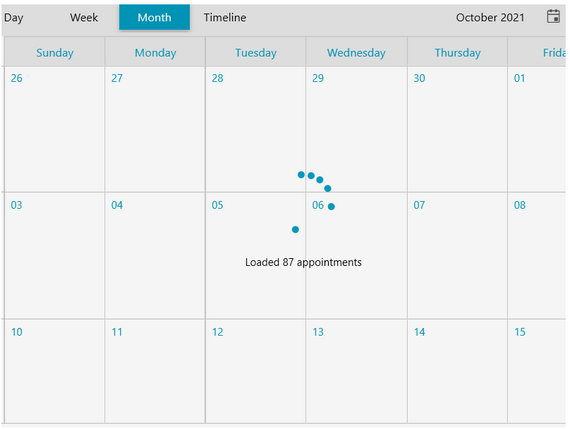
-
Progress Visualization
Display progress in indeterminate mode—as a continuous animation—or use progress text to update the user on how close they are to operation completion.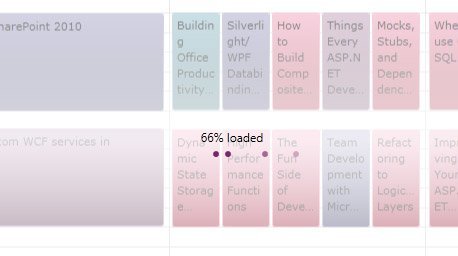
-
Visual Indication of Processing
Easily display a visual indication to your end users while activities are processing within your application.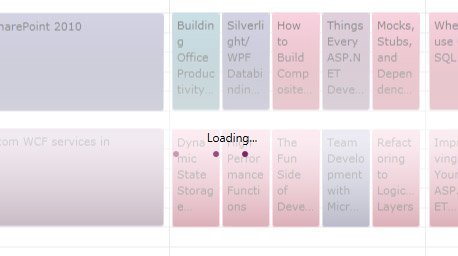
-
Display Area Options
Cover only specific regions or the entire window of your application. We leave it up to you. -
Delayed Start Time Option
Provide a delayed start time to enable operations that finish quickly to avoid displaying the RadBusyIndicator.
All WPF Components
Data Management
Data Visualization
Scheduling
Layout
Navigation
- SlideView
- PipsPager
- OfficeNavigationBar
- HyperlinkButton
- Callout
- Notify Icon
- TabbedWindow
- NavigationView
- RadialMenu
- ContextMenu
- TreeView
- ToolBar
- TabControl
- RibbonView
- PanelBar
- OutlookBar
- Menu
- Buttons
- Breadcrumb
Media
Editors
File Upload & Management
- File Dialogs
- SpreadStreamProcessing
- CloudUpload
- PdfProcessing
- SpreadProcessing
- WordsProcessing
- ZIP Library
Interactivity & UX
- AIPrompt
- HighlightTextBlock
- CircularProgressBar
- Virtual Keyboard
- StepProgressBar
- Badge Control
- Splash Screen
- Touch Manager
- Conversational UI
- DesktopAlert
- ToolTip
- ProgressBar
- PersistenceFramework
- BusyIndicator
- DragAndDrop
Navigation
Tools
Pdf Viewer
