
UI for WPF
WPF RadialMenu
- The Telerik RadialMenu is a circular menu that comes with support for selection, commands, events and many customization options. Your end-users can drill-down into different levels of items that provide a variety of options to choose from.
- Part of the Telerik UI for WPF library along with 165+ professionally-designed UI controls.
- Includes support, documentation, demos, virtual classrooms, Visual Studio Extensions and more!
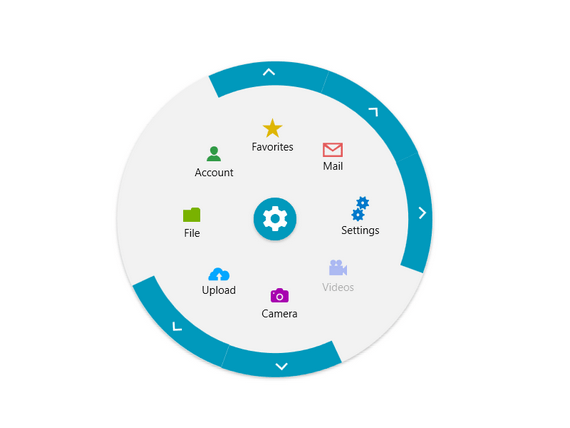
-
Full-featured Circular Menu for Your WPF Application
RadRadialMenu is a circular menu that comes with support for selection, commands, events and many customization options. With the RadialMenu the the end-user can drill-down into different levels of items that provide variety of options to choose from.
Documentation on Getting Started with the Telerik UI for WPF Radial Menu -
Nested Items and Selection Options
Define multiple levels of items inside the menu to group commands based on their end result. For example, you can group text alignment commands in multiple levels (for example, first level: Alignment; second level: Left, Center, Right or Justify).
Menu items can have different selection behaviors. Toggle some items, such as font style items like Bold, Italic and so on) or group others together, so that users can only select a single item at a time from a group of items (useful for color or size selection).
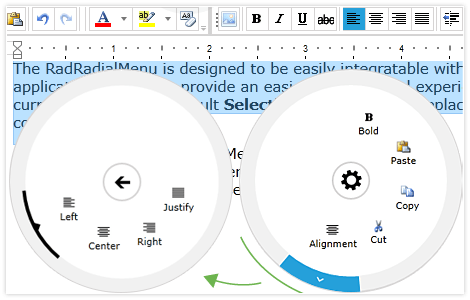
-
Fully Customizable Appearance
RadRadialMenu for WPF provides a variety of customization options. Easily adjust the menu and its items in various ways, including changing the color, shape and size of items. In addition, the circular menu comes with more than 15 predefined themes to use for easy personalization.
Documentation on the Telerik UI for WPF Radial Menu Styling Capabilities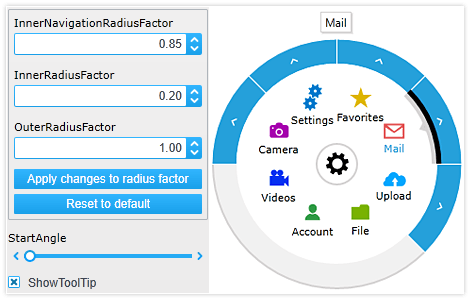
-
Seamless Integration
RadRadialMenu integrates easily with any existing control and application and provides a smooth menu control experience to the end user. For example, RadRadialMenu integrates nicely with RadRichTextBox, enabling users to edit, format and work with text using the circular menu. The control also works well with RadImageEditor, providing users all image editing options in a simple, easy-to-use menu.
Check out the Telerik UI for WPF Demo to see the Radial Menu in action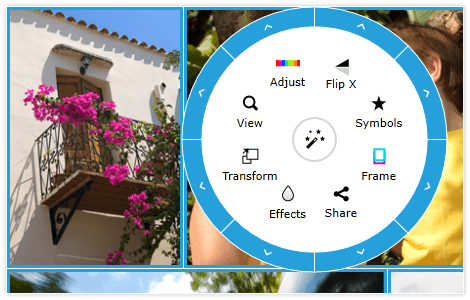
-
Touch-Ready
RadRadialMenu for WPF is a circular context menu where selection depends on direction. Its purpose is to provide a smooth and reliable gestural interaction. The control appears as a menu, popping in a circular form and containing multiple levels of items grouped by their purpose.
Radial menus provide a better end-user experience, because they are easier to operate on touchscreens and require very little cursor motion on devices that are not touch-enabled. RadRadialMenu provides end-user advantages list-based menus cannot.
Check out the Telerik UI for WPF Demo to see the Radial Menu in action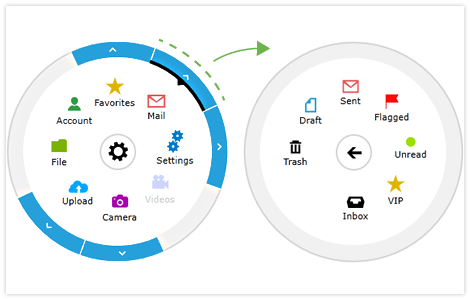
All WPF Components
Data Management
Data Visualization
Scheduling
Layout
Navigation
- SlideView
- PipsPager
- OfficeNavigationBar
- HyperlinkButton
- Callout
- Notify Icon
- TabbedWindow
- NavigationView
- RadialMenu
- ContextMenu
- TreeView
- ToolBar
- TabControl
- RibbonView
- PanelBar
- OutlookBar
- Menu
- Buttons
- Breadcrumb
Media
Editors
File Upload & Management
- File Dialogs
- SpreadStreamProcessing
- CloudUpload
- PdfProcessing
- SpreadProcessing
- WordsProcessing
- ZIP Library
Interactivity & UX
- AIPrompt
- HighlightTextBlock
- CircularProgressBar
- Virtual Keyboard
- StepProgressBar
- Badge Control
- Splash Screen
- Touch Manager
- Conversational UI
- DesktopAlert
- ToolTip
- ProgressBar
- PersistenceFramework
- BusyIndicator
- DragAndDrop
Navigation
Tools
Pdf Viewer
