
UI for WPF
WPF PipsPager
- Telerik UI for WPF PipsPager control helps you to navigate through a linearly paginated collection.
- Part of the Telerik UI for WPF library along with 165+ professionally-designed UI controls.
- Includes support, documentation, demos, virtual classrooms, Visual Studio Extensions and more!
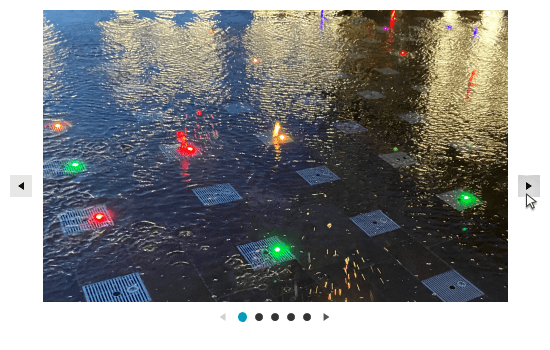
-
Navigation Options
The Telerik UI for WPF PipsPager control facilitates navigation through a linearly paginated collection by utilizing navigation buttons and glyphs known as pips. This intuitive control enables users to easily navigate through pages of content in a visually appealing manner. The PipsPager comes with horizontal and vertical orientation options.
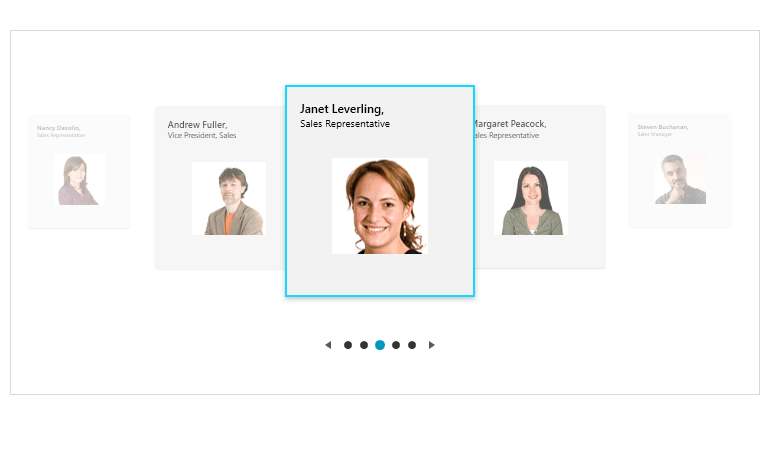
-
Customizing Navigation Buttons
The WPF PipsPager control allows customization of the navigation buttons. You can adjust their visibility, position and style. Moreover, you have the flexibility to define an auto-hide period for the buttons, allowing them to be automatically hidden after a specified duration. Additionally, you can enable or disable infinite scrolling functionality based on your specific requirements.
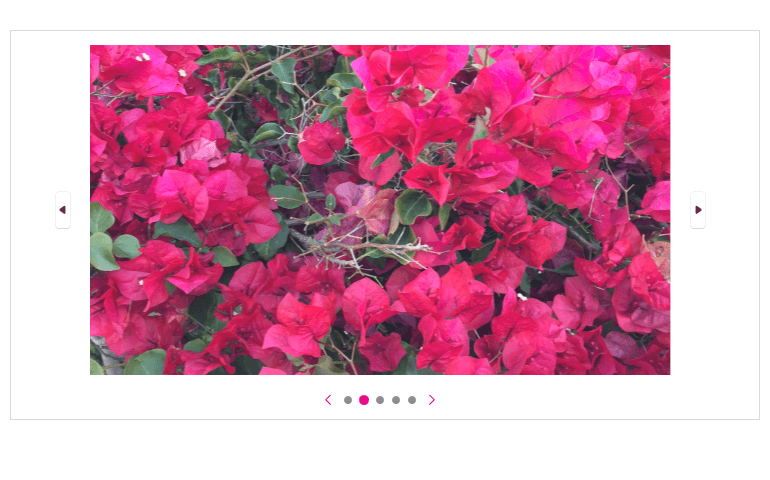
-
Orientation
The WPF PipsPager control offers customization options for navigating data, allowing you to choose between vertical or horizontal orientation.
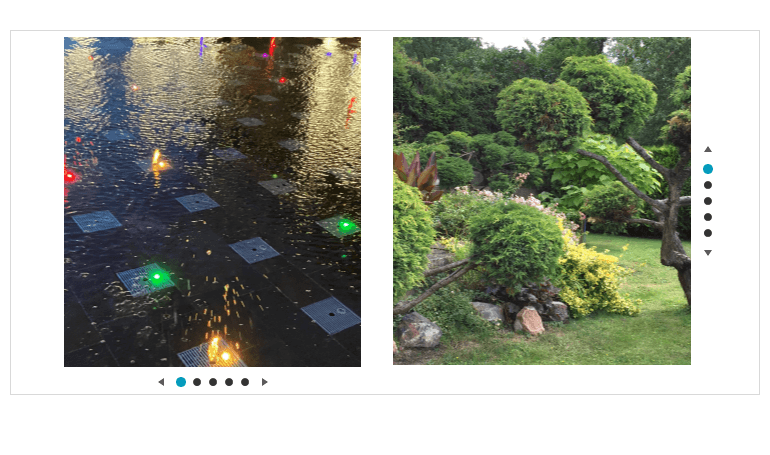
All WPF Components
Data Management
Data Visualization
Scheduling
Layout
Navigation
- SlideView
- PipsPager
- OfficeNavigationBar
- HyperlinkButton
- Callout
- Notify Icon
- TabbedWindow
- NavigationView
- RadialMenu
- ContextMenu
- TreeView
- ToolBar
- TabControl
- RibbonView
- PanelBar
- OutlookBar
- Menu
- Buttons
- Breadcrumb
Media
Editors
File Upload & Management
- File Dialogs
- SpreadStreamProcessing
- CloudUpload
- PdfProcessing
- SpreadProcessing
- WordsProcessing
- ZIP Library
Interactivity & UX
- AIPrompt
- HighlightTextBlock
- CircularProgressBar
- Virtual Keyboard
- StepProgressBar
- Badge Control
- Splash Screen
- Touch Manager
- Conversational UI
- DesktopAlert
- ToolTip
- ProgressBar
- PersistenceFramework
- BusyIndicator
- DragAndDrop
Navigation
Tools
Pdf Viewer
