
UI for WPF
WPF HighlightTextBlock
- The WPF HighlightTextBlock allows you to highlight parts of a text and is especially useful for search results.
- Part of the Telerik UI for WPF library along with 165+ professionally-designed UI controls.
- Includes support, documentation, demos, virtual classrooms, Visual Studio Extensions and more!
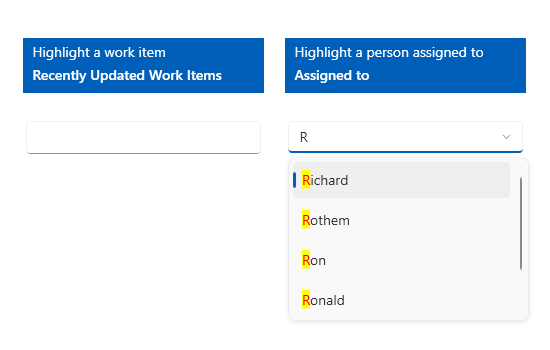
-
Highlight Text with Ease
The WPF HighlightTextBlock control is used to highlight parts of a text or the whole text that it displays. It is an especially useful tool in scenarios when you want to highlight search results. You can use the HighlightTextBlock as a standalone control or integrate it with other controls. Key features include highlighting, easy integration with other components and customization.
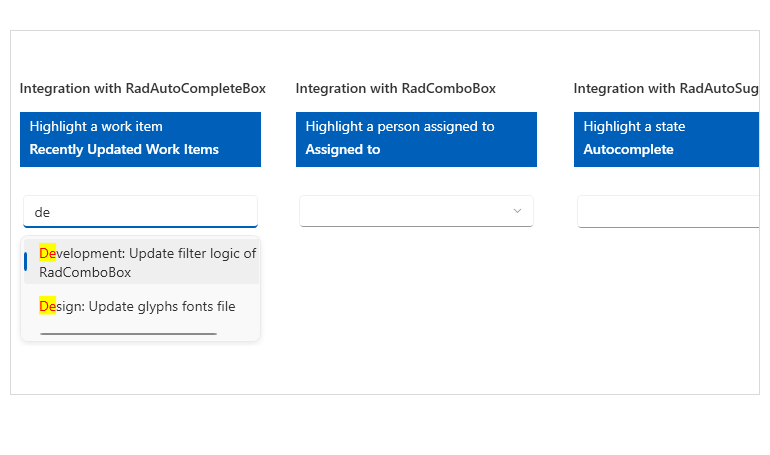
-
Integration with Other Control
The Telerik UI for WPF HighlightTextBlock component can be used with other WPF controls, thus reinforcing them even further to meet your requirements.
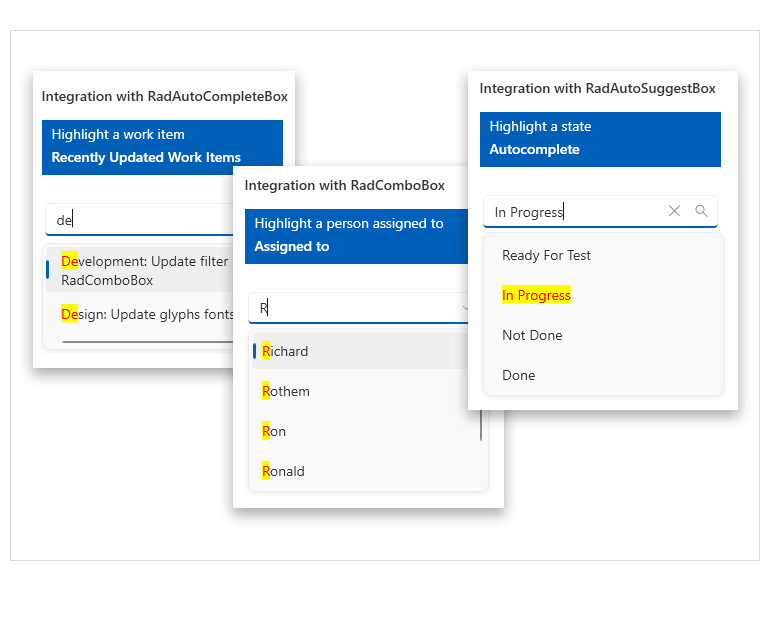
-
Customization Options
You can customize the highlighted text by changing the background and foreground colors, as well as setting a specific theme. Additionally, the component allows you to add and remove matches.
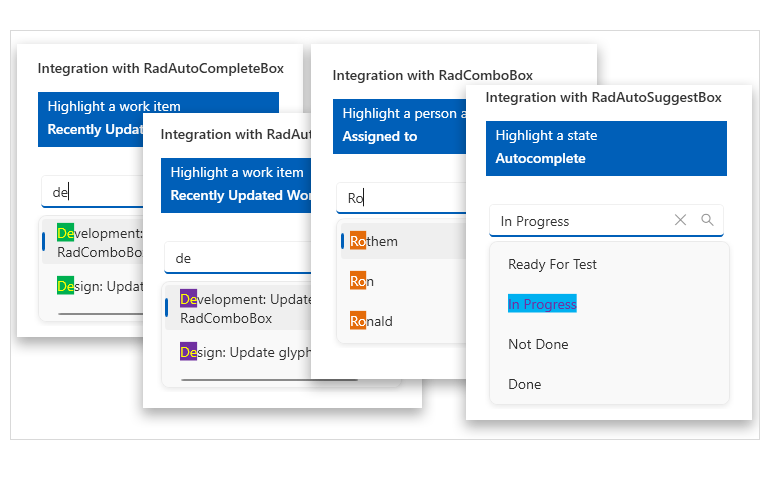
All WPF Components
Data Management
Data Visualization
Scheduling
Layout
Navigation
- SlideView
- PipsPager
- OfficeNavigationBar
- HyperlinkButton
- Callout
- Notify Icon
- TabbedWindow
- NavigationView
- RadialMenu
- ContextMenu
- TreeView
- ToolBar
- TabControl
- RibbonView
- PanelBar
- OutlookBar
- Menu
- Buttons
- Breadcrumb
Media
Editors
File Upload & Management
- File Dialogs
- SpreadStreamProcessing
- CloudUpload
- PdfProcessing
- SpreadProcessing
- WordsProcessing
- ZIP Library
Interactivity & UX
- AIPrompt
- HighlightTextBlock
- CircularProgressBar
- Virtual Keyboard
- StepProgressBar
- Badge Control
- Splash Screen
- Touch Manager
- Conversational UI
- DesktopAlert
- ToolTip
- ProgressBar
- PersistenceFramework
- BusyIndicator
- DragAndDrop
Navigation
Tools
Pdf Viewer
