
UI for WPF
WPF AutoSuggestBox
- The Telerik AutoSuggestBox is a text control that makes suggestions to the users as they type text in. When the text updates an event is fired where you can load suggestions into the drop down of the control.
- Part of the Telerik UI for WPF library along with 165+ professionally-designed UI controls.
- Includes support, documentation, demos, virtual classrooms, Visual Studio Extensions and more!
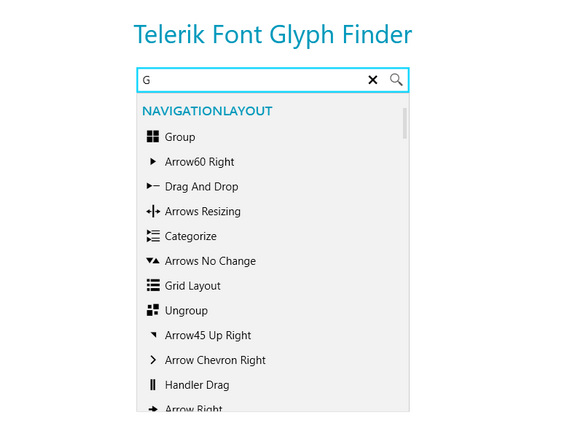
-
Aid Your Users with Auto Suggest Functionality
The Telerik UI for WPF AutoSuggestBox control is a text control for WPF that will automatically load suggestions, similarly to the Google search user experience. When users input text into the search text box, an event will trigger the loading of suggestions into the dropdown menu of the control.
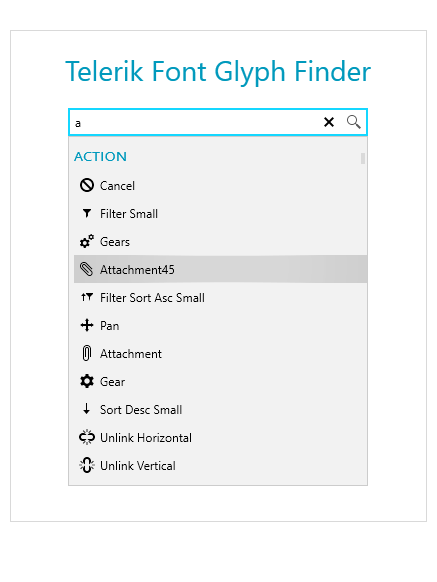
-
High Performance and UI Virtualization
Just like other controls with items from the Telerik UI for WPF suite, the AutoSuggestBox support UI virtualization, which reduces the memory footprint when loading item suggestions and which significantly boosts the performance of the application.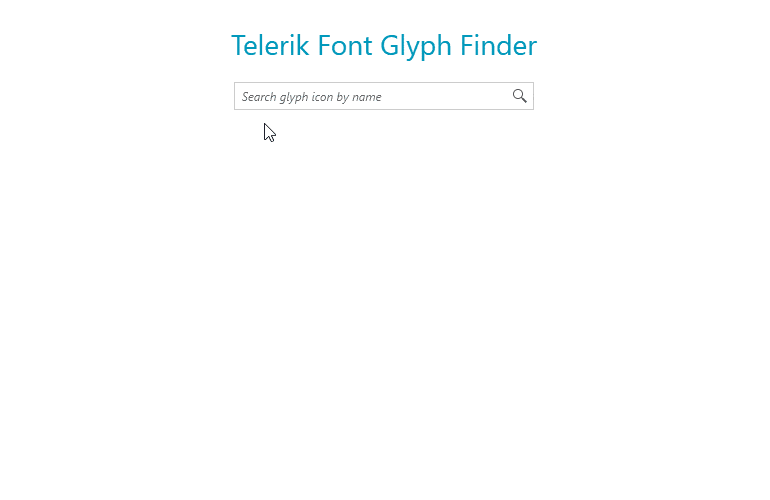
-
Grouping
The WPF AutoSuggestBox feature enables you to group items by visualizing a group header and organizing the items in the dropdown menu based on the defined group.
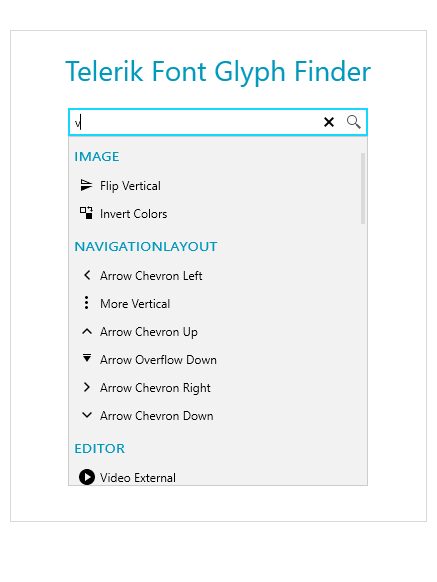
-
Keyboard Navigation
The Telerik UI for WPF AutoSuggestBox is equipped with built-in support for several keyboard navigations, including the Up and Down keys, which enable you to move through the dropdown list of the control, Enter, which triggers a query submit action, and Escape for reverting cached text.
-
Watermark Support
Define a watermark to be displayed when there is no text entered into the text box of the control. The default setting for the watermark is empty, but you can easily define a text to appear in the search box, e.g. “Type here”. The behavior of the watermark is also open to manipulation—you can hide the watermark upon focus, click or when text is entered.
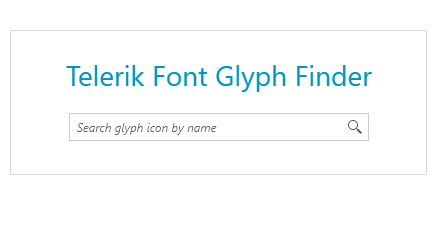
-
Built-In Themes
Telerik UI for WPF comes with a wide range of themes that apply to all controls. Customize the appearance of your AutoSuggestBox control with our rich collection of built-in themes.
-
Customizable Appearance
All elements of the AutoSuggestBox for WPF are highly customizable—you can easily customize the appearance of the textbox, buttons and dropdown.
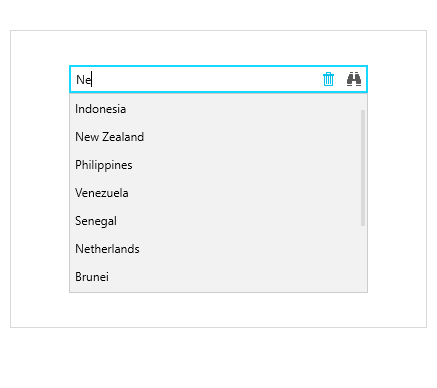
-
Commands Support
The control supports search and clear actions implemented via commands that can be easily customized or replaced.
All WPF Components
Data Management
Data Visualization
Scheduling
Layout
Navigation
- SlideView
- PipsPager
- OfficeNavigationBar
- HyperlinkButton
- Callout
- Notify Icon
- TabbedWindow
- NavigationView
- RadialMenu
- ContextMenu
- TreeView
- ToolBar
- TabControl
- RibbonView
- PanelBar
- OutlookBar
- Menu
- Buttons
- Breadcrumb
Media
Editors
File Upload & Management
- File Dialogs
- SpreadStreamProcessing
- CloudUpload
- PdfProcessing
- SpreadProcessing
- WordsProcessing
- ZIP Library
Interactivity & UX
- AIPrompt
- HighlightTextBlock
- CircularProgressBar
- Virtual Keyboard
- StepProgressBar
- Badge Control
- Splash Screen
- Touch Manager
- Conversational UI
- DesktopAlert
- ToolTip
- ProgressBar
- PersistenceFramework
- BusyIndicator
- DragAndDrop
Navigation
Tools
Pdf Viewer
