
UI for WPF
WPF PasswordBox
- Securely handle password input from users with the Telerik PasswordBox for WPF. hich will be stored in a secure string. The box will show a predefined watermark text when empty, as well as a button that can show currently entered password instead of the specified PasswordChar.
- Part of the Telerik UI for WPF library along with 165+ professionally-designed UI controls.
- Includes support, documentation, demos, virtual classrooms, Visual Studio Extensions and more!
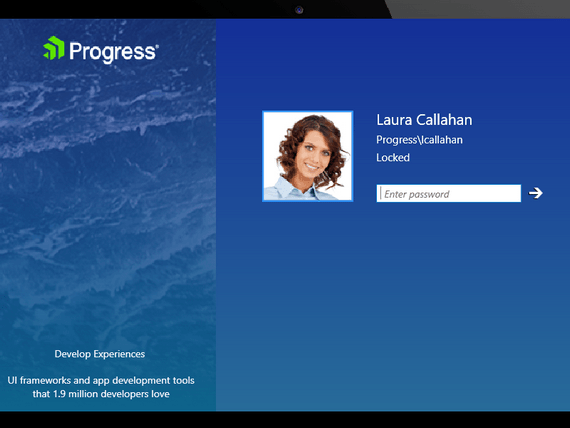
-
Handle Password Input from Users in Your WPF Application
The RadPasswordBox control can be used to get password input from the users which will be stored in a secure string. The control will show predefined watermark text when empty, as well as a button that can show the currently entered password instead of the specified PasswordChar.
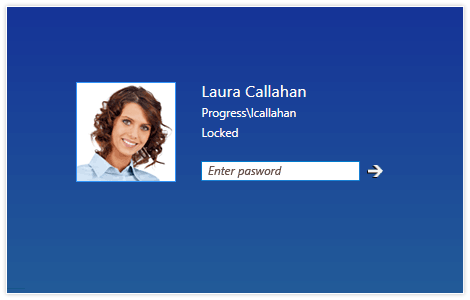
-
Secure Password Functionality
RadPasswordBox hides the characters a user is typing and ensure privacy and potential disclosure of credentials.
-
Show Password Button
Easily customizable button for displaying the password at runtime with three visibility modes.
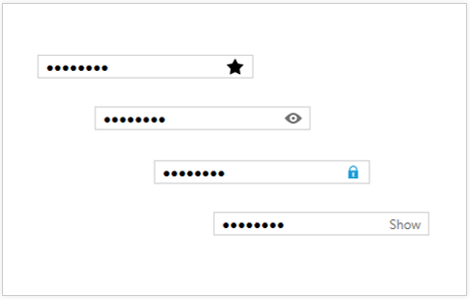
-
Watermark
RadPasswordBox control allows defining and using watermark in the input field.
-
Styling and Appearance
Provides an easy way to customize the appearance of the control.
All WPF Components
Data Management
Data Visualization
Scheduling
Layout
Navigation
- Speech-to-Text Button New
- SlideView
- PipsPager
- OfficeNavigationBar
- HyperlinkButton
- Callout
- Notify Icon
- TabbedWindow
- NavigationView
- RadialMenu
- ContextMenu
- TreeView
- ToolBar
- TabControl
- RibbonView
- PanelBar
- OutlookBar
- Menu
- Buttons
- Breadcrumb
Media
Editors
File Upload & Management
- File Dialogs
- SpreadStreamProcessing
- CloudUpload
- PdfProcessing
- SpreadProcessing
- WordsProcessing
- ZIP Library
Interactivity & UX
- AIPrompt
- HighlightTextBlock
- CircularProgressBar
- Virtual Keyboard
- StepProgressBar
- Badge Control
- Splash Screen
- Touch Manager
- Conversational UI
- DesktopAlert
- ToolTip
- ProgressBar
- PersistenceFramework
- BusyIndicator
- DragAndDrop
Navigation
Tools
Pdf Viewer
