
UI for WPF
WPF TreeView
- Telerik UI for WPF TreeView allows you to display hierarchical structures, such as directories and relational data.
- Part of the Telerik UI for WPF library along with 165+ professionally-designed UI controls.
- Includes support, documentation, demos, virtual classrooms, Visual Studio Extensions and more!
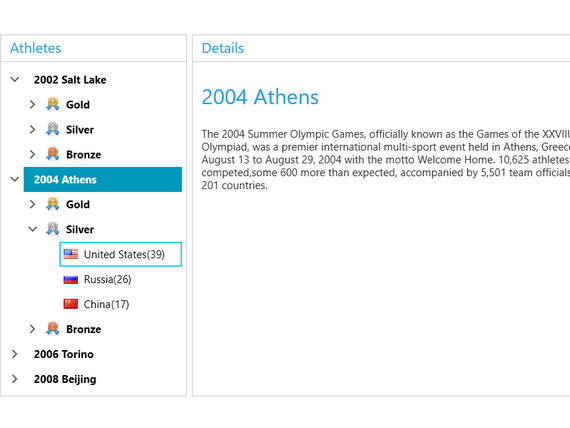
-
Load-On-Demand Functionality
With load-on-demand functionality, only load the data you need, reducing the amount of information you bring from the server and keeping client-side memory usage low. -
Responsiveness Even with Large Datasets
Enjoy fast responsiveness with RadTreeView even when working with extra large datasets, due to the built-in UI virtualization and intelligent caching. -
Easy Reorganization
RadTreeView enables you to easily reorganize data using drag-and-drop behavior as well as UI hints, visualizing where an item is being dropped.
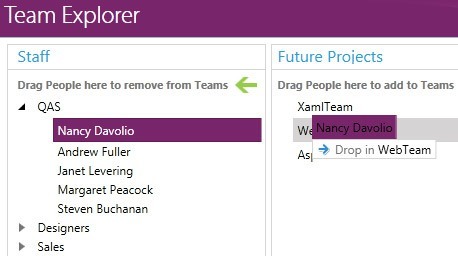
-
Hierarchical Display and Much More
RadTreeView enables you to display hierarchical structures with powerful data binding and a load-on-demand mechanism. It comes complete with the option for checkboxes, icons, multiple selections and a host of other must-have features.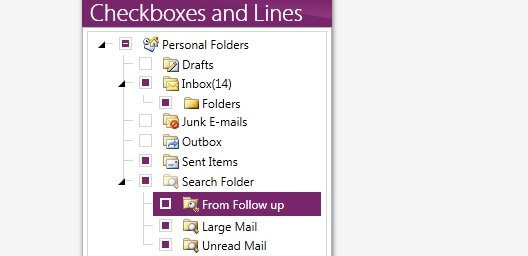
-
Keyboard search navigation
The keyboard search navigation feature for TreeView allows users to easily locate an item by pressing the first characters of the desired item or starting to type its text.
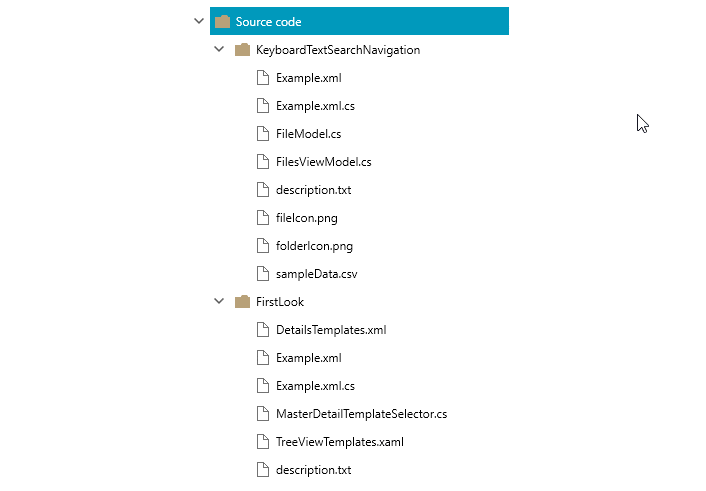
All WPF Components
Data Management
Data Visualization
Scheduling
Layout
Navigation
- Speech-to-Text Button New
- SlideView
- PipsPager
- OfficeNavigationBar
- HyperlinkButton
- Callout
- Notify Icon
- TabbedWindow
- NavigationView
- RadialMenu
- ContextMenu
- TreeView
- ToolBar
- TabControl
- RibbonView
- PanelBar
- OutlookBar
- Menu
- Buttons
- Breadcrumb
Media
Editors
File Upload & Management
- File Dialogs
- SpreadStreamProcessing
- CloudUpload
- PdfProcessing
- SpreadProcessing
- WordsProcessing
- ZIP Library
Interactivity & UX
- AIPrompt
- HighlightTextBlock
- CircularProgressBar
- Virtual Keyboard
- StepProgressBar
- Badge Control
- Splash Screen
- Touch Manager
- Conversational UI
- DesktopAlert
- ToolTip
- ProgressBar
- PersistenceFramework
- BusyIndicator
- DragAndDrop
Navigation
Tools
Pdf Viewer
