
UI for WPF
WPF ZIP Library
- Compress and archive images, DOCX or PDF files with Telerik ZipLibrary. You can create and edit new ZIP files or load and extract data from existing ZIP archives. Includes support for large files, encryption and more.
- Part of the Telerik UI for WPF library along with 165+ professionally-designed UI controls.
- Includes support, documentation, demos, virtual classrooms, Visual Studio Extensions and more!

-
Compress and Archive Files
With the Telerik ZipLibrary for WPF, you can compress and combine files in ZIP archives, browse and extract files from existing ZIP archives and compress streams for easy file shipping and reduced storage space.
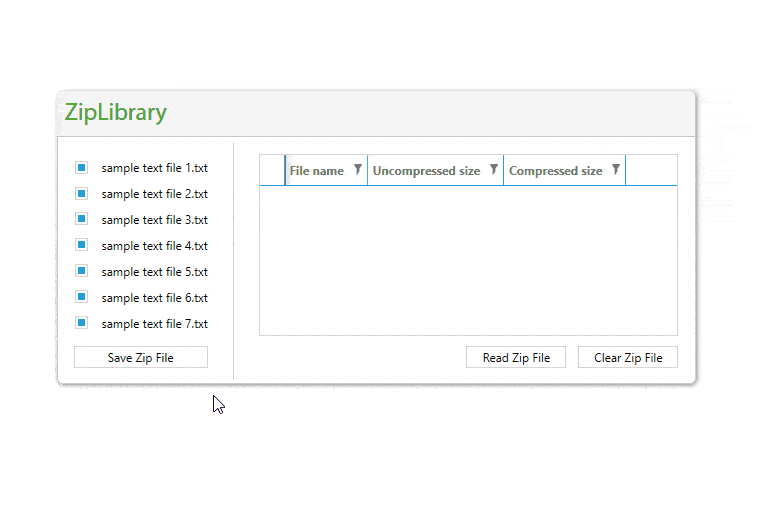
-
Flexible API to Create and Edit ZIP Files
Add, update or remove images, DOCX, PDF and other file types to a single ZIP package. The intuitive API allows you to create new and edit existing ZIP files.
Documentation on how to Create and Edit zip files with RadZipLibrary
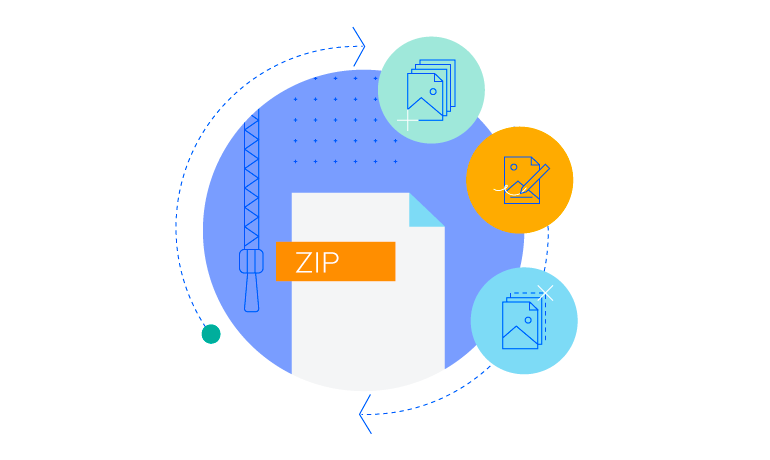
-
Load Data from ZIP Files
The Telerik WPF ZipLibrary lets you preview the ZIP’s contents and get file details like name, actual and compressed size.
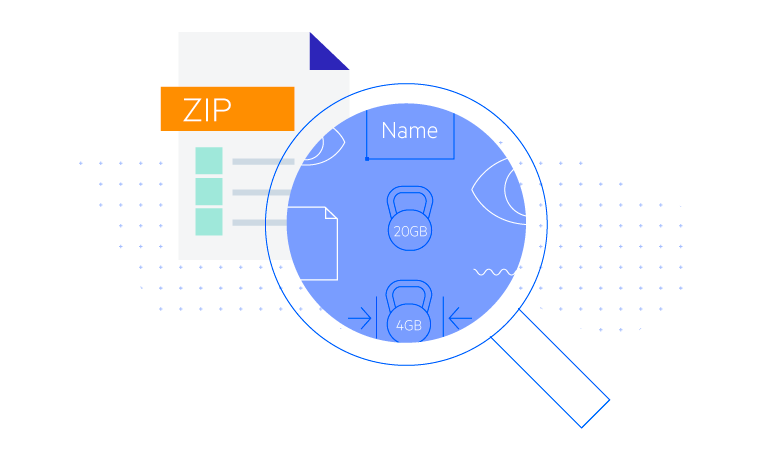
-
Compress and Decompress Streams
Compress uploaded files into your database and decrease the saved data size. Decompress and restore the files original state when you need to.
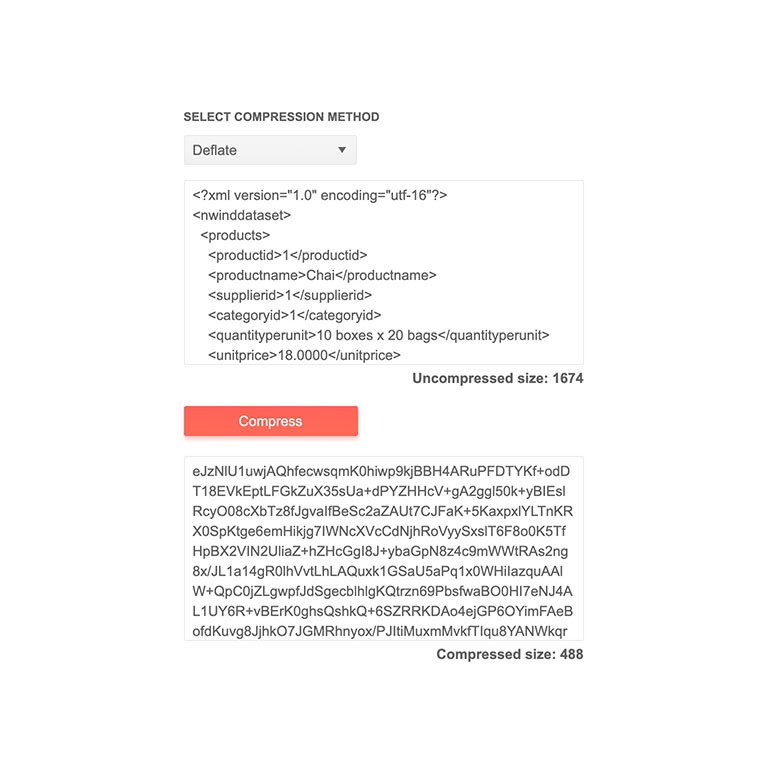
-
Deflate and LZMA compression
The WPF ZipLibrary supports both the Deflate and LZMA lossless data compression algorithms and expose various settings for configuring the chosen compression mechanism.
Documentation on how to utilize the Deflate and LZMA compression algorithms with RadZipLibrary
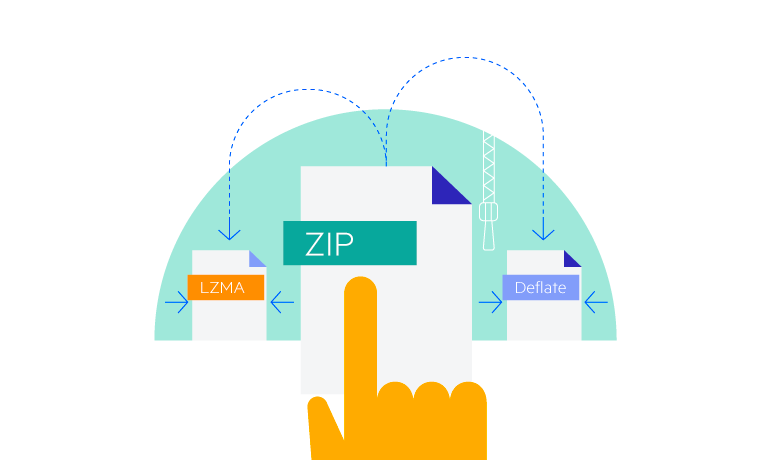
-
Support for Large Files
Package and share bulky file types of over 4GB, worry-free.
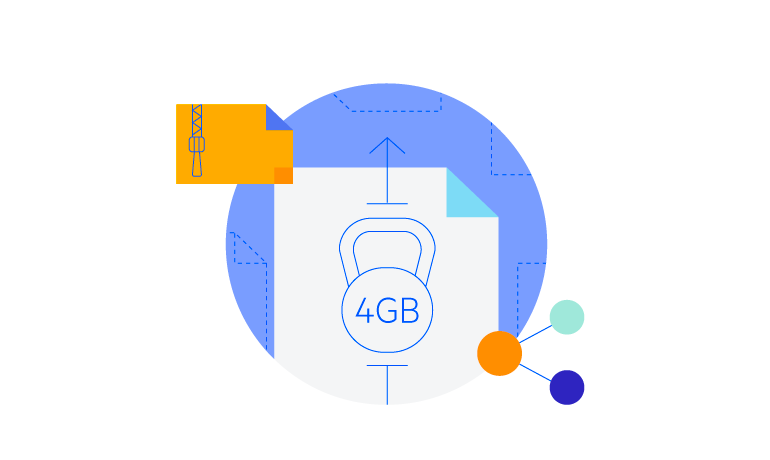
-
Encryption for Higher Security
Protect the contents of your ZIP archive with a password to avoid unwanted usage of the data.
Documentation on how to setup zip protection in RadZipLibrary
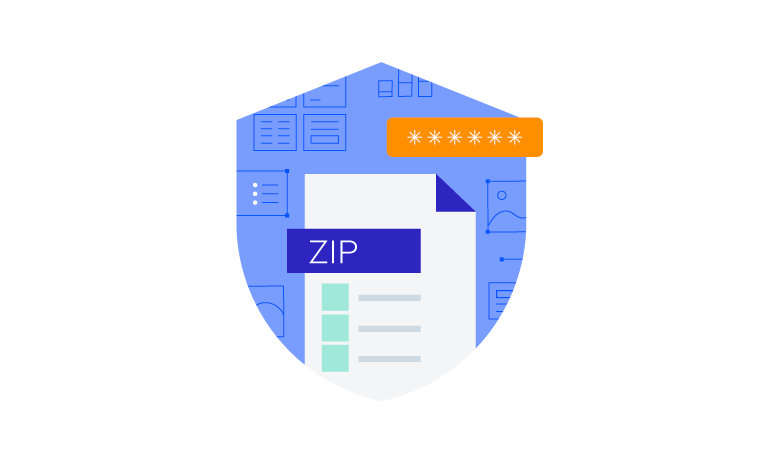
-
AES Encryption Algorithm
The AES encryption algorithm is best suited to secure sensitive information, such as passwords, credit card numbers and personal data. It uses a symmetric key algorithm, meaning the same key is used for both encrypting and decrypting the data. You can read and extract AES-protected archives with ease.
See the Document Processing Zip Library docs: Protected Zip Archive
All WPF Components
Data Management
Data Visualization
Scheduling
Layout
Navigation
- Speech-to-Text Button New
- SlideView
- PipsPager
- OfficeNavigationBar
- HyperlinkButton
- Callout
- Notify Icon
- TabbedWindow
- NavigationView
- RadialMenu
- ContextMenu
- TreeView
- ToolBar
- TabControl
- RibbonView
- PanelBar
- OutlookBar
- Menu
- Buttons
- Breadcrumb
Media
Editors
File Upload & Management
- File Dialogs
- SpreadStreamProcessing
- CloudUpload
- PdfProcessing
- SpreadProcessing
- WordsProcessing
- ZIP Library
Interactivity & UX
- AIPrompt
- HighlightTextBlock
- CircularProgressBar
- Virtual Keyboard
- StepProgressBar
- Badge Control
- Splash Screen
- Touch Manager
- Conversational UI
- DesktopAlert
- ToolTip
- ProgressBar
- PersistenceFramework
- BusyIndicator
- DragAndDrop
Navigation
Tools
Pdf Viewer
