
UI for WPF
WPF SvgImage
- The WPF SVGImage control allows displaying SVG images inside your WPF application.
- Part of the Telerik UI for WPF library along with 165+ professionally-designed UI controls.
- Includes support, documentation, demos, virtual classrooms, Visual Studio Extensions and more!
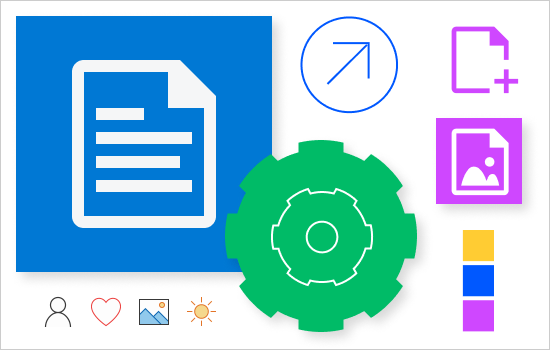
-
Display SVG Images Inside Your WPF Application
The SVGImage control provides a new intuitive way to display SVG (Scalable Vector Graphics) images inside your application. It offers support for applying animations to the displayed image, and clipping and paint servers that can be applied to the SVG image.
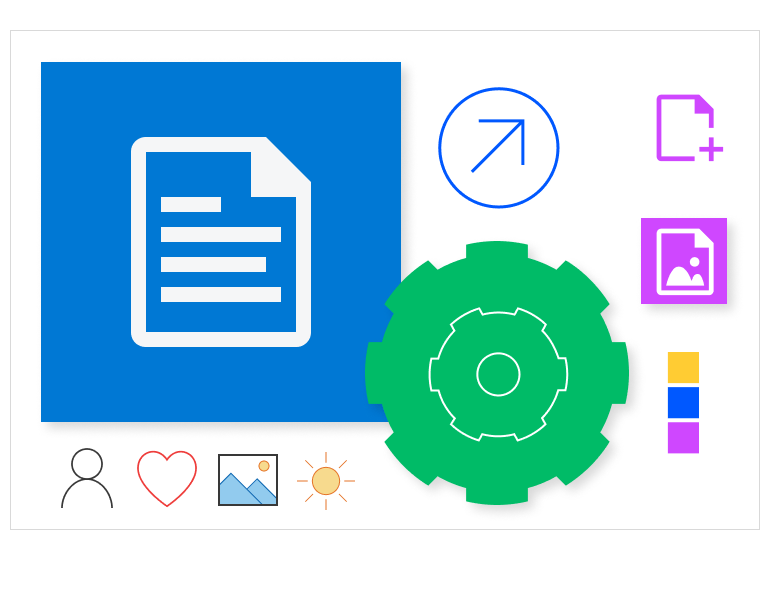
-
Clipping Support
WPF SvgImage control has built-in support for clipping. You can clip an SVG image into a circle or any other shape that suits your user scenario.
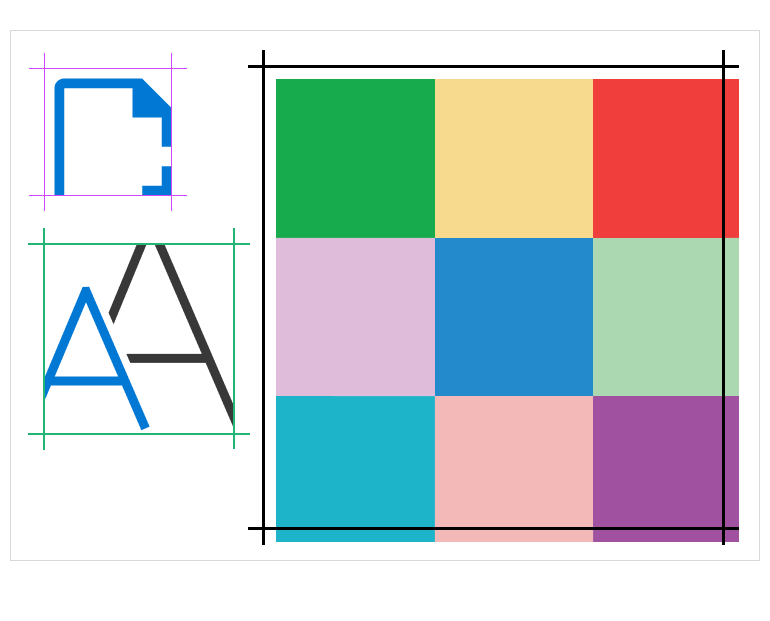
-
Animations Support
The Telerik UI for WPF SvgImage control has built-in support for animations. You can utilize multiple elements inside the SVG’s XML such as animate, animate motion and animate transform.
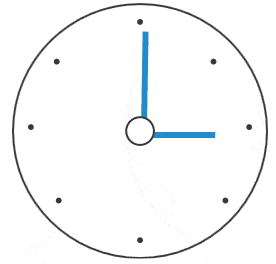
-
Custom Paint Servers
The SvgImage control allows you to specify paint servers that will be applied to the displayed SVG image. This allows you to set custom brushes and change various brush properties such as color, fill, stroke, width, etc.
-
SVGImageSource Markup Extension
You can also use the WPF SvgImage control as a markup extension, instead of defining it as a standalone component.
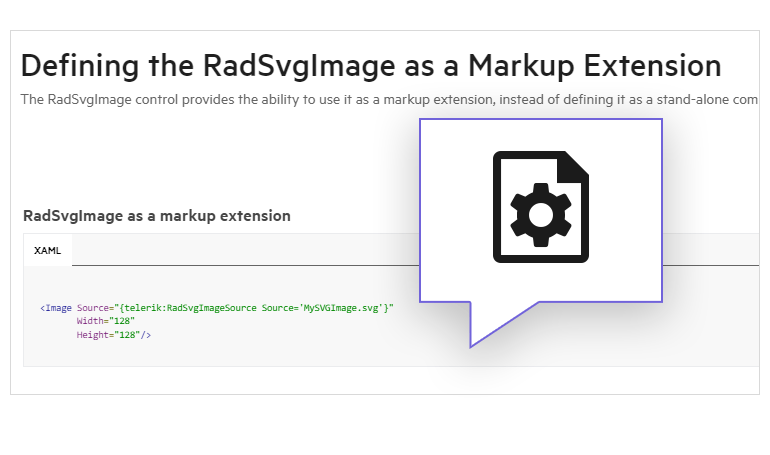
All WPF Components
Data Management
Data Visualization
Scheduling
Layout
Navigation
- Speech-to-Text Button New
- SlideView
- PipsPager
- OfficeNavigationBar
- HyperlinkButton
- Callout
- Notify Icon
- TabbedWindow
- NavigationView
- RadialMenu
- ContextMenu
- TreeView
- ToolBar
- TabControl
- RibbonView
- PanelBar
- OutlookBar
- Menu
- Buttons
- Breadcrumb
Media
Editors
File Upload & Management
- File Dialogs
- SpreadStreamProcessing
- CloudUpload
- PdfProcessing
- SpreadProcessing
- WordsProcessing
- ZIP Library
Interactivity & UX
- AIPrompt
- HighlightTextBlock
- CircularProgressBar
- Virtual Keyboard
- StepProgressBar
- Badge Control
- Splash Screen
- Touch Manager
- Conversational UI
- DesktopAlert
- ToolTip
- ProgressBar
- PersistenceFramework
- BusyIndicator
- DragAndDrop
Navigation
Tools
Pdf Viewer
