
UI for WPF
WPF Notify Icon
- Telerik NotifyIcon for WPF displays an icon in the Windows taskbar notification area which can be used to display tooltips, popups, balloon notifications, and respond to user interaction.
- Part of the Telerik UI for WPF library along with 165+ professionally-designed UI controls.
- Includes support, documentation, demos, virtual classrooms, Visual Studio Extensions and more!
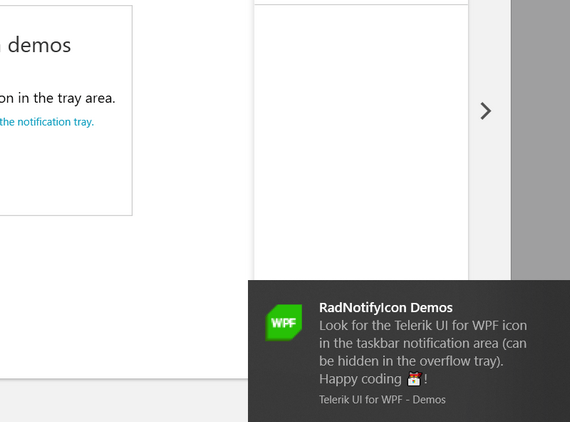
-
Displays an Icon in the Windows Taskbar Notification Area
The WPF Notify Icon is an UI control that displays an icon in the Windows taskbar notification area and can respond to user interaction, as well as displaying various important data in the form of tooltips, popups and balloon notifications about current application processes.
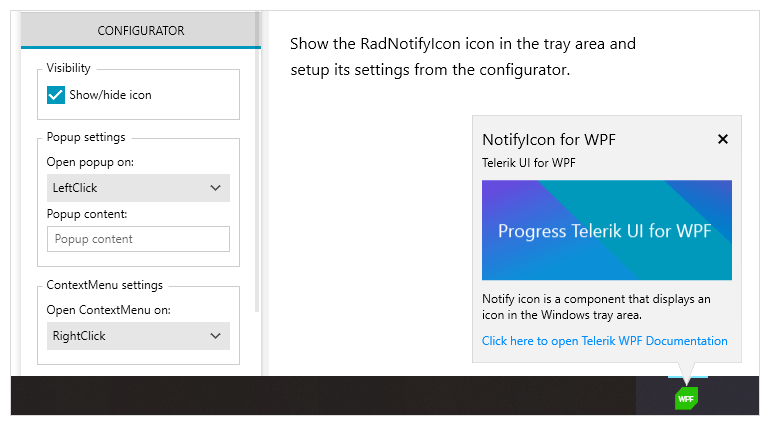
-
Popup mode
The Popup mode of the Telerik NotifyIcon control for WPF is very convenient when you want to present the end users with various options. The control properties allow you to set the content of the popup and tailor its look to your needs.
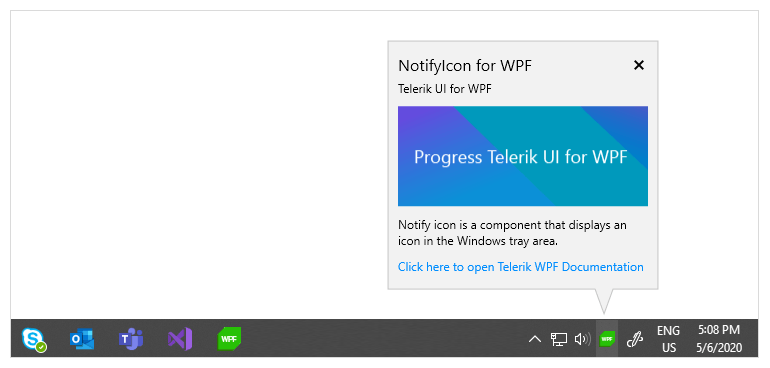
-
Context menu
The WPF NotifyIcon control can display context menu upon interaction from the end-user, where you get to choose what items are displayed as menu items in the context menu. As the WPF NotifyIcon is utilizing the powerful RadContextMenu for WPF, you can also enjoy its various customization capabilities.
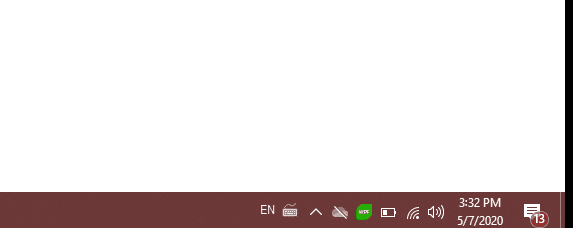
-
Tooltip
Want to enhance the experience of the users of your WPF application by providing them with valuable information? The NotifyIcon control allows you to display a tooltip when the icon is hovered over and customize its look and content.
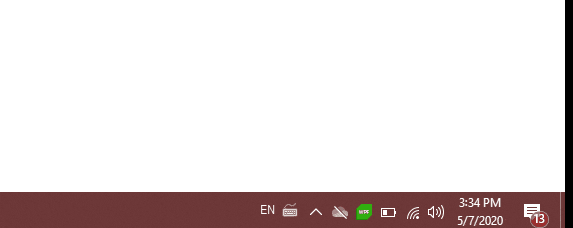
-
Balloon notifications
Want to grab the attention of your users? The Telerik NotifyIcon for WPF gives you the ability to display crucial information in a balloon-type notification and prompt your users to undertake a particular action.
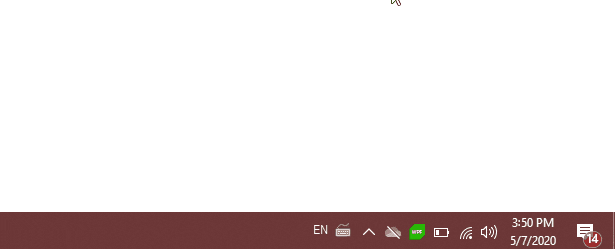
All WPF Components
Data Management
Data Visualization
Scheduling
Layout
Navigation
- SlideView
- PipsPager
- OfficeNavigationBar
- HyperlinkButton
- Callout
- Notify Icon
- TabbedWindow
- NavigationView
- RadialMenu
- ContextMenu
- TreeView
- ToolBar
- TabControl
- RibbonView
- PanelBar
- OutlookBar
- Menu
- Buttons
- Breadcrumb
Media
Editors
File Upload & Management
- File Dialogs
- SpreadStreamProcessing
- CloudUpload
- PdfProcessing
- SpreadProcessing
- WordsProcessing
- ZIP Library
Interactivity & UX
- AIPrompt
- HighlightTextBlock
- CircularProgressBar
- Virtual Keyboard
- StepProgressBar
- Badge Control
- Splash Screen
- Touch Manager
- Conversational UI
- DesktopAlert
- ToolTip
- ProgressBar
- PersistenceFramework
- BusyIndicator
- DragAndDrop
Navigation
Tools
Pdf Viewer
