
UI for WPF
WPF Diagrams
- The WPF Diagrams allow designing workflows, representing data logic, architect data-visualization and much more!
- Part of the Telerik UI for WPF library along with 165+ professionally-designed UI controls.
- Includes support, documentation, demos, virtual classrooms, Visual Studio Extensions and more!
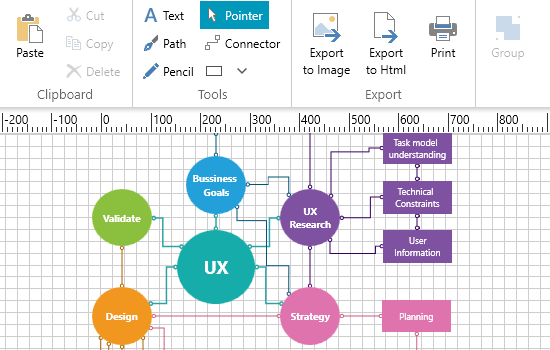
-
Smart Routing
The control employs a mechanism to make sure that the connections in the diagram don’t overlap or intersect, which connecting the different shapes and objects, resulting in a better visualization and readability for the end user.
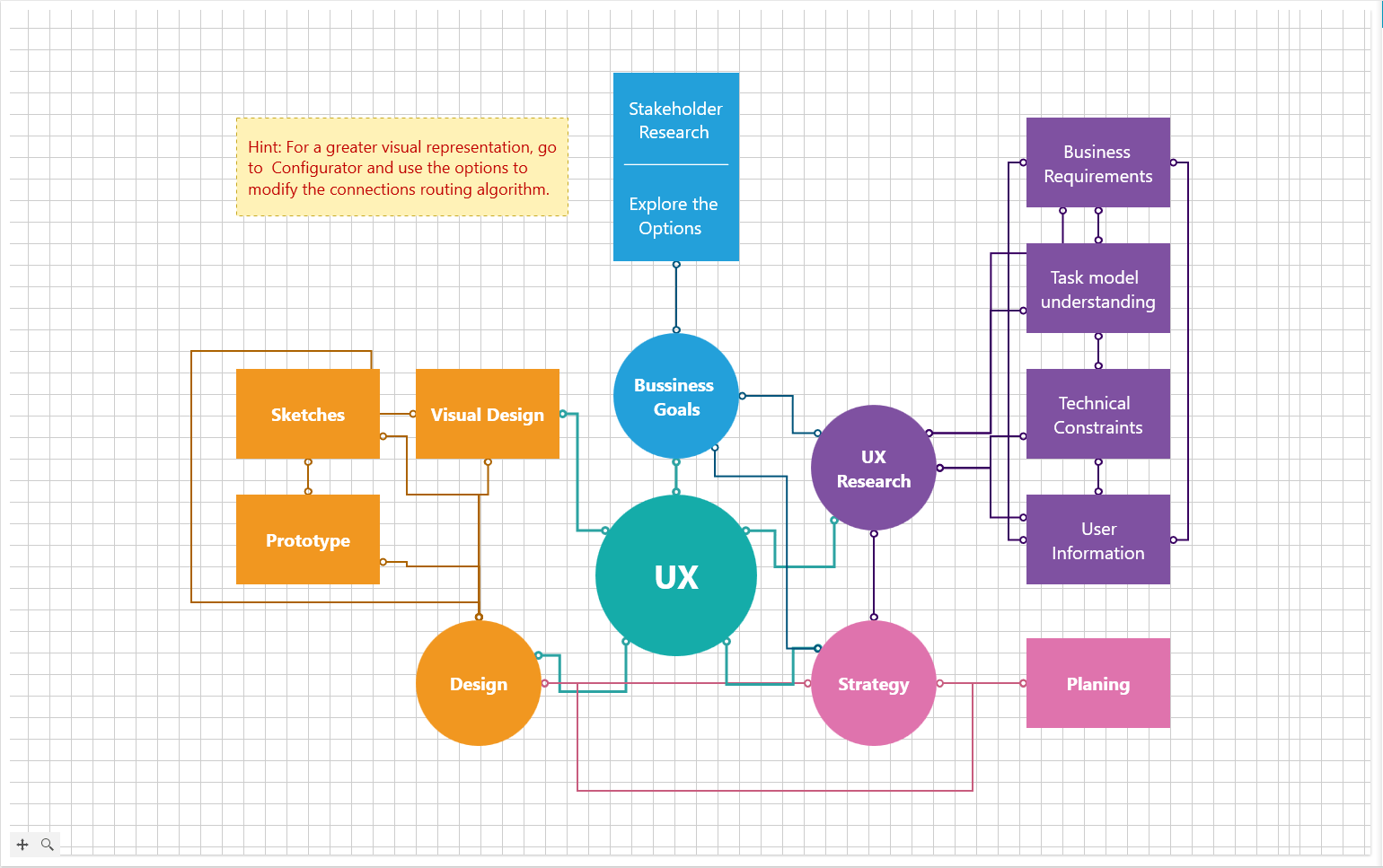
-
Variety of Layouts
Layout in RadDiagram refers to the way shapes and connections are arranged on the diagramming surface. This component provides a dozen of Layout algorithms which can be easily customized.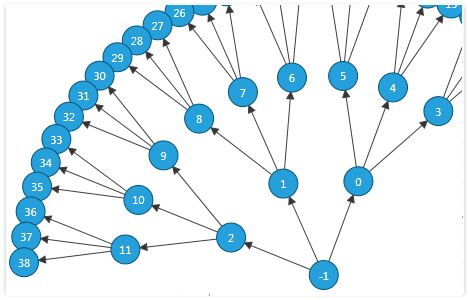
-
SettingsPane
This diagramming component provides you with a ready-to-use view that contains the most common features and settings of a single RadDiagramItem (Shape or Connection).
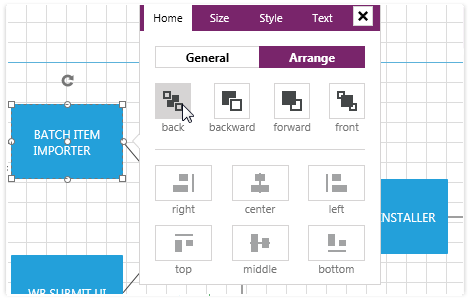
-
Table Shapes
Create TableShapes and easily organize and display your data relations in them.
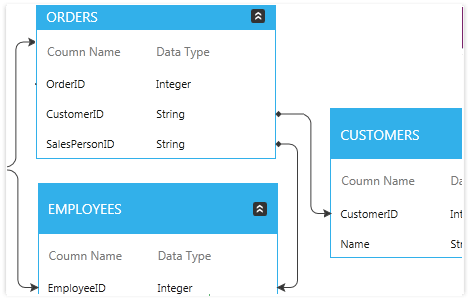
-
Swimlanes
Easily create process flow diagrams and organize the processes in swimlanes.
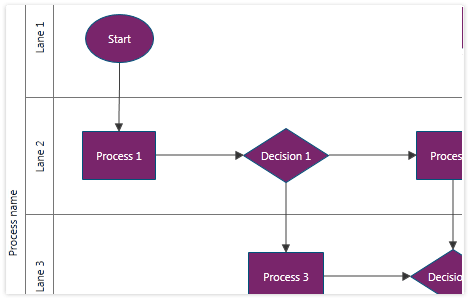
-
Organizational Diagrams
With RadDiagrams you can easily display multiple types of organizational charts and hierarchies.
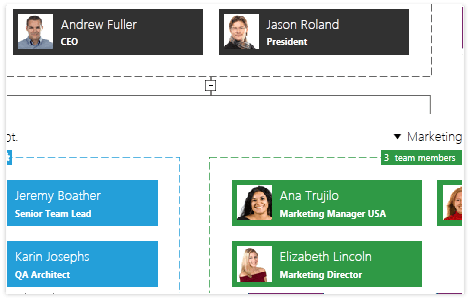
-
Rich Commands and Events Model
Various routed commands and events are exposed to allow handling a diagram-related action in advance (tunnelling events) or afterwards (bubbling events). The extended API enables you to create custom shapes, connections and diagrams. -
Various Diagram Tools
RadDiagram offers a variety of tools to make development easier. Use the mouse tools for selecting, creating connections or panning the viewport. Utilize the drawing tools to draw custom shapes. The TextTool enables you to dynamically create TextShapes to label your structures.
-
Built-in Ribbon UI
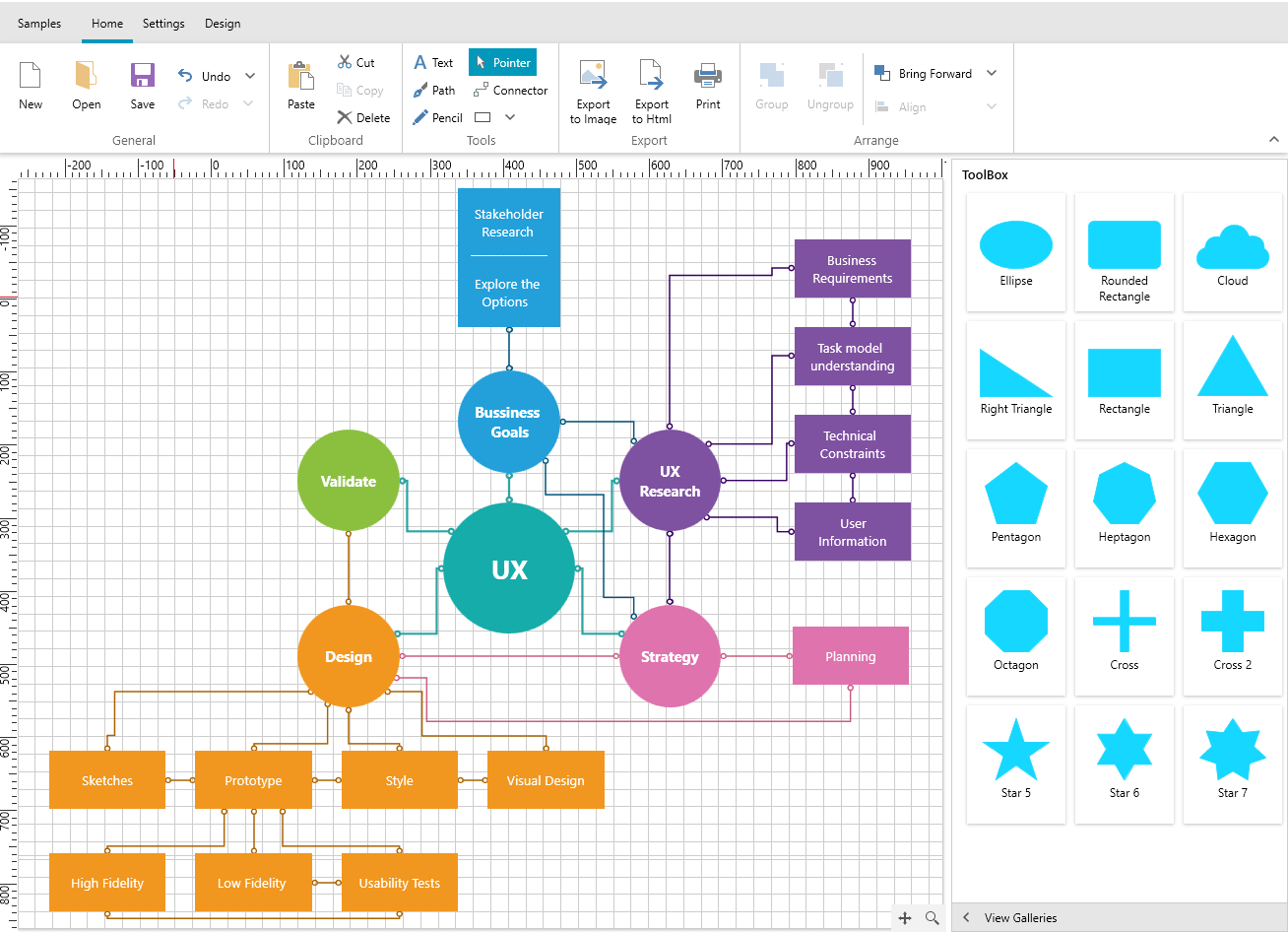
-
Save/Load Layout
Easily save/load a diagram to external storage-like disk or isolated storage. -
Printing Options
Print a diagram on multiple pages and export to a variety of formats such as PNG and BMP.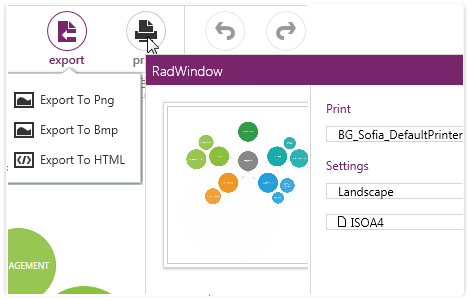
-
NavigationPane
The NavigationPane provides an overview of the entire diagram showing the big picture, including shapes that are outside of the viewport.
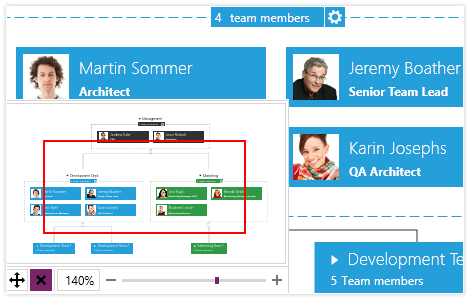
-
Pan and Zoom
Manipulate the viewport/camera by dragging (pan) and zooming operations, both from the UI or through the API.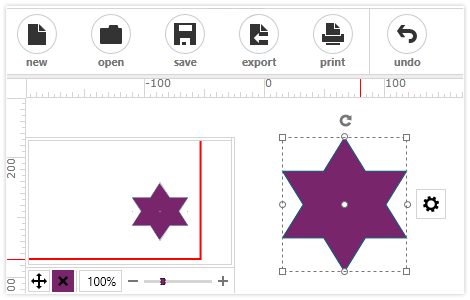
-
Cut/Copy/Paste/Delete/Undo/Redo
Easily cut/copy and paste shapes and connections inside a diagram, between diagrams or even between Silverlight and WPF diagram applications. Undo/Redo – works for each and every operation. Extensible API is available.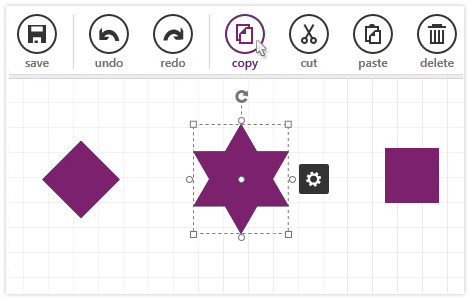
-
Rotate and Resize the Shapes
Manipulate the items through the UI or by using the proper APIs. You can easily rotate, resize, select or change the order of items.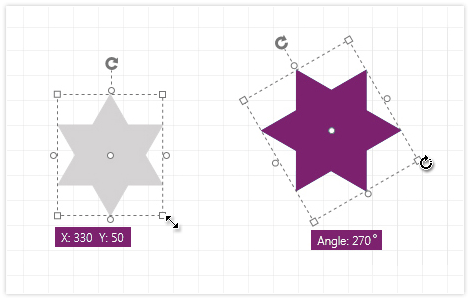
-
Shapes and Connections Editing
Switch between Edit and Normal mode for both Shapes and Connections. Custom templates for edit mode are available.
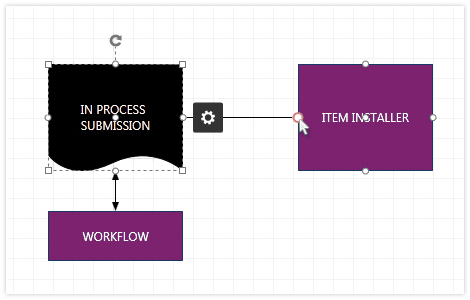
-
Also Available...
The Diagram control is also available for these popular frameworks:
Frequently Asked Questions
-
What is WPF Diagram?
Telerik UI for WPF Diagram control empowers you to design versatile and interactive diagram layouts for your data visualization application. Noteworthy features encompass data binding, a comprehensive array of diagram shapes, item customization, clipboard maneuvers, pan and zoom capabilities, undo and redo functions, and a host of additional functionalities.
The Diagram is a part of Telerik UI for WPF control library. Try it out by signing up for a free 30-day trial.
-
How can I try the Telerik UI for WPF Diagram control?
You can try all Telerik UI for WPF controls by signing up for a 30-day FREE trial. During your evaluation, you will have access to all the components, technical support, documentation and getting-started resources.
See the WPF Diagram Getting Started article for a quick tutorial and don’t forget to sign up for a free 30-day trial to get free support.
-
What support options does Telerik UI for WinForms offers?
Depending on your needs, Telerik UI for WPF offers the following flexible support options:
- Lite support: 72-hour response time, 10 support incidents
- Priority support: 24-hour response time, unlimited support incidents
- Unlimited support: everything in Priority support, plus 4-hour ticket pre-screening and phone assistance
Learn more about flexible support and pricing options.
-
Where can I find demos of Telerik UI for WPF and see a Diagram in action?
The demo application is designed to demonstrate the power of the Telerik UI for WPF controls suite. You can download the Telerik UI for WPF demo app on your Windows devices.
-
How many components are included in the Telerik UI for WPF suite?
Telerik UI for WPF offers a wide range of 165+ controls to enable your development of Windows applications. The WPF UI library is constantly growing. For upcoming release information, visit our Roadmap.
-
How can I buy Telerik UI for WPF controls library?
This control is one of over 165+ in the Telerik UI for WPF controls library which is also a part of the Telerik DevCraft bundle.
The Telerik UI for WPF library comes with several purchase options, giving you flexibility based on the needs of your project. Please refer to the Telerik UI for WPF pricing page for more information.
All WPF Components
Data Management
Data Visualization
Scheduling
Layout
Navigation
- SlideView
- PipsPager
- OfficeNavigationBar
- HyperlinkButton
- Callout
- Notify Icon
- TabbedWindow
- NavigationView
- RadialMenu
- ContextMenu
- TreeView
- ToolBar
- TabControl
- RibbonView
- PanelBar
- OutlookBar
- Menu
- Buttons
- Breadcrumb
Media
Editors
File Upload & Management
- File Dialogs
- SpreadStreamProcessing
- CloudUpload
- PdfProcessing
- SpreadProcessing
- WordsProcessing
- ZIP Library
Interactivity & UX
- AIPrompt
- HighlightTextBlock
- CircularProgressBar
- Virtual Keyboard
- StepProgressBar
- Badge Control
- Splash Screen
- Touch Manager
- Conversational UI
- DesktopAlert
- ToolTip
- ProgressBar
- PersistenceFramework
- BusyIndicator
- DragAndDrop
Navigation
Tools
Pdf Viewer
