
UI for WPF
WPF Calendar
- The Telerik WPF Calendar is a versatile input control that allows single or multiple date selection as well as displaying dates in different views. The Calendar supports globalization, powerful data binding, flexible date navigation, transition animations and much more.
- Part of the Telerik UI for WPF library along with 165+ professionally-designed UI controls.
- Includes support, documentation, demos, virtual classrooms, Visual Studio Extensions and more!
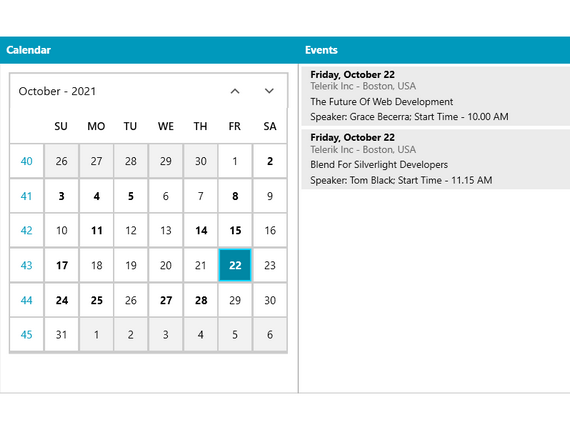
-
Intuitive UI for Selecting Dates
Navigate through a user-friendly UI that facilitates quick selection of months, years, decades—and even centuries—to find the date you need.
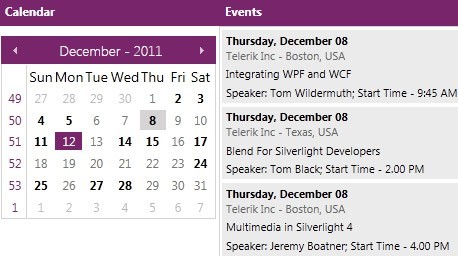
-
Constraints for Your Business Scenario
Enable constraints within RadCalendar to prevent users from selecting certain days or ranges, providing a specific range of selectable dates to better fit your business scenario.
-
Multiple Selection Methods
By setting a simple option you can use multiple selection methods to select either individual days or multiple days. -
Large Time-Span Options
Use RadCalendar to display either a single month or multiple months. These options enable users to pick larger time spans with ease.
All WPF Components
Data Management
Data Visualization
Scheduling
Layout
Navigation
- Speech-to-Text Button New
- SlideView
- PipsPager
- OfficeNavigationBar
- HyperlinkButton
- Callout
- Notify Icon
- TabbedWindow
- NavigationView
- RadialMenu
- ContextMenu
- TreeView
- ToolBar
- TabControl
- RibbonView
- PanelBar
- OutlookBar
- Menu
- Buttons
- Breadcrumb
Media
Editors
File Upload & Management
- File Dialogs
- SpreadStreamProcessing
- CloudUpload
- PdfProcessing
- SpreadProcessing
- WordsProcessing
- ZIP Library
Interactivity & UX
- AIPrompt
- HighlightTextBlock
- CircularProgressBar
- Virtual Keyboard
- StepProgressBar
- Badge Control
- Splash Screen
- Touch Manager
- Conversational UI
- DesktopAlert
- ToolTip
- ProgressBar
- PersistenceFramework
- BusyIndicator
- DragAndDrop
Navigation
Tools
Pdf Viewer
