
UI for WPF
WPF ExpressionParser
- The Telerik UI for WPF ExpressionParser helps you easily parse expressions without having to rely on the ExpressionEditor control.
- Part of the Telerik UI for WPF library along with 165+ professionally-designed UI controls.
- Includes support, documentation, demos, virtual classrooms, Visual Studio Extensions and more!
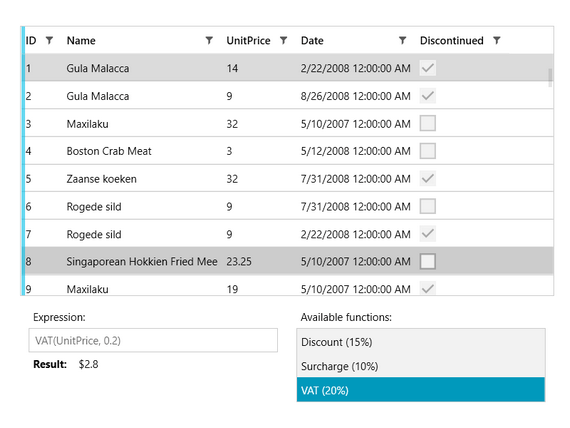
-
Parse Expressions Without Expression Editor
In some scenarios, the ExpressionEditor graphical user interface is not required, but its parsing logic for a given expression is. With the Telerik UI for WPF ExpressionParser you can easily parse expressions through several methods.
Documentation on the Telerik UI for WPF ExpressionParser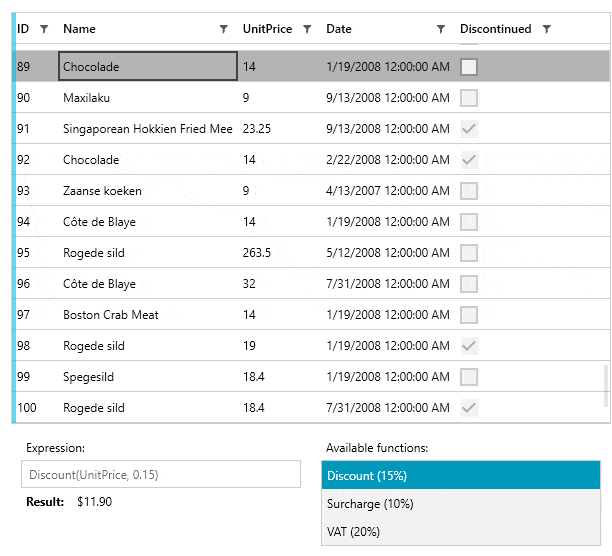
-
Parse
You can use the Parse method to try to directly parse the expression and return a LambdaExpression if successfully parsed.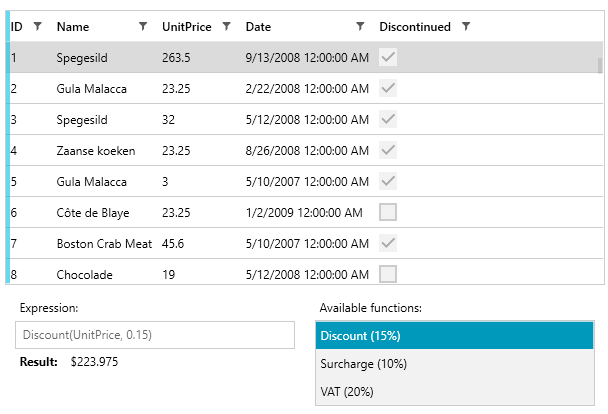
-
ParseAsync
The two overloads of the ParseAsync method operate in the same manner as the Parse method, with the difference being that they are performed asynchronously. In the second overload, aside from the expression to be parsed, you can pass a cancellation token that will be assigned to the new task.
Documentation on the Telerik UI for WPF ExpressionParser -
TryParse
The TryParse method tries to convert the string representation of an expression to its LambdaExpression equivalent. The returned value indicates whether the conversion succeeded or failed.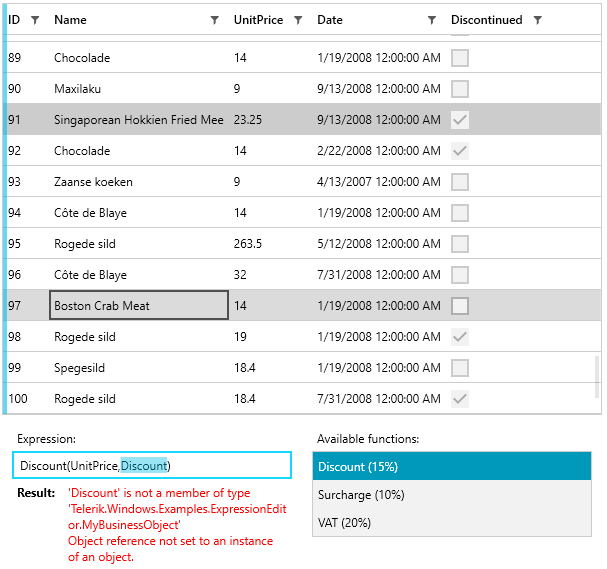
-
Item
You can use the Item property to be able to access the public members of the passed object.
For more info on how to use the Telerik UI for WPF ExpressionParser visit the documentation
All WPF Components
Data Management
Data Visualization
Scheduling
Layout
Navigation
- Speech-to-Text Button New
- SlideView
- PipsPager
- OfficeNavigationBar
- HyperlinkButton
- Callout
- Notify Icon
- TabbedWindow
- NavigationView
- RadialMenu
- ContextMenu
- TreeView
- ToolBar
- TabControl
- RibbonView
- PanelBar
- OutlookBar
- Menu
- Buttons
- Breadcrumb
Media
Editors
File Upload & Management
- File Dialogs
- SpreadStreamProcessing
- CloudUpload
- PdfProcessing
- SpreadProcessing
- WordsProcessing
- ZIP Library
Interactivity & UX
- AIPrompt
- HighlightTextBlock
- CircularProgressBar
- Virtual Keyboard
- StepProgressBar
- Badge Control
- Splash Screen
- Touch Manager
- Conversational UI
- DesktopAlert
- ToolTip
- ProgressBar
- PersistenceFramework
- BusyIndicator
- DragAndDrop
Navigation
Tools
Pdf Viewer
