
UI for WPF
WPF Data Virtualization
- The Telerik Data Virtualization ensures fast data processing, better performance and user experience improvements.
- Part of the Telerik UI for WPF library along with 165+ professionally-designed UI controls.
- Includes support, documentation, demos, virtual classrooms, Visual Studio Extensions and more!
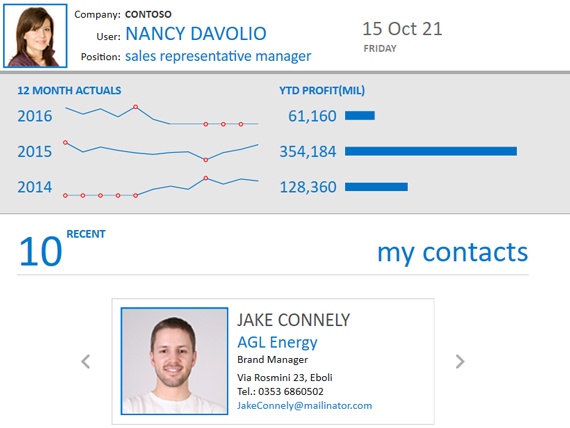
-
Better Performance and User Experience in Your WPF Applications
Fast data processing is indispensable even when handling a lot of data. The result of this necessity is the Data Virtualization technique that ensures much better performance as well as user experience improvements. Telerik Data Virtualization enables you to benefit from the on-demand data loading to smooth scrolling with UI virtual components.
See Data Virtualization's power in action by exploring the Telerik Sample Applications built with Telerik UI for WPF -
Bind to Other Controls
To enable powerful data virtualization in your WPF applications, simply use VirtualQueryableCollectionView and bind to other WPF UI controls.
Visit the Data Virtualization documentation for more information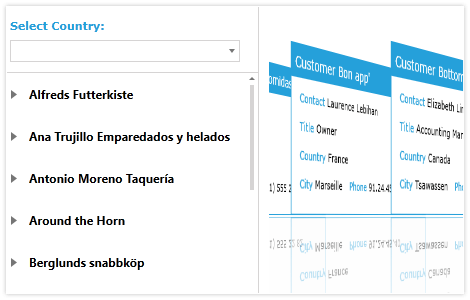
-
On-Demand Loading
Use VirtualQueryableCollectionView for on-demand data loading that provides smooth and seamless scrolling with UI virtual components. The on-demand loading feature comes in handy when users have to work with large amounts of data. It enables the control to download only the necessary screen-display information as opposed to the whole data. Thus, the loading is much faster and the end-user experience is much smoother.
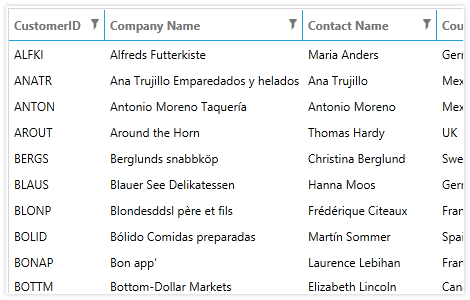
-
Serves ReadOnly Scenarios
This collection is mainly intended to serve ReadOnly scenarios. When using VirtualQueryableCollectionView for WPF, you can benefit from the built-in selection, sorting and filtering functionalities. However, full support for extended selection and filtering is not provided.
To see the Data virtualization's power in action check out the Telerik UI for WPF demos
All WPF Components
Data Management
Data Visualization
Scheduling
Layout
Navigation
- Speech-to-Text Button New
- SlideView
- PipsPager
- OfficeNavigationBar
- HyperlinkButton
- Callout
- Notify Icon
- TabbedWindow
- NavigationView
- RadialMenu
- ContextMenu
- TreeView
- ToolBar
- TabControl
- RibbonView
- PanelBar
- OutlookBar
- Menu
- Buttons
- Breadcrumb
Media
Editors
File Upload & Management
- File Dialogs
- SpreadStreamProcessing
- CloudUpload
- PdfProcessing
- SpreadProcessing
- WordsProcessing
- ZIP Library
Interactivity & UX
- AIPrompt
- HighlightTextBlock
- CircularProgressBar
- Virtual Keyboard
- StepProgressBar
- Badge Control
- Splash Screen
- Touch Manager
- Conversational UI
- DesktopAlert
- ToolTip
- ProgressBar
- PersistenceFramework
- BusyIndicator
- DragAndDrop
Navigation
Tools
Pdf Viewer
