
UI for WPF
WPF Splash Screen
- The SplashScreen allows you to display a Telerik themed control that notifies the user the program is loading. You can customize the image of the splash screen, its animations and loading process visualization.
- Part of the Telerik UI for WPF library along with 165+ professionally-designed UI controls.
- Includes support, documentation, demos, virtual classrooms, Visual Studio Extensions and more!
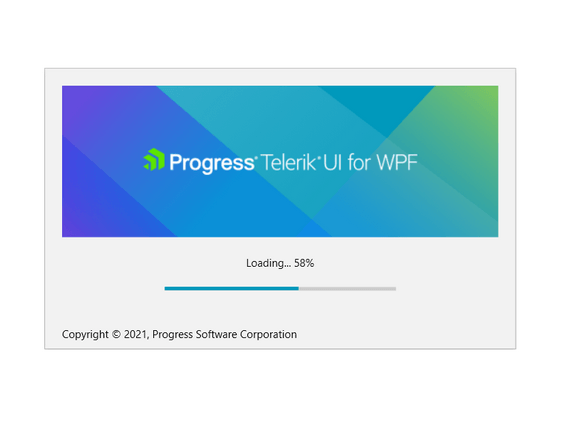
-
Fully-customizable SplashScreen
Splash Screen for WPF is a control designed to enable end users to see the progress of a program in loading. Every visual element of the Splash Screen, from its image, to animations and loading process visualization, can be customized to meet the design criteria of your WPF application and ensure consistent experience for the end user.

-
Customizable image content
The Splash Screen control is equipped with a screen manager which allows you to customize the displayed image.
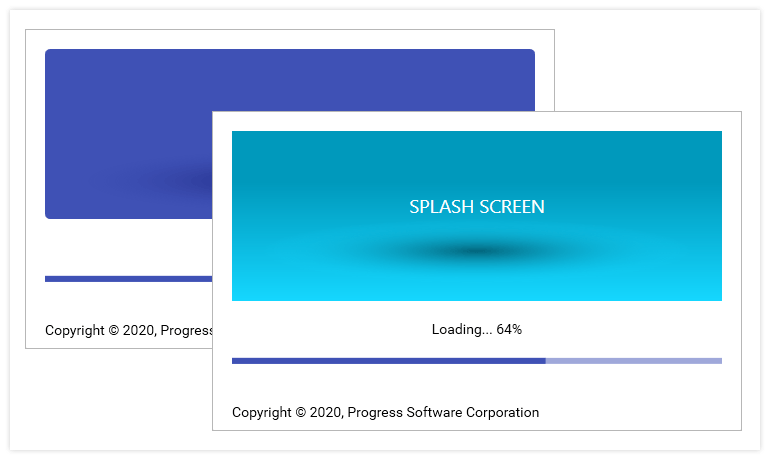
-
Built-in progress bar
The default setting of the Splash Screen visualizes an indeterminate progress bar notifying the user that a program is in the process of loading. The control allows you to change this visualization and indicate the progress with values from 0 to 100.
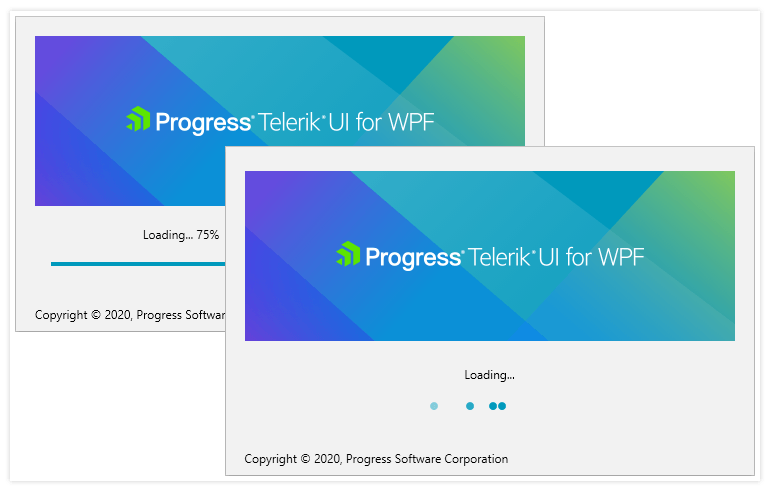
-
Customizable content for the footer
The Splash Screen control footer is flexible to customization—you can choose to customize the content of the Splash Screen footer by defining a template or by setting the Content/Footer properties.
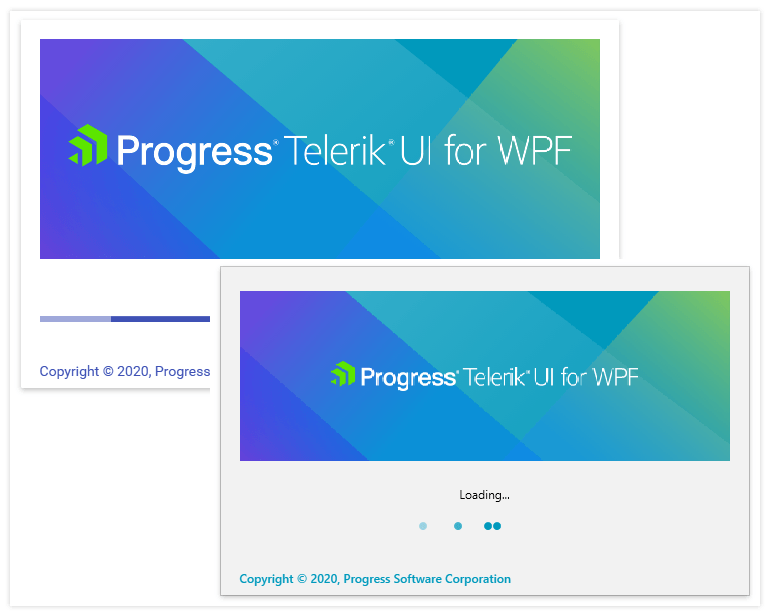
-
Animations
The Splash Screen control for WPF provides two built-in animations—one for opening and one for closing the screen. The default animations are fade-in and fade-out, and are flexible to modifications, replacement or removal.
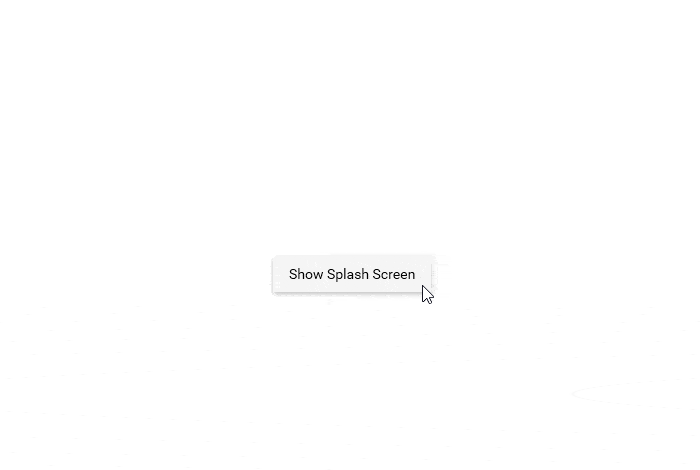
-
Multiple themes
With Splash Screen for WPF you can take advantage of the rich set of Telerik themes to modernize the appearance of your Splash Screen. Alternatively, you can implement different designs that can be changed at runtime.
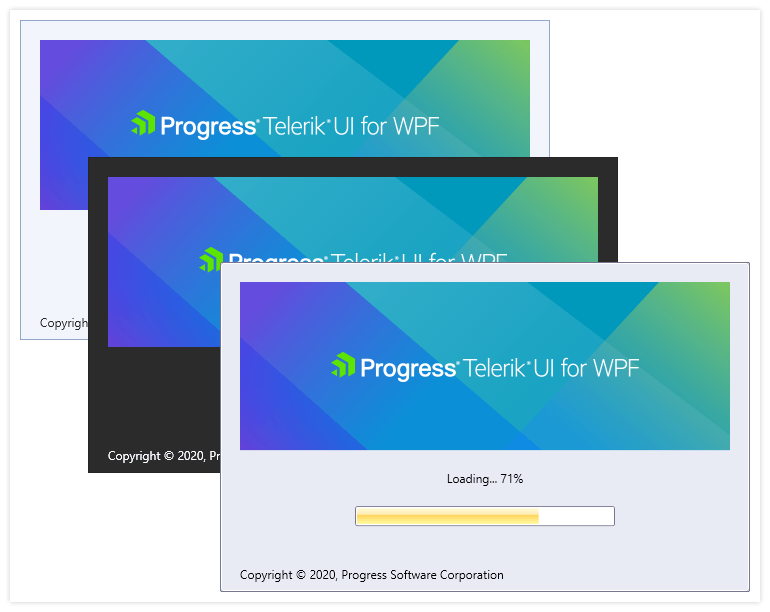
All WPF Components
Data Management
Data Visualization
Scheduling
Layout
Navigation
- Speech-to-Text Button New
- SlideView
- PipsPager
- OfficeNavigationBar
- HyperlinkButton
- Callout
- Notify Icon
- TabbedWindow
- NavigationView
- RadialMenu
- ContextMenu
- TreeView
- ToolBar
- TabControl
- RibbonView
- PanelBar
- OutlookBar
- Menu
- Buttons
- Breadcrumb
Media
Editors
File Upload & Management
- File Dialogs
- SpreadStreamProcessing
- CloudUpload
- PdfProcessing
- SpreadProcessing
- WordsProcessing
- ZIP Library
Interactivity & UX
- AIPrompt
- HighlightTextBlock
- CircularProgressBar
- Virtual Keyboard
- StepProgressBar
- Badge Control
- Splash Screen
- Touch Manager
- Conversational UI
- DesktopAlert
- ToolTip
- ProgressBar
- PersistenceFramework
- BusyIndicator
- DragAndDrop
Navigation
Tools
Pdf Viewer
