
UI for WPF
WPF Docking
- The Telerik Docking Control is a docking system that allows you to manage multiple panes in your application similarly to the one in Microsoft Visual Studio. This advanced window management system enables dockabale floating windows, with retainable size, tabbed documents and other advanced functionalities.
- Part of the Telerik UI for WPF library along with 165+ professionally-designed UI controls.
- Includes support, documentation, demos, virtual classrooms, Visual Studio Extensions and more!
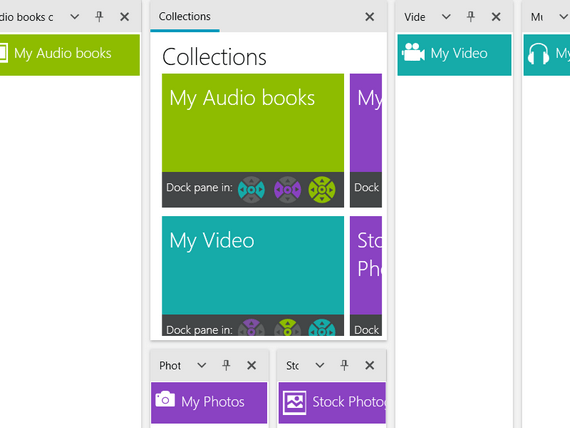
-
A Visual Studio-Like Interface
Provide a Visual Studio-like interface, complete with dockable windows, floating panes and hidden panes.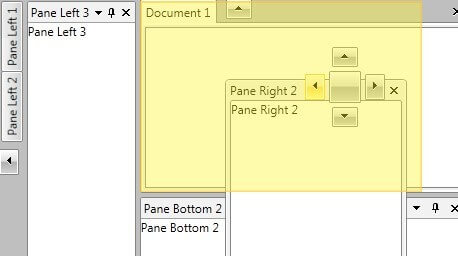
-
Tabbed-Documents Support
Support tabbed documents to make the most out of your user interface, complete with the ability to move tabbed documents from one group to another.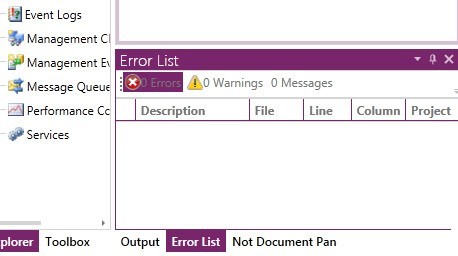
-
Nested Docking
Use nested RadDocking inside other RadDocking instances for even the most complex layout scenarios. This provides multiple DocumentHosts, levels of docking compass restriction and inner Tabs.
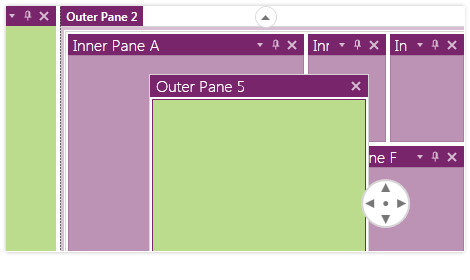
-
User-Defined Layout Saving and Loading
Save and load layouts to ensure that even the most complex user-defined layouts can be easily recreated. -
Customizable Compass
With the fully customizable compass, you can restrict certain pane placement positions to ensure interfaces remain manageable. -
Complex and Streamlined Interfaces
Pin, hide and unhide panes with the click of a mouse, facilitating both complex and streamlined interfaces with just a few clicks. -
Drag Panes Between Two Instances in Docking
You can drag and drop panes between two instances of the Docking control, ensuring a "What You See Is What You Get" (WYSIWYG) experience. This greatly enhances the flexibility and usability of the control, allowing for smooth and intuitive rearrangement of panes within your application.
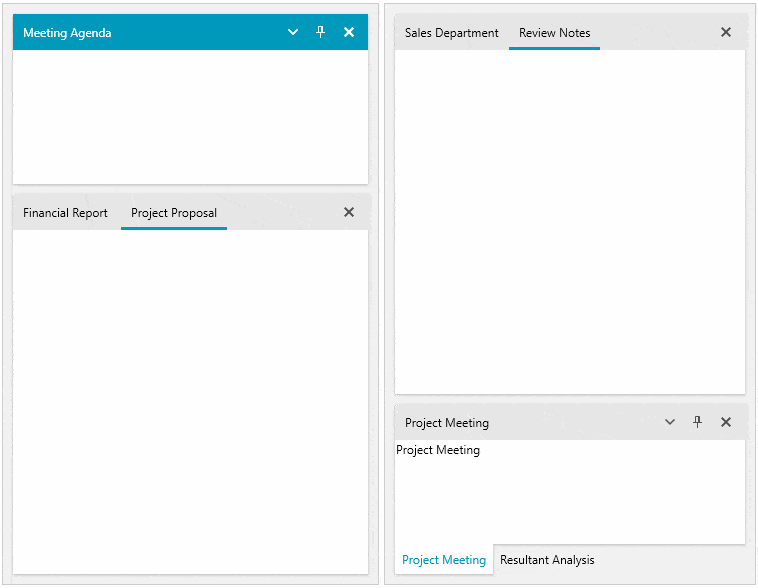
-
Keyboard and Mouse Shortcuts
The WPF Dock control is equipped with a DockingNavigator UI that significantly simplifies the navigation between all non-hidden panes. With the keyboard shortcuts CTRL+ Tab and ALT+F7 users are now able to navigate through the panes and preview their content.
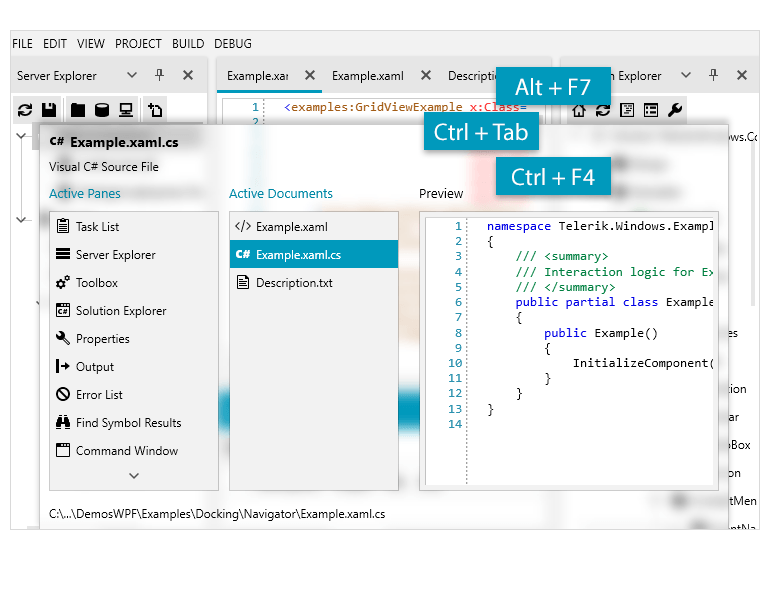
All WPF Components
Data Management
Data Visualization
Scheduling
Layout
Navigation
- SlideView
- PipsPager
- OfficeNavigationBar
- HyperlinkButton
- Callout
- Notify Icon
- TabbedWindow
- NavigationView
- RadialMenu
- ContextMenu
- TreeView
- ToolBar
- TabControl
- RibbonView
- PanelBar
- OutlookBar
- Menu
- Buttons
- Breadcrumb
Media
Editors
File Upload & Management
- File Dialogs
- SpreadStreamProcessing
- CloudUpload
- PdfProcessing
- SpreadProcessing
- WordsProcessing
- ZIP Library
Interactivity & UX
- AIPrompt
- HighlightTextBlock
- CircularProgressBar
- Virtual Keyboard
- StepProgressBar
- Badge Control
- Splash Screen
- Touch Manager
- Conversational UI
- DesktopAlert
- ToolTip
- ProgressBar
- PersistenceFramework
- BusyIndicator
- DragAndDrop
Navigation
Tools
Pdf Viewer
