
UI for WPF
WPF Task Board
- The Telerik TaskBoard for WPF provides a clean and user-friendly interface for a functional task management application.
- Part of the Telerik UI for WPF library along with 165+ professionally-designed UI controls.
- Includes support, documentation, demos, virtual classrooms, Visual Studio Extensions and more!
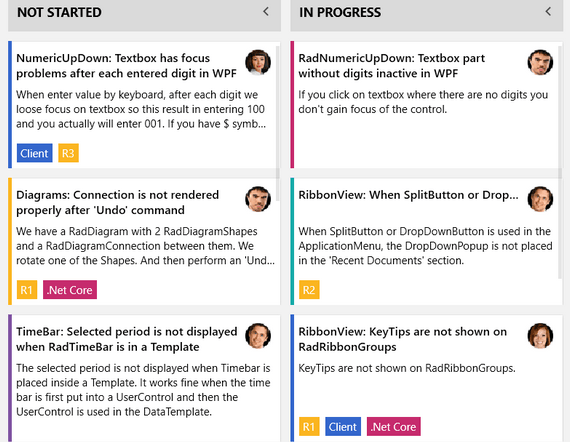
-
Track Your Tasks in a Kanban Board
Telerik’s Task Board control (a.k.a Kanban control) for WPF is a new control, inspired by agile, which enables end users to easily track and manage their tasks. The control provides a clean and user-friendly interface for a functional task management application.
For more info on how to get started with the Telerik TaskBoard for WPF, visit the Getting Started section of the product documentation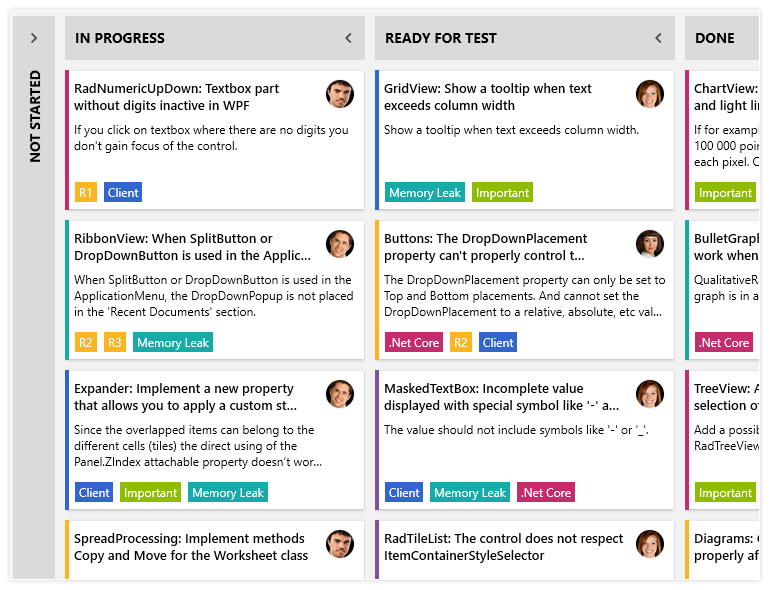
-
Rich API
The control is equipped with a rich API that enables the easy customization of its functionality.
Visit the Telerik TaskBoard for WPF product documentation for more information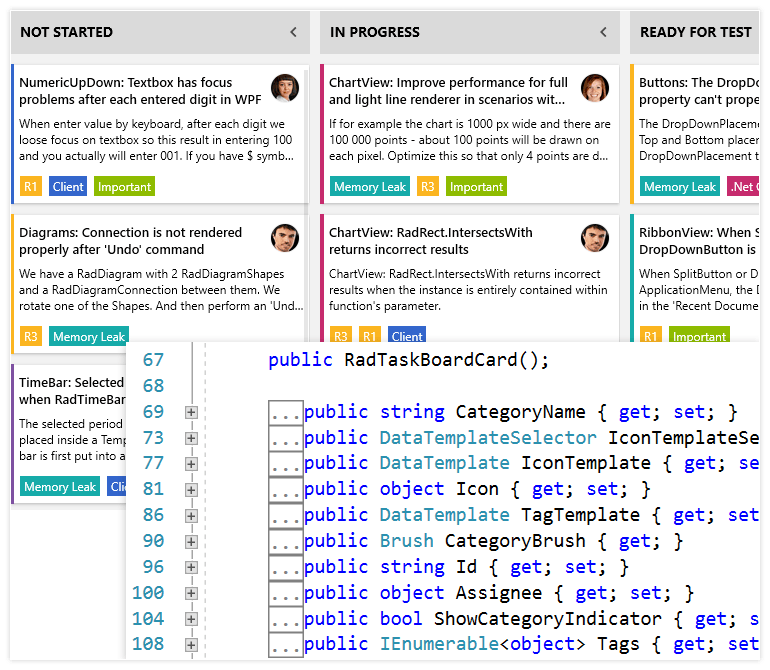
-
Touch support
The Task Board control comes with out-of-the-box touch support, making it the ideal candidate for usage in apps deployed on touch devices and kiosks.
Visit the Telerik TaskBoard for WPF product documentation for more information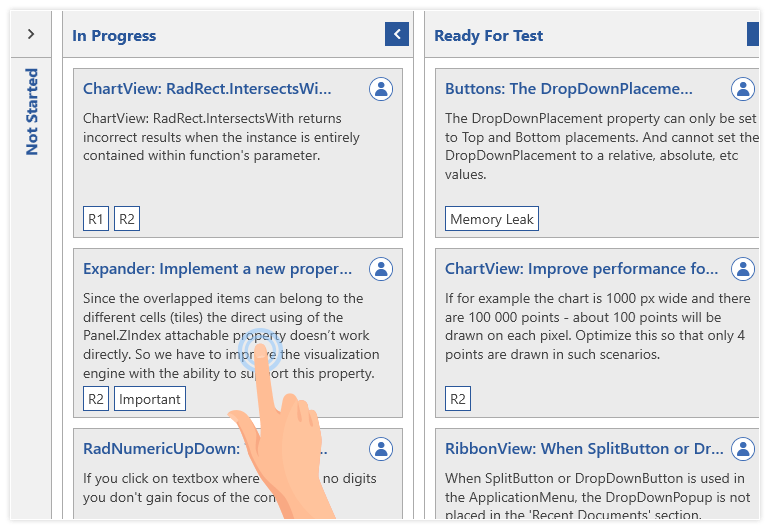
-
Task selection
Telerik’s Task Board for WPF provides an easy navigation for users by enabling them to select an item through the control’s UI with a single click on any given task.
For more information on how to configure the Selection behavior, visit the product documentation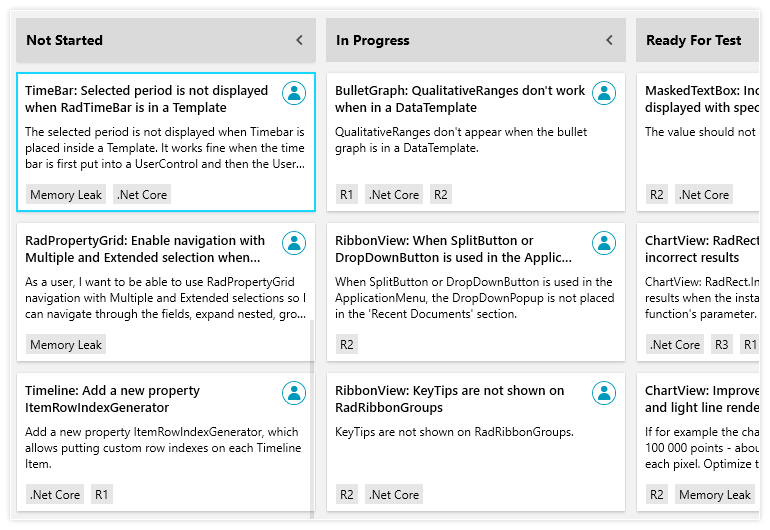
-
Drag & drop support
The drag-and-drop mechanism of the Task Board control enables users to quickly reorder the tasks based on their current progress.
For more information on how to configure the Drag & Drop behavior, visit the product documentation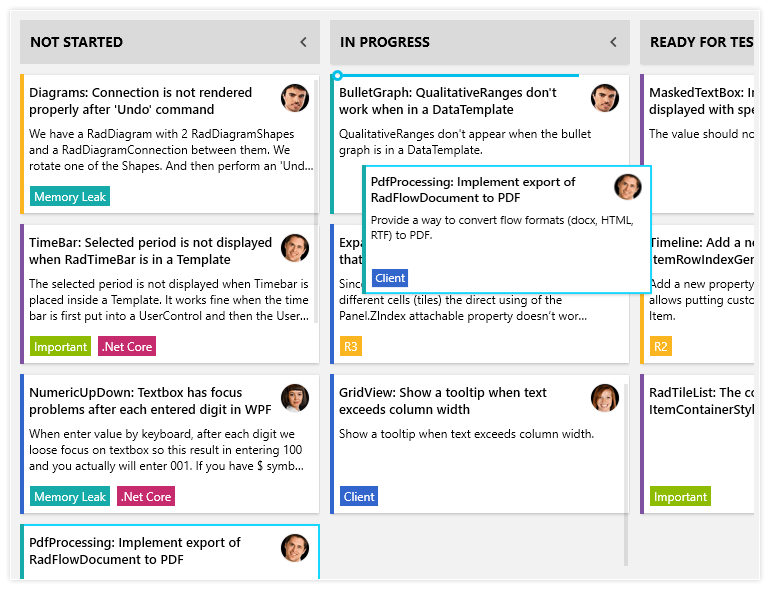
-
Styling & Appearance
Telerik’s Task Board for WPF comes with a wide range of themes and properties that allow you to enhance the control's appearance.
For more info on how to customize the Telerik TaskBoard's appearance visit the product documentation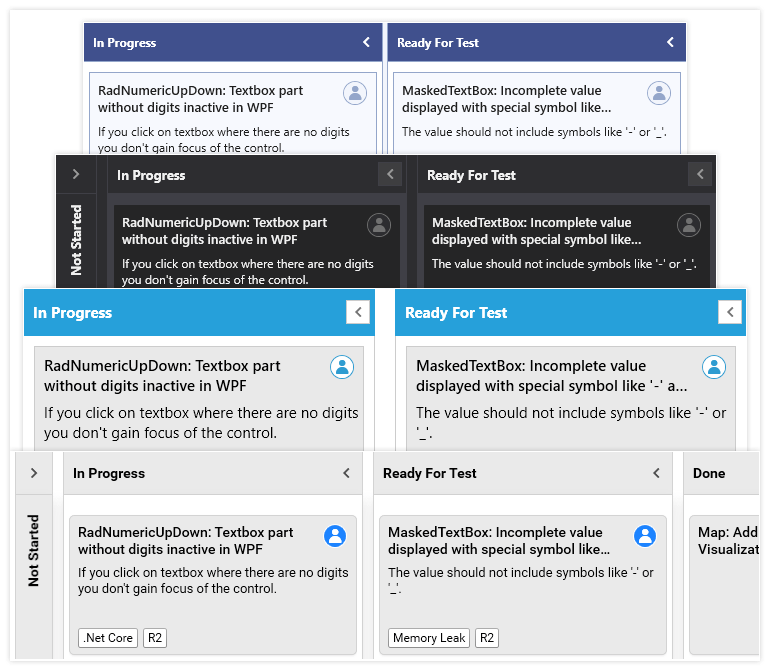
-
Color indicator
Telerik’s Task Board for WPF enables you to use colors as a quick indicator for the type, progress and priority of the tasks on the board. This color-coded mechanism allows users to quickly identify the priority, type, and assignee of the tasks, as well as group them together for reporting.
See the Telerik TaskBoard for WPF in action - check out the demo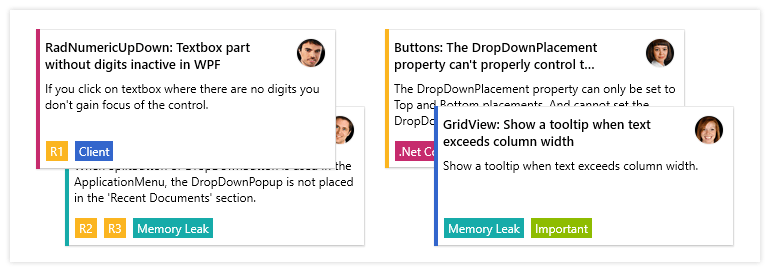
All WPF Components
Data Management
Data Visualization
Scheduling
Layout
Navigation
- SlideView
- PipsPager
- OfficeNavigationBar
- HyperlinkButton
- Callout
- Notify Icon
- TabbedWindow
- NavigationView
- RadialMenu
- ContextMenu
- TreeView
- ToolBar
- TabControl
- RibbonView
- PanelBar
- OutlookBar
- Menu
- Buttons
- Breadcrumb
Media
Editors
File Upload & Management
- File Dialogs
- SpreadStreamProcessing
- CloudUpload
- PdfProcessing
- SpreadProcessing
- WordsProcessing
- ZIP Library
Interactivity & UX
- AIPrompt
- HighlightTextBlock
- CircularProgressBar
- Virtual Keyboard
- StepProgressBar
- Badge Control
- Splash Screen
- Touch Manager
- Conversational UI
- DesktopAlert
- ToolTip
- ProgressBar
- PersistenceFramework
- BusyIndicator
- DragAndDrop
Navigation
Tools
Pdf Viewer
