
UI for WPF
WPF DesktopAlert
- Add pop-up alerts on your users' desktops if a specific event occurs in your application with Telerik DesktopAlert. With support for fully customizable position, animations and content.
- Part of the Telerik UI for WPF library along with 165+ professionally-designed UI controls.
- Includes support, documentation, demos, virtual classrooms, Visual Studio Extensions and more!
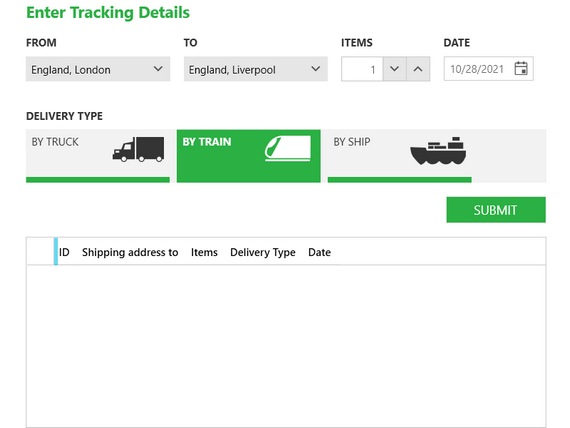
-
Desktop Alerts for Your App
The DesktopAlert control for WPF displays a small pop-up window in the application to notify the user that a specific event has occurred.
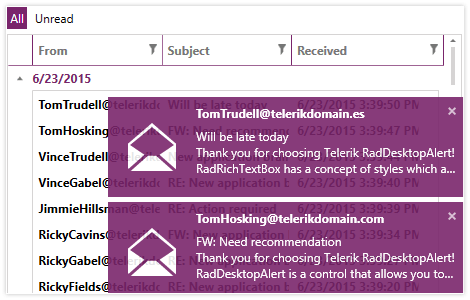
-
Customizable Position for Any Scenario
You can position the DesktopAlert pop-up in a variety of positions on the screen to best fit your application scenario or preference. You can choose from six possible positions: top-left, top-center, top-right, bottom-left, bottom-center and bottom-right. In addition, the API allows defining on which monitor the alert should be shown — the main display or the current one.
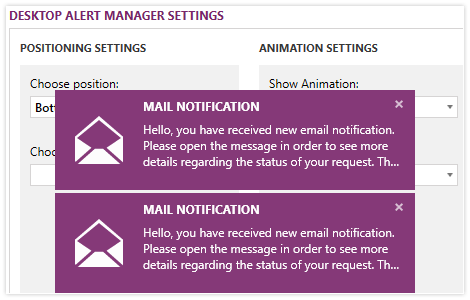
-
Support for Customizable Animations
You can apply a series of effects to the pop-up alert for a better user experience. RadDesktopAlert can be shown using fade-in and fade-out animations. The pop-up behavior is customizable through a selection of properties defining the direction (up, down, left or right) and pop-up animation length.
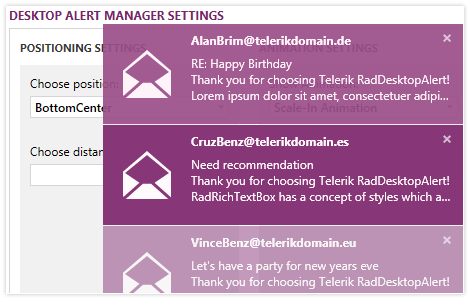
-
Predefined Themes and Appearance
In addition to customizable content, position and animations, RadDesktopAlert provides yet another option for customization. The control comes with more than 15 predefined themes to use for easy personalization and a professional look and feel.
-
Content
The content in the alert is fully customizable. It supports images, icons and HTML-like text rendering in the alert caption and content.
All WPF Components
Data Management
Data Visualization
Scheduling
Layout
Navigation
- Speech-to-Text Button New
- SlideView
- PipsPager
- OfficeNavigationBar
- HyperlinkButton
- Callout
- Notify Icon
- TabbedWindow
- NavigationView
- RadialMenu
- ContextMenu
- TreeView
- ToolBar
- TabControl
- RibbonView
- PanelBar
- OutlookBar
- Menu
- Buttons
- Breadcrumb
Media
Editors
File Upload & Management
- File Dialogs
- SpreadStreamProcessing
- CloudUpload
- PdfProcessing
- SpreadProcessing
- WordsProcessing
- ZIP Library
Interactivity & UX
- AIPrompt
- HighlightTextBlock
- CircularProgressBar
- Virtual Keyboard
- StepProgressBar
- Badge Control
- Splash Screen
- Touch Manager
- Conversational UI
- DesktopAlert
- ToolTip
- ProgressBar
- PersistenceFramework
- BusyIndicator
- DragAndDrop
Navigation
Tools
Pdf Viewer
