
UI for WPF
WPF SpreadProcessing
- Generate and convert documents to XLSX, CSV, TXT and PDF with the Telerik SpreadProcessing Library. Ships with built-in support for computation of more than 200 functions, like SUM, AVERAGE, and more.
- Part of the Telerik UI for WPF library along with 165+ professionally-designed UI controls.
- Includes support, documentation, demos, virtual classrooms, Visual Studio Extensions and more!
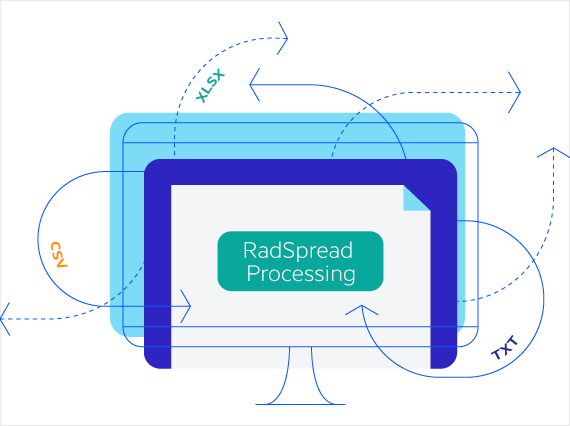
-
Feature-rich SpreadProcessing Library
SpreadProcessing for WPF is a document processing library that enables you to work with spreadsheet documents using C# and VB.NET. Create new ones from scratch, modify existing documents or convert between the most common spreadsheet formats. You can save the generated workbook to a local file, stream, or stream it to the client browser.
The library closely follows the established document standard defined in the Office Open XML specification and supports .NET Framework, .NET Core and .NET Standard.
Documentation of the Telerik SpreadProcessing Library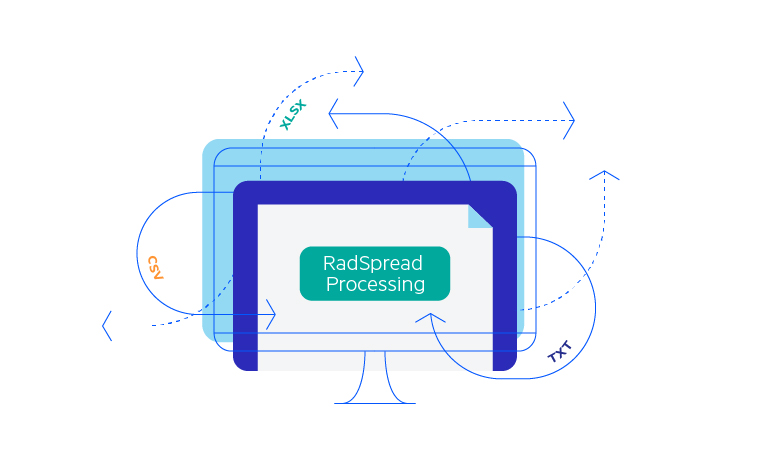
-
No External Dependencies
SpreadProcessing for WPF is completely independent from external libraries or UI. Process Microsoft Excel documents without having Microsoft Excel, Microsoft Office or any other software installed on the client or server.
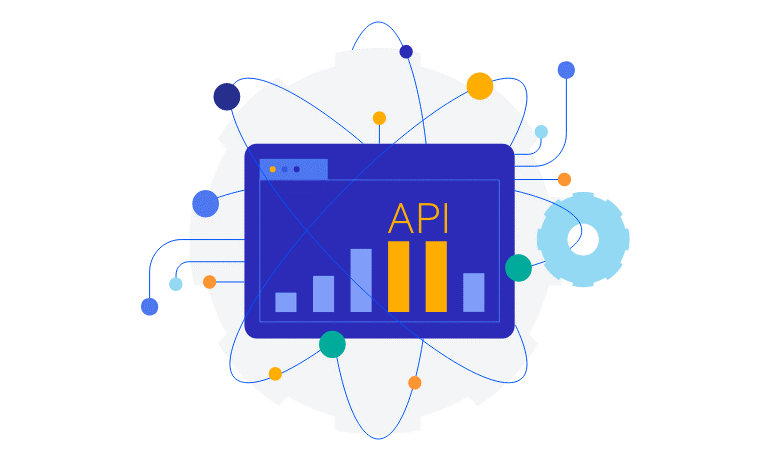
-
Supported Formats
The Telerik WPF SpreadProcessing library supports the most frequently used spreadsheet formats—XLSX (Excel Workbook), XLS (Excel 97-2003 Workbook), CSV, plain text and PDF (export only). The API also enables you to easily convert DataTable objects into Worksheet and vice versa in case you need to work with data from a database.
Documentation on the supported import and export formats of RadSpreadProcessing
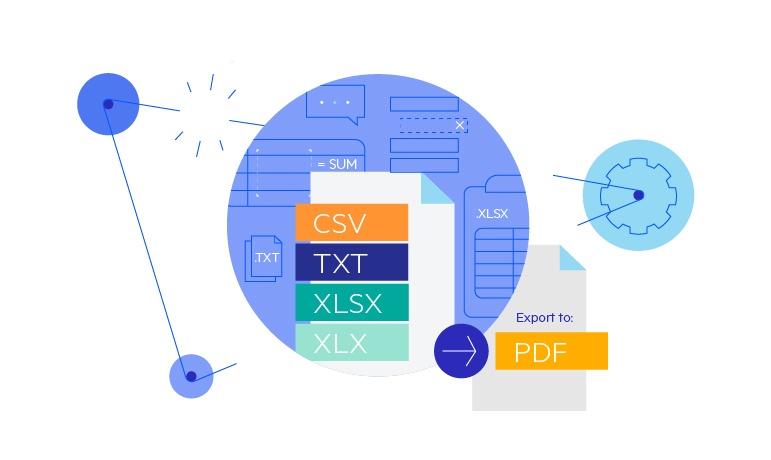
-
Workbooks and Worksheets
Workbooks are an alternative name for spreadsheet documents. They contain one or more worksheets, where the actual cells in the spreadsheet live. The WPF SpreadProcessing library features a rich API for manipulating both workbooks and worksheets with options such as setting the theme, named ranges, protection, as well as accessing the rows and columns.
Documentation on Workbooks and Worksheets in RadSpreadProcessing
-
Rows and Columns
The API of the workbook model allows you to manipulate row height and column width by setting them manually or by utilizing the AutoFit feature to automatically calculate the row and column size based on their contents. You can additionally set their visibility properties allowing to hide rows and columns in the spreadsheet.
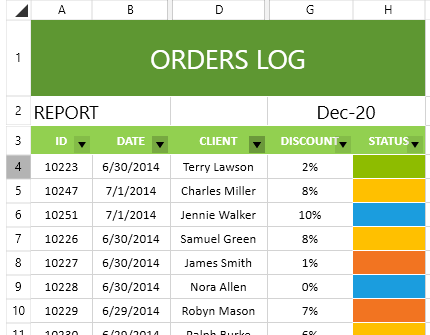
-
Support for XLSM
The WPF SpreadProcessing Library now support working with XLSM files. In addition to XLSX, XLS, CSV, TXT and PDF, we’ve added support for XLSM files without working with macros. Macros won’t be stripped from your file; however, they won’t be active in applications.
Check out the Telerik UI for WPF SpreadProcessing Library documentation -
Cells
Cells are the basic unit of data in worksheets—they are the intersecting point of rows and columns. The WPF SpreadProcessing API features multiple options for formatting cells and defining their value, such as fill, border, font, wrapping, number format, text rotation indentation and many more. In addition, convenient predefined cell value types are available, making it easier to work with any type of data.
Documentation on how to work with Cells in RadSpreadProcessing
-
Cell References
The supported cell references for rows and columns now include Absolute, Relative and Mixed types, e.g., $1:$2 and A:D. All these come in handy when you need to work with a range of cells and pass them into a formula, for example.
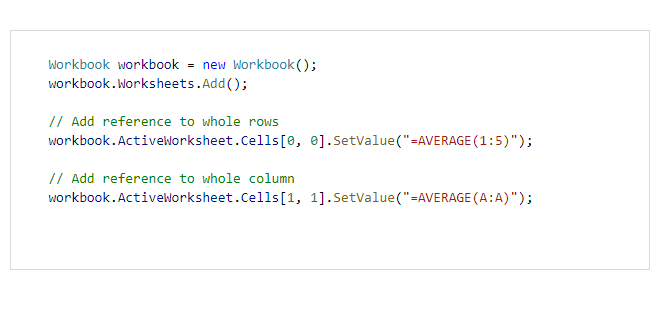
-
Number Formats
The SpreadProcessing library supports a vast array of predefined number formats that can be applied to cell values in the spreadsheet. The formats include Number, Currency, Date, Time, Text, as well as custom formats.
Documentation on how to work with Number Formats in RadSpreadProcessing
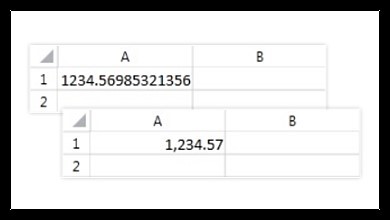
-
Formulas
Formulas are expressions calculating the value of a cell in the spreadsheet. The WPF SpreadProcessing library comes with more than 200 built-in functions. The API enables you to easily plug custom ones as well.
Documentation on how to work with Formulas in RadSpreadProcessing
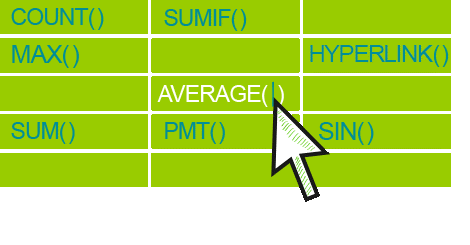
-
Shapes and Images
You can insert, position and delete images in worksheets through a dedicated API.
Documentation on Shapes and Images support in RadSpreadProcessing
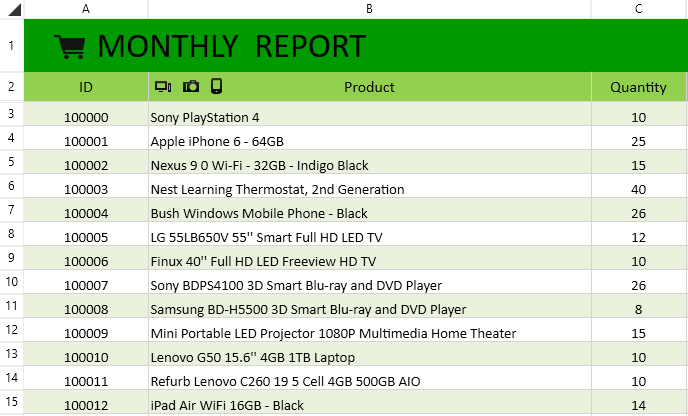
-
Charts
SpreadProcessing for WPF provides the ability to add charts to spreadsheet documents. Help users better understand data with the right chart type. Supported charts include Line, Bar, Column, Scatter, Bubble, Pie, Doughnut, Area, as well as combined charts or different series. The SpreadProcessing Charts are supported in .NET Standard as well.
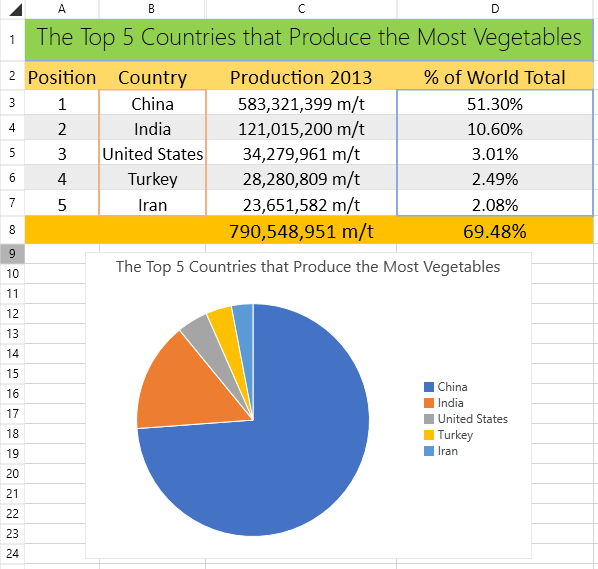
-
Insert and Delete Comments
The insert and delete comments functionality allows adding information about a cell as a comment, as well as deleting or replying to a comment. Information about the creation date, author and whether the comment is resolved is also readily available.
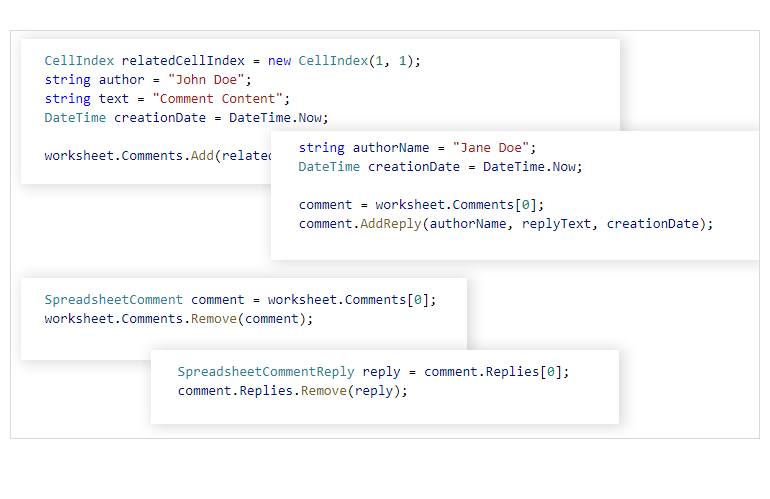
-
Hyperlinks
Hyperlinks help users quickly navigate to a specific part of the workbook, open a local file or website address. You can add, remove, edit and search for hyperlinks in the worksheets of the document.
Documentation on Hyperlinks support in RadSpreadProcessing
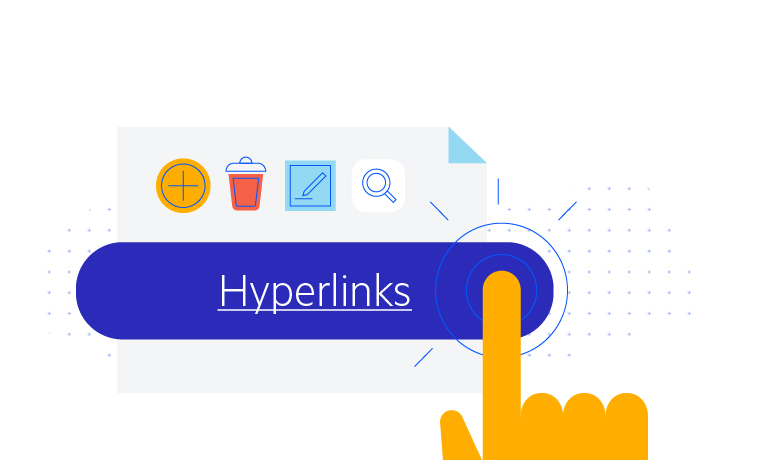
-
Named Ranges
Named ranges are collections of cells, which can be easily accessed by their name. Useful when need to refer multiple times to the same range of cells or you want to provide easy access to a predefined range of cells to the users to incorporate in formulas. You can use the named ranges on workbook and worksheet levels.
Documentation on Names and Named Ranges in RadSpreadProcessing
-
Freeze Panes
Freeze panes is a useful feature allowing part of the worksheet to remain visible at all times when users are scrolling. The API allows freezing any number of rows and columns.
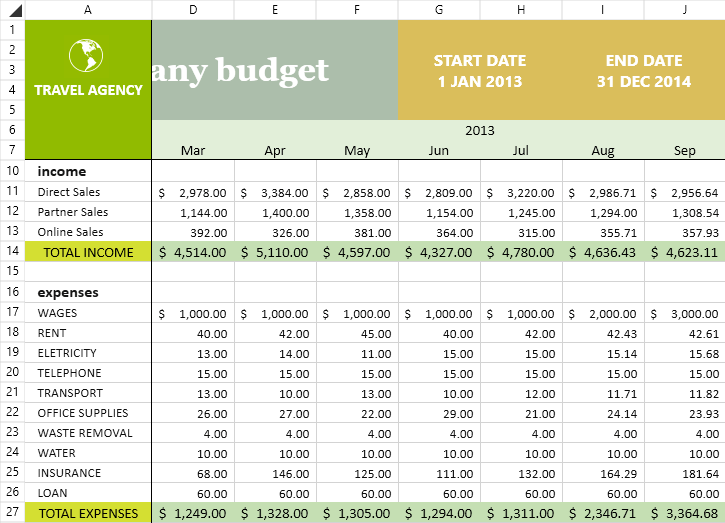
-
Grouping
The SpreadProcessing grouping feature allows to place rows and/or columns in sections, which could be expanded and collapsed by the users. Quite useful, when we want to hide the complexity of the detailed data and present just the summary of it, while still keeping it available for users.
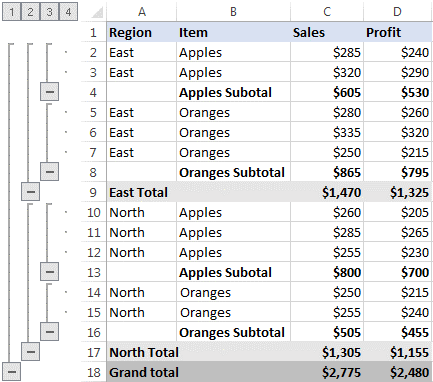
-
Filtering
The filtering functionality of the WPF SpreadProcessing library allows setting predefined filters in the resulted document worksheets. The available filter options include filtering by certain values or range of values, for certain period of time and using predefined filters such as Top or Bottom, Above Average and Fill and ForeColor. The library also supports custom logic for advanced filtering of spreadsheet data.
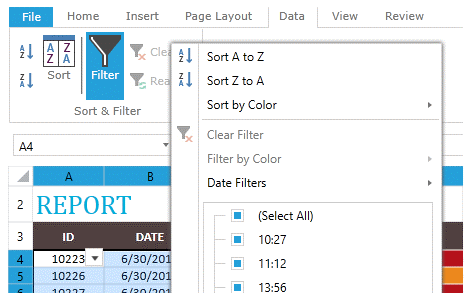
-
Sorting
The sorting feature allows to create and modify sorting rules in worksheets, resulting in sort rules applied to the needed parts of the spreadsheet. Sorting can be specified using ascending and descending order of the cell values, Fill and ForeColor values as well as with custom sorting logic.
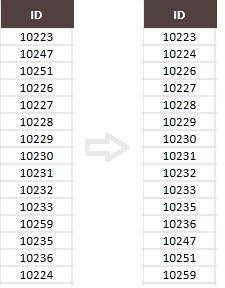
-
Autofill and Series
With the auto filling functionality, the SpreadProcessing API enables filling cells automatically with data following a specific pattern. The supported patterns include repeating cell values or applying the following algorithms: linear, linear trend, exponential, exponential trend and date series.
Documentation on AutoFill and Series support in RadSpreadProcessing
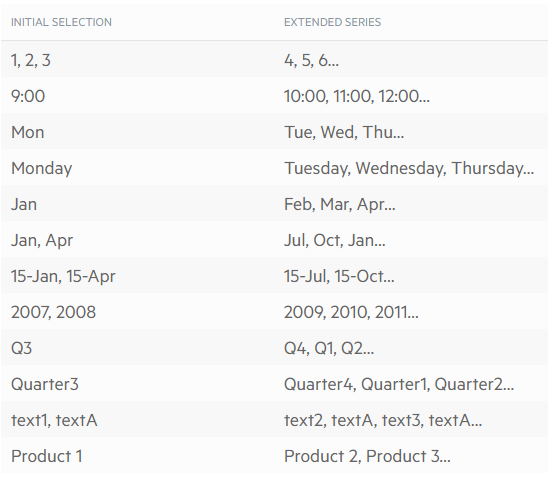
-
Data Validation
Gives you control over the type of data or values users can enter into a cell. You can define different data validation rules about required value, lists, numbers, dates, text length or custom values.
Documentation on Data Validation support in RadSpreadProcessing
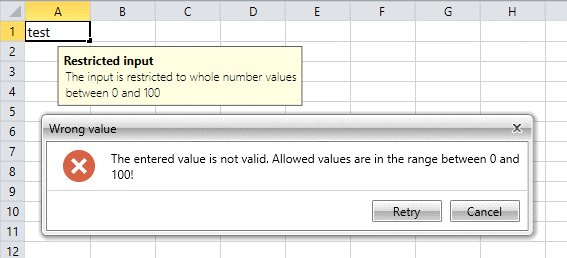
-
Find and Replace
The Find and Replace APIs provides the ability to find an replace text and numbers in the spreadsheet document. The highly customizable Find functionality allows you to define what to search, where in the document to search it and how to treat subtleties like case-sensitive data, single and multiple occurrences and whether to return the formula or the result value. The Replace API allows replacing the find results with a desired value.
Documentation on how to use Find and Replace in RadSpreadProcessing
-
Merge and Unmerge Cells
You have the ability to merge two or more adjacent cells into a single cell that spans over multiple rows and columns.
Documentation on how to merge and unmerge cells with RadSpreadProcessing
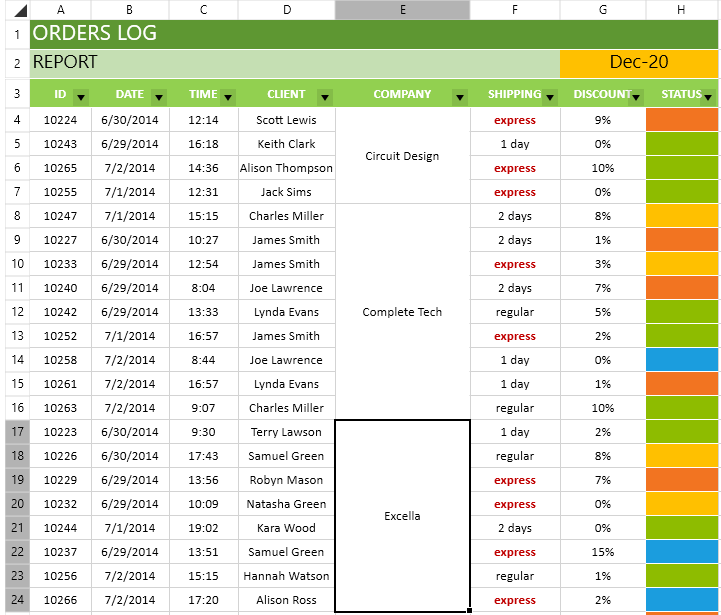
-
Copy/Paste
You can add or copy worksheets, cells and cell ranges within or across workbooks. Fine-tune the formatting of the pasted content by specifying options like paste values, formulas, control number and visual formatting and more.
Documentation on the Clipboard support in RadSpreadProcessing
-
Page Setup
Page Setup allows controlling how the worksheet will look when printed or exported to PDF. Set and get header and footer settings and apply various page setup options like paper size, orientation, scaling, margins, breaks, options how to fit rows and columns on a single page and many more.
Documentation on how to setup a page for printing with RadSpreadProcessing
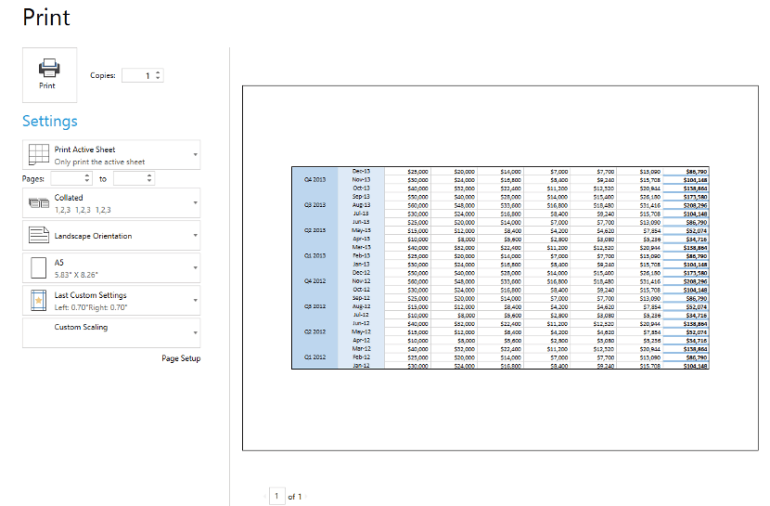
-
Workbook Protection
Workbook protection prevents changes to your workbook structure. You can restrict editing so users cannot add, remove, rename or reorder sheets.
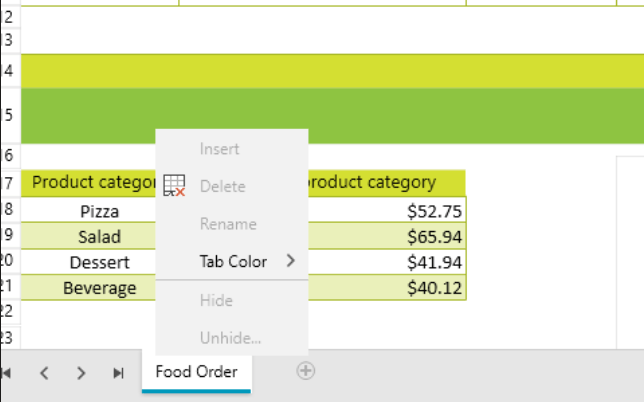
-
Worksheet Protection
Worksheet protection helps you maintain control over the worksheet data and structure and ensures that users cannot change it. The worksheet protection options allow you to select what types of actions will be available to users, to which cell ranges the protection will apply to. You can protect worksheets with or without a password.
Documentation on Worksheet Protection in RadSpreadProcessing
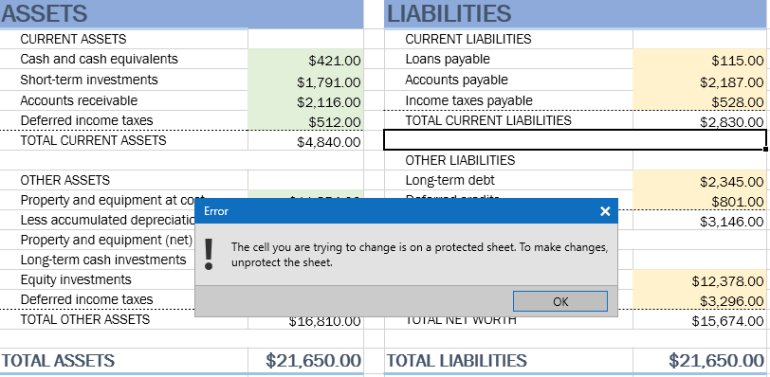
-
Styling
Apply the same formatting style to cells across your workbook. Choose from the Telerik SpreadProcessing built-in styles or create a new one to format cell colors, fonts and font sizes, borders, alignment, format and more.
Documentation on Cell Styling and Document Themes in RadSpreadProcessing
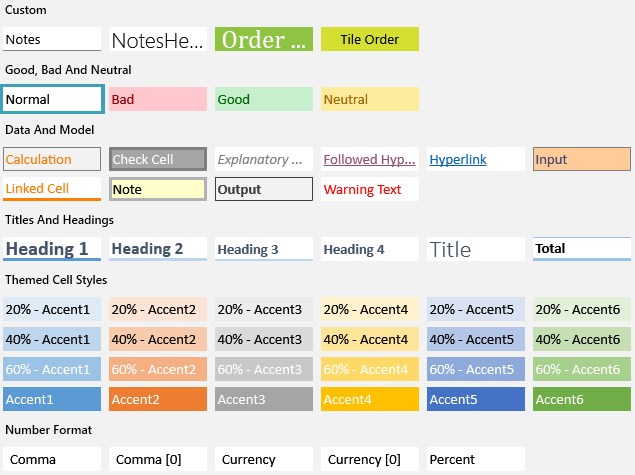
-
FIPS Compliance
The ASP.NET AJAX SpreadProcessing library is fully compliant with the Federal Information Processing Standards (FIPS), enabling you to create documents that conform to the FIPS 140-2 standard.
-
Theming
Unify the look of your workbook with out-of-the-box spreadsheet Document themes. Set the colors, fonts and a variety of graphic effects and apply consistent formatting to the entire document by utilizing the predefined themes or creating one of your own.
Documentation on the supported Document Themes in RadSpreadProcessing
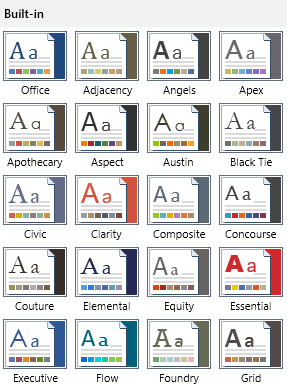
All WPF Components
Data Management
Data Visualization
Scheduling
Layout
Navigation
- Speech-to-Text Button New
- SlideView
- PipsPager
- OfficeNavigationBar
- HyperlinkButton
- Callout
- Notify Icon
- TabbedWindow
- NavigationView
- RadialMenu
- ContextMenu
- TreeView
- ToolBar
- TabControl
- RibbonView
- PanelBar
- OutlookBar
- Menu
- Buttons
- Breadcrumb
Media
Editors
File Upload & Management
- File Dialogs
- SpreadStreamProcessing
- CloudUpload
- PdfProcessing
- SpreadProcessing
- WordsProcessing
- ZIP Library
Interactivity & UX
- AIPrompt
- HighlightTextBlock
- CircularProgressBar
- Virtual Keyboard
- StepProgressBar
- Badge Control
- Splash Screen
- Touch Manager
- Conversational UI
- DesktopAlert
- ToolTip
- ProgressBar
- PersistenceFramework
- BusyIndicator
- DragAndDrop
Navigation
Tools
Pdf Viewer
