
UI for WPF
WPF WebCam
- The Telerik WebCam for WPF displays the stream provided by your web camera. You can easily start recording or take snapshot of the stream and save it to a file.
- Part of the Telerik UI for WPF library along with 165+ professionally-designed UI controls.
- Includes support, documentation, demos, virtual classrooms, Visual Studio Extensions and more!
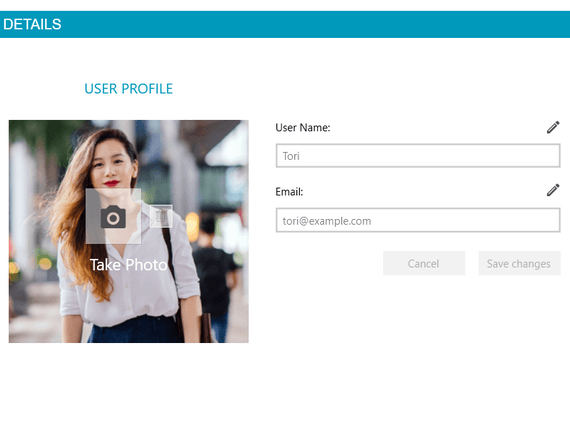
-
Take Pictures or Stream Video from a Web Camera Within Your Application
With the WebCam control in Telerik UI for WPF, you can enable a media player in your desktop application, which will display the input from a web or USB cam..gif?sfvrsn=1b806b4e_3)
-
Error Handling
This control will automatically display all the common errors that a camera may raise in cases where the camera is not detected, another app is using the camera or access to it is denied. In addition, you can easily customize the error message displayed.
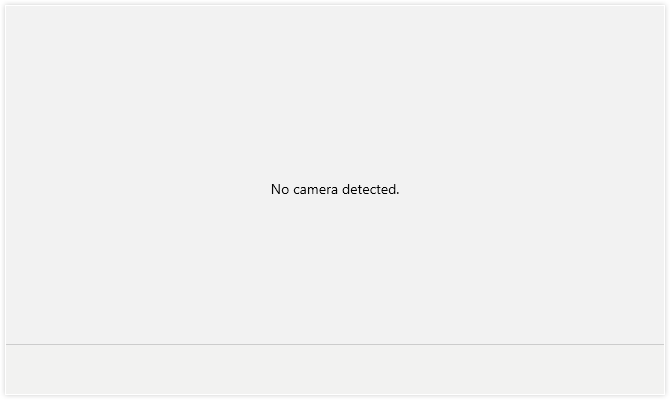
-
Extensive API
WebCam for WPF comes with convenient APIs allowing users to fine tune the UI elements of the controls, as well as events for notifications of beginning and end of a recording, camera errors and snapshots taken.
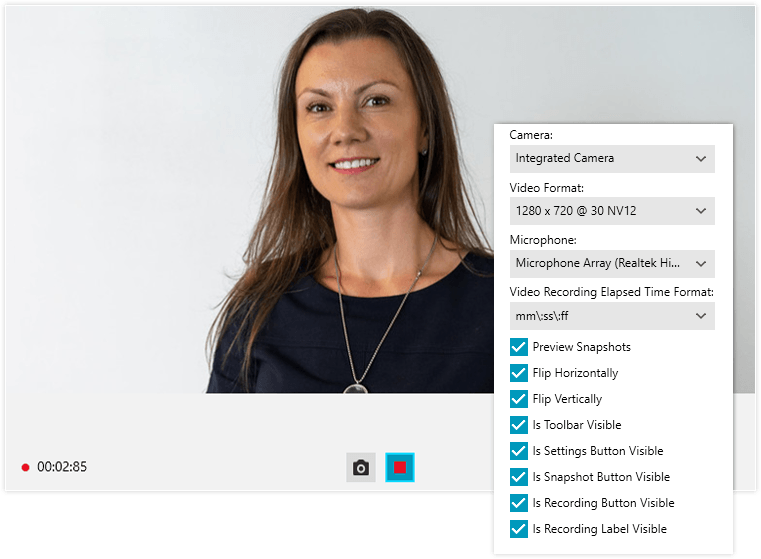
-
Touch Support
The WebCam control also provides out-of-the-box touch support.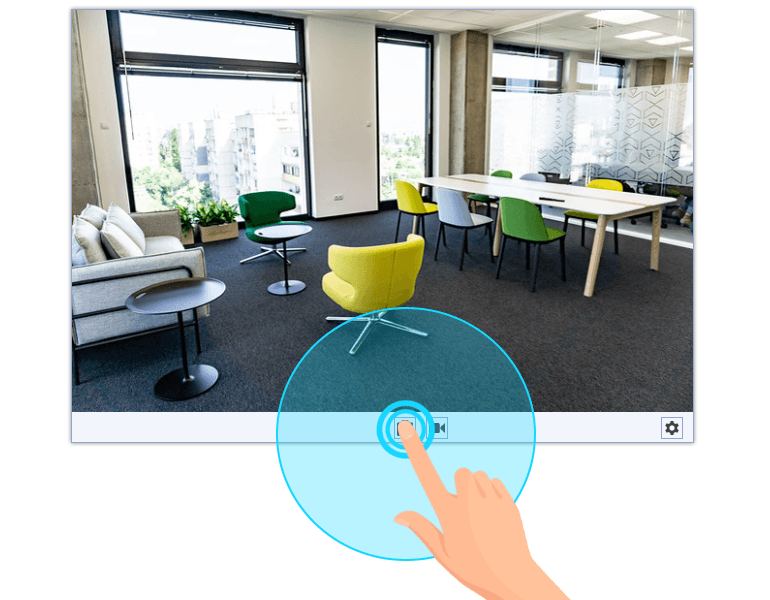
-
Localization and Right To Left Support
RadWebCam provides support for RightToLeft layouts as well as a localization provider that allows translating the control strings to any language.
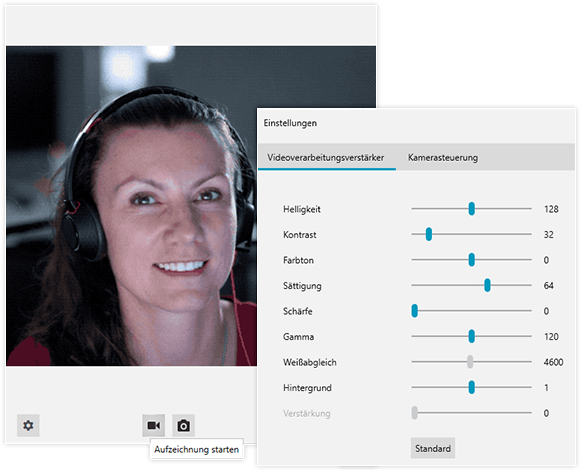
-
Design Time and Smart Tags
Conveniently use the control in the WPF design time surface and utilize its smart tag to set the control theme as well as to access its support resources, such as documentation, forums and demos.
-
Styling and Appearance
The WebCam control can be customized by adding one of the built-in themes in the suite to give it a more personalized and modern UX.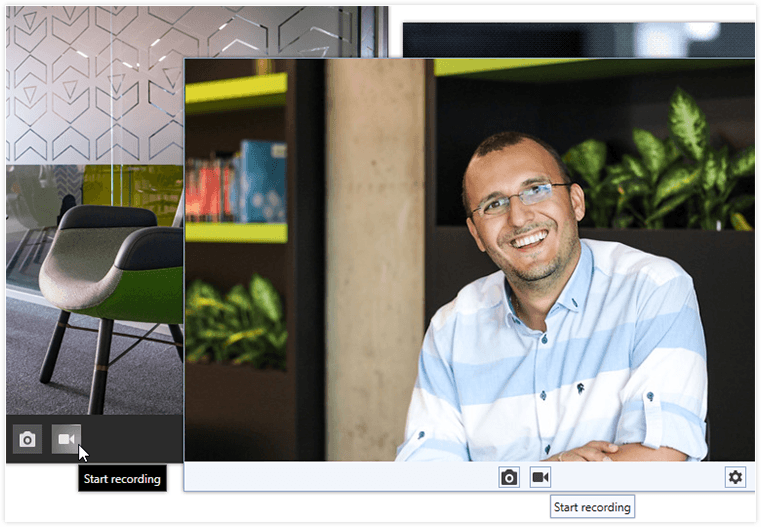
-
Video Streaming
The control supports camera video streaming making it very easy for end users to access and view the media.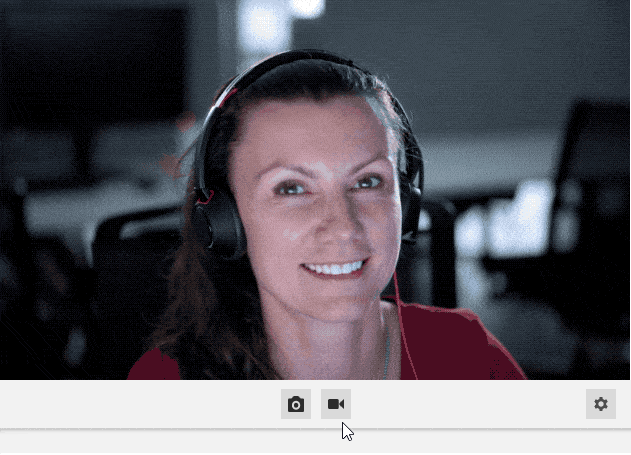
-
Snapshots
With the snapshot functionality end-users can capture images of certain parts of the camera video stream.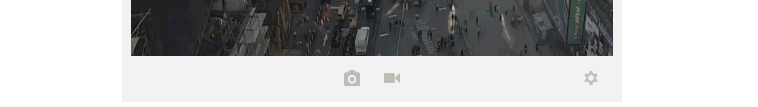
-
Record Video to File
The control also provides the functionality to save the video to a file to be saved on a local drive or on the web. -
Audio Support
When the device supports audio or there is another audio device it will be automatically detected and the video feed will be accompanied by audio as well.
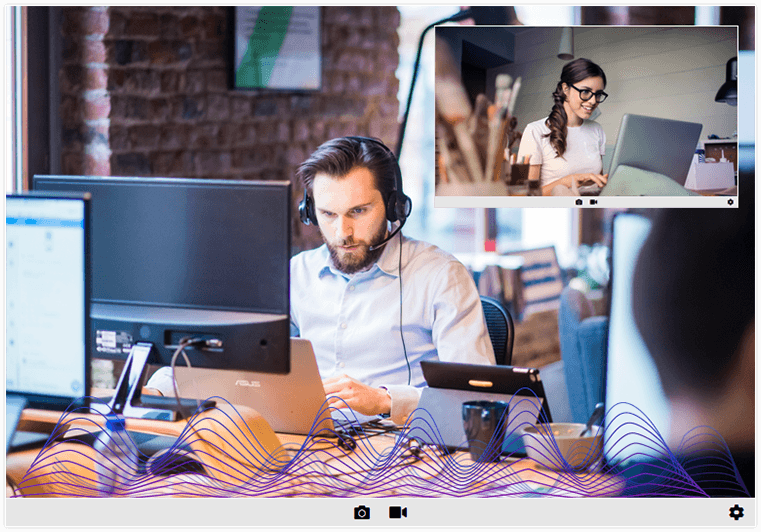
-
AutoStart
Once a camera is connected, RadWebCam for WPF will automatically detect it and will start displaying its video stream in the control. An option to manually Start and Stop the camera is also available
-
Device and Codecs Selection
RadWebCam provides all available video and audio devices as well as the available video codes, in case you want to fine tune the device and codec used by the control.
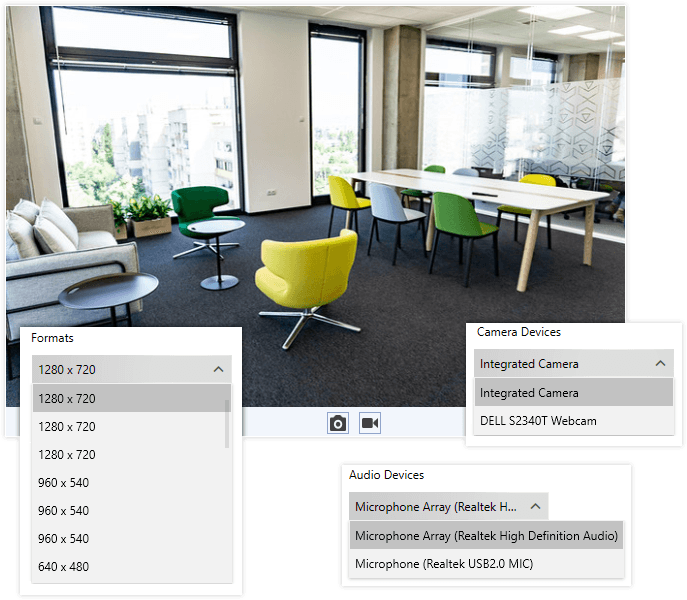
-
Dialog for Camera and Video Feed Settings
With the built-in dialog end-users can perform various color and display adjustments.
All WPF Components
Data Management
Data Visualization
Scheduling
Layout
Navigation
- Speech-to-Text Button New
- SlideView
- PipsPager
- OfficeNavigationBar
- HyperlinkButton
- Callout
- Notify Icon
- TabbedWindow
- NavigationView
- RadialMenu
- ContextMenu
- TreeView
- ToolBar
- TabControl
- RibbonView
- PanelBar
- OutlookBar
- Menu
- Buttons
- Breadcrumb
Media
Editors
File Upload & Management
- File Dialogs
- SpreadStreamProcessing
- CloudUpload
- PdfProcessing
- SpreadProcessing
- WordsProcessing
- ZIP Library
Interactivity & UX
- AIPrompt
- HighlightTextBlock
- CircularProgressBar
- Virtual Keyboard
- StepProgressBar
- Badge Control
- Splash Screen
- Touch Manager
- Conversational UI
- DesktopAlert
- ToolTip
- ProgressBar
- PersistenceFramework
- BusyIndicator
- DragAndDrop
Navigation
Tools
Pdf Viewer
