
KendoReact
React Splitter
- Flexible and fully accessible yet simple React Splitter component: resize, collapse or scroll any pane (content area).
- Part of the KendoReact library along with 120+ free and paid enterprise-grade UI components.
- Includes legendary technical support, design resources, comprehensive documentation, demos, and more!
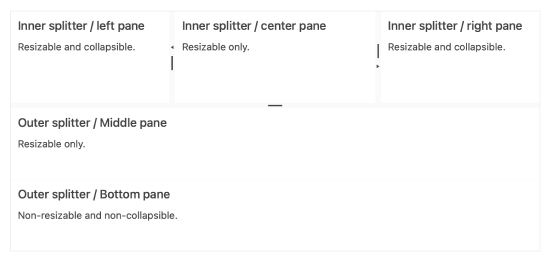
-
Separate Web Content into Sections for an Intuitive User Flow
The React Splitter enables developers to define sections of a page in a column and row structure. Each section can also be resized by simply dragging the provided handlers, and can be expanded and collapsed.
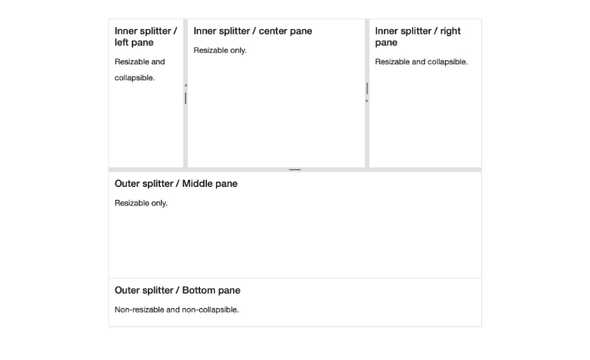
-
Panes
Panes are at the heart of the KendoReact Splitter. Each content area of the React Splitter is a Pane, and each Pane has options to help define dimensions and allow for resizing, collapsing or scrolling on a pane-by-pane basis.
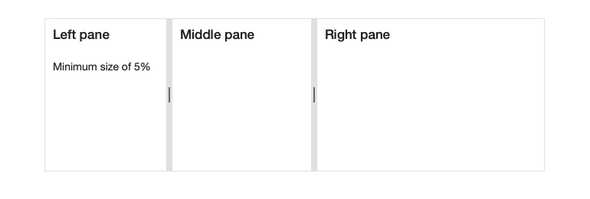
-
Orientation
The KendoReact Splitter allows for each Pane to be arranged either horizontally or vertically.
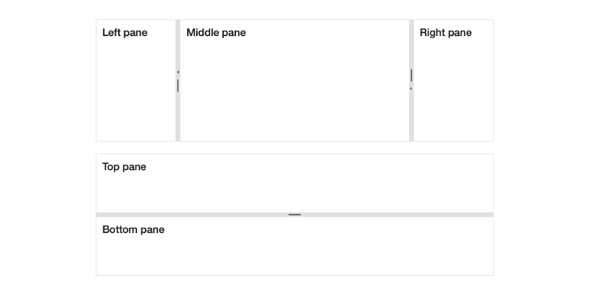
-
Keyboard Navigation
With its built-in Keyboard Navigation, the KendoReact Splitter allows users to navigate between panes and use keyboard interactions to resize panes.
-
Accessibility
The KendoReact Splitter is compliant with Section 508 and WAI-ARIA standards, and is AAA rated with WCAG 2.0.
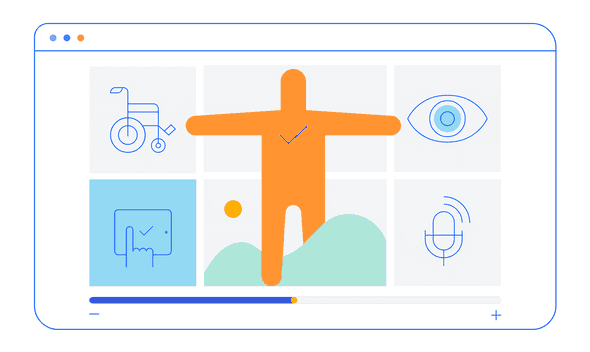
All KendoReact Components
Animation
Barcodes
Buttons
Charts
Conversational UI
Data Query
Data Grid
Data Tools
Spreadsheet
Date Inputs
- Calendar Updated
- DateInput
- DatePicker
- DateRangePicker Updated
- DateTimePicker
- MultiViewCalendar Updated
- TimePicker
Date Math
Dialogs
Drawing
Dropdowns
- AutoComplete Updated
- ComboBox Updated
- DropDownList
- DropDownTree
- MultiColumn ComboBox Updated
- MultiSelect Updated
- MultiSelectTree
Excel Export
File Saver
Form
Gantt Chart
Gauges
Indicators
Editor
Inputs
- Checkbox
- ColorGradient
- ColorPalette
- ColorPicker
- FlatColorPicker
- Input
- MaskedTextBox Updated
- NumericTextBox Updated
- RadioButton
- RadioButtonGroup
- RangeSlider
- Rating
- Signature
- Slider
- Switch
- TextArea Updated
- TextBox
Layout
ListBox
ListView
Map
Labels
Notifications
PDF Processing
PivotGrid
Common Utilities
Popup
Progress Bars
