
KendoReact
Free React Animation
- Animate UI elements which appear, enter, or exit the viewport using various animation effects.
- Part of the KendoReact library along with 120+ free and paid enterprise-grade UI components.
- This component is free to use, including in production—no sign-up or license required!
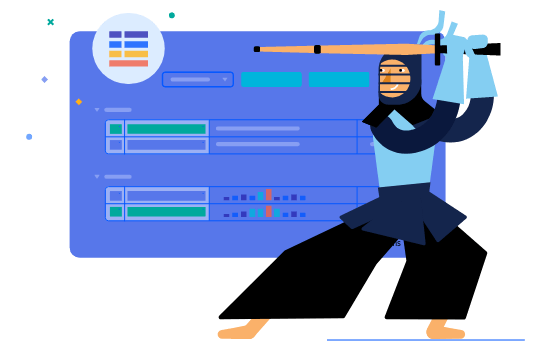
-
Animate UI Elements Within Your React App
The React Animation component assists with animating HTML elements which appear, enter or exit the viewport. Used internally in many KendoReact UI components, this component is available as a standalone React component to help React developers animate their UI elements.
-
Types of Animation
Out of the box, the KendoReact Animation component comes with many different types of animations, including Fade, Expand, Push, Reveal, Slide and Zoom animations.

-
Stacked Animations
Beyond animating an element, a single time, the React Animation component can stack animations, letting a series of animations happen one after another.

-
Disabling Animations
There may be scenarios where the animations that have been added to the page may have to be disabled until a certain criterion has been met. This is why the KendoReact Animation component can toggle between enabled and disabled with a single configuration option.
-
Custom Rendering
To ensure that the KendoReact animation component can fit any scenario, many aspects of the built-in animations can be customized to make the animations your own.
All KendoReact Components
Animation
Barcodes
Buttons
Charts
Conversational UI
Data Query
Data Grid
Data Tools
Spreadsheet
Date Inputs
- Calendar
- DateInput
- DatePicker
- DateRangePicker Updated
- DateTimePicker
- MultiViewCalendar Updated
- TimePicker
Date Math
Dialogs
Drawing
Dropdowns
- AutoComplete Updated
- ComboBox Updated
- DropDownList
- DropDownTree
- MultiColumn ComboBox Updated
- MultiSelect Updated
- MultiSelectTree
Excel Export
File Saver
Form
Gantt Chart
Gauges
Indicators
Editor
Inputs
- Checkbox
- ColorGradient
- ColorPalette
- ColorPicker Updated
- FlatColorPicker
- Input
- MaskedTextBox Updated
- NumericTextBox Updated
- RadioButton
- RadioButtonGroup
- RangeSlider
- Rating
- Signature
- Slider
- Switch
- TextArea
- TextBox
Layout
ListBox
ListView
Map
Labels
Notifications
PDF Processing
PivotGrid
Common Utilities
Popup
Progress Bars
