Right-to-Left Rendering
The Telerik and Kendo UI frameworks regard the right-to-left (RTL) support as part of the broader localization and globalization concepts. The localization approaches for RTL content rendering and message translation, together with the internationalization services, deliver the full-blown globalization feature of the UI components.
The default language input for web users can be left-to-right or right-to-left. RTL support represents the ability of a library, website, or application to handle and respond to users who communicate through right-to-left languages such as Arabic, Hebrew, Chinese, Japanese, and others.
The Telerik and Kendo UI components support both input modes enabling you, in this way, to properly render their content across various culture locales and make your project truly global. All Telerik and Kendo UI components come with built-in RTL support and offer right-to-left rendering.
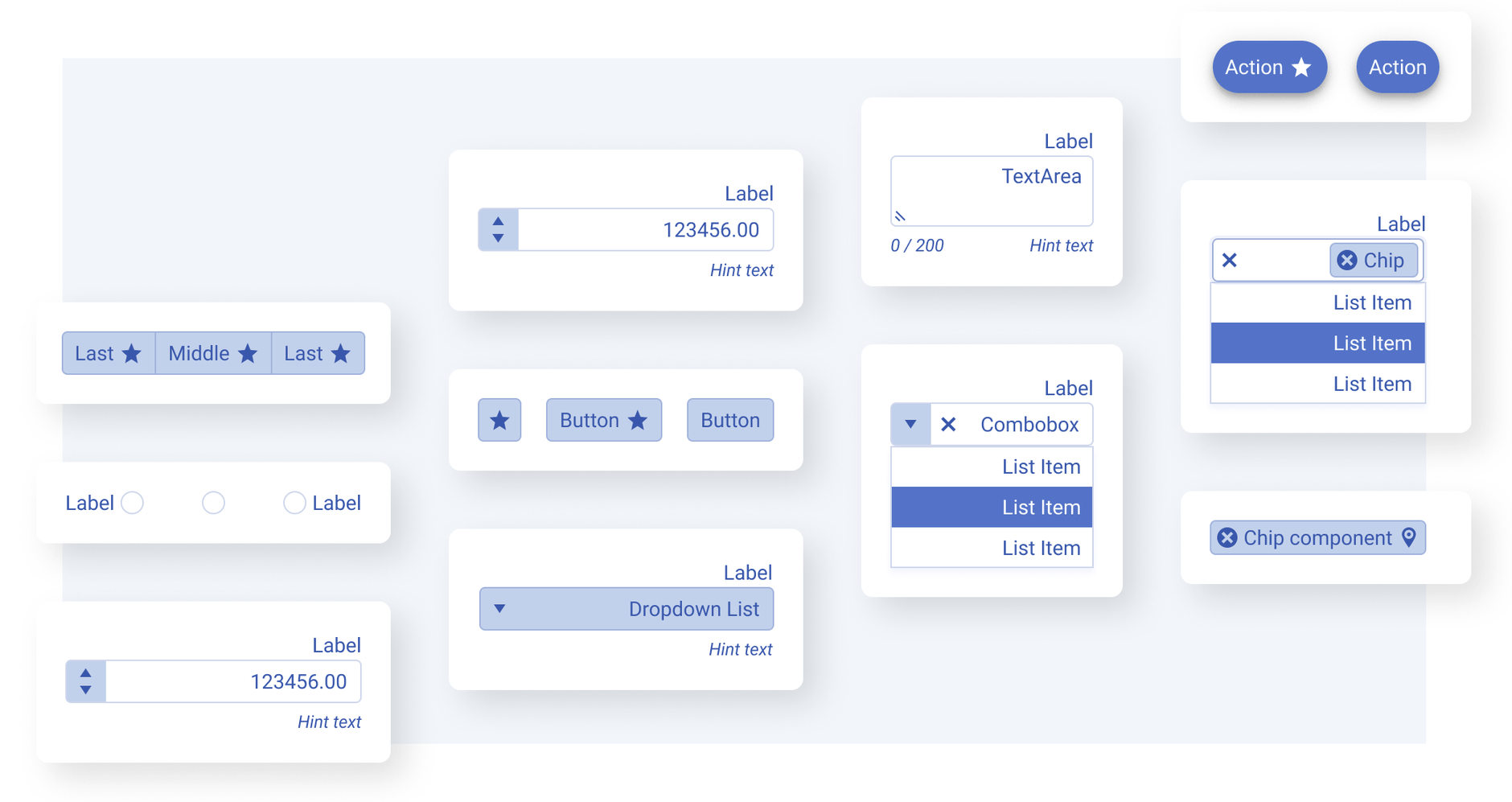
Framework-Specific Documentation
By default, the RTL mode of the Telerik and Kendo UI components is disabled. For framework-specific information on how to enable it in your project, refer to the following documentation articles:




