Filter Overview
The Filter component is a powerful component that helps you filter complex data sets. It provides a visual interface that displays the applied filters, making it easy to monitor and track the parameters used in the filtering process. This empowers you with an efficient and user-friendly solution for managing complex data filtering tasks.
Live Demo
Anatomy
The anatomy of the Filter summarizes the elements of the component:
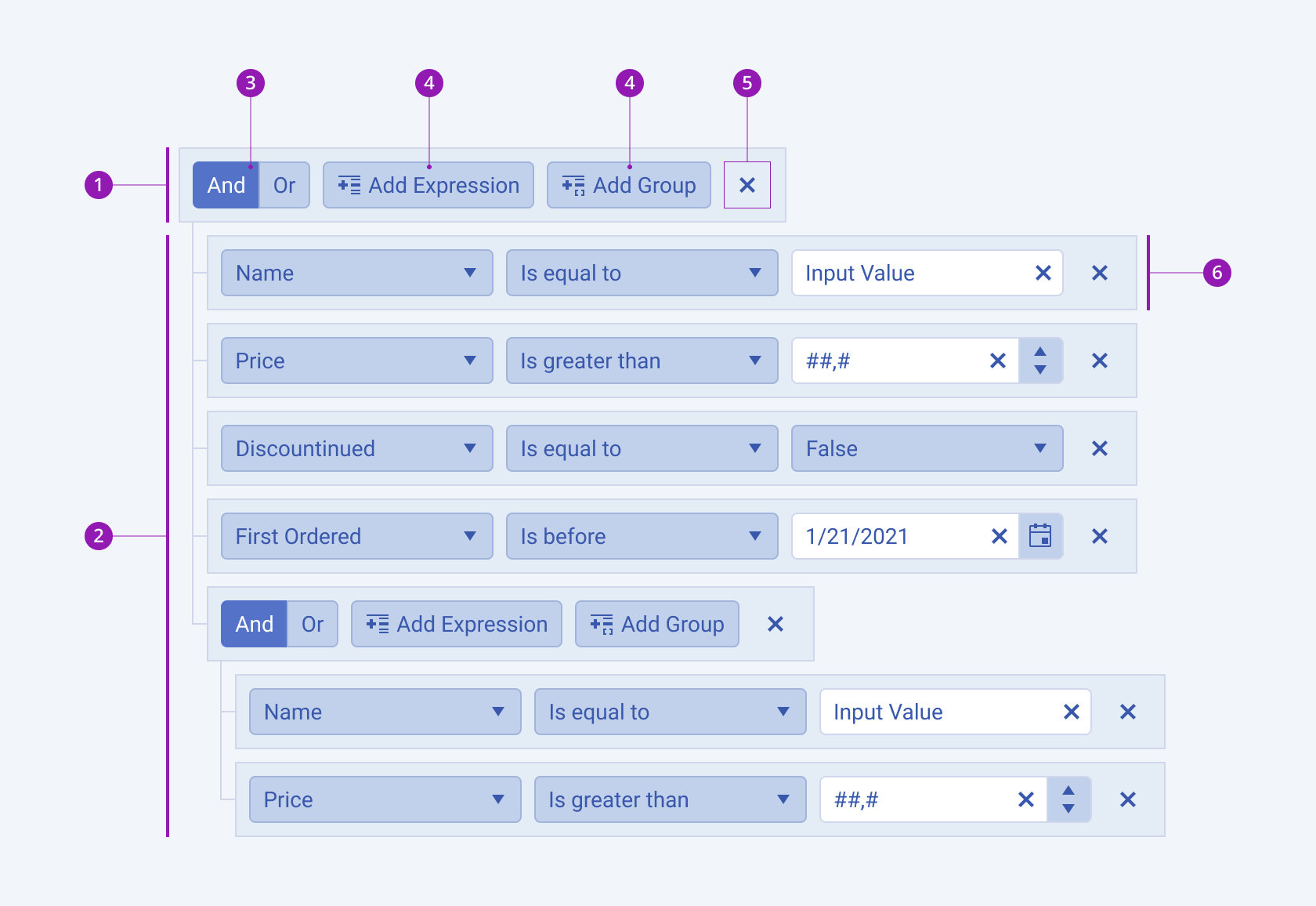
- Filter toolbar
- Filter lines
- GroupButton
- Button
- Remove icon button
- Filter item
Framework-Specific Documentation
For specific information about the component, refer to its official product documentation:




