FileManager Overview
The FileManager component is a powerful tool for managing files and folders within applications. With its intuitive interface, users can easily navigate and organize their files with features such as file previewing, renaming, sorting, searching, uploading, and downloading. This component provides a comprehensive file management solution that streamlines file operations and enhances the user experience.
Live Demo
Anatomy
The anatomy of the FileManager summarizes the visual and functional elements of the component. The main elements include a toolbar with predefined commands and a three-pane layout for seamless content viewing and previewing. It also provides split bars that allow the user to adjust the size of the panes by dragging.
The next image shows the anatomy of a FileManager and includes the following elements:
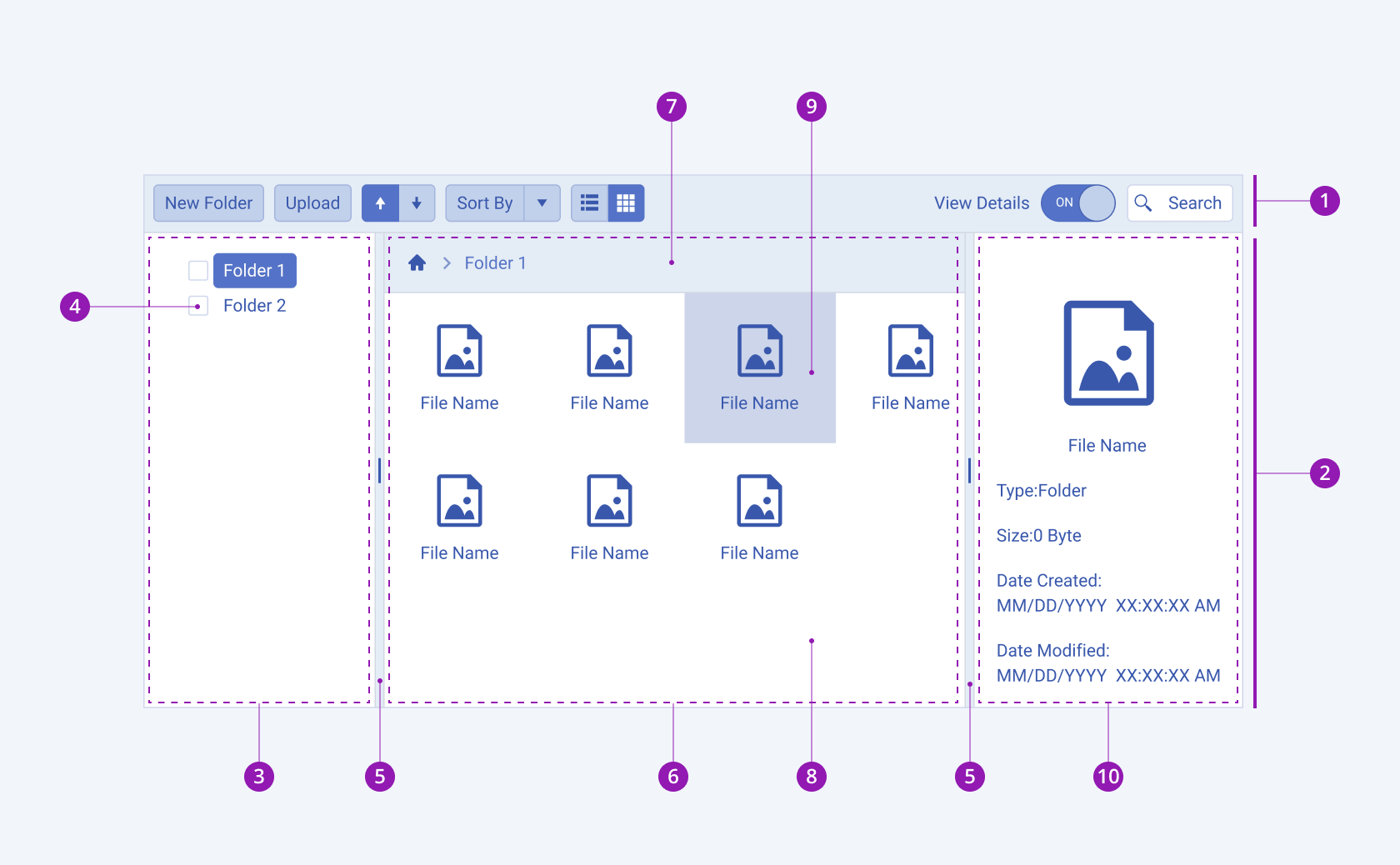
- Toolbar
- Panels container
- Navigation panel
- TreeView
- Split bar
- Content panel
- Breadcrumb header
- Content area - ListView
- ListView item
- Preview panel
Framework-Specific Documentation
For specific information about the component, refer to its official product documentation:




