ExternalDropZone Overview
The ExternalDropZone component provides a drop zone area where users can drag and drop files from their file system to a dedicated user interface. You have full freedom to configure how files are handled and to customize the area to meet any application and design requirements. Additionally, the ExternalDropZone can be linked to the Upload component.
Live Demo
Anatomy
The anatomy of the ExternalDropZone summarizes the visual and functional elements of the component. The main elements include a drop zone, an icon, a hint text, and a note text.
The next image shows the anatomy of an ExternalDropZone and includes the following elements:
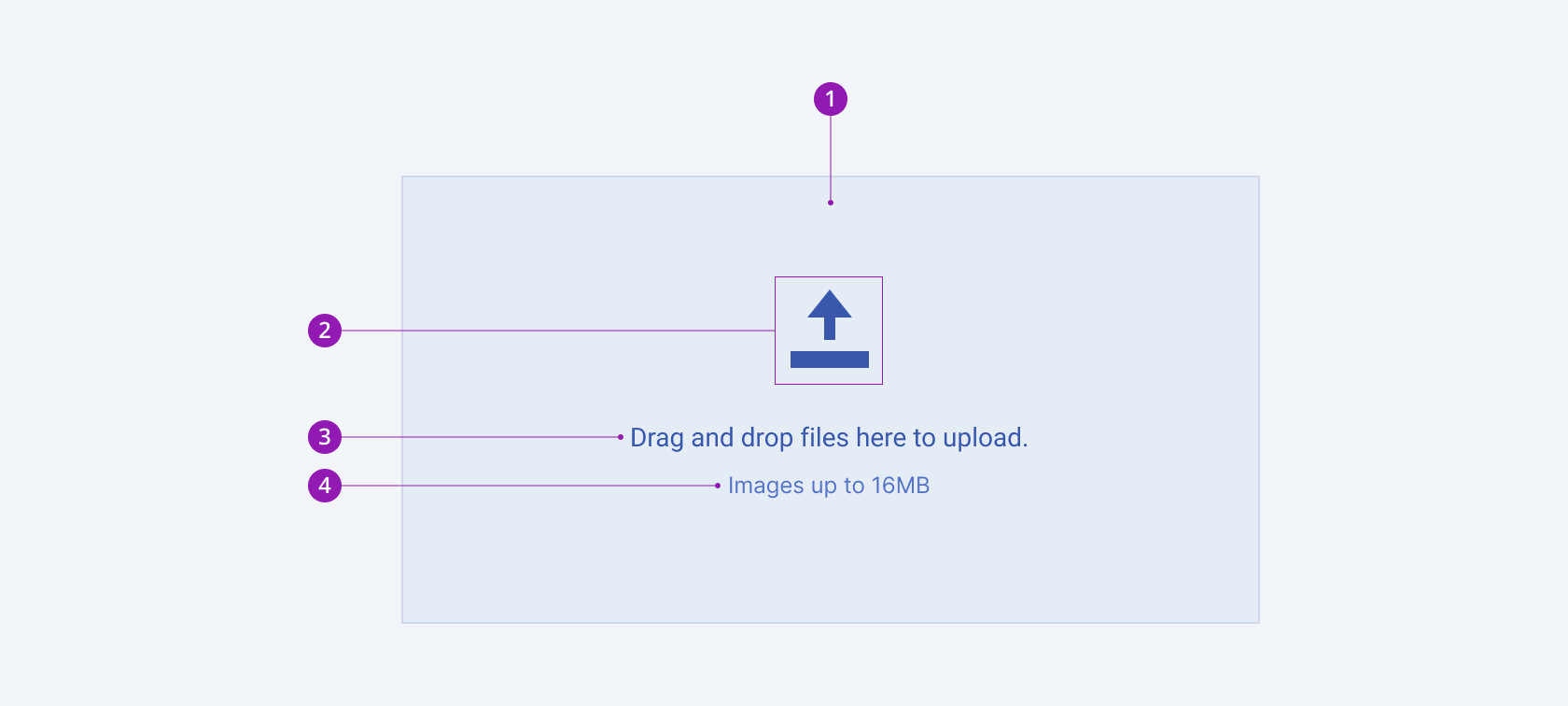
- Drop zone
- Icon
- Hint text
- Note text
Framework-Specific Documentation
For specific information about the component, refer to its official product documentation:




