Spreadsheet Overview
The Spreadsheet component is a UI element that allows the user to display and edit data in a tabular format. It emulates the functionality of traditional spreadsheet software for entering, editing, and analyzing data in rows and columns directly in the application or website. This component includes features such as resizing, calculating formulas, importing, and exporting files, making it a powerful tool for data management and analysis. Its intuitive grid layout and interactive functions make it an essential element in applications where detailed data processing is required.
Live Demo
Anatomy
The anatomy of the Spreadsheet summarizes the visual and functional elements of the component. The main elements include various bars and a spreadsheet pane, where data is displayed in a grid layout of rows and columns.
The next image shows the anatomy of a Spreadsheet and includes the following elements:
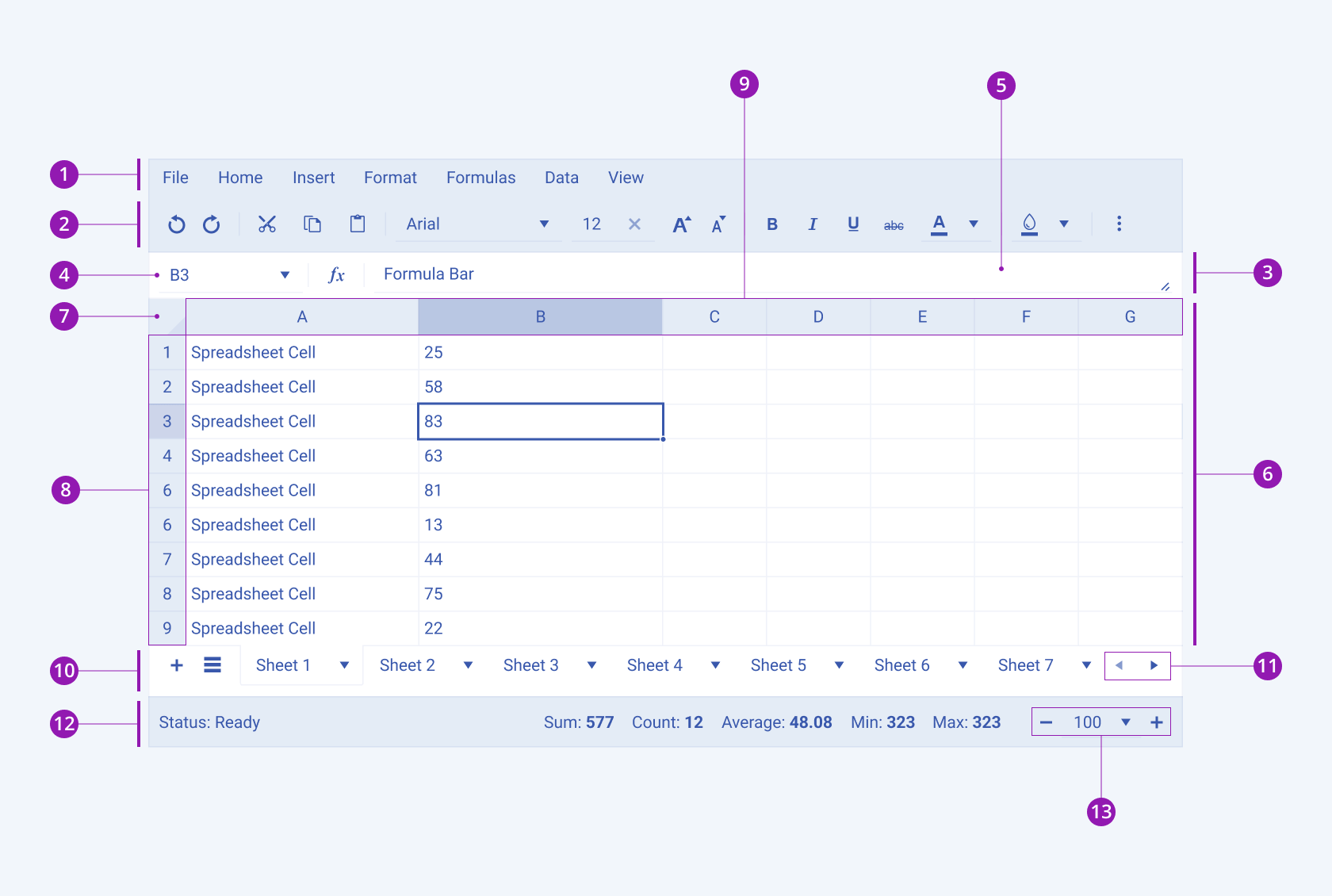
- Menu bar
- Toolbar
- Action bar
- Name editor combobox
- Formula bar
- Spreadsheet pane
- Spreadsheet top corner
- Spreadsheet column header
- Spreadsheet row header
- Sheets bar
- Preview icon buttons
- Status bar
- Zoom controls
Framework-Specific Documentation
For specific information about the component, refer to its official product documentation:




